TechRadar Verdict
The Google Chromecast (3rd Generation) was released in 2018 and continues Chromecast's tradition of providing the best value in HD streaming video players. If you want to turn any TV into a smart TV capable of streaming Netflix, Hulu, Amazon Prime Video and many, many more, this is the cheapest way to do it.
Pros
- +
Marginally faster streaming
- +
Nifty, versatile design
- +
Same low price
Cons
- -
Doesn’t stream in 4K
- -
No remote control
- -
Few improvements on 2nd Gen
Why you can trust TechRadar
One-minute review
The Google Chromecast (3rd Generation) is an HD streaming video player from Google designed to make any TV smarter and more user-friendly almost instantly.
Released in 2018, the third generation Chromecast works by hooking directly into the HDMI port on the back of your TV, drawing power from its USB port and then acting as a receiver for streaming video links sent from your phone or tablet.
The magic happens when you press the Google Cast button that’s built into most streaming video apps. This sends a link to the Chromecast and immediately starts streaming. It’s an incredibly intuitive system when you use it, and circumvents the need for a discrete remote control.
Dimensions: 51.9 x 51.9 x 13.8 mm
Weight: 40g
Resolution: Up to 1080p
Colors: Charcoal (black), Chalk (white)
Wireless support: Wi-Fi 802.11ac (2.4 GHz/5 GHz)
Power: standard 5 V, 1 A power supply
Supported operating systems: Android 4.2 and higher, macOS X 10.9 and higher, iOS 9.1 and higher, Windows 7 and higher
While Chromecast provides a lot of value for its cheap $35 / £30 / $59AU price point, there are a few things that could be improved, like the fact it doesn’t stream 4K content.
For that, we recommend you look at our Google Chromecast Ultra review. Launched in 2021, think of this as the Google Chromecast (3rd Generation) but it's a 4K HDR streamer.
What's more, in Google's most recent streaming device, which you can read about in our Chromecast with Google TV review, you'll find 4K HDR with support for the HDR10+ and Dolby Vision formats, as well as significantly upgraded features, like a remote control.
On that note, if you're looking for a higher-end streaming device, rather than a stick, check out our best streaming device guide for our top suggestions.
The 3rd Gen version is also not all that different from the device that came before it, the Google Chromecast (2nd Generation). In Google's own words, the older version is only about 15% slower than the newer version we're reviewing here.
However, if you're looking for a cheap and simple way to add streaming services to your TV then the Chromecast we're reviewing here still has solid appeal. Read our full Google Chromecast (3rd Generation) review below to find out more.
Google Chromecast (3rd Generation): price and availability
- Referred to as simply Google Chromecast on the Google store
- It costs $29.99 / £30 / $59AU
The Google Chromecast (3rd Generation) is referred to as simply Google Chromecast on the Google store and by some retailers. This is because there might be different versions of the Chromecast now—like the Chromecast with Google TV—but this 3rd Gen device is still the latest regular Chromecast.
Now we've cleared that up, let's take a look at prices. The Google Chromecast (3rd Generation) cost $35 / £30 / $59AU at the time of launch. Since then, prices in the US and Australia have dropped a little—you'll find it available on the Google store for $29.99 and $49AU currently.
The original launch price is the same as the original Google Chromecast and the Google Chromecast (2nd Generation), and it's low for such a fantastic bit of kit.
However, a few rivals that were launched at a similar time have a similar price tag, check out our Amazon Fire TV Stick (2020) review, which costs only slightly more at $39.99 / £39.99 / AU$79.
As you'd expect, it's cheaper than more advanced Chromecast releases, including the Google Chromecast with Google TV, which is $49 / £59 / AU$99. As well as 4K releases from rivals. Take a look at our Roku Streaming Stick+ review for a streamer with 4K HDR video, which will cost you $49.99 / £59.99.
Google Chromecast (3rd Generation): design
- Simple small disc design
- MicroUSB on the back connects to your TV
- Flat HDMI cable doesn't interfere with other wires
If you’ve seen a Chromecast in the last few years, you probably know what to expect from the Google Chromecast (3rd Generation). The streamer is a small disc no more than two inches across that can covertly hide behind your TV. (The exact dimensions, in case you need them are 51.9 x 51.9 x 13.8 mm.)
There’s only a single MicroUSB port on the back of the disc that you’ll need to connect to either your TV’s USB port or to the wall using the included wall adapter, and a single button that will factory reset the Chromecast if held down. It’s basic, but it does the trick.
That being said, the Google Chromecast (3rd Generation) takes this simplicity further than ever before—extending subtlety to the plastic covering of the device: the 2nd Generation model was available in bright red, blue and yellow, while the 3rd Generation only comes in a nearly black, dark charcoal color and off-white chalk. The subtle palette swap is nice but, considering Chromecast spends all of its life behind your TV, it probably doesn’t matter that much.
What matters a bit more in terms of design is the flat HDMI cable that extends from the Chromecast—it’s long enough to slip into the port without interfering with any other cables and allows the Chromecast to hang a few inches off the TV. Similarly, the accompanying USB cord is 69-inches and can easily run to an outlet if your TV doesn’t have an open USB port.
The most important part of the Chromecast’s design, however, isn’t anything you can see on the outside. Inside, the Chromecast uses an upgraded 802.11 b/g/n/ac Wi-Fi antenna that is likely the source of the 15% performance boost that Google’s touting—but we’ll cover that further down below.

Google Chromecast (3rd Generation): setup and interface
- Simple to use
- Screensaver mode
- Guest Mode is very handy
For now let’s talk about the simplicity of setting up a Chromecast. Once it’s unboxed and plugged in, you’ll be asked to go to the app store on iOS or Android and download the Google Home app. Once installed, you’ll just need to tap ‘add new device’ and pick the Chromecast from list of devices waiting to be setup. Finally, once you’ve assigned a name and a room to your Google Chromecast (3rd Generation), you’ll be ready to stream.
To stream from an app, you’ll need to find the Cast button that looks like a Wi-Fi network signal next to a TV. Press that, and you can send whatever you’re watching on your phone to the Chromecast. Surprisingly, you’re not actually streaming from your phone to your TV—Chromecast is picking up a link to that content and playing it all by itself. That means you’re free to use your phone for something else without impacting the stream in any way.
Interestingly, when you're not actively streaming something to the Chromecast, it will enter a screensaver mode that displays curated images of Google’s own choosing. Those will change automatically over time and serve as a nice wallpaper when the Chromecast isn’t being used.
Speaking of use, one great feature of the Chromecast is that, once it’s setup, anyone in your house can use if you enable Guest Mode. That can be really handy if you’re having people over for a party and want them to have some control over the tunes, and it’s way easier than trying to keep track of a remote in a crowded room.
One last point worth mentioning here is that the Chromecast really plays nicely with Google’s series of smart speakers. If you have one, simply say things “OK Google, play the latest episode of Clueless Gamer on Chromecast” and having Conan O’Brien appear on your TV—which, admittedly, is pretty cool.

Google Chromecast (3rd Generation): content
- Supports most major streaming services
- Can be tricky to find new things to add
- Music, games and other apps available
So what can you actually watch with the Google Chromecast (3rd Generation)? Well, at this point, quite a lot.
Basically every major streaming service out there has a Cast button built-in. That includes the main services like Netflix, Hulu, Disney Plus and Amazon Prime Video, plus tons of smaller streaming services like Crunchyroll and Twitch. If you’re in the UK, expect support for Sainsbury’s Movies and TV, Blinkbox, BT Sport, NowTV, Napster and, of course, BBC iPlayer and BBC Sport. There are clearly a lot of options out there—many of which you probably use on a daily basis.
Even better, if you use the Google Chrome browser, you can Cast your entire web browser to the screen by going into the settings in the top-right corner and clicking ‘Cast…’
The only problem with Chromecast’s content selection is that it can be hard to find more apps when you’re looking to expand your streaming video arsenal—that’s because, while other streaming devices have dedicated store to find new services, all Google has is its Home app.
To find new services in the Home app, you have to go into the Browse section and scroll down to the bottom to find new services. Along the way you’ll see content recommendations for the services you already use—which can come in handy—plus a complete list of all the apps installed on your phone that support Chromecast.
Of course, streaming shows and movies isn’t the only thing Chromecast can do. There’s also music, games and utility apps that are simply more enjoyable on a big screen, and most of the main audio streaming apps like Tidal, Pandora and Spotify are support on Chromecast. You can find a complete run-down in our best Google Chromecast apps guide. But it’s worth calling attention to Plex, Big Web Quiz, Deezer and AllCast—all of which are great when you’re looking to mix things up.
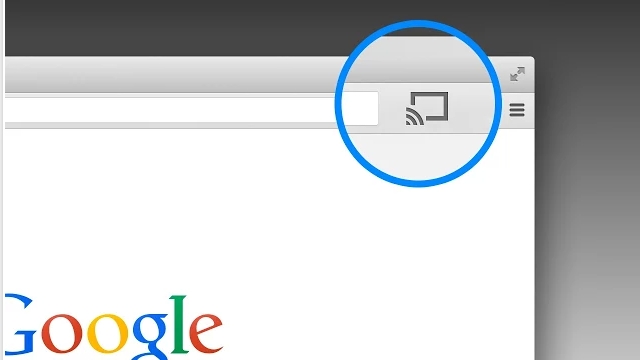
Google Chromecast (3rd Generation): performance
- Only 1080p streaming, no 4K
- 15% speedier than previous model
- Needs a wireless connection to work
If you’re wondering what the difference is between the Google Chromecast (3rd Generation) and Chromecast Ultra is, it all comes down to performance. The former, reviewed here, is all about 1080p streaming while the latter can play native 4K content.
That’s kind of a big deal if you have a 4K TV and want to see things in the highest possible fidelity. But if you can live without the added clarity, Chromecast still works with 4K TVs so don’t worry too much about it. It's also worth mentioning the Chromecast Ultra has been discontinued—you're best checking out the Google Chromecast with Google TV now.
The same is true if you’re comparing the older 2nd Generation Google Chromecast with this newer 3rd Generation model. There’s about a 15% difference in speed between the old model and the new model, but in practice it’s almost imperceivable.
Speaking of performance, with the right connection speed, the Google Chromecast (3rd Generation) is seriously fast. Once we found a video, we were able to get it to stream and fully buffer within 20 seconds (videos start playing in low resolutions in under five seconds, but it took a bit longer to get up to the full 1080p on our 149Mbps connection).
As long as your internet connection stays stable, you shouldn’t experience any buffering—we certainly didn’t—however it is certainly possible for that to happen if your connection is sporadic or if the Chromecast is too far away from your wireless router.
Speaking of wireless routers, currently the Chromecast only works over a wireless connection. So, if you need a hardwired connection because of connection issues, you might want to upgrade to the Chromecast with Google TV.
Lastly, for those inclined to wonder about video and audio codecs, the new Chromecast supports H.264 1080p, H.264 720 x 480, MPEG-4, VP8 video and AAC-LC, AC3, eAC3 (Dolby Digital Plus), FLAC, MP3, PCM/WAV, Vorbis audio files.
Conclusion
We enjoyed testing the Google Chromecast (3rd Generation). It's an incredibly simple and low-cost streaming device and a great option for many people. If HD is all you need, the Chromecast has you covered.
However, now the Google Chromecast (3rd Generation) is a few years old, there are some rivals to consider. Especially if you have a 4K TV and you want a streaming device to match.
We still think this Chromecast is great for anyone holding onto an HD TV or has recently purchased a smaller screen for a second room that doesn't have a smart platform built in. But if you need a 4K resolution to match your new flatscreen, check out our alternative picks below.
Also consider...
If our Google Chromecast (3rd Generation) review has you considering a streaming stick or other device, then take a look at our list of alternatives below.
Amazon Fire TV Stick (2020)
Amazon Prime subscriber? It might make more sense to pick an Amazon streamer. If you're looking for one as cheap as the Google Chromecast (3rd Generation) then the Fire TV Stick from 2020 is for you. It doesn't perform quite as well as the Chromecast, but plays nicely within the Amazon ecosystem and has a remote. If you have more money to spare, take a look at our Amazon Fire TV Stick 4K review.
Read our full Amazon Fire TV Stick (2020) review
Google Chromecast with Google TV
If you want 4K streaming and a remote—some people find it hard to cast video to their TV or don't want to learn—the Google Chromecast with Google TV is well worth the extra cash. Even though it's an extra $20 / £20, we still consider it excellent value for money. But do check if it's compatible with your TV, as it won't work with all of them.
Read our full Google Chromecast with Google TV review
Roku Streaming Stick 4K (2021)
If you're looking for a streaming stick with access to any and every streaming service, Roku can't be beat. The most recent upgrade of Roku's streaming stick is good, adding support for Dolby Vision and HDR10+ and a faster startup speed, plus switching between apps feels even quicker than before.
Read our full Roku Streaming Stick 4K (2021) review
- First reviewed in September 2018.
Nick Pino is Managing Editor, TV and AV for TechRadar's sister site, Tom's Guide. Previously, he was the Senior Editor of Home Entertainment at TechRadar, covering TVs, headphones, speakers, video games, VR and streaming devices. He's also written for GamesRadar+, Official Xbox Magazine, PC Gamer and other outlets over the last decade, and he has a degree in computer science he's not using if anyone wants it.




