TechRadar Verdict
The Eufy Video Doorbell blew our old Ring away in terms of both image resolution and overall battery life. We love the fact that it doesn’t need a monthly subscription to access video clips – but, as a tradeoff -–t does require a hub which makes it slightly more expensive upfront and has a small delay when you want to watch a livestream.
Pros
- +
No monthly subscription needed
- +
Battery operated option
- +
4:3 ratio at 2K resolution
Cons
- -
Delay in voice chat and video
- -
Some downtime to recharge
- -
WDR isn’t as good as HDR
Why you can trust TechRadar
The Eufy Video Doorbell is likely one of the best video doorbells on the market in terms of price, reliability and performance. Compared to a first-gen Ring or even the more recent August View, Eufy blows them both away.
This is especially true if you’re renting a place and can’t take out the old doorbell that’s already installed. Because the Eufy works wirelessly with the help of a hub that connects to your router, you can simply throw it on any outdoor surface with the right mounting equipment and get it to work for up to six months at a time.
Unfortunately, there are a couple of minor issues with it – like the fact that you’ll need to physically unmount the camera to recharge the battery for around six hours every six months and a small delay when talking to someone live – but as a security camera it works fairly well.
Price and release date
Eufy has offered the wired version of its Video Doorbell Camera since 2019, but it wasn’t until 2020 that we got the wireless version that doesn’t need to be wired to the house.
In terms of price, you’re looking at $199.99/£159.99 (around AU$285) for both the doorbell camera and the included HomeBase, which you’ll need to connect directly to your router. You can find a standalone version that only comes with the doorbell on Eufy’s website for $119, but you should only buy that if you already have an existing Eufy setup in you home.
To put that number in perspective, the Eufy Smart Doorbell costs just a bit less than the Ring Doorbell 3 Plus, which comes in at $229, and a bit more than the Nest Hello and Arlo Video Doorbell, which cost $179 and $150, respectively.

Design
The Eufy Security Doorbell has two major components, the actual doorbell camera itself and the aforementioned HomeBase comes inside the box.
The Security Doorbell, as you’d expect, has a fairly slim, basic-looking all-black design with a front-facing camera and a built-in microphone while the Eufy HomeBase looks like an all-white wireless router – it’s fairly plain but still a bit bulky. That’s ironic, of course, because you’ll need to connect it to a router and will find all the wires to do so inside the box.
Now, at first, we hated giving up a port on our router to something as silly as a smart home hub for just one product, but the benefits significantly outweigh the cons.
The HomeBase acts as a brain for the whole system. It securely stores all the footage – which means, if your camera is ever stolen, all of the video is still safely stored inside. Even better, Eufy uses a proprietary communication technology that’s more power-efficient than standard Wi-Fi, allowing the wireless camera to work for months without recharging.
Even better, the HomeBase supports up to 16 devices, which means if you ever want to expand your home system with, say, a bunch of Eufy Cam 2 cameras, it’s no hassle.
The HomeBase can also serve as a chime, which is nice, but you’ll also get phone notifications on both iOS and Android should you want those, too.

Setup
Setting up the system isn’t exactly as simple as pairing some new headphones, but it isn’t as difficult as you’d might expect, either, especially if you’re drilling into wood.
To that end, Eufy provides you with a mounting bracket that holds the doorbell camera, plus a mounting wedge in case you need to angle the camera. Screws and anchors are provided if you need to drill into concrete siding.
Because we’re renting, we opted to install our Eufy Wireless directly onto the wood frame of the door and we were able to complete the job in under 10 minutes. You certainly could install it anywhere outside, but by virtue of being wireless and us being less than capable mason workers, wood works the best and leaves holes that are fairly unnoticeable when it’s time to move out.
Before you mount the camera into its housing outside, you’ll want to make sure it’s fully charged (the microUSB port can be found inside a rubber flap on the back) and paired with the HomeBase and Eufy app.
Thankfully the latter is fairly easy to do. You’ll download the app, create an account if you don’t have one already and touch the ‘add new device’ option. The HomeBase will send out a high-pitch tone that, when heard by the doorbell camera, pairs the two together. This whole process again took another five to 10 minutes and shouldn't be too difficult.
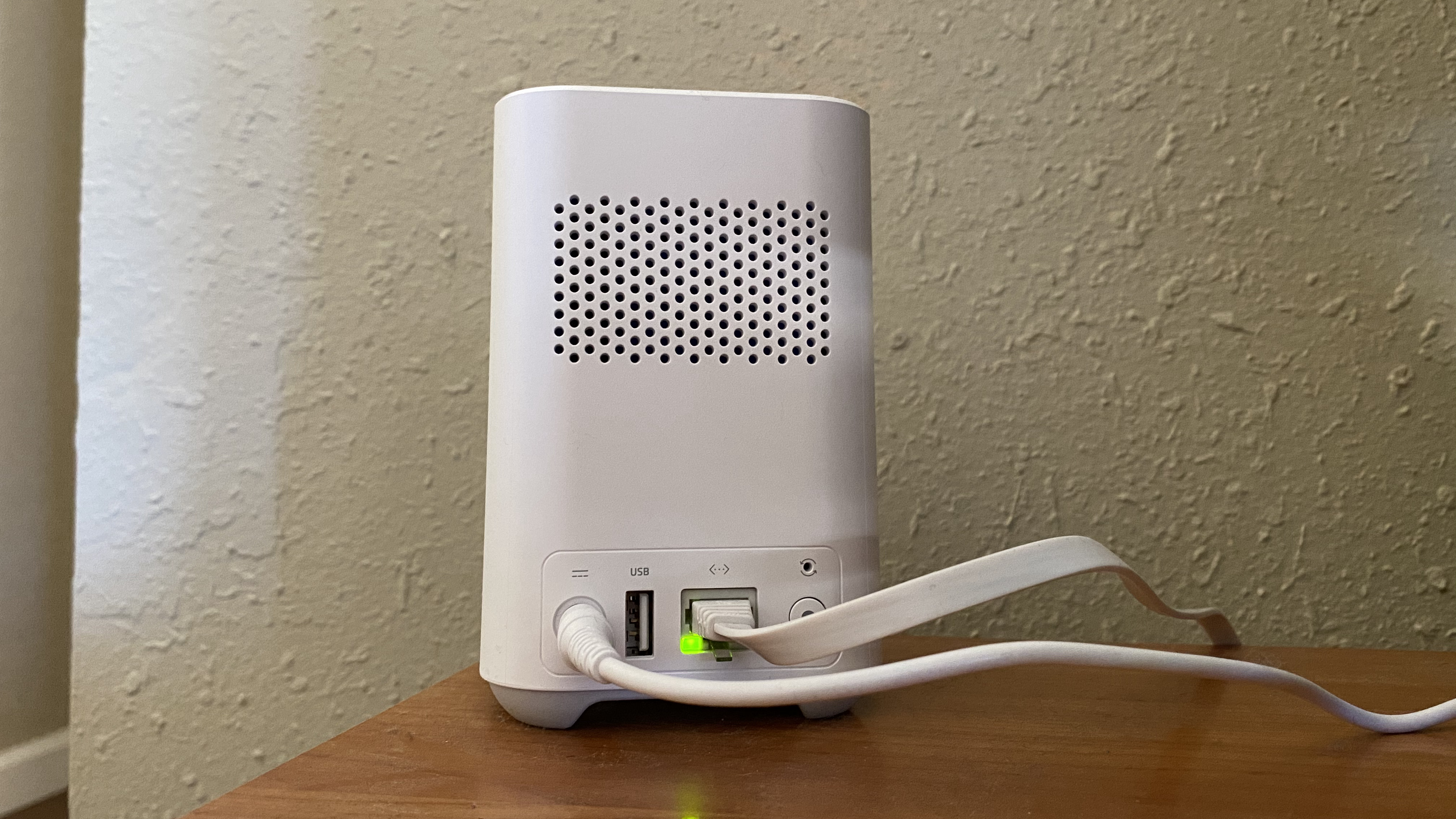
Day-to-day performance
Coming from an original Ring Doorbell, the Eufy Security Wireless Doorbell Camera is a huge step up in both resolution and performance – the camera feed loads faster and feels more stable on the Eufy than it does on the Ring.
Part of that, again, has to do with the HomeBase that sets the stage for a faster connection, but you also have to take into consideration the 2K camera resolution that’s twice as clear as 1080p security cameras and four times the clarity of 720p cameras like the first-gen Ring.
The other difference is that it records in a 4:3 aspect ratio, which means you can see people’s faces when they’re close to the door and can be crucial when you need to spot little details for a police report should you ever need to give one.
Unfortunately, however, while the clarity is nice, this Eufy camera only supports Wide Dynamic Range instead of High Dynamic Range, which means that colors are bit more subdued and it can lose detail in very bright situations. Thankfully, Eufy has a pretty darn good night mode and is great for keeping tabs on the especially dark areas of your property.

The other potential flaw that some people point out about the Eufy Camera is that, because it records at a 2K resolution, it can chew through the 16GB of on-board storage fairly quickly. The counterpoint that we’d make there is that 16GB can still store over two weeks of footage, and Eufy will eventually enable the option to add storage via USB on the HomeBase.
The bad news here is that, despite a solid design and great playback of recorded events, it’s not the most responsive when it comes to actually answering the door. Whether you watch it on your phone or a smart screen like the Google Home Hub, the stream takes a few seconds to start and voice messages have a small delay from the time you send them to the time they arrive, making it hard to have a full conversation.
Thankfully, the Eufy app lets you send a number of preset responses that can be sent in a hurry like ‘Please leave the package at the door’ or ‘We will be right there’, but it would obviously be better if there wasn’t such a massive delay between the app and the camera.
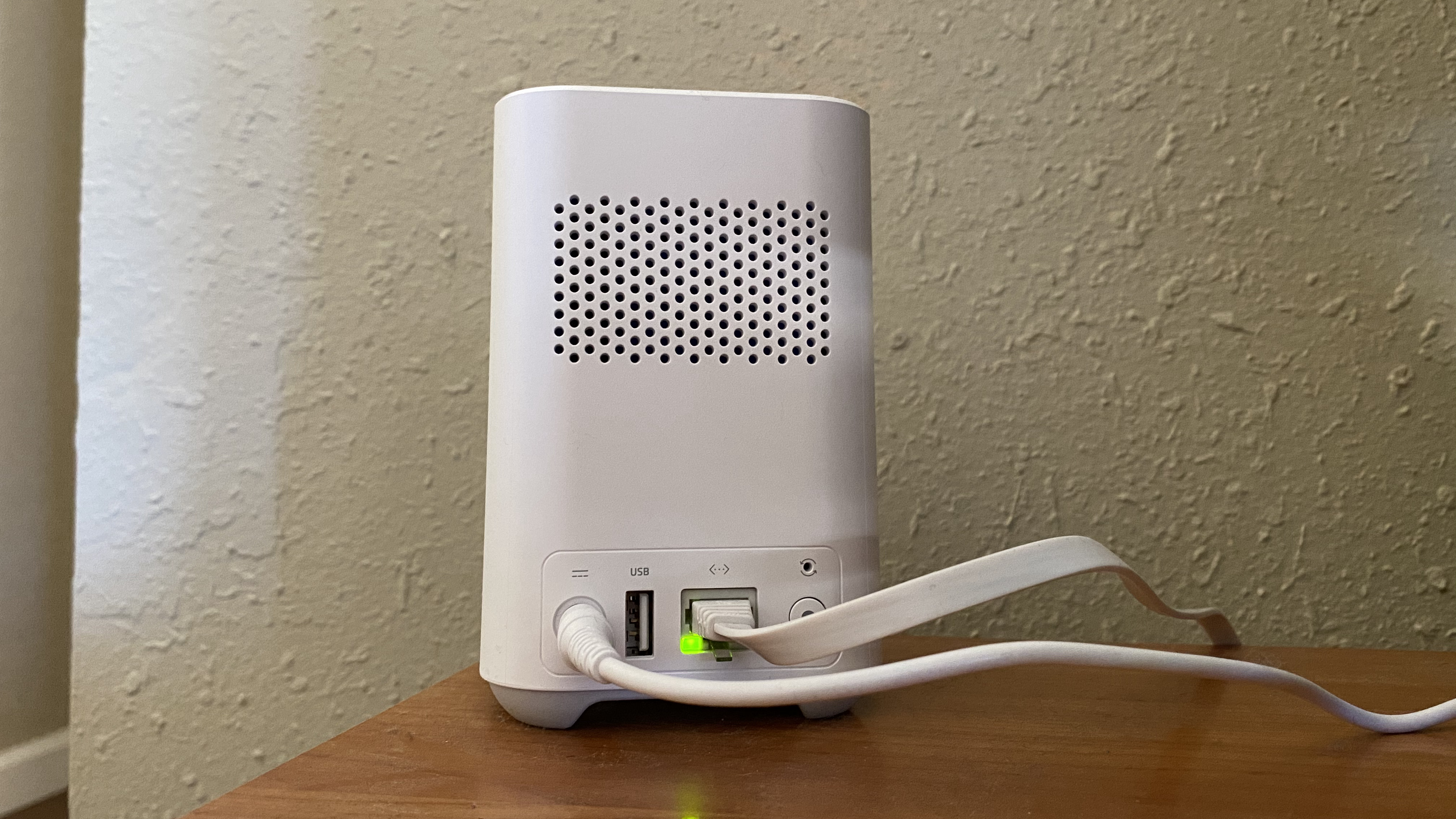

Battery life
After your initial charge, Eufy says to expect about 180 days of battery life – depending on how many events are triggered in a day and how often you’re pulling up a livestream.
Unfortunately, that means battery life is really dependent on where you keep the camera, what it’s pointing at and how close it is to the street. If you’re living in the city with people constantly passing by, it seems unlikely that it will hold six month’s worth of charge. But out in the country, with only a few triggering events per day, that number feels accurate.
Over our two-week testing period, our camera was triggered close to three dozen times recording 10-second clips each time and is currently holding strong at 90% battery life. Extrapolating that data, we’d be looking at around 140 days of battery life, or around four-and-a-half months, which is a significant improvement on our battery-powered Ring that needs to be re-charged every month.
Again, it’s obviously a your-mileage-may-vary situation so don’t take our numbers – or Eufy’s – as the absolute, definitive battery life, but this should be able to help you set some expectations.
Of course, when it does need to be re-charged, you’ll have to pop the doorbell camera off its enclosure use an included pin that sticks into the bottom and bring it back indoors for charging.
Charging is done in about six hours, which means every few months you’ll probably have to go to bed without a doorbell camera – which is a minor inconvenience. It’d be nice if Eufy adopted swappable battery packs and included an extra with the bundle, but it’s not a deal-breaker either way.
Optional subscription price
The good news here is that there is no overhead to the Eufy Smart Doorbell Camera. You buy it, you own it and you can manage it all without ever having to pay a subscription fee.
That is a massive advantage to other systems that try to squeeze you for a monthly subscription just to see the footage your camera has recorded.
Now, of course, Eufy does offer rolling 30-day coverage for $29.99 per year per camera for the Basic Plan or $99.99 per year and gives you 30 days of rolling storage for up to 10 cameras. But Eufy rarely if ever tells you about this service, which is a breath of fresh air compared to the other apps that seem to shove the paid plan down your throat.
While that price is in line with what Ring charges – and seems to be the going rate across smart cameras right now – we opted to just use the built-in 16GB of storage and were able to get by just fine.
Who’s it for…
Smart Home security DIYers
If you want a system that doesn’t cost anything to maintain and love being in charge of how/where the video is stored, the Eufy Video Doorbell is great. It gives you complete control with no overhead cost.
Renters who can't or don't feel comfortable re-wiring their space
For renters, the Eufy Video Doorbell is great too because it can just stick into some wood and be relatively secure. There's no need to un-attach your standard doorbell if you have one and that's something landlords will love.
Who’s it not for...
Home away from homers
In an emergency, Eufy can be pretty slow to load. This really isn’t the best solution for folks looking to have an instantaneous connection to a distant property.
Paranoid people who don’t like downtime
The Eufy Doorbell Camera has solid battery life, but it eventually needs to be recharged, and when you have to bring it inside, you're left defenseless outside. Needs round-the-clock protection? You'll want to find a video doorbell cam with swappable batteries.
- Building a smart home? Don't miss our list of the best smart home devices
Nick Pino is Managing Editor, TV and AV for TechRadar's sister site, Tom's Guide. Previously, he was the Senior Editor of Home Entertainment at TechRadar, covering TVs, headphones, speakers, video games, VR and streaming devices. He's also written for GamesRadar+, Official Xbox Magazine, PC Gamer and other outlets over the last decade, and he has a degree in computer science he's not using if anyone wants it.

