TechRadar Verdict
Light weight, comfy and feature-packed, the Watch Fit is an affordable and simplified fitness tracker that will appeal to anyone wanting to kickstart or maintain an active lifestyle, but serious athletes will want to look for something more fully-fledged.
Pros
- +
Great value for money
- +
Lightweight and comfortable
- +
Easy to use
Cons
- -
Finicky phone pairing
Why you can trust TechRadar
Two-minute review
The Huawei Watch Fit is the brand’s latest fitness tracker, and sits somewhere between budget activity bands and serious running watches. Earlier this year, we saw the Watch GT 2 and Watch GT 2e from Huawei, both of which came with solid fitness tracking, but were held back by software limitations.
The Watch Fit doesn’t improve anything on the software front, but it’s a different kind of value proposition from Huawei that brings most of the fitness and health tracking suite found on the Watch GT 2e in a lightweight design that’s accessible, easy to use and, most importantly, affordable.
Huawei is clearly going after the likes of the Fitbit Charge 4 and Garmin Vivosport with the Watch Fit, and has a big advantage by offering an AMOLED display in a slim design with a 10-day battery life, all at a lower price.
It’s also one of the most comfortable fitness bands to wear making it perfect for all day wear, plus it’s waterproof. The tall AMOLED screen is bright with an accessible and easy to use interface and built-in GPS means you can leave your phone behind for short workouts.
Heart rate accuracy is slightly off and GPS takes a while to get going, but you can reliably track your workouts and sports activity and view detailed records post-workout in the Huawei Health app.
There are no cutting edge features for runners and serious athletes and you can’t share your data to third party apps like Strava and no third party app support, which might be a deal breaker for some. The Watch Fit is geared more towards those who want a quick and efficient way to get started on their fitness goals.
Overall, the Huawei Watch Fit is a feature packed affordable fitness watch that will appeal to anyone wanting to kickstart or maintain an active lifestyle except serious athletes. It offers guided exercises, tracks a wide variety of activities and has a well-rounded suite of health and wellness monitoring to keep you on top of your fitness goals.

Price and availability
The Huawei Watch Fit is being launched in stages. It's available now in the UAE, priced at AED399 (about $110 / AU$150), and is due to launch in the UK on September 16 for £119.99 (about $150 / AU$210).
That's quite a substantial difference, and although prices have yet to be announced for the US and Australia, we suspect they will be on the higher side.
The Watch Fit comes in three colors (Sakura Pink, Graphite Black and Mint Green) and features an AMOLED display, built-in GPS, heart rate monitor, music storage and an extensive suite of workout modes.

Design and display
The Huawei Watch Fit has a slim and neat design that looks like what you’d get if you squeezed an Apple Watch. There’s a lone flat button tapered on the right side of the watch face’s smooth metal frame and 2.5D curved glass covers the surface, giving the watch a polished premium look.
Update: We've found out that the watch face is made of polymer material and not metal as mentioned above.
It’s slim at just 10.7mm thick, and with a weight of 21g (without straps) you’ll barely feel it on your wrist, making it super comfy for all day wear. The watch’s sensors are housed at bottom of the chassis, which has a smooth matte plastic finish that’s easy to wipe off and resists sweat accumulation. The Watch Fit is also 5ATM water resistant meaning it can survive a trip to the pool up to 50m.
You can’t swap the straps on the Watch Fit, which is a shame. Another sore point is the protruding sensor bump on the bottom that tends to dig into your skin if you strap the watch on tightly, and gets sticky within a few minutes into a workout. Other than that, the Watch Fit is one of the most comfortable fitness watches we’ve tested and you’ll have no problems wearing it all day or taking it to bed.
Update: We've found out that the straps on the Watch Fit can come off, although it's tricky. You can poke a sharp object or fingernail into a tiny groove on the back to remove a small locking mechanism that holds the straps in place.

Over on the front, there’s a plush 1.64-inch AMOLED screen with a crisp 280 x 456 resolution, surrounded by small bezels. It’s a display you’d expect to find on more pricier fitness watches. The tall aspect ratio is a great design choice here that keeps the watch slim while displaying a good amount of information on screen.
The display is responsive as you tap and swipe through the Watch Fit’s easy to use interface. It’s also plenty bright and readable under direct sunlight with decent vibrancy that makes watch faces pop off the screen.
Software and battery life
If you’ve used a Huawei Watch in the past, you’ll feel right at home with the Watch Fit, which uses the same Lite OS found on the Watch GT series. It’s simple and easy to use but limited as there’s no third party app support or NFC for payments.
While this was a sore point on the pricier Watch GT series, it doesn’t feel as restrictive on the cheaper Watch Fit, which is meant to be an entry level sports watch and nothing more.
The button on the side wakes the screen and you can swipe through to see your heart rate, stress activity, SpO2, weather info, music player and an activity dashboard similar to activity rings on an Apple Watch.

Pressing the button again brings up a list of apps like workouts, sleep tracking, breathing exercises, alarms, timers and so on. while on the home screen, you can swipe up from the bottom edge to bring up notifications, swiping from the top brings up quick settings where you can toggle Do Not Disturb, see battery and bluetooth indicators or pull up a lean advance settings menu.
Detailed activity data and settings tinkering can be done on the straightforward Huawei Health app. You can view your activity logs easily via the tile-based layout. Tapping on a tile brings up graphs and detailed numbers as well as general info about the respective fitness or health metric.
The Devices tab on the app let’s you tweak preferences for notifications and all-day monitoring as well as choose between a decent range of watch faces. There’s a few running and walking courses to coach you to your first 5k, interval training etc. It’s not an extensive list by any means but good enough to get you started.
You can also earn badges for reaching certain milestones, but since there’s no social feature baked in, you can’t compare progress with friends or share on social platforms. In this regard, apps from Fitbit and Garmin fare much better with advance coaching features and allowing you to share data on third party apps like Strava.

Battery life is a strong point for the Watch Fit. The 10-day claim Huawei advertises holds up for the most part. With light usage involving a couple of workouts and continuous heart rate monitoring enabled, you can squeeze around 9 -10 days out of the battery.
When you enable GPS, play music or track longer workouts, battery life dips to 5-6 days, but it’s still longer than what you’ll get from other fitness bands. The Watch Fit uses a propriety two-pin magnetic charging cradle that charges its 180 mAh battery in an hour and a half approximately.
Fitness and health tracking
The Watch Fit’s key selling point is its vast and versatile fitness and health tracking suite, which can track anything from conventional forms of exercise like walking, running, cycling and swimming to belly dancing, dart throwing, martial arts and more.
It can also monitor heart rate in real time, and shows your target heart rate zone during exercise to keep you motivated to stay in the ideal range. It’s not the most accurate heart rate sensor on a fitness watch, showing slightly higher heart rates compared to a Polar chest strap monitor, but you’ll get a general picture of where your heart rate is during workouts.
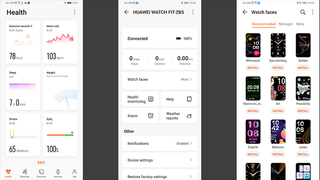
For fitness activities, accuracy is mostly on point, with the Watch Fit faring well for rep recognition, stroke counts during swimming and step counts while walking or running.
There’s built-in GPS for mapping outdoor runs, but no altitude meter to track elevations. It took around five minutes for the Watch Fit to calibrate GPS the first time, and a few minutes each time after that. Once you’re on the move, you can view basic data like distance, time and pace on the main screen and more details like cadence and Training effect when you swipe up.

Aside from to 90+ workout modes on the Watch Fit, there are 12 fitness courses accompanied by animations to guide you through each step of a workout. The fitness courses include stretches, quick fat burning workouts, focused core exercises and more.
Each exercise comes with a brief explanation of what it is and benefits and all of them are 20 minutes or less making them easy to squeeze them into your day when you don’t have time for the gym.
It’s a neat feature that we can see ourselves using often enough much like the quick breathing exercises and we’re curious to see if Huawei plans to build on this and add more courses in the future.
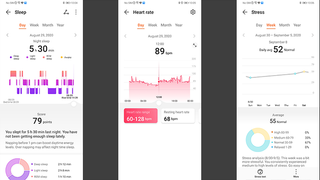
Like the Watch GT series, the Watch Fit can monitor your sleep quality as well as blood oxygen levels (SpO2), a feature we haven’t seen before on a fitness band at this price point. SpO2 is becoming a widespread feature on fitness watches and helps hint at your body’s overall conditioning to point to underlying issues.
The Watch Fit measures SpO2 at various intervals through the day and also during workouts. Along with SpO2, the watch is able to use GPS data and heart rate information to estimate your VO2max, training effect, recovery times, target heart rate zones for warm ups, fat burning anaerobic endurance etc. Almost everything you need to make your workout sessions efficient and effective.
There are no cutting edge features on the Watch Fit or detailed analytics, so serious runners will still want to opt for more full-fledged options from Garmin and other brands. But considering the Watch Fit’s price, it’s still a very viable alternative to more expensive fitness watches and a great fitness companion for beginners or those looking for something inexpensive and ways to use.
Buy it if
You're on a budget
There’s no doubt the Watch Fit is a great value buy. For just AED 399, you get a watch with excellent battery life, built-in GPS, an AMOLED screen, a solid array of sensors and a wide range of fitness tracking to boot.
You want a slim and light fitness tracker
The Watch Fit is designed for all day wear and you’ll rarely find it uncomfortable or digging into your skin. It’s lightweight and rounded edges make sure that the watch doesn’t bother you too much during the day and while you wear it to bed.
You want something simple and easy to use
The Watch Fit is great for beginners who want quick access to basic stats and guidance to kickstart their fitness activity. There are no clunky menus or analytics to get lost in. Lite OS is intuitive and you’ll have no trouble getting to your favorite workout mode or looking at the stats later on the Huawei Health app.
Don't buy it if
You want a fully-fledged smartwatch
While the Watch Fit is great for a wide variety of fitness and sports tracking, it’s still basic. Aside from being able to play music and getting some push notifications, your productivity will be limited. There’s no third party app support or NFC on board, so if you’re looking for more features, you’ll have to spend a little more to get a smartwatch.
You want advanced running metrics and analytics
The Watch Fit can track your runs and map your routes and keep tabs on your heart rate but that’s about it. If you want more detailed metrics and altitude information or fancy features like Garmin Pace Pro, you won’t find it here.
You have an iPhone
The Watch Fit is compatible with iOS devices but during our testing we ran into issues with pairing and syncing as well as getting all day stress monitoring to work properly. There was also some weird activity with push notifications. When connection is stable, it works great just as as it would on an Android phone, but if you have an iPhone it’s better to wait until these issues have been ironed out.
- Check out our complete guide to the best fitness trackers
Ammara is a tech and gaming writer with with an irrational love for all things Apple, indie games and cyberpunk novels. She handles social media for TechRadar Middle East with a keen interest in video creation and covers news and reviews across everything. Away from the keyboard, Ammara can be found playing the latest game and browsing for more tech gadgets she doesn’t need. She is also the current office Wordle champ.














