TechRadar Verdict
With features such as 360-degree rotation, infrared backed night vision and motion detection the Mi security camera is one of the best security devices for a household.
Pros
- +
360-degree rotation
- +
Infrared Night Vision
- +
Motion detection
Cons
- -
No support for cloud backup
Why you can trust TechRadar
The security camera market in India is a growing industry, exponentially we may add. One of the reasons behind this is a rise in hostile elements and crime in the country which are affecting families and businesses alike. While there are a number of options when one goes on a lookout for a security camera, a new entrant in this space is Xiaomi, which aims to provide ease of use with its Mi Home Security Camera 360-degree.
Xiaomi’s security camera is a part of their smart home product lineup. It’s no secret that apart from creating some great smartphones, Xiaomi has a wide range of ecosystem and smart home products that are really affordable and gets the job done. Does the Mi Home Security Camera fall into the category? Here’s what we found:
Setting up the Mi Home Security Camera 360°
For the security camera to work and for you to make the most of it, the Mi Home app is the first place to go to. The app is available for Android and iOS phones. After downloading and launching the app, it guides us through the setup process.
Here it is recommended to choose India (Asia) server when using the app for the first time. The Mi Home app will configure the security camera and verify it through the means of a QR code generated on the phone. The setup process is fairly simple and we had no issues setting up the security camera.
Build and performance

The Mi Home Security Camera is a dome-type CCTV camera and is made out of plastic which feels durable. The security camera easily rotates by 360-degrees horizontally and has a vertical view of about 96-degrees. The microSD card slot is hidden underneath the main body and it is only when we move the camera up vertically, that it is revealed.
The back of the camera has a grill design for the speaker unit. There’s a reset button alongside the power input slot and the base of the security camera has a slot for mounting it on the wall. Xiaomi provides the mount bracket in-the-box. The camera can be installed upright or inverted on a table or wall. The matte finish almost blends into the walls which could often make it look like a part of the wall itself.

Mi Home Security Camera has a solid build quality which is rare when it comes to security cameras. With no exceptions, Xiaomi’s security camera scores in the design department solely because it looks clean and doesn’t have protruding sensors and flash.
The security camera is also outfitted with 8 infrared illuminators which assist the f/2.1 aperture of the camera to capture more light resulting in bright almost daytime like images and videos. Another nifty little extension of this feature is that the camera automatically shifts to night vision as and when the lights go out. We were impressed with the nighttime footage from the camera as even in pitch darkness, the camera was able to make out the scene and record it.
This 360-degree camera is able to record at full HD (1920 x 1080 pixels) resolution and the quality of the pictures and videos recorded are generally detailed. Noise does creeps into the footage when the camera switches to night vision but it’s minimal and as such can be neglected.
The camera is also able to detect motion and send alerts straight to your phone. This motion detection feature records a 10-second video clip from the moment the sensors were triggered. This is indeed one of the distinct features of this security camera. There were times when during the course of our testing the camera would pick up motion for something as minimal as a mosquito. Of course, the sensitivity of the alerts can be configured from the Mi Home app but this just demonstrates the efficiency and responsiveness of the device to detect motion in the frame. In our usage, we found the motion detect feature to work flawlessly.
Imagine if you could scare a thief who’s broken into your house via a security camera? The Mi Home security camera provides us with that option as well. Using the talkback feature, a remote user can broadcast audio through the camera which in our opinion is not such a bad thing.
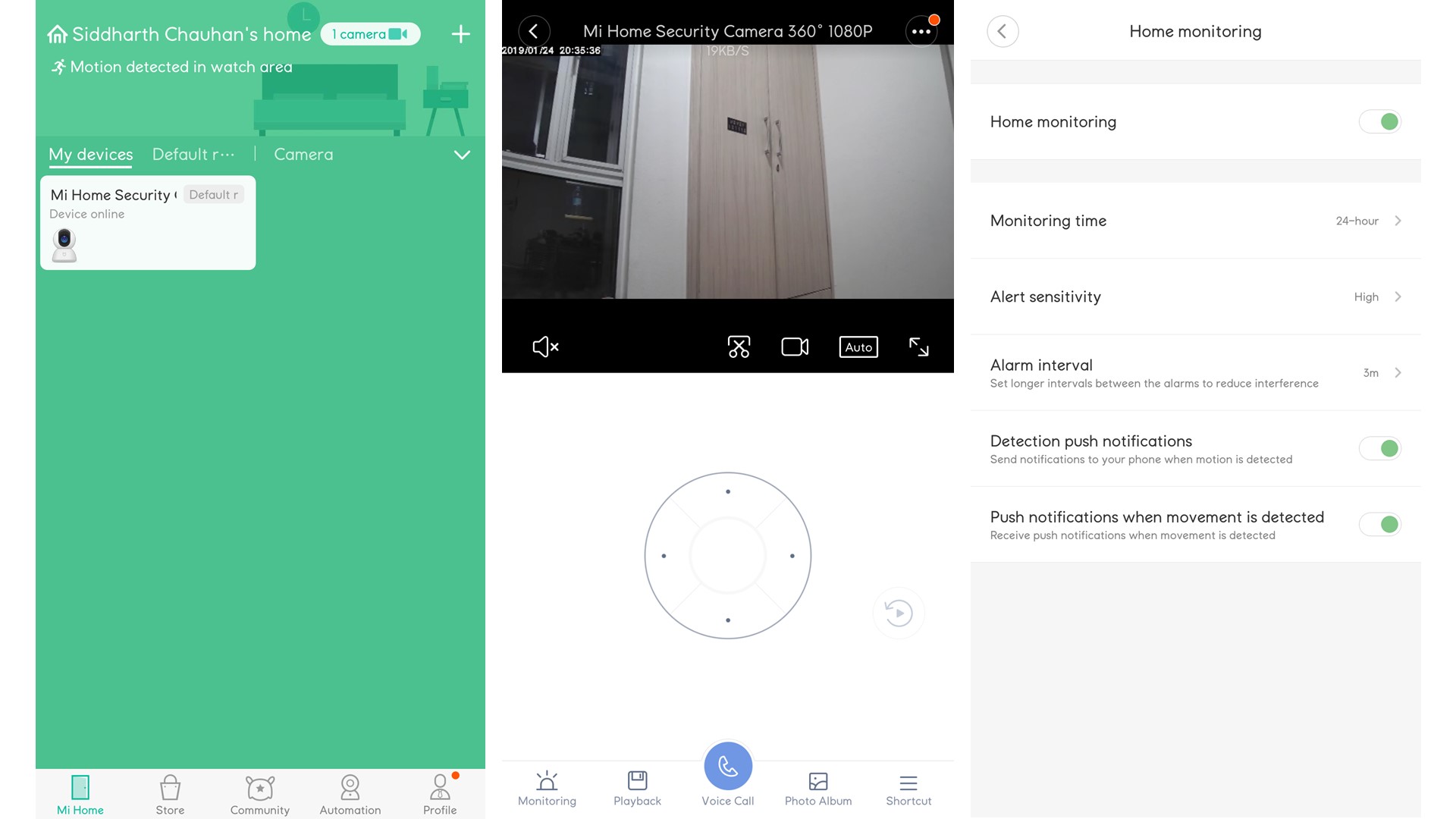
The control interface of the camera on the Mi Home app is pretty simple. It shows us the live footage and offers a D-pad to control the movement. The app offers control over every feature of the camera such as resizing the frame, capturing the scene, video recording and initiating a voice call through the talkback feature among others.
Verdict
The Mi Home Security Camera 360-degree is a perfect device for people who want that additional peace of mind while they are out of their homes. Now, we agree that there are a lot of options out there in the market but what makes the Mi Home security camera stand out is the ease of using it. One does not need to be particularly tech-literate to operate it.
However, there are a couple of downsides to the camera as well. There is no option to use a cloud service as a backup source and the support for microSD card up to 64GB is a bummer. Again, these are not some of the things that directly impact the performance of the security camera, but having these would have been beneficial.
Installing the Mi Home security camera is not the exact solution to issues such as theft but it can prove to be an effective tool if used wisely. More so because the security camera offers the possibility of remotely monitoring your house, of having a digital eye that will ping you as soon as there is a discrepancy in the frame. At Rs 2,699, the Mi Home Security Camera offers guaranteed peace of mind.
It is well built and looks discreet when mounted on a wall. With features such as 360-degree rotation, infrared backed night vision and motion detection the Mi security camera is one of the best security devices for a household.
- Siddharth Chauhan is the Consumer Technology Reporter at Digit India. He used to work as an Assistant Editor at TechRadar India

