TechRadar Verdict
NordVPN remains the top contender in the VPN space, offering excellent security features, an extensive server network, and reliable performance. Even beyond the strong performance of the core VPN, NordVPN’s extra features are noteworthy all on their own.
Pros
- +
Extensive server network with coverage in 144 locations across 111 countries
- +
Strong security features, including Threat Protection Pro
- +
Fast speeds
- +
Regular updates and improvements across apps and extensions
Cons
- -
Threat Protection Pro now requires an upgraded plan
- -
Browser extension less impressive than others
- -
Higher renewal costs after the initial subscription period
Why you can trust TechRadar
NordVPN is currently the best VPN we’ve tested. It has long been known for its features, high speeds, and extensive server network, and our tests not only proved that this is true, but arguably truer than ever.
Despite this, NordVPN isn't perfect. It’s not the best cheap VPN we test, its apps could use some TLC on platforms like Fire Stick, and, although it's not NordVPN's main purpose, its antivirus and antimalware tools could be improved significantly. So, let’s dive into why all that still doesn’t stop NordVPN from ranking as the top VPN provider currently available.
Features
While NordVPN’s vast feature array isn’t instantly apparent when loading it up on any device, it doesn't mean the tools aren't there. Clicking through the left-hand panel on computers, both MacOS and Windows, or tapping along the bottom of your Android or iOS phone reveals the breadth of offerings NordVPN provides.
For a start, if you want to add an extra layer of protection to your standard VPN connection, NordVPN offers both Double VPN, which acts as NordVPN’s multihop solution, and Onion over VPN, which combines your NordVPN connection with the Tor network for improved online anonymity.
Onion over VPN proved to be the more temperamental of the two in testing. Still, given its immense security, this is understandable. We found the Netherlands-based entry point was a more effective way to access the network without massively impacting speeds than the alternative in Switzerland. In fact, the route was only slightly slower than a standard NordVPN connection.
Double VPN was more reliable with only minimal load time delays, regardless of which server we connected to.
One of NordVPN’s biggest selling points outside the core VPN product is Threat Protection Pro, an additional security suite available on Plus plans and above. Included in this is malicious and phishing domain blocking, ad and tracker blocking, malware and vulnerability scanning, scam and fraud alerts, and URL cleaning – and there are even more tools listed in the fine print.
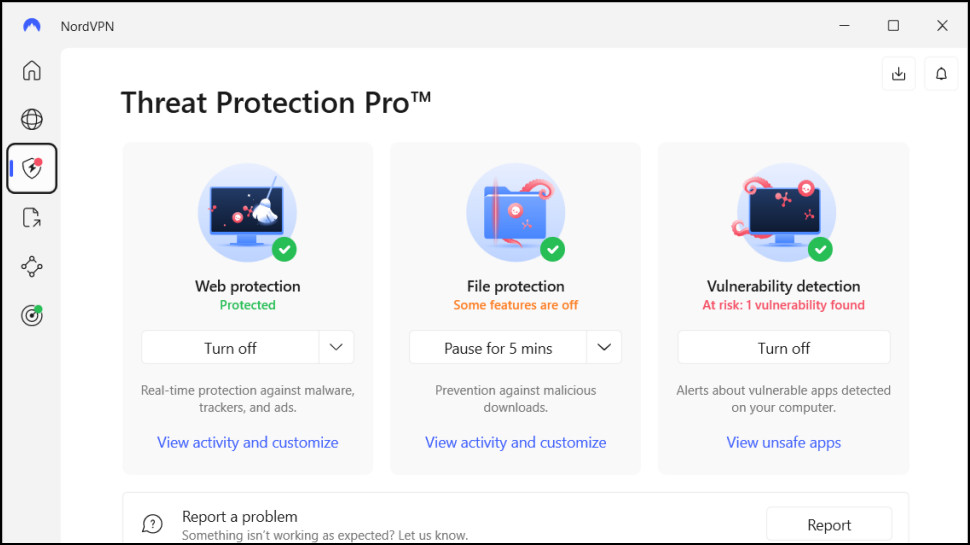
In daily use, we found it to be reasonably effective, though it did, somewhat humerously, try and block certain assets and links from loading on competitor VPN sites.
Outside of this, while it thankfully didn’t find any risks on our test machines, it did a good job of tracking any files we downloaded and scanning links to ensure safety, though the tool as a whole did seem to use a tad more processing capacity on our Windows 11 desktop machine than we’d have liked.
Meshnet is the final unique tool in NordVPN’s arsenal. By creating a secure local area network (LAN), Meshnet enables easy, secure access to other devices added to the network from wherever you are. This means you can retrieve and share files or images, and even play games with friends, with up to 60 devices able to connect at a time.
In testing, Meshnet proved simple to set up, especially since it can be downloaded for free on any compatible device, and we were able to use it quickly to transfer images and files between our Windows testing desktop, an iPad, and an Android phone.
Features score: 10/10
Server network
NordVPN’s server network is broad, but not massively superior to its closest competition. It currently boasts over 7,000 servers across 118 countries, which puts it comfortably among the best VPNs in terms of country coverage.
Despite this, it falls short in certain regions like the Middle East and Africa. Here, Proton VPN's coverage is more extensive despite spanning fewer countries overall – even if only by one at the time of writing.
As with most VPNs, NordVPN doesn’t have servers in high-censorship regions such as Russia and China, so we can’t dock points for that.
Server network score: 9/10
Apps
NordVPN’s apps are among the best available, though that doesn’t mean they’re flawless. In terms of coverage, NordVPN is available across everything from major platforms such as Windows, MacOS, iOS, and Android to smaller platforms such as Fire Stick and Apple TV.
You can also access NordVPN directly in your browser with extensions for Chrome, Firefox, and Edge.
Across the majority of platforms, NordVPN's apps are well-designed and intuitive. We found that layout to be simple enough for any beginner to understand without feeling overwhelmed, although they're not as straightforward as ExpressVPN's apps.
Plus, as we will detail later, many apps share similar user experiences, allowing for easy transitions between devices.
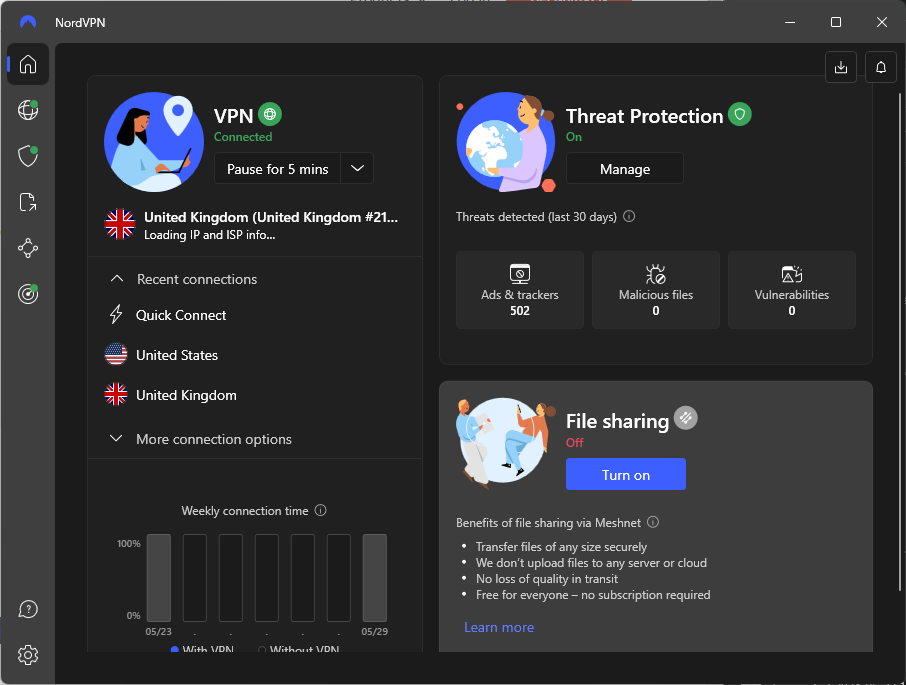
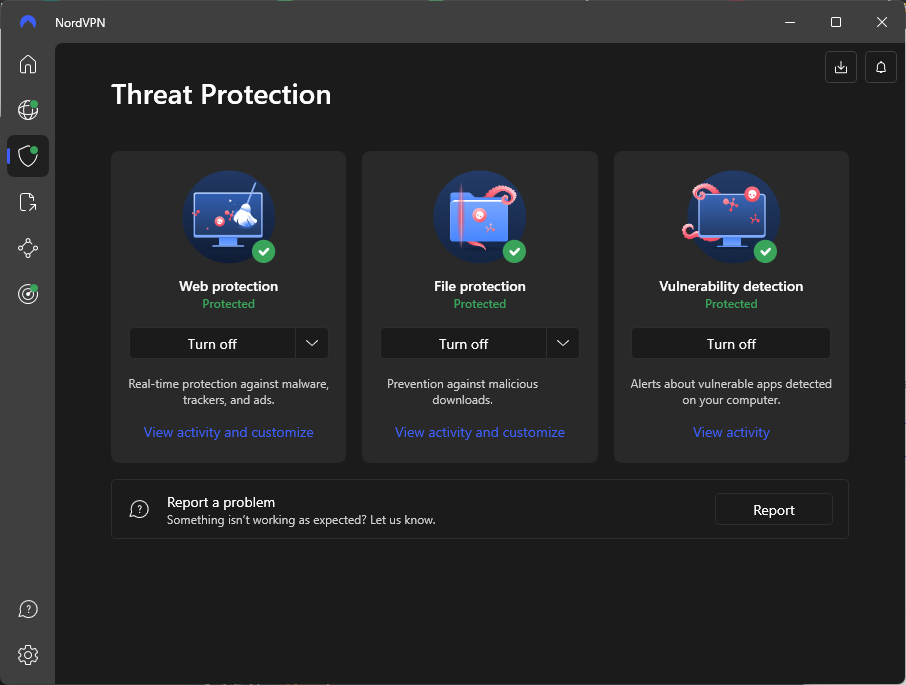
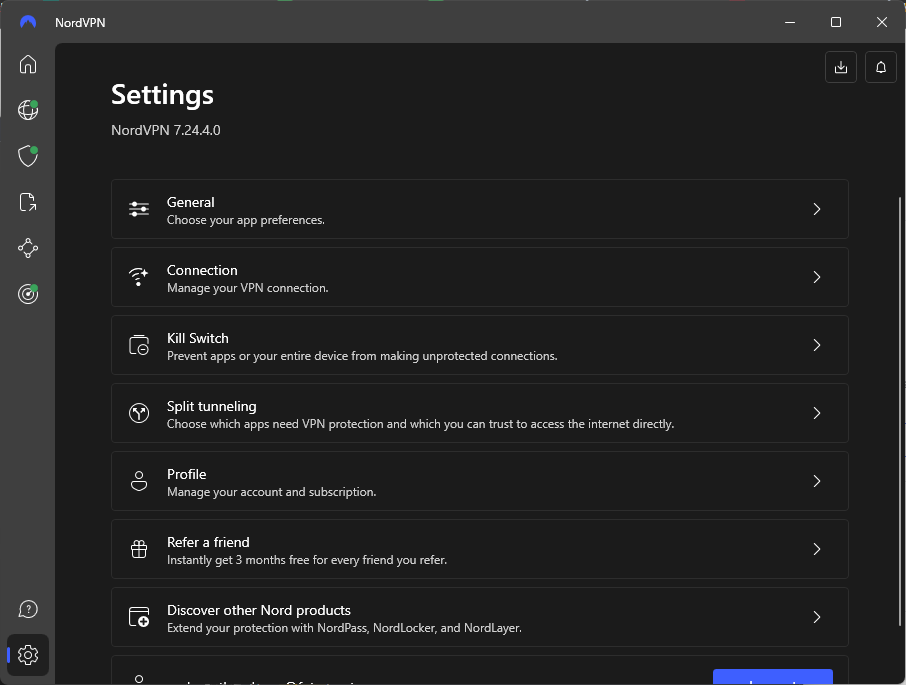
The biggest letdown for NordVPN is its Linux client. NordVPN for Linux still lacks a GUI, meaning you’re left using command lines to use the VPN rather than experiencing the much simpler systems accessible elsewhere.
Alongside this, depending on your generation of Fire Stick, you may encounter a more rudimentary version of NordVPN, which, while entirely functional and effective, looks nowhere near as clean.
NordVPN’s latest improvement to its apps came to its Firefox extension. We were pleased to see the update give the extension a complete overhaul, adding extra features, such as location spoofing, to its functionality, as well as improving overall security.
Despite this, you’ll likely find, as we did, that the experience is still a tad slower than you’d get across mobile or desktop devices.
Apps score: 8/10
Ease of use
As mentioned, NordVPN’s apps are simple enough, though they're not our top choice for VPN newbies.
On our Windows 11 test desktop, we found the setup process impressively simple, thanks to NordVPN’s setup wizard. This was, usefully, replicated on MacOS.
Once loaded, NordVPN greets you with several key features: the VPN, Threat Protection, and Meshnet. Navigating to other features is done via the icons on the left-hand side of the app, and we had no difficulty checking out the kill switch, split tunneling, and VPN protocols.
Mobile presents a similarly balanced experience; setup is as simple as downloading NordVPN from the respective app store and either signing in or signing up. The majority of what you see will directly correlate with the experience on a computer, be that Windows or Mac, with a quick connect option and the option to scroll through specific servers.
However, Meshnet is presented in a much smaller fashion among the server list, and Threat Protection doesn’t appear at all on your initial menu.
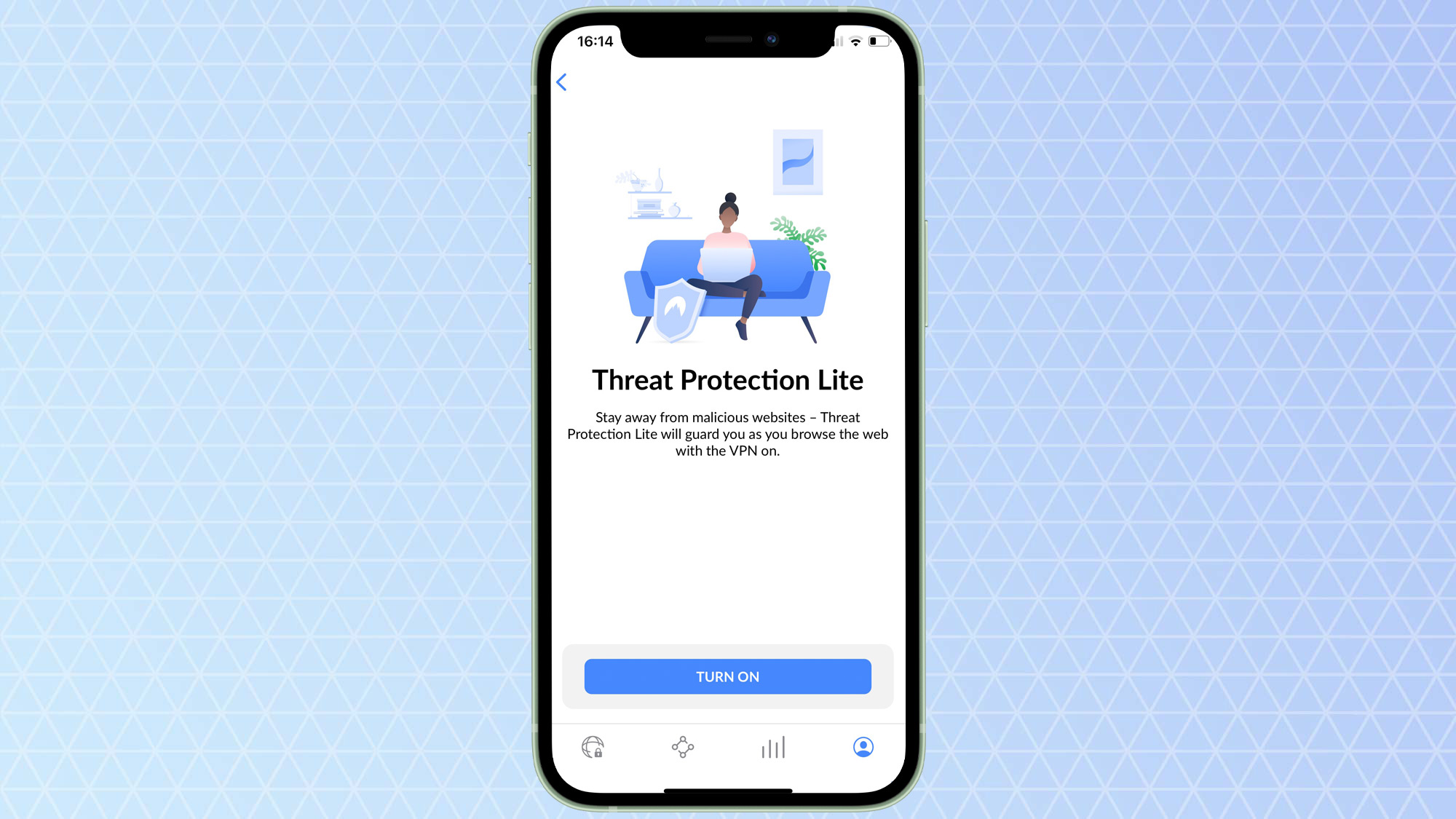
NordVPN's browser extension experience mirrored the experience we had when testing its mobile apps: quick to connect, reactive, and clutter-free.
Plus, despite missing out on some features, as we’ve already mentioned, it works similarly enough to mobile that we had no issues switching between platforms without feeling confused.
Using NordVPN on your TV, be that via the TV app store or a Fire Stick, Apple TV, or similar device, presents a slightly different layout. Opting for something simpler and closer to that of ExpressVPN, which is a definite win, and we found it to be impressively effective and easy to navigate, even when finding features outside the basic VPN.
We encountered some stumbling blocks when using the older Fire Stick interface, which, perhaps understandably, presents a more convoluted interface than its more modern counterparts.
Ease of use score: 8/10
Speed and performance
NordVPN has long been among the fastest VPNs we’ve tested, and our latest round proved no different. Using NordLynx, NordVPN’s WireGuard-based VPN protocol, we comfortably achieved speeds over 950 Mbps throughout our testing.
These speeds remained consistent even when we connected to servers across Europe and the US on our test machine. It’s a big win, especially since other top providers struggled to maintain their speed over longer distances.
OpenVPN speeds were much slower across the board during our most recent round of testing. NordVPN achieved just 173 Mbps, which is less than half the OpenVPN speeds that Surfshark recorded. Still, NordVPN's performance puts it at the upper end of the 100-200 Mbps range we saw from most providers.

We test from two different virtual PCs, one in the UK and one in the US. We’re expecting big things out of NordVPN, as both of these servers have a 1 Gbs connection. You can find out more in our VPN testing methodology.
What’s more, during our afternoon OpenVPN testing session, we saw some interesting increases in latency, which at times crept up to around 100 ms.
This isn't hugely impactful to day-to-day browsing, but you'll want to stick with the WireGuard protocol for any online gaming or torrenting. Still, despite the latency concerns, we had no issue with buffering or low-quality pictures when conducting our streaming tests.
Our main concerns stemmed from NordVPN's consistency. While the provider frequently tops our speed rankings, we saw drops in performance between 200-500 Mbps when trialing the service in the morning.
During the evening, we noticed jitter spikes which, while mostly harmless, may cause concern to gamers. If that's the case, ExpressVPN may be a better option, as we recorded much less jitter when testing its performance.
Speed and performance score: 9/10
Unblocking
Putting NordVPN to the test in unblocking scenarios was, as ever, successful. We used NordVPN with Netflix, Disney+, Prime Video, 10Play, 9Now, iPlayer, and Channel 4. We even stretched our testing across Netflix libraries in the US, Japan, Canada, the UK, and Australia.
NordVPN performed flawlessly across all our tests. Regardless of the device we used, including our Windows 11 test desktop, Fire Stick, iOS, and Android, we had no issues accessing any streaming services, nor did we encounter any sudden VPN detection warnings. Full marks there, then.
Plus, as we’ve already mentioned, NordVPN’s speeds were superb. This meant we never encountered slow loading times or buffering, even when connecting across different countries.
Unfortunately, NordVPN only offers a handful of server locations that are P2P-friendly. Plus, while speeds are impressive, the lack of port forwarding capability means you can't make the most of any torrents you're seeding. If that's a problem, it's worth checking out Proton VPN.
Unblocking score: 10/10
Privacy and Security
NordVPN’s security capabilities are built from the ground up. It supports two protocols, OpenVPN and NordLynx, NordVPN’s proprietary protocol built on WireGuard.
OpenVPN is the industry standard for a high-security connection, while WireGuard, and specifically NordLynx, is built for speed and usability with mobile devices, but is also impressively secure.
The encryption methods partnered with these protocols are AES-256 on OpenVPN and ChaCha20 on NordLynx. Against current technologies, these methods are some of the most trustworthy and secure available.
If you're worried about quantum computing, NordVPN is already on the case. Post-quantum encryption was introduced to the NordLynx protocol in September 2024, and NordVPN continues to secure itself further in preparation.
Alongside its secure protocols and encryption methods, NordVPN employs a strict no-logs policy, meaning no browsing data is logged by its servers.
This policy was most recently audited by Deloitte at the end of 2024, and the results, as always, were positive. Deloitte did not find any issues or concerns. As NordVPN's fifth overall no-logs audit, the provider is clearly committed to transparency, proving that you can trust it not to keep logs.
What’s more, being headquartered in Panama means NordVPN isn't subject to data retention laws, meaning it wouldn’t have any data to hand over should it face an unavoidable warrant.
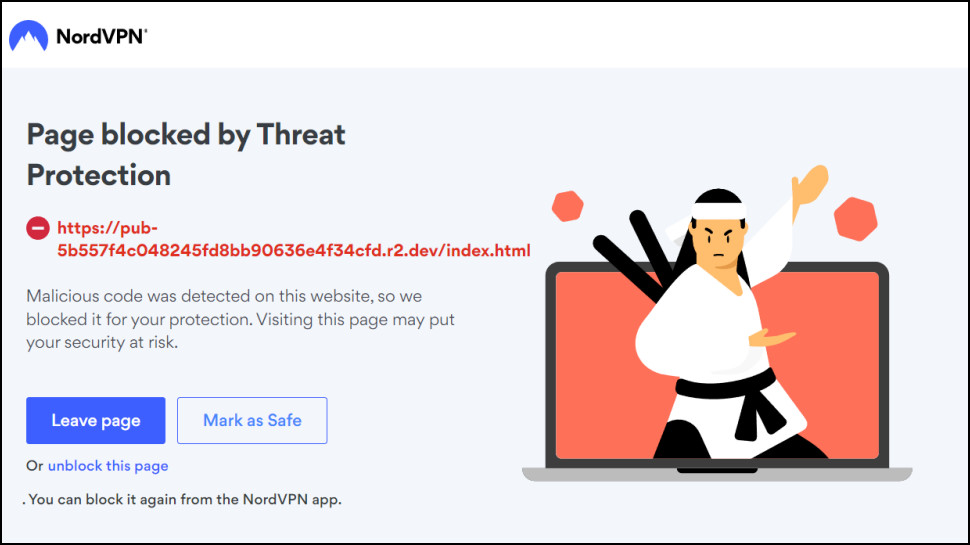
Within NordVPN itself are several additional security features. Firstly, the provider offers a kill switch and DNS leak protection. Thankfully, finding the killswitch takes a matter of seconds within the apps, and should you have any concerns surrounding DNS leaks, you can use NordVPN’s free DNS Leak Checker to settle doubts.
We’ve mentioned NordVPN’s Onion Over and Double VPN capabilities already, and, while our testing environment isn’t exactly the environment they’re intended for, we were successful in using both connections to access data in a timely manner.
Threat Protection and Threat Protection Pro are the final security functions NordVPN has up its sleeve. Both aim to provide the same added layer of protection, however, standard Threat Protection works via DNS blocking and requires a VPN connection, while Threat Protection Pro is a standalone system with more advanced capabilities.
This differentiation manifested in testing, as Threat Protection only managed to block 24% of malware links and 34% of phishing links, whereas Pro blocked 79% of malware links and 87% of phishing links.
In practice, we’d always recommend you use a dedicated antivirus software alongside anything a VPN provides, but either way, Threat Protection Pro’s results are a solid foundation to build upon.
As mentioned already, when we put it to the test, we were pleasantly surprised with how it performed, despite a couple of interesting site block attempts and an unusually high demand on our processing power, it was simple to set up and forget about.
Privacy and security score: 10/10
Track record
NordVPN’s track record is nearly flawless. Its most recent misstep came in 2018 when it was discovered that one of its Finnish servers was compromised through an undisclosed remote access management system.
Despite being left by the data centre providers, rather than NordVPN, it prompted a complete overhaul of how NordVPN approached security.
Since this overhaul, no further issues have occurred, with NordVPN continuing to invest in improving the core service, server network, and security. As already mentioned, NordVPN has undergone numerous security and no-logs audits, both before and since the incident.
This, therefore, serves as strong evidence of the work NordVPN has put in and provides reassurance that no such issue might recur.
Track record score: 8/10
Customer support
NordVPN offers a whole host of ways to get in touch if you run into roadblocks. The first port of call is typically the 24/7 live chat manned by an AI chatbot.
This live chat was useful to a degree, but is only really capable of directing you to relevant support articles or escalating your case to a human support agent.
The limitations of the chatbot were apparent during testing while trying to troubleshoot issues we encountered with our connection, but thankfully, human support agents were quick to identify and resolve the problem.
Should you require a different avenue of support, NordVPN also offers an email ticketing system, though, as you’d expect, replies tend to be slower.
If you'd rather do your own problem solving, you can sprawl through a wide array of support articles, video guides, and FAQs, all of which we found pretty helpful throughout testing, to find the answers you need.
Customer support score: 9/10
Pricing and plans
- 1-month plans: $12.99/month (Basic) $13.99/month (Plus) $14.99/month (Complete – US-only) £12.09/month (Ultimate – non-US) $17.99/Prime (US-only)
- 12-month plans: $4.99/month (Basic) $5.99/month (Plus) $6.99/month (Complete – US-only) £6.69/month (Ultimate – non-US) $8.99/Prime (US-only)
- 24-month plans: $3.09/month (Basic) $3.99/month (Plus) $4.99/month (Complete – US-only) £5.09/month (Ultimate – non-US) $6.99/Prime (US-only)
NordVPN is one of the best cheap VPNs available, though it doesn’t quite beat Surfshark when it comes to value for money.
Plans start from $3.09/month, but as with most VPNs, the cheapest plans are billed upfront, so you'll pay $83.43 immediately. This does include three months free as a bonus right now, however. If you’re in the UK, this deal is £2.39/month, or £64.53 upfront.
The issue NordVPN's plan have is that they vary by country – an issue shared by ExpressVPN. If you're in the US (or elsewhere in the world), your plan options differ from those available in the UK.
So, in the US, the best subscription you can buy is the NordVPN Prime plan, costing $6.99/month ($188.73 upfront). Whereas in the UK, your best choice is the Ultimate plan, costing £5.09/month (£137.43 upfront).
The difference between these plans is that while the Prime plan in the US gives you everything NordVPN offers, plus the full NordProtect suite, the Ultimate plan gives you Cyber insurance covering scam loss and ID theft.
Luckily, its best-value plan, the Plus plan, is available on any side of the pond. Costing $3.99/month ($107.73 upfront) in the US and £3.19/month (£86.13 upfront) in the UK, which includes all of NordVPN’s VPN features, Threat Protection Pro, and NordPass with data breach scanning. So if you’re looking for the best subscription to start your NordVPN journey with, this is the one we’d recommend.
Pricing and plans score: 8/10
Should you use NordVPN?
Yes, you should use NordVPN. It ranks as our best VPN for a reason - it doesn’t have any major weak points that dent its armour or give us reason to be concerned about its security or capabilities. Its speeds are superb, its unblocking capabilities are flawless, and it’s got a full suite of airtight security measures.
That said, in some specific circumstances, you might look elsewhere. Want the absolute best speeds out there? Check out Surfshark. Want security that no one comes close to matching? Look for ExpressVPN. Want server coverage in underserved locations? Proton VPN is your bet.
What makes NordVPN special, however, is that if we couldn’t recommend these providers, for whatever reason, NordVPN would provide a near-identical experience that, to most, would leave you wondering what the difference truly is.
Overall score 89/100
1. NordVPN – from $3.39 per month
The best VPN overall
Our latest testing proves that NordVPN continues to lead the pack in terms of providing the best VPN experience possible. Offering a superbly quick and secure VPN, alongside privacy tools designed to safeguard your sensitive data, NordVPN offers an impressive package for a surprisingly low cost.
NordVPN alternatives
1. Surfshark – from $2.19 per month
The best cheap VPN (and also the fastest)
Surfshark is a more budget-friendly option, offering unlimited simultaneous connections and similar speeds to NordVPN. There’s also a security suite called Surfshark One, which offers features you won’t get anywhere else, such as an identity generator and Surfshark’s own private search engine. Try it risk-free with a 30-day money-back guarantee.
2. ExpressVPN – from $4.99 per month
The best VPN for beginners and the most secure
ExpressVPN offers comparable speeds and security features to NordVPN, with a slightly higher price tag. In return, you get access to a worldwide network of VPN servers powered by an in-house VPN protocol designed to obfuscate your connection so ISPs can’t disconnect you from the internet. ExpressVPN’s unblocking capabilities are practically unparalleled, and you can trial them yourself with a 30-day money-back guarantee.
3. Proton VPN – from $3.59 per month
A superb all-round VPN and online security alternative
Proton continues to provide one of the most widely known (and respected) security suites available. Offering features such as secure emailing, a password manager, and, of course, a VPN, Proton offers a solution for almost any online security dilemma you may have.
NordVPN FAQs
Is there a NordVPN free trial?
No, currently NordVPN doesn’t offer a free trial, instead, you can take advantage of a 30-day money-back guarantee should you want to give NordVPN a trial before committing to it long term.
Is NordVPN good for streaming?
Yes, NordVPN is currently the best VPN for streaming. In our testing, it successfully unblocked services, including Netflix (In the UK, US, Australia, Canada, Japan), Prime Video, Disney+, BBC iPlayer, 9Now, 10Play, and more.
Can I use NordVPN on multiple devices?
You can use NordVPN on up to 10 devices simultaneously. Should you need more devices than this, we’d recommend looking at Surfshark, which offers unlimited simultaneous connections.

Rob is TechRadar's VPN Editor. Coming from a background in phones and technology, he's no stranger to the risks that come with putting yourself online. Over years of engaging with different platforms, testing the limits of his online persona, and feeling the brunt of several data breaches, Rob has come to gain a keen understanding of cybersecurity and the benefits of services such as VPNs in providing a secure online experience. He uses this to not only advise on the best ways to stay secure online but also share his own experiences and especially how to avoid trouble. Outside of work, you'll find Rob on the tennis courts, in the gym, or diving into the biggest and best games of the year.
You must confirm your public display name before commenting
Please logout and then login again, you will then be prompted to enter your display name.





