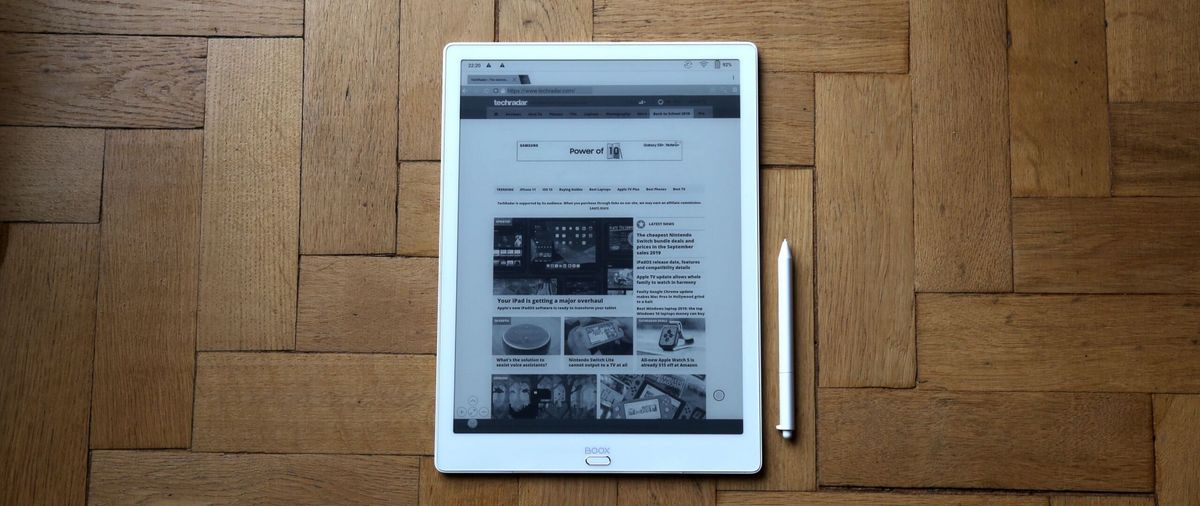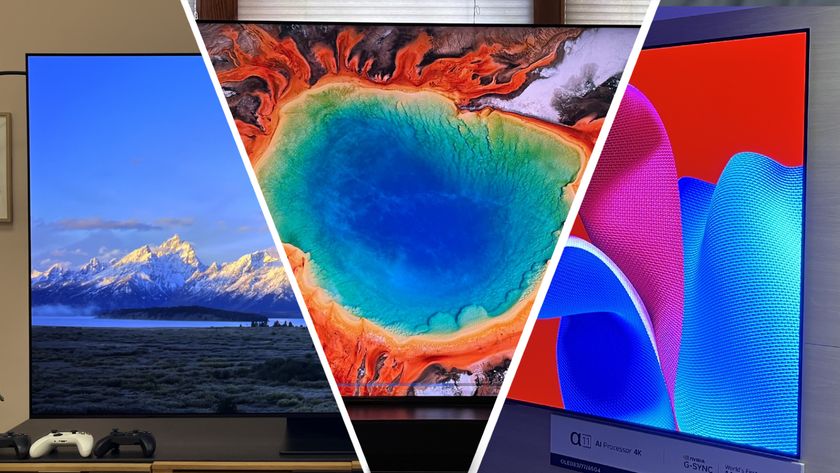Why you can trust TechRadar
Software
- Plenty of customization options available
- Video is supported but doesn't impress
The OS used by the Boox Max3 is basic and not particularly familiar to Android 9 users. There are six icons on a left-hand pop-up menu; Library (for ebooks and PDFs), Shop (where you can download many free ebooks), Notes (a digital note-taker, which includes dozens of e-paper templates), Storage (anything stored on its 64GB of memory), Apps (plus access to Google Play Store), and Settings.
However, there are a lot of customization options available, from changing the exact look and spacing of text in ebooks, to split-screening, swapping to landscape orientation, and much more.
As well as the ability to download anything from the Google Play Store (albeit only after diving into the settings to correct an issue with the device's E Ink display not being compatible with Google’s ‘Play Protect’ scheme), probably the most surprising part of the software is the E Ink display’s X-Mode.

This is a fast refresh mode that encourages a lot of ghosting (with E Ink displays it’s always a trade-off between refresh rates and ghosting), but makes it possible to watch videos from YouTube and elsewhere.
However, there is a slight lip-sync issue, and the audio sounds much better through the Boox Max3’s speakers than the video looks on the low-res black and white screen. The playing of video at all is technically impressive, but who’s going to bother when a smartphone does it better?

Having the Google Play Store available means you're not limited to the Onyx ebook store - you can also access the Kindle apps and others. So in other words just about any ebooks you can read on an Android phone, you can also read here.
There’s also a QR code system for wireless file transfer from other Android devices or a PC, while Mac users have to cable-up and use the Android File Transfer software. Speaking of files, as this supports Android apps, you can also access files on cloud storage services such as Evernote and Dropbox, which is handy.
Using the stylus
- A generally great, natural-feeling experience
- Annotating PDFs works well
- Speech-to-text didn't prove accurate
This is dream-like. The Wacom stylus – with a softly retracting nib – feels natural when scribbling notes on the E-Ink screen, and offers no noticeable lag.
Or at least, there's no lag with the Boox Max3’s native note-taking app, but Microsoft’s OneNote app does feature lag after pen hits e-paper.
Converting handwriting to text in the Max3's native notes app takes seconds, though the speech-to-text feature only works slowly, only over Wi-Fi, and wasn’t accurate enough to be of much use during our tests. However, annotating PDFs works brilliantly, with handwritten annotations output as fresh PDF or PNG files.

Verdict
Can the Onyx Boox Max3 replace your iPad? Nope. Not even close. Can it replace paper? Absolutely it can. A fabulous device for taking notes and making annotations, the added convenience of downloading files from Dropbox and Evernote is excellent.
However, where’s the front light that all high-end ereaders have had for years? And can we have a color E Ink screen yet?
Who's this for?
Digital note-takers. PDF annotators. Avid readers of large-format books, PDFs and academic papers. Though you could invest in the Boox Max3 as a luxury ereader (its own online Onyx-run shop is stuffed with ebooks, most of them free), in practice the Boox Max3 is a digital note-taking device with extras.
Those extras – cloud file sync, web browsing and even multimedia support – do make it seem like a device that’s close to being a tablet, but at its core the Boox Max3 is a note-taker and ereader boasting the best possible hardware.
Should you buy it?
Although it does play video and can get online, don’t think of the Boox Max3 as an E Ink version of a smartphone. It’s nowhere near as quick or as impressive with multimedia.
If you want to go paperless and you regularly edit or mark-up big A4 documents, it’s a terrific device. A niche device? Perhaps, but the Boox Max3 is handy for (a) taking scribbled notes during meetings and (b) reading and annotating large A4 reports on the train/plane/in a comfy chair. It’s also a pretty impressive ereader if you want to go large.
Or maybe you should wait. After web browsing, cloud sync, audiobooks and YouTube videos, what might the ereader do next? The holy grail is color e-paper, and the company behind E Ink displays is now previewing its Advanced Color ePaper (ACeP) tech. Could that be on a Boox Max4?
First reviewed: January 2020
Jamie is a freelance tech, travel and space journalist based in the UK. He’s been writing regularly for Techradar since it was launched in 2008 and also writes regularly for Forbes, The Telegraph, the South China Morning Post, Sky & Telescope and the Sky At Night magazine as well as other Future titles T3, Digital Camera World, All About Space and Space.com. He also edits two of his own websites, TravGear.com and WhenIsTheNextEclipse.com that reflect his obsession with travel gear and solar eclipse travel. He is the author of A Stargazing Program For Beginners (Springer, 2015),
Most Popular