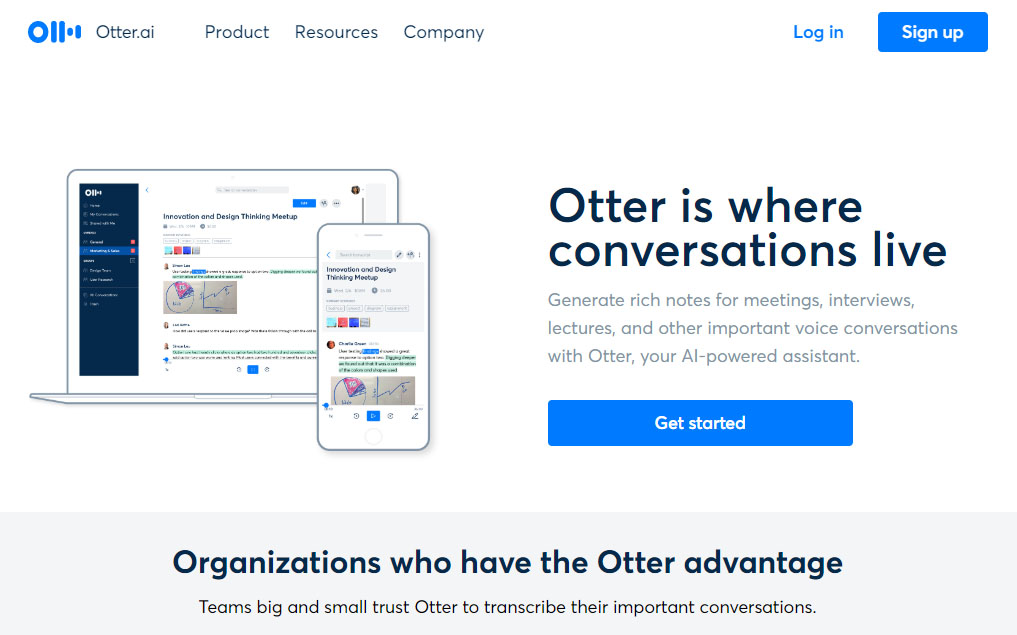TechRadar Verdict
Otter is one of the most popular speech-to-text apps in the world. It’s not perfect, but its fast, accurate transcriptions, speaker identification, and streamlined management tools are.
Pros
- +
Fast, accurate real-time transcription
- +
User-friendly interface
Cons
- -
No live chat support
- -
Can be expensive
Why you can trust TechRadar
Otter is one of the best speech-to-text apps available, and it basically enables users to transcribe voice conversations. It’s available on desktop, Android, and iOS devices, and there is a limited free plan for new users to try it out.
In this Otter review, we’ve analyzed every aspect of this popular program. It is affordable, intuitive, and extremely easy to get started with. Additionally, Otter is suitable for everyone from freelancers to those who need to record and transcribe meetings or group conversations.
Otter: Plans and pricing
Otter offers three plans which vary according to the tools and features they include. The free Basic subscription is the simplest available and enables users to record up to 600 minutes of audio per month. This can then be played back, exported as text, or edited with a variety of tools. Speaker identification is also available.
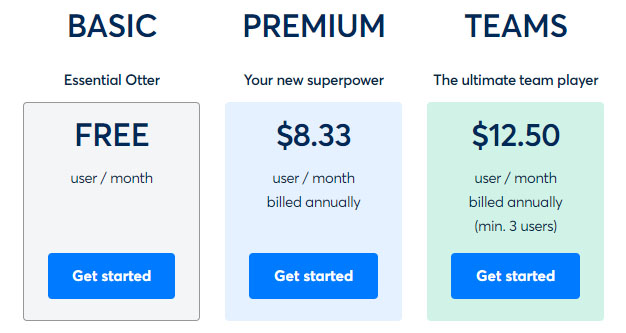
A Premium subscription costs $8.33 per user per month if you pay annually ($9.99 with monthly payments). You’ll get up to 6000 minutes of audio recording, along with a selection of more advanced features.
Finally, a Teams subscription costs $12.50 per month per user ($14.99 with monthly payments). It includes everything in the Premium plan, along with team management tools such as user statistics and centralized billing.
Otter: Features
with a great range of features. For starters, it enables users to record and automatically transcribe conversations using either their phone or their computer. On top of this, it has the ability to recognize and differentiate between different speakers.
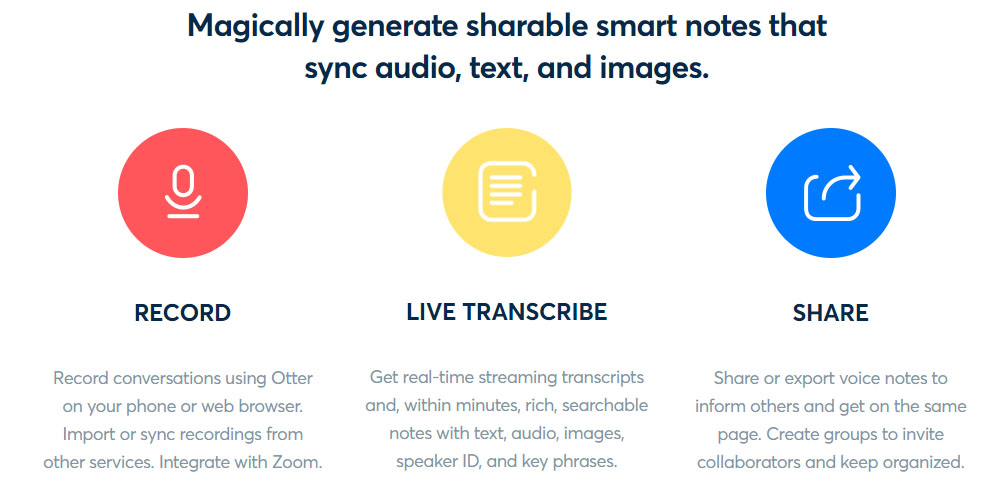
Otter also enables users to edit and manage transcriptions directly in-app. Audio records can be played back at different speeds, and images and other content can be inserted directly into transcriptions. You can even import audio and video files to be transcribed.
Otter: Setup
Setting up a new Otter account is extremely straightforward and shouldn’t take more than a few minutes. To get started, all you need to do is create a free account. You can connect with your Apple, Google, or Microsoft login, or you can create a new account by entering a few basic personal details.
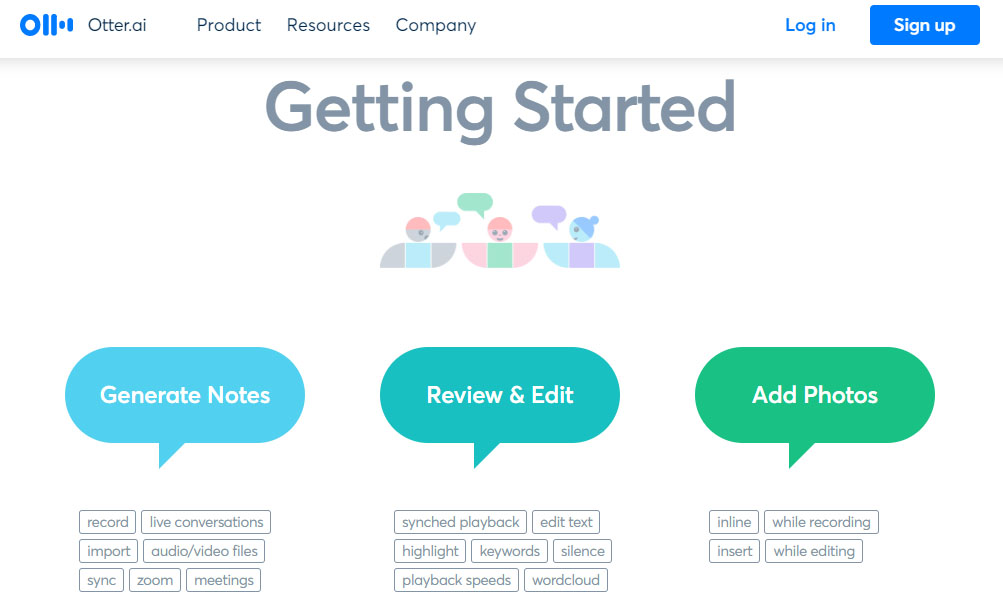
If you’re using Otter on your smartphone, you will also need to download the app from the Android Play Store or Apple App Store. On desktop devices, just log in to your new account and start using the web interface. A comprehensive getting started guide is also available if you run into problems.
Otter: Interface
Overall, the Otter user interface is very well-designed and intuitive. It includes the necessary tools, such as a record button, an import button, and a record of recent activity. A quick tutorial is also available from the main dashboard to guide you through the basics.
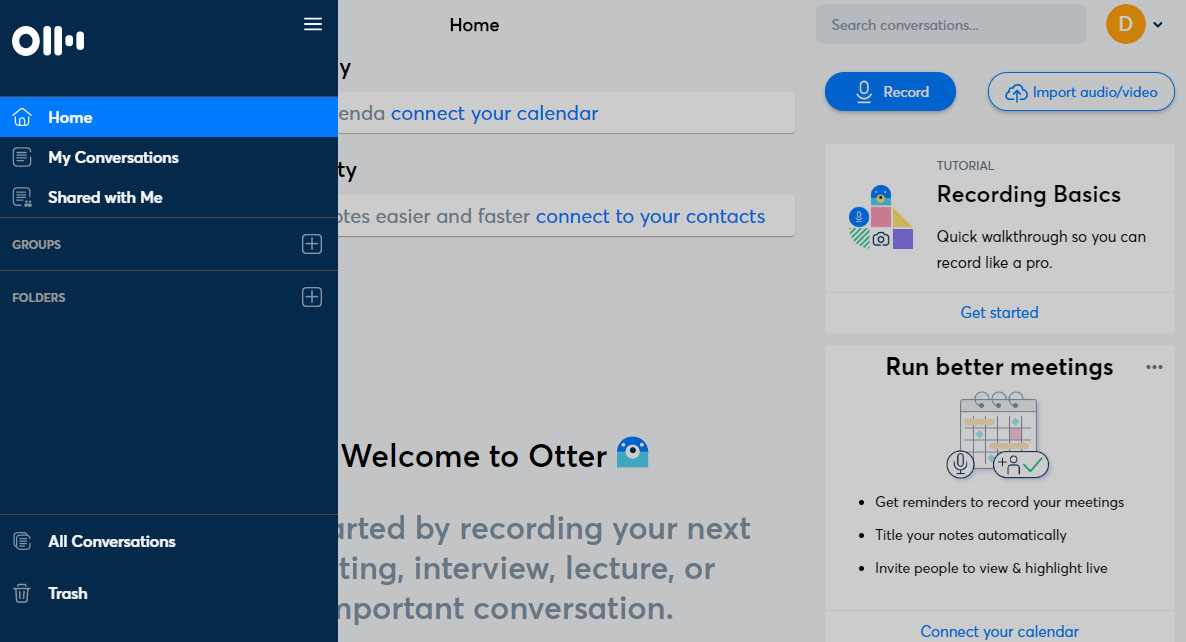
The navigation menu on the left of the screen provides access to both past recordings and files that have been shared with you. Specific conversations can be found using the built-in search bar, and users can even create and manage groups and folders.
Otter: Performance
Otter performs extremely well, with little waiting time and fast, accurate voice-to-text transcriptions. We tested it on a laptop computer without a microphone or headset, and it still identified different speakers clearly, with very few mistakes. Issues can arise when multiple people are speaking at once, but that’s to be expected.
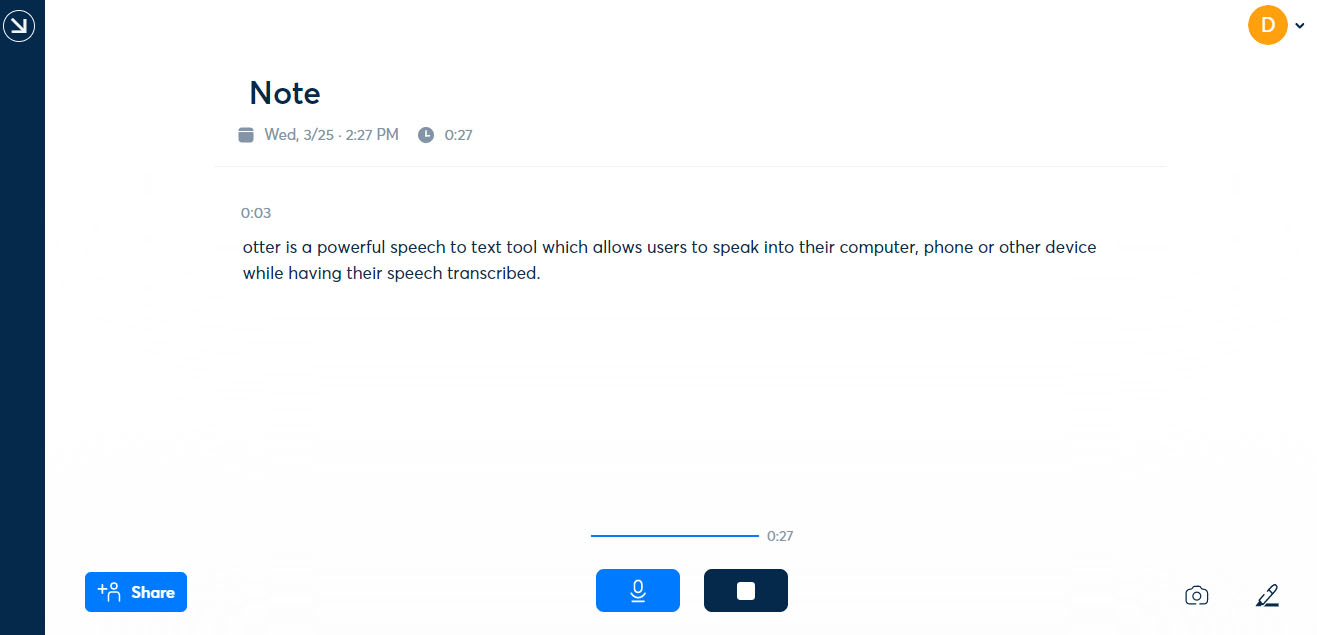
Meanwhile, Otter’s extra processing tools are great as well. The entire program is smooth, and the editing process is straightforward.
Similarly, uploading and processing existing audio and video files is simple. Even large files are rapidly imported (depending on your internet connection of course), and then you can store, edit, or transcribe them from audio to text. It is worth noting that even when you upload video files, Otter will only ever save the audio.
Otter: Support
When it comes to support, Otter only offers online ticket submission. Queries are sent through the contact page, and any further conversation will be completed via email. Note that paying subscribers will benefit from priority support.
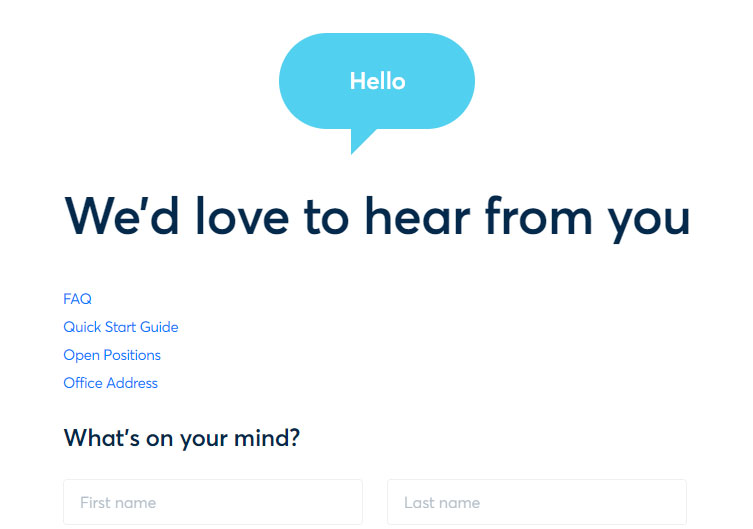
Alternatively, Otter’s quick start guide and FAQ section are both great resources. The FAQ page contains answers to a wide range of popular questions, and you will likely find it useful when you’re getting started. Similarly, the quick start guide provides clear documentation about each of the program’s features.
Otter: Final verdict
Overall, it’s difficult to find anything wrong with Otter. It’s an extremely popular speech-to-text transcription app, and for good reason. For one, its user interface is very well designed, and getting started takes no more than a few minutes.
What’s more, Otter is available on both desktop and mobile devices. It is versatile, comes with a range of premium features, and excels on the performance front. Customer support can be slow if you run into problems, but you will be prioritized if you upgrade from a free plan.
In reality, Otter is a great choice for anyone looking for a voice-to-text transcription app.
The competition
Otter is a great speech-to-text app, but there are various alternatives out there that are worth considering. For example, Speechmatics supports both real-time and batch transcriptions in 74 different languages. Its prices vary but it claims to support all accents. Similarly, Braina Pro is a versatile program offering accurate speech to text. It does cost $49 per year, but it comes with an impressive selection of additional business management tools.
If you want to know more about Otter's competition, then take a look at our Best speech-to-text software guide.
Daniel is a freelance copywriter with over six years experience writing for publications such as TechRadar, Tom’s Guide, and Hosting Review. He specializes in B2B and B2C tech and finance, with a particular focus on VoIP, website building, web hosting, and other related fields.