TechRadar Verdict
The Ray-Ban Stories are sleek smart glasses, and a fitting prelude to Facebook's real ambitions in AR – though they aren't perfect in practice.
Pros
- +
Sleek Ray-Ban stylings
- +
Discreet gadgetry
- +
Great call quality
- +
Open-air speakers are surprisingly good
Cons
- -
Need a Facebook account
- -
Easy to take photos by accident
- -
Very basic in-app editing
- -
Might make your friends nervous
Why you can trust TechRadar
Two minute review
Facebook’s smart glasses, the Ray-Ban Stories, have been teased for some time now, and it’s perhaps disappointing that the Ray-Ban aspect is the most fascinating part of the launch so far.
These aren’t the AR glasses we know Facebook has in development, even if they could (and are likely) a precursor to just that: a soft launch product that tests the waters, gets the range in people’s minds and homes, and sets Facebook up for some splashy AR devices down the line.
For now, though, these smart glasses still offer plenty for those after some tech in their Ray-Bans – in fact the end product is an almost perfect realization of the Ray-Ban’s Stories’ design, even if it's disappointingly similar to the Snapchat Spectacles in many ways.
A sleek exterior belies a medley of inputs and indicators, with touch-based volume control and a handy capture button for taking photos and videos. The dual-camera setup isn't anything too flashy, but footage quality is perfectly adequate for the purpose. Call quality, too, is surprisingly clear, while the speakers placed by each ear offer an airy, open sound that makes playing pop songs on summer days an utter delight.
It’s not all sunshine, of course. It takes a good while to import images to your smartphone over Bluetooth (at least in our testing), while the in-app image editing is laughably basic for 2021. However, given the ease of sharing your captures to Facebook or Instagram (or anywhere else) directly, this doesn’t feel like a deal-breaker either.
You will need a Facebook account, as with new Oculus Quest 2 purchases – despite the Ray-Ban stylings and lack of any visible Facebook logo, the tech giant still wants to track user metrics here. You’re opted out of extensive data tracking by default, but can sign up in the connected Facebook View app if you want to help ol’ Facey B out.
What’s more alarming, though, is that the Facebook View app seems permanently active once installed, even once it’s been closed – which we go into more detail on below.
The Ray-Ban Stories – presumably named after the Stories feature beloved on Instagram – are highly impressive smart glasses. The Ray-Ban exterior will no doubt help it find an audience, with an essence of style and familiarity that a more in-house design would have struggled to replicate – but the innards have plenty to recommend them too. Just don’t forget that Facebook is at work in the background.

Price and release date
The Ray-Ban Stories launched on September 9, 2021, and retail for $299 / £299 / AU$449 – the same RRP as the Oculus Quest 2 VR headset, no less. You can buy them now at the Ray-Ban website or (soon, we're told) at many Luxottica stores.
That’s a cut under what we saw for the last iteration of the Snapchat Spectacles (which cost $380 / £330) but about twice as much as the original Spectacles (which cost $129 / £129 / AU$169).
In Australia, the Ray-Ban Stories are also available at OPSM and Sunglass Hut stores, with the option to upgrade to polarized lenses (starting at AU$489), transitions lenses (AU$539) and prescription lenses.
Design and colors
- Multiple designs, shapes and colors
- Impressive amount of kit crammed into Ray-Ban frame
- A bit heavier than regular sunglasses
Ray-Ban Stories certainly are pretty. They come in a variety of Ray-Ban designs from over the ages: Wayfarer (tested), Wayfarer Large, Round, and Meteor. (It’s the Round model that seems the most like Snapchat Spectacles, though we go into more detail on similarities here.)
The collaboration of the 1937-founded lifestyle brand extends further than the frame, though, with lenses coming in clear, sun, transition, and prescription options. There are about 20 distinct models, all in all, with the various colors (black, green, blue, brown) and lenses all accounted for.

The glasses come bundled with a charging carry case, which itself charges via a USB-C port. The glasses and case both feel a bit chunkier and weightier than the average pair of shades – which is to be expected – though they still feel light on the face and compact enough to slip into the average rucksack, purse, or tote bag.
It takes about an hour, if not just over, to fully charge, with about three hours of listed usage through the case. We found that an hour of light on/off usage only drained the glasses’ battery by about half – with a very helpful % indicator in the app – and you should be able to get a full afternoon or day’s usage out of a single case charge.
The Ray-Ban logo is tastefully etched into the right lens, as well as the sides of the frame. The power button sits on the inside of the left eye, with the indicator (white for pairing, blue for 'on') on the inside of the right, so most of the flashing parts are well hidden from view – aside from a red indicator on the front to show those around you that you’re recording.
There are certainly privacy concerns here – while the red light and ‘startup’ sound should alert those nearby, the same problems of having a camera on your face at all times persist from the days of the Google Glass, and it doesn’t seem like it'd be too hard to deface the front indicator for more discreet and even invasive usage.
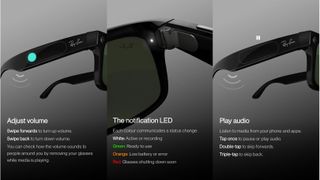
You will need a newish smartphone: iPhone 6S and above running iOS 13 or later, or a phone with Android 8.1 or above.
The Facebook View app is a relatively straightforward affair, with clear instructions for pairing with your Ray-Ban Stories for the first time. You’ll need both location data and Bluetooth switched on during use – the former enabling automatic importing of captures through “your glasses’ temporary Wi-Fi network”, though be warned that it’s another thing Facebook has access to.
What's more disconcerting, though, is that the app appears to be permanently active in the background, even after the app has been shut. This is, we're told, "to ensure you're able to connect to your glasses using Bluetooth even when using other apps", utilising the necessary Bluetooth, Wi-Fi and battery life data "required to operate the glasses" and deleting after 90 days of storage. It is, we think, still a bit uncomfortable, given Facebook's track record around user privacy.
The app has a single ‘Captures’ view with a ‘Favorites’ tab to help you narrow down your options when opting to edit, download or share images and videos. When selecting an image, you can bin it, apply some basic edits, crop, apply depth effects, download, or share to other apps. Edited images can be reverted, which is a helpful feature, though the app won’t create a new image after every edit, as some phones’ gallery apps do.
The app can also auto-enhance the image for you, though it’s a slight effect and hard to differentiate on the whole. All of the editing tools baked into the app are quite basic, with simple brightness/sharpen/saturation/warmth sliders, and you’re getting much more to play with in the Facebook or Instagram apps proper.

Features and quality
Walking around with the Ray-Ban Stories is… much like wearing a pair of sunglasses, just a tad heavier. They’re closer in weight and feel to the 3D glasses handed out at the cinema, rather than regular aviators, but they’re still perfectly fine for long sessions.
Picture and video quality through the two 5MP cameras is also acceptable, if underwhelming by modern smartphone camera standards. The latest 12-megapixel iPhone will fare better than this, so do expect to take a dip in image quality if you’re coming from a flagship phone. To Facebook’s credit, though, video stays consistently crisp, limiting blur even when quickly jerking your head from side to side.
The audio is, perhaps surprisingly, one of the best things about the Stories. Speakers are on either side of the frame, right by your ear, enabling music or calls to come through clearly to you and muffled or at least muted to others nearby. You shouldn’t expect your calls to remain private, mind, and others will be able to hear your terrible (fantastic?) music taste in the vicinity, but keeping your ears free and unblocked while streaming from Spotify is a pretty great experience.

The sound lacks some bass – to be expected, given the size of the frame – but middle and high frequencies are aptly handled, other than long, stressed notes gaining some brief distortion at times. The quality is similar to pretty average but acceptable earbuds, which is still an impressive benchmark given the other features that are packed in.
The built-in mics aren’t super close to your mouth, though, so be warned you may come across a little quiet during calls unless you’re specifically speaking loudly. But the Stories’ “background noise suppression algorithm” is also surprisingly good at cutting out environmental sound.
Taking photos and footage is a breeze, though it’s overly easy to do this by accident when handling the glasses or simply taking them on or off. The danger of so many touch controls is that they can be triggered when you don’t intend to do so, and we found our Captures filled with a fair few blurred images from times we took the glasses off our face. The touch-sensitive volume and playback bar can suffer from the same problem, too.
Should I buy the Ray-Ban Stories?

Buy it if…
You love recording on the go.
It’s like a Go-Pro for your face! The ease of hands-free recording, especially with the Facebook Assistant, can be a real joy.
You want to hear your surroundings.
The open-air speakers are oddly nice to listen to, and have the added benefit of not blocking your ears from hearing other people talk, or cars going by.
You’re an influencer.
These are consumer smart glasses, but the biggest market will no doubt be heavy social media creators who want more tools for capturing footage in their lives.
Don't buy it if…
You want AR glasses.
There’s no augmented reality baked in here, so you’re better off waiting for a future iteration.
You don’t trust Facebook.
This is a hard line for many, and if you feel worried about carrying a Facebook camera on your face, this probably isn’t the right device for you.
You’re clumsy.
Inputs can be easily triggered by accident – leading to photos, videos, or playback that you didn’t intend.
- Check out the best VR headsets out there
Henry is a freelance technology journalist, and former News & Features Editor for TechRadar, where he specialized in home entertainment gadgets such as TVs, projectors, soundbars, and smart speakers. Other bylines include Edge, T3, iMore, GamesRadar, NBC News, Healthline, and The Times.














