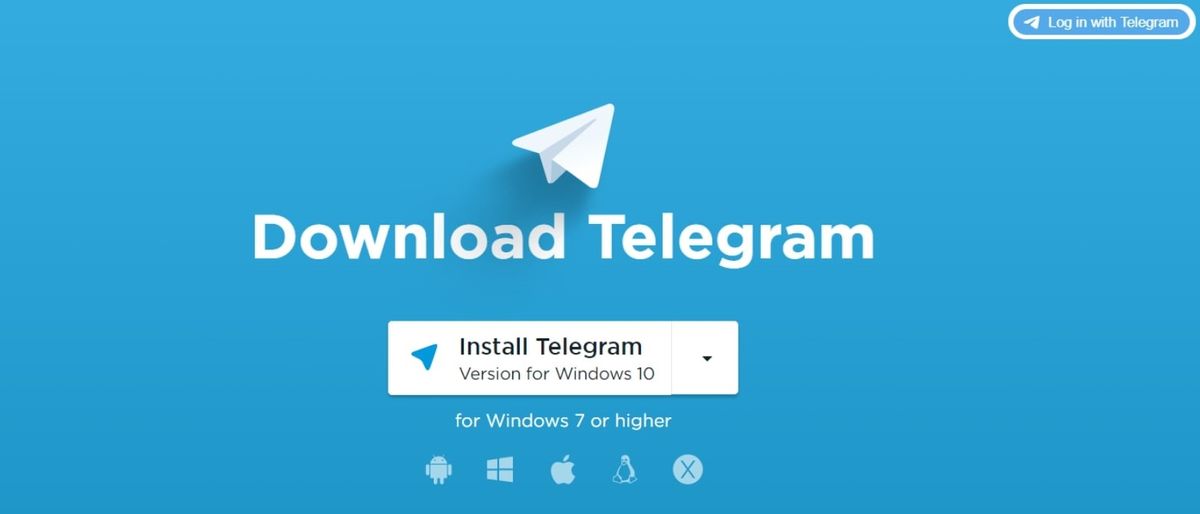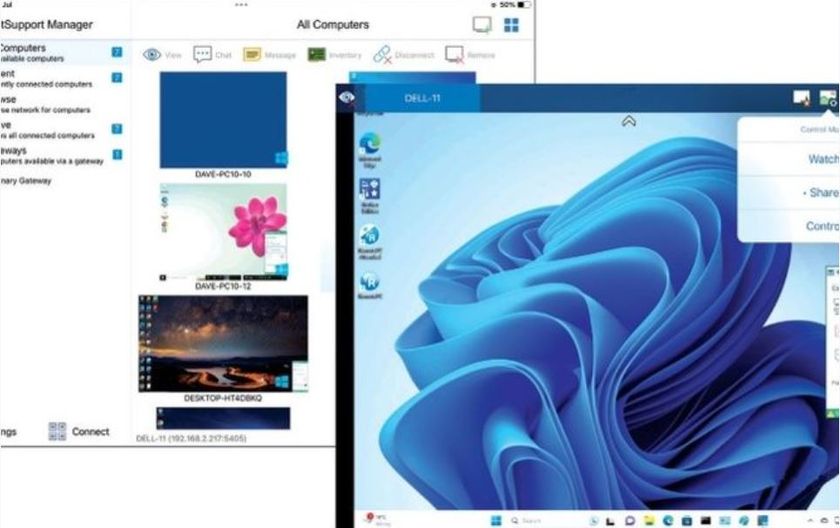TechRadar Verdict
Telegram is a free messaging platform with unique features, a clean interface, and comprehensive customer support. The lack of end-to-end encryption, however, is a major drawback.
Pros
- +
Free
- +
Intuitive interface
- +
Seamless sync
- +
Unique third-party bots
Cons
- -
No end-to-end encryption by default
Why you can trust TechRadar
A quick search on your app store will find you tons of messaging platforms that are free to download. With over 500 million active users around the world though, Telegram remains a popular option for many.
- Interested in Telegram? Check out the website here
In this Telegram review, you'll find information about the platform’s pricing, features, interface, security, and support so that you can decide if it is the best encrypted messaging platform for your needs.
- Also check out the best secure VPN providers

Plans and pricing
Telegram is free to download and use. The messaging app can be downloaded on smartphones, tablets, and computers. There are mobile apps for iOS and Android as well as desktop apps for Windows, macOS, and Linux.
Recently though, Telegram’s founder stated that the team would introduce certain paid features in 2021. The average user will not be affected as features that are currently free will remain free. Power users and business teams with large followings, on the other hand, may have to fork out to enjoy the added features.
Features
Like most popular messaging platforms, you can use Telegram to send messages, files, photos, audio, and videos. We’ll go beyond these basic features though to break down some of Telegram’s best selling points.
Telegram is a cloud-based messenger with seamless sync. This means that you can access your messages across all of your devices at once. You can even use multiple accounts on a single device. We particularly love that you can still access Telegram on the web or desktop even when your phone is out of battery. WhatsApp, for one, does not allow for that.
Beyond individual chats, you can create Groups on Telegram. For comparison purposes, WhatsApp group chats allow up to 256 people while Telegram supports up to 200,000 per group. As a Group creator, you can create and designate roles such as Admins. You can also customize your own set of permissions for different roles and group members.
Business users will love Telegram’s Channel function, which allows you to broadcast messages to an unlimited number of users. Unlike Groups, Channels offer one-way communication for brands to broadcast messages to their customers. You can even view detailed statistics about channel viewership.

Telegram bots
Telegram's API and code is open so developers can create their own Telegram apps. As such, you’ll find tons of useful third-party bots that you can interact with by sending them messages, commands, and inline requests. With bots dedicated to dining deals, date ideas, games, payment processing, transport information and more, you can find a bot for almost anything you need.

Interface and in use
Telegram is extremely easy to set up. You’ll first have to download and set up the app on your mobile, even if you only want to use the desktop version. You’ll then have to register your phone number and enter a verification code. After that, you’ll be required to choose a username which others can use to find you.
After granting Telegram access to your contacts, you can proceed to use the app on your mobile, web, or desktop. On all of these platforms, you’ll be greeted by Telegram’s neat and intuitive interface. Everything you need is on the app’s main screen. On the bottom right you’ll find an icon of a pen. Clicking on it will open up a list of all your contacts on Telegram. Simply select the contact you want to chat with.
Clicking on any chat on the main page opens the conversation. Your message bubbles will appear on the right and your contact’s messages on the left. Overall, Telegram’s interface is intuitive, and there shouldn’t be a steep learning curve for most users.

Support
Telegram’s site features two comprehensive FAQ pages. The first provides helpful information about the messaging app and answers basic how-to questions like how to invite friends, how to use emoticons, or how to hide your status. Telegram has a separate Advanced FAQ for the technically inclined. Here, you’ll find information about algorithms, custom protocols, and more.
If you still can’t find what you’re looking for, Telegram’s support team can be reached on Twitter or from the app itself. On Telegram, go to Settings and click Ask a question. You can then navigate through an interactive FAQ or type your question, which will be handled by volunteers from the Telegram support team. We got a response from the team in about six hours, not impressive by normal standards, but perhaps to be expected given that the team is not paid.
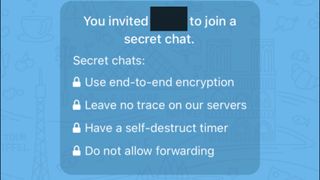
Security
Messages sent on Telegram are encrypted with the company's custom protocol, known as MTProto. Telegram handles the encryption and decryption at the servers, which means the messaging app can read your chat data. Telegram’s privacy policy also states that they may collect metadata such as your IP address, devices and Telegram apps you’ve used, history of username changes, and more.
To share sensitive messages, users should take advantage of Telegram’s Secret Chat and voice call functions, both of which are end-to-end encrypted. The former allows users to create chats that are not stored on Telegram servers. These chats are only accessible to devices that are in the chat.
The competition
Users who prioritize security may prefer secure messaging services such as Signal. Signal applies end-to-end encryption on all forms of communication by default. Like Telegram, Signal is free to use.
For an even more private and secure messaging service, Threema is a great alternative. The platform allows you to remain completely anonymous—you do not have to provide a number or email address in order to use it. You do, however, have to pay a one-time download fee of $2.99.
Final verdict
Telegram’s unique features, intuitive interface, and comprehensive customer support make it a great (and free) messaging platform to consider.
While it’s lack of default end-to-end encryption may be a problem for those seeking the most secure messaging platform, those who want a free and feature-rich messaging app will find Telegram more than adequate.
- We've also featured the the best encrypted messaging apps
Joanne is a freelance writer based in Singapore, with a background in Sociology and a keen interest in technology. A seasoned and passionate writer, Joanne has worked with such global publications as TechRadar, Tom's Guide, CreativeBloq, and more. When she's not writing, she can usually be found binge-watching trashy reality shows on Netflix.