TechRadar Verdict
If you need to improve the Wi-Fi in a far-away bedroom or garden then the RE650 provides good Wi-Fi performance at a competitive price, and its extra Ethernet port is really handy for older PCs and games consoles too.
Pros
- +
Good Wi-Fi performance
- +
Competitive price
- +
Helpful app
Cons
- -
Set-up takes a little while
- -
No automatic roaming
Why you can trust TechRadar
Two-minute review
Here is the TP-Link RE650 AC2600 Wi-Fi Range Extender sent to TechRadar for review:
Wireless Connectivity: 802.11ac wi-fi, dual-band 2.4GHz/5.0GHz, 2600Mbps
Wired Connectivity: 1x Gigabit Ethernet
Processor: dual-core, 880MHz CPU
Dimensions (HxWxD): 163 x 130 x 50mm
TP-Link’s new RE650 is a neatly designed and affordable model that provides good performance for people who might have tricky ‘deadspots’ with poor Wi-Fi in their home. And, it's among the best Wi-Fi extenders out there.
It’s worth shopping around, though, as you can’t buy the RE650 direct from TP-Link and online prices seem to vary quite a lot, with the average price being around $120/£90/AU $180. You don’t need a TP-Link router to use it either, as TP-Link states that it ‘works with any router’ - and we had no trouble at all using the RE650 with the standard router provided by our broadband supplier.
Design and features

The TP-Link RE650 is a plug-in range extender, designed to be inserted directly into a mains power socket in any convenient location. It’s bigger than many plug-in extenders, but that’s because of its four, large external antennae.
These might look a little unsightly, but our tests showed that they help to provide really good performance in our home office where the Wi-Fi is highly erratic. There’s a large WPS security button prominently displayed on the front panel, to help you with the set-up process, along with status lights to let you know when the range extender has successfully connected to your existing router’s Wi-Fi network on both the 2.4GHz and 5.0GHz bands.

As the name suggests, the RE650 uses dual-band 802.11ac Wi-Fi on the 2.4GHz and 5.0GHz bands, with a top-speed of 2600Mbps.
That’s more than fast enough to cope with Zoom video calls, Netflix or a spot of online gaming, and we were pleased to see that the TP-Link RE650 also includes a Gigabit Ethernet port too, which is handy for older devices that don’t support 5GHz Wi-Fi (such as the old PC that I still use for watching Netflix).
Set-up and performance

Range extenders can be a little tricky to set up, as they generally create their own Wi-Fi network that is separate from the Wi-Fi network created by your existing router. This means that you have to spend some time connecting the range extender to your router on both the 2.4GHz and 5.0GHz bands, which can be quite time-consuming.
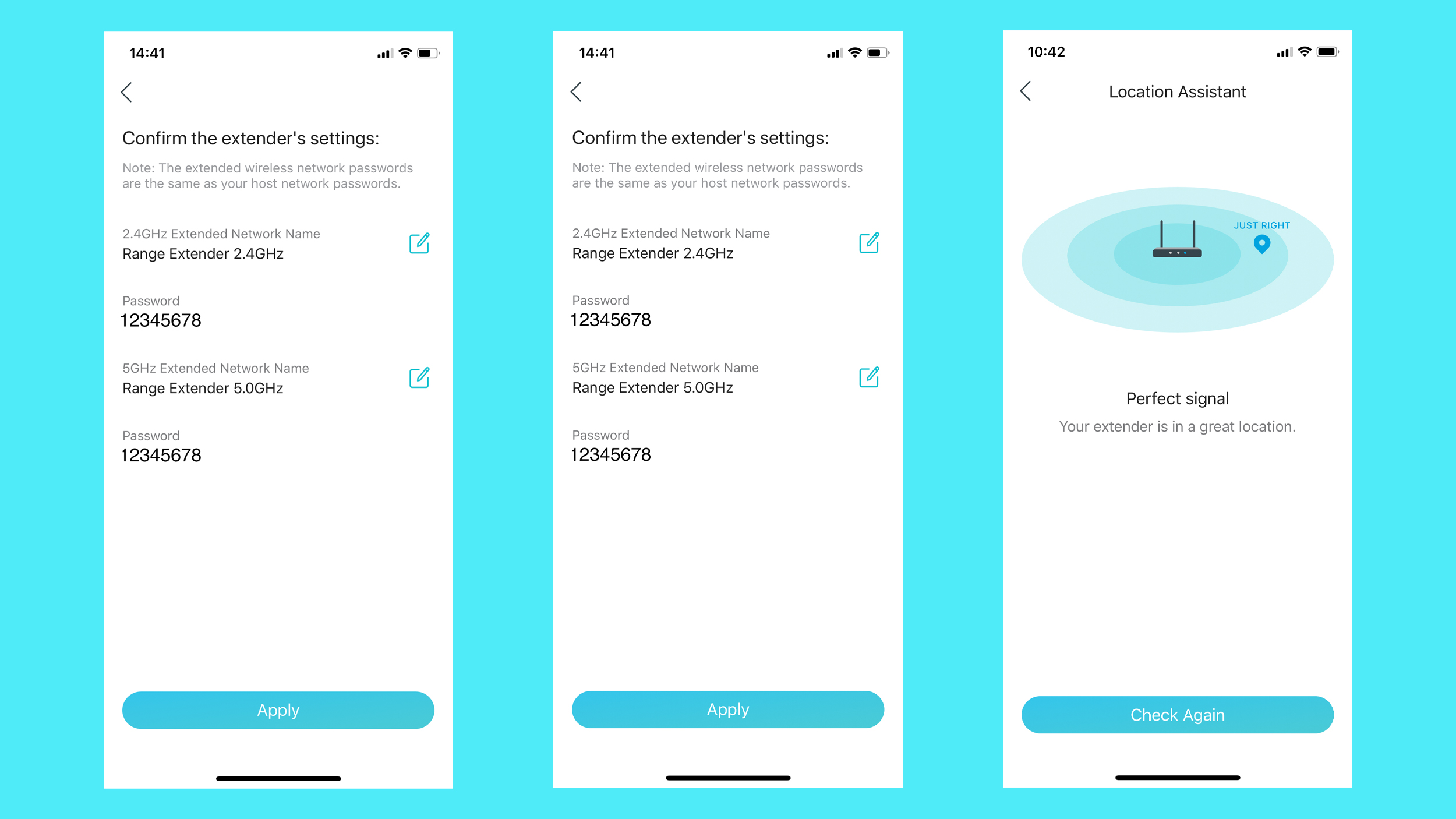
Fortunately, TP-Link’s Tether app keeps things nice and simple and guides you through the set-up process one step at a time.
We’ve seen more expensive range extenders that provide more sophisticated ‘roaming’ features - that automatically switch your devices back and forth between your router and range extender as you ‘roam’ from room to room at home - but the RE650 strikes a good balance between ease of use and affordable pricing.
It delivers the goods on Wi-Fi performance too. Our home office has very erratic Wi-Fi, which sometimes cuts out altogether. But, with the RE650 plugged into a power socket just outside the office we found that our Wi-Fi speed on the slower 2.4GHz band jumped from its normal 18Mbps to a healthy (and more Netflix-friendly) 78Mbps.
The 5GHz band improved even more, soaring from 60Mbps to 283Mbps. And, as well as being faster, the Wi-Fi speed remained smooth and consistent too, which is just as important if you’re playing games online, or streaming music and video.
That sort of performance is quite impressive for a range extender in this price range, so the RE650 will be a good, affordable option for anyone that needs to improve their Wi-Fi in hard-to-reach areas such as an upstairs bedroom or out in the garden.
Buy it if...
You’ve got a Wi-Fi ‘deadspot’
Expensive mesh networking systems aim to provide ‘whole home’ wi-fi, but range extenders are a simpler and more affordable option if you just need to improve the Wi-Fi in a specific location, such as your garden or an upstairs bedroom.
You're on a budget
The RE650 provides good Wi-Fi performance at a very competitive price. And its Wi-Fi can probably cover more than just one room too, so you don’t need to buy one for each room.
You’ve got an old PC
Many people have old games consoles or PCs that may need a wired connection with an Ethernet cable. The RE650 backs up its dual-band Wi-Fi with an Ethernet port that does the trick for your older devices.
Don't buy it if...
You have bad Wi-Fi all over
If you have a really large home, or an older building with thick walls, then a more expensive mesh networking system might be the best option for improving Wi-Fi throughout your whole home.
You need a new router
A lot of the routers provided by broadband suppliers are low-cost models that don’t provide very good speeds. If your existing router is a few years old then it’s worth checking with your broadband supplier to see if you could benefit from a newer, faster model.
You need all the latest features
The RE650 provides very good Wi-Fi performance, but its low cost means that it doesn’t have too many extra features. More expensive range extenders can provide additional Ethernet ports, more advanced roaming features - and the new Wi-Fi 6 version of Wi-Fi too.
- These are the best routers you can buy right now
Cliff Joseph is a former Editor of MacUser magazine, and a freelance technology writer with 30 year’s experience in the industry (and old enough to remember when Apple was close to going bust…).
His first job involved using Macs for magazine sub-editing and typesetting, which led to the realisation that these computer-thingies might actually turn out to be useful after all. After a few years specialising in the Mac side of the market, he went freelance and embraced the wide world of digital technology, including Windows PCs, digital audio and hi-fi, and networking. Somewhere along the line he also developed a bit of a gaming habit and has stubbornly waved the flag for Mac gaming for far too many years.
