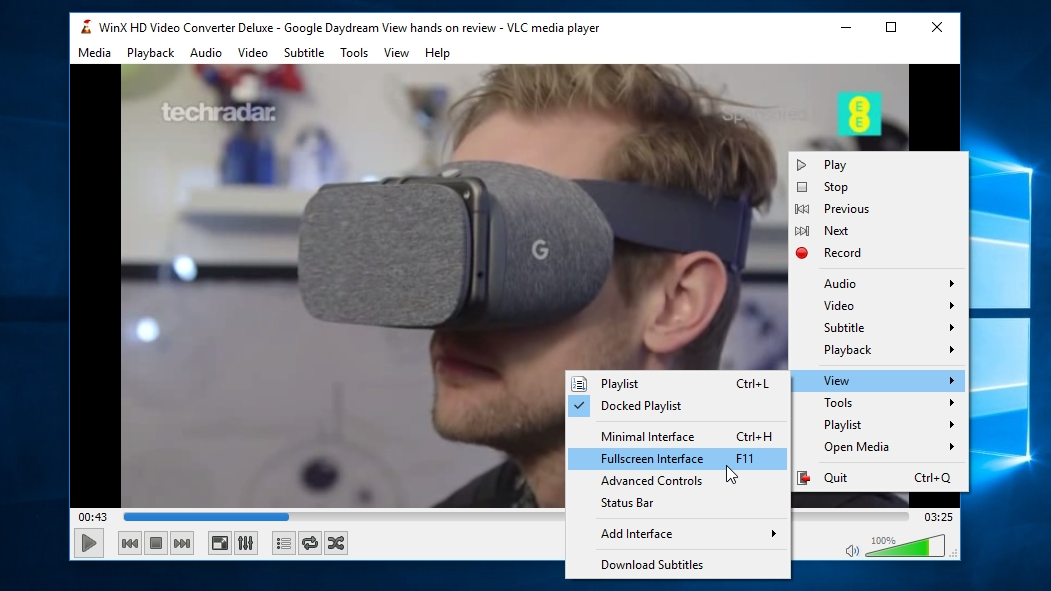TechRadar Verdict
VLC offers everything you could need from a media player - comprehensive format support, streaming, downloading and much more besides.
Pros
- +
Highly customizable
- +
Excellent file format support
- +
Expandable via plugins
Cons
- -
Editing metadata isn't as straightforward as in some other players
Why you can trust TechRadar
VLC Media Player is hugely popular, and for good reason – it's completely free, supports almost all file formats without the need to download additional codecs, can optimize video and audio playback for your chosen device, supports streaming, and can be extended almost infinitely with downloadable plugins. These not only add extra features to the player – they also enable integration with other programs and streaming services.

Download here: VLC Media Player
Developer: VLC Foundation
Operating system: Windows, Mac, Linux, iOS, Android
Version: 2.2
VLC Media Player supports MPEG and DivX streaming, and can play videos as they're downloading, letting you watch the beginning of a film and then decide whether it's worth downloading in full. You can also play ZIP files without having to unpack them individually. If a video is too quiet, you can manually increase the film's volume up to 200% after the download is finished.
VLC Media Player can also search for album covers. A playlist function allows for multiple films to play one after the other. This is particularly useful if you have downloaded a film in several parts or just want to watch several shorter videos.
User experience
VLC Media Player isn’t just an app. It’s a life-saver. Are you trying to open a video that’s in a format your Windows or Mac machine doesn’t support? VLC. Do you need to listen to music in a long-forgotten format but don’t have a player that supports anything but MP3 and AAC? VLC. Do you need a decent DVD player for Windows? VLC. Do you need… you get the idea.
In an ideal world everything would just work when you wanted it to, but over the years we’ve evolved all kinds of competing formats for music and video - and different delivery mechanisms too, ranging from discs to downloads and streaming. VLC Media Player knows about all of them, and that means it’s our go-to app for any kind of media playback.
VLC Media Player has excellent tools for tweaking video and audio playback, it can play formats nobody’s mentioned for years, it’s blazingly fast and it does everything without spyware, ads or anything else unnecessary.
Factor in a whole bunch of interface skins and a big library of add-ons, and VLC Media Player is the Swiss Army Knife of digital media.
Sign up for breaking news, reviews, opinion, top tech deals, and more.
Its standard interface isn't as stylish as some media players, and doesn't make tagging as simple as some other tools (specifically MusicBee), but VLC is superb, and easily good good enough to become your main media player for both audio and video.
The competition
- Check out our guide to the best free video players

Cat is TechRadar's Homes Editor specializing in kitchen appliances and smart home technology. She's been a tech journalist for 15 years, having worked on print magazines including PC Plus and PC Format, and is a Speciality Coffee Association (SCA) certified barista. Whether you want to invest in some smart lights or pick up a new espresso machine, she's the right person to help.