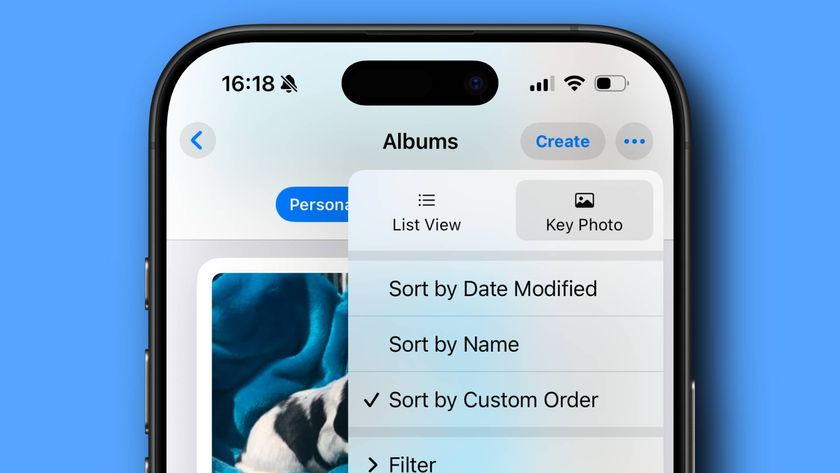iOS 16 vs iOS 15: What's changed?
Productivity part two?

At Apple's WWDC keynote, iOS 16 was announced for iPhones, introducing a redesigned lock screen, improvements to privacy and family sharing, alongside a bunch of new features to other existing apps.
On September 12 the update was made available to anyone with an iPhone 8 and above, with download estimates ranging between 15 minutes and 6 hours.
After iOS 15 focused on productivity in 2021, this looks to be a continuation of that, alongside the additional focus on personalization, thanks to the new lock screen.
With this in mind, we've compared both releases to see how iOS 16 will benefit you.
iOS 15 vs iOS 16: Lock screen

As soon as you reboot your iPhone in iOS 16, you'll be greeted with a different lock screen. Taking cues from how you customize an Apple Watch face, you can swipe between different lock screens with colors, fonts, and widgets.
Up to four small widgets below the time can be added, with developers also being able to make custom widgets for their apps once iOS 16 launches.
Compared to iOS 15, the customization is unparalleled. For years, you've only been able to set your wallpaper and decide whether the image moves as you move the iPhone.
Animated wallpapers were introduced in 2015 with the iPhone 6S, but you had to press down on the screen for it to animate.
However, the lock screen in iOS 16 goes even further. There are "Live Activities" that can track sports games, for example, while notifications and the "Now Playing" screen is at the bottom, making it easier to reach these with your thumb.
iOS 15 vs iOS 16: Mail
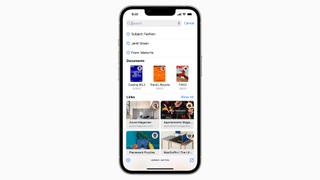
Apple's Mail app has been left in the background for years, with third-party apps picking up the slack. You can argue this is why users often set their third-party mail app as the default in iOS.
However, iOS 16 finally starts catching up with other apps with scheduled send, undo send, and much more.
These Mail improvements also apply to macOS Ventura and iPadOS 16, so no user will feel left out this year once the updates are released to everyone.
When you compare this to the generally effective mail app in iOS 15 (and previous versions of iOS), you realize just how many cool mail features were left on the table.
With iOS 16, it finally looks as though you'll be able to manage your mail in easier ways.
iOS 15 vs iOS 16: Messages
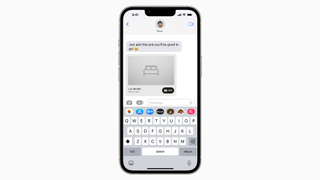
This is another app that Apple has given a big focus on this year, with the ability to edit or undo sending a message for up to 15 minutes after sending it, alongside a bunch of collaboration features.
Since the debut of iMessage in iOS 5, the service allows Apple users to send messages to one another, similar to WhatsApp. But while there's been a steady stream of updates to Messages in recent years, such as group chats and pinned conversations, users wanted more that's already available in other messaging apps.
This is where improvements to sending a message and collaboration come in. You can invite someone to work on a project in Pages or Numbers, Apple's work suite, for example, and any activity will be shown in Messages.
Alongside being able to recover deleted messages for up to 30 days after deleting them in iOS 16, it's another substantial update this year.
iOS 15 vs iOS 16: Photos
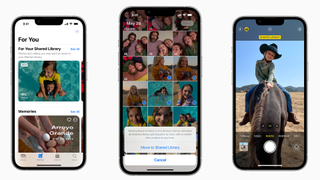
It's a diverse set of improvements for Photos in iOS 16, with the ability to lock an album with a password, duplicate photo detection, turn off featured content, and more.
There's also a new iCloud Photo feature, called iCloud Photo Library. This brings the ability to share a library with your family, where a photo can be taken with the Camera app, and it will save in this folder directly. Others could edit a photo, for example, and the changes will reflect in everyone's shared album.
Compared to iOS 15, iOS16 is a minor update, but it's a bunch of small improvements that will make a big difference, especially as these also feature in macOS Ventura and iPadOS 16.
Get daily insight, inspiration and deals in your inbox
Sign up for breaking news, reviews, opinion, top tech deals, and more.

Daryl had been freelancing for 3 years before joining TechRadar, now reporting on everything software-related. In his spare time, he's written a book, 'The Making of Tomb Raider'. His second book, '50 Years of Boss Fights', came out in 2024, with a third book coming in 2026. He also has a newsletter called 'Springboard'. He's usually found playing games old and new on his Steam Deck, Nintendo Switch, and MacBook Pro. If you have a story about an updated app, one that's about to launch, or just anything Software-related, drop him a line.