The best VPN for torrenting and torrents 2025
Staying safe while you torrent is a no-brainer, and a VPN is the best way to do it

Torrenting can be a risky pastime—particularly as it exposes you to unknown files from anonymous sources. That's why we've picked out the 5 best (and most trustworthy) VPNs that'll have your back, and they're all privacy-first providers that are easy to use.
The TechRadar experts are constantly vetting the best VPNs, and have spent more than 3,000 hours testing over 100 services. That's 28,000 speed tests and 2,800 streaming tests on top of our own hands-on research.
Naturally, we don't encourage or condone illegal torrenting. We want to ensure that you're safe online—torrenting, after all, isn't for the faint of heart. People often torrent music, movies, and video games, to the chagrin of governments, internet providers, and media companies. However, when you share P2P, your activity becomes available to the public—and that's where a VPN becomes a must-have.
The best torrenting VPNs at a glance
1. ExpressVPN - from $6.67 per month
The best VPN for beginners
ExpressVPN is the total package for torrenters. Your file sharing is secured by robust encryption, and a kill switch prevents any accidental data leaks by cutting your internet connection if the VPN drops out. ExpressVPN has some of my favorite apps, too – they're sleek, easy to navigate, and make hopping from server to server a breeze. On that note, there are ExpressVPN servers scattered across 105 countries, meaning you'll have access to content from, well, pretty much anywhere. Although ExpressVPN is on the pricey side, you can take it for a test drive in your own time with a 30-day money-back guarantee.
2. NordVPN - from $3.39 per month
The best VPN security suite
NordVPN is one of the best all-rounders in the business. It's got all the security tools you need to torrent with total peace of mind – and it's currently the quickest service we've tested. That means your downloads will finish in a flash, you can enjoy HD streaming, and your day-to-day browsing won't experience any performance hiccups. Check out NordVPN today with a 30-day money-back guarantee, and see how it stacks up against ExpressVPN.
3. PIA - from $2.03 per month
The best VPN for Linux
Private Internet Access (PIA) is a long-standing favorite of privacy purists – and for good reason. It has proven its no-logs claim in court on two separate occasions and, to really prove its commitment to user security, comes stocked with tools and settings you can tweak to your liking. Perhaps the most impressive thing about PIA is its budget-friendly prices, however, meaning you can shore up your torrenting without breaking the bank. Interested? Make sure to put its 30-day money-back guarantee to good use.
Recent updates
There's been a big shakeup in TechRadar's VPN world, with NordVPN toppling ExpressVPN and claiming the overall #1 position. ExpressVPN still sits at the top of my torrenting recommendations, however, with NordVPN a very worthy runner-up. For more details, check out the latest VPN test results.
The best torrenting VPNs in 2025
Why you can trust TechRadar
The best torrenting VPN overall


1. ExpressVPN
The best pick for torrenting thanks to it rock-solid security
Allows torrenting: Yes | Audited no-logs policy: Yes | Max speed tested: 898 Mbps
ExpressVPN has all the tools you'd want from a torrenting VPN – including a massive network of more than 3,200 servers. All of these servers support P2P activity, too, so you won't have to scroll through the VPN's server menu to find a specific torrenting-friendly option, and you'll have unlimited bandwidth to use however you please.
The VPN makes its home in the British Virgin Islands, which is outside the jurisdiction of major surveillance alliances that could force a VPN company to hand over user information. This is massively important for torrenters and a huge win for your anonymity, and ExpressVPN sweetens the deal with an independently audited no-logs policy, too.
As you'd expect from one of the most popular, well-known providers out there, ExpressVPN is jam-packed with tools, and even developed its very own proprietary, open-source Lightway protocol to offer users a faster, more secure VPN experience. Your downloads will be kept secure by military-grade AES 256-bit encryption, too, which means that nosy third parties (like your ISP, for instance) won't be able to keep tabs on what you're getting up to.
With kill switches, your data is safe even if your VPN connection drops, so you don't risk leaking data about your online activities or identity. We're glad to see effective kill switches for desktop and Android phones, although iOS doesn't have one specifically – you'll have to settle for an auto-reconnect option if you do most of your torrenting on iPhone or iPad. The software's split tunneling feature for both Mac and Windows users is worth mentioning, as it allows users to choose to protect their torrent client only. That leaves all other online activities, such as web browsing or gaming, unaffected by the VPN.
ExpressVPN is speedy enough for downloading large files—I tested its connection speed to multiple servers around the world and witnessed an average of 750 Mbps. However, it's not the fastest VPN on the market—nowhere near NordVPN and Surfshark, for example. Also, if you want a VPN service with built-in antivirus capabilities, note that Express lacks this option.
Price-wise, ExpressVPN costs more than other providers, so if you are on a strict budget, we recommend going for NordVPN or Surfshark. Yet, you can subscribe to ExpressVPN using cryptocurrencies such as Bitcoin, Ethereum, and XRP if you wish to remain anonymous from the very beginning. Although its interface is not as intuitive as some of its competition, ExpressVPN provides 24/7 customer support via live chat or email, a valuable feature for first-time VPN users.
Attributes | Notes | Rating |
|---|---|---|
Security and privacy | Express offers highly secure protocols and military-grade protection | ⭐⭐⭐⭐⭐ |
Performance | Fast enough for the average user’s needs, but slower than Surfshark | ⭐⭐⭐⭐ |
Unblocking | Can easily access sites and services worldwide | ⭐⭐⭐⭐⭐ |
Customer support | 24/7 available and helpful live chat support | ⭐⭐⭐⭐⭐ |
Price | More expensive compared to top competitors | ⭐⭐⭐ |
The best torrenting VPN with antivirus

2. NordVPN
Watertight security measures make it a natural choice for P2P
Allows torrenting: Yes | Audited no-logs policy: Yes | Max speed tested: 950 Mbps
When talking about VPN security, NordVPN is one of the first names that springs to mind. That's unsurprising when you consider the ultra-secure connections you get with IKEv2/IPsec and OpenVPN protocols both supported, alongside the provider's very own high-speed NordLynx version of WireGuard. It offers numerous 'Double VPN' servers, which pass your data through two separate VPN servers for additional security. Furthermore, it supports Onion over VPN for extra privacy.
Like most top-notch VPNs, there's a clear no-log policy, too. Nord even regularly goes the extra step here by inviting external auditors PricewaterhouseCoopers to verify the security of its apps. It also launched a program that encourages anyone to uncover and report security problems with the service. Besides, NordVPN delivers extraordinary connection speeds of over 950 Mbps, which places the service among the fastest VPNs around.
NordVPN has a P2P-optimized infrastructure, meaning that it explicitly supports and allows this type of file-sharing activity on its entire server network. However, NordVPN stands out from its competition by offering obfuscated servers as an additional layer of privacy and security. This feature is crucial for residents of countries with strict internet censorship, as it disguises VPN traffic as regular HTTPS-encrypted traffic, making it near-impossible to detect for ISPs and network administrators.
In addition, NordVPN prevents any potential leaks of your DNS requests. This feature is particularly crucial while torrenting, as it keeps your device from accidentally bypassing the VPN connection by sending DNS requests directly to your ISP's DNS servers. NordVPN ensures all DNS requests are encrypted and handled through its servers, keeping your IP address hidden from third parties.
While NordVPN has more servers than ExpressVPN, it operates in only 60 countries, a surprisingly low number for a high-end provider. However, its server network is well-placed, ensuring you have a nearby server on every continent. It also doesn’t allow unlimited simultaneous connections to its encrypted servers, making it a worse choice than PIA for families.
Thanks to its advanced features, NordVPN is a robust and reliable VPN solution for torrenting, and it is affordable if you opt for its two-year plan. Like ExpressVPN, NordVPN accepts cryptocurrency payments and allows you to try its services risk-free for a month, thanks to its 30-day money-back guarantee.
Attributes | Notes | Rating |
|---|---|---|
Security and privacy | Complete security suite guarantees high levels of protection | ⭐⭐⭐⭐⭐ |
Performance | One of our fastest VPNs, but it might be slower for torrenting | ⭐⭐⭐⭐ |
Unblocking | Perfect for Netflix and other streaming sites | ⭐⭐⭐⭐⭐ |
Customer support | Always available, supportive, and professional | ⭐⭐⭐⭐⭐ |
Price | Fantastic value for the money | ⭐⭐⭐⭐ |
The best cheap VPN for torrenting

3. Private Internet Access (PIA)
Proven privacy and a dedicated Linux GUI, all at a great price
Allows torrenting: Yes | Audited no logs policy: Yes | Max speed tested: 436 Mbps
Private Internet Access (PIA) justifies its name by providing a secure, privacy-focused service for users looking for a torrent VPN solution. For starters, there's P2P support on every one of its staggering 35,000 servers. Therefore, you can use torrents from any location with unlimited bandwidth and no limits.
PIA isn't just secure, it's one of the only VPN services that has proven its no-logs claims in court, twice. When American authorities presented a warrant for information, PIA gave them absolutely nothing because it didn't have anything to hand over, to begin with. If you need a VPN that completely protects your digital privacy, PIA lets you rest easy knowing it upholds its privacy policy.
Moreover, PIA uses the highly secure OpenVPN and WireGuard protocols, while its MACE feature keeps ads, trackers, and malware at bay. That means you won't need additional apps or extensions to combat intrusive ads. All the apps are also open-sourced, allowing curious developers to check the code and confirm it works as advertised. PIA engineers even claimed to have fixed a problem gripping the industry: making split tunneling available for MacOS. That's expected to be released soon.
PIA also allows you to configure port forwarding, which provides a direct connection between your device and a P2P seeder, streaming service, or gaming server. This excellent feature can significantly enhance your P2P download speeds and ensure a smoother, more secure torrenting experience. Although it may be challenging to set up for new users, PIA provides extensive guides for its customers, making it accessible to everyone.
Still, PIA lags behind the direct competition a little when it comes to pure download speeds, with peak speeds of 436 Mbps. If speed is a priority, check what Surfshark has to offer. Besides, its desktop apps are better suited to more technical users, so complete beginners will prefer the intuitive feel and attention to detail that comes with NordVPN.
Overall, the company’s attractive pricing and extensive P2P-optimized server network make it a solid pick for users looking for a torrenting VPN. Although it caters to tech-savvy users, PIA is an excellent solution for anyone looking for a privacy-oriented VPN.
Attributes | Notes | Rating |
|---|---|---|
Security and privacy | A proven no-logging policy | ⭐⭐⭐⭐⭐ |
Performance | Generally average compared to industry leaders | ⭐⭐⭐ |
Unblocking | Dedicated streaming servers and tens of thousands of servers allow you to unblock anything and everything | ⭐⭐⭐⭐⭐ |
Customer support | Expert support on-hand available 24/7 | ⭐⭐⭐⭐⭐ |
Price | A very budget-friendly option | ⭐⭐⭐⭐⭐ |
The best of the rest

4. Surfshark
One of the fastest VPNs on the market and incredibly cheap, too
Allows torrenting: Yes | Audited no logs policy: Partially | Max speed tested: 950+ Mbps
If you've already heard of Surfshark before, it's most likely because of its speed since it tops our list of fastest VPNs. In addition, it currently tops the list in our cheap VPN guide, thanks to the rock-bottom cost of its multi-year plan that makes it an absolute bargain.
There's P2P support on most servers, but it's not that obvious which ones have it. Zero-knowledge DNS servers, Bitcoin support, split tunneling, and Multi-Hop VPN encryption make it even more difficult for others to track you, while ad, tracker, and malware-blocking keep other privacy-busting dangers at bay. Meaning you get a full security suite to protect you online.
Surfshark's excellent privacy policy explains its no-logging status clearly, with in-depth details on the data it does (and doesn't) collect. Thanks to its transparency, we know that Surfshark's servers collect only a tiny amount of data during a session: your user ID and connection time. However, you can rest easy knowing it deletes this data regularly.
Surfshark's speeds make it stand out from the competition - we saw WireGuard-powered downloads peaking at an excellent 950 Mbps, up from the 790 Mbps of our past testing. In addition, it lets you establish unlimited simultaneous connections using a single account. That means you can get the VPN working on your PC, Mac, smartphone, TV streaming devices, gaming consoles, router, and every other compatible device.
Although Surfshark includes a kill switch on Windows, Macs, Android, and iPhones, there were some minor issues with it on Windows during our testing, where we didn't feel we got a clear enough warning when the connection dropped. If you suspect an accidental IP leak could put you in danger, we'd recommend using ExpressVPN or NordVPN. Also, unlike PIA, Surfshark doesn't support port forwarding due to apparent security risks.
In short, Surfshark is a safe and reliable choice for casual users looking for an all-around effective torrenting VPN. It also offers handy 24/7 customer support via email and live chat, and a 30-day money-back guarantee.
Attributes | Notes | Rating |
|---|---|---|
Security and privacy | Some kill-switch issues on Windows | ⭐⭐⭐⭐ |
Performance | The fastest of all of our top | ⭐⭐⭐⭐⭐ |
Unblocking | Good content unblocking, but not amazing | ⭐⭐⭐⭐ |
Customer support | Email and live chat support are available 24/7 | ⭐⭐⭐⭐⭐ |
Price | The best cheap VPN on the market | ⭐⭐⭐⭐⭐ |

5. Hotspot Shield
A fast VPN with 100% P2P supported servers
Allows torrenting: Yes | Audited no logs policy: No | Max speed tested: 210 Mbps
Hotspot Shield built its reputation on its exceptional server speeds and unique protocol. Its brilliantly named Catapult Hydra protocol allows Hotspot Shield users to achieve significantly faster connection speeds, unlike the more conventional OpenVPN protocol.
However, with other VPNs offering their proprietary protocols (like Express and Nord above), Hotspot Shield no longer stands out as the market leader. But luckily, it has plenty more strings to its bow. It fully supports P2P on its global network of 1,800+ servers and offers reliable kill switches on its Windows, iOS, and Android apps.
Our tests have also confirmed that Hotspot Shield doesn’t limit your data or bandwidth usage and doesn’t throttle your speeds in any way. Although one of the main reasons to use a VPN is to avoid ISP throttling, some VPN services will purposefully reduce your download speed if you engage in bandwidth-heavy activities. You can rest easy knowing Hotspot Shield won't interfere with your connection, whether you download, stream, or browse content.
But, unlike all the other services on our list, Hotspot Shield hasn't put itself through any form of public security or privacy audit. Although it lacks transparency, Hotspot admits that it logs some data. Nothing potentially harmful to you - we're talking about session duration, devices, and IP addresses. Again, nothing that we'd consider a major issue, but it makes VPNs like ExpressVPN and PIA more attractive to privacy-conscious users.
Still, Hotspot Shield's basic plan is completely free and comes with unlimited bandwidth and data. And if you decide to give a paid version a shot—all plans come with a 45-day money-back guarantee, giving you enough time to check if it suits you.
Attributes | Notes | Rating |
|---|---|---|
Security and privacy | It hasn’t audited no logs policy | ⭐⭐⭐ |
Performance | Generally slower than top providers | ⭐⭐⭐ |
Unblocking | A good option for unblocking content | ⭐⭐⭐⭐⭐ |
Customer support | 24/7 available, but not the best | ⭐⭐⭐⭐ |
Price | A free plan comes with very few features, and a premium plan is more expensive compared to competitors | ⭐⭐⭐⭐ |
How to choose the best VPN for torrenting
The virtual private networks we've picked out all support torrents (believe it or not, not every VPN does) but—just as important—are all equipped with the right features and tools that you need when torrenting.
A few are obvious, starting with privacy and security. Torrenting, by its very nature, is risky, and while peer-to-peer sharing of big files is undeniably useful, you can leave yourself exposed to threats from bad actors. So, you want a VPN with strong encryption protocols and plenty of security smarts. A clear no-logs policy is also crucial—the biggest VPN providers even have these independently audited.
Download speeds are crucial as well. There's no point in choosing a VPN that throttles your speeds so much that downloads crawl along at a snail's pace. We also recommend only opting for torrenting VPNs that are watertight from DNS leaks and have a solid VPN kill switch (which we test in our reviews). The latter shuts down the internet connection if the VPN stops working, thus preventing your true IP from being exposed even if you're not paying attention.
Torrenting VPN FAQs
What is a VPN?
A virtual private network (VPN) is a cybersecurity and digital privacy tool that encrypts your data and routes it through a secure server elsewhere in the world. This protects you from anyone who might try to spy on your internet usage, and changes your IP address so you can appear to be from anywhere you want—letting you unblock foreign content and torrent in total privacy.
If you're wondering how you can put these tools to good use, I've put together a guide that'll walk you through how to use a VPN—without all the unnecessary jargon.
Do I really need a VPN for torrenting?
I'd strongly recommend using a VPN whenever you torrent – especially if you plan on downloading videos and games. A VPN boosts your online anonymity, making it much harder for any nosy onlookers to trace your activity back to your IP address. So, you don't need to worry about aggressive letters through the door telling you to cease and desist.
What is port forwarding?
The help your device quickly distinguish between different types of internet traffic, like emails and web pages, and there are more than 65,000 ports available to use.
Port forwarding allows you to dedicate specific ports to specific devices. This means that, depending on how you set it up, you (and anyone else on the internet) can access your device and files remotely. This lets you more easily share files with your friends, enable remote access to your computer, and even host game servers on Minecraft.
There are three types of port forwarding:
Local port forwarding: used for pulling files and data from a device that you don't have access to, but that an intermediary device has, and is usually run over a local area network (LAN).
Remote port forwarding: this type of port forwarding works in a reverse fashion, enabling your device to be visible and accessible by anyone online—rather than the other way around. It's commonly used by businesses to enable remote access to servers.
--This type of port forwarding allows your device to be visible to other remote devices or on the internet. In this case, data is being pushed from your device to the remote destination server, and then back to the source port and to your device. With remote forwarding, anyone on the internet or remote device can get access to your device.--
Note: both local and remote port forwarding use transmission control protocol (TCP) over port 22 for secure shell (SSH) tunneling.
Dynamic port forwarding: similar to local port forwarding and works by creating a proxy through a remote port. This lets you access any remote destination port from just a single port on your device. It's commonly used by people sharing files with friends.
Be warned, however, that this can be as dangerous as it sounds. I'd strongly suggest using sturdy passwords, regularly updating your device, and avoiding exposure if you plan on setting up port forwarding.
Also, the more you port forward, the more likely you are to be impacted by a cyberattack. So, even if you're just port forwarding to grab files from peers, you'll need to ensure that you've got everything properly configured and that you're covered by a VPN that'll conceal your original IP address.
What is the best torrenting VPN in 2025?
ExpressVPN currently tops my list as the best torrenting VPN. It's a wickedly quick service that has a plethora of security tools, and they're all incredibly easy to use.
Plus, you'll get access to an effective kill switch on ExpressVPN's desktop clients and Android app that'll prevent any accidental data leaks. It's also great to see that ExpressVPN sticks to a solid no-logs policy—and that the provider invited PricewaterhouseCoopers to audit it. All in all, it's my #1 pick for torrenters.
Is torrenting safe with a VPN?
Torrenting with a VPN has its benefits—namely end-to-end encryption that covers all of the data you exchange online. Your identity will be cloaked, your original IP concealed, and nobody, not even your nosy ISP, will be able to figure out who you are or what you're downloading.

Is a free download good enough for torrenting?
Honestly? No. There are awesome free VPNs out there, sure, but they're better suited to checking your emails on public Wi-Fi hotspots and shoring up your security in a pinch. Unfortunately, they also come with some serious limitations, like data limits, throttled speeds, and fewer servers in fewer locations. Some free providers even forbid P2P activity altogether.
So, when it comes torrenting, it's worth shelling out for a premium VPN like ExpressVPN or NordVPN—both of which are VPNs with free trials.
What does a kill switch do?
VPNs are fantastic for online privacy, but if your VPN connection drops for any reason you'll immediately be at risk from having your IP details leaked—a real problem if you're downloading something dodgy. A kill switch shuts off your entire internet connection the moment its own connection drops, and thus keeps your IP address hidden. You can learn more about them in our dedicated guide to VPN kill switches.
What are DNS leaks?
In a nutshell, a DNS leak is a security flaw that reveals your IP address to other people—like cybercriminals and the government. Obviously, this isn't ideal, and any VPN worth its salt will have strong encryption measures and protocols in place that make sure DNS leaks aren't possible and therefore keep you anonymous online.
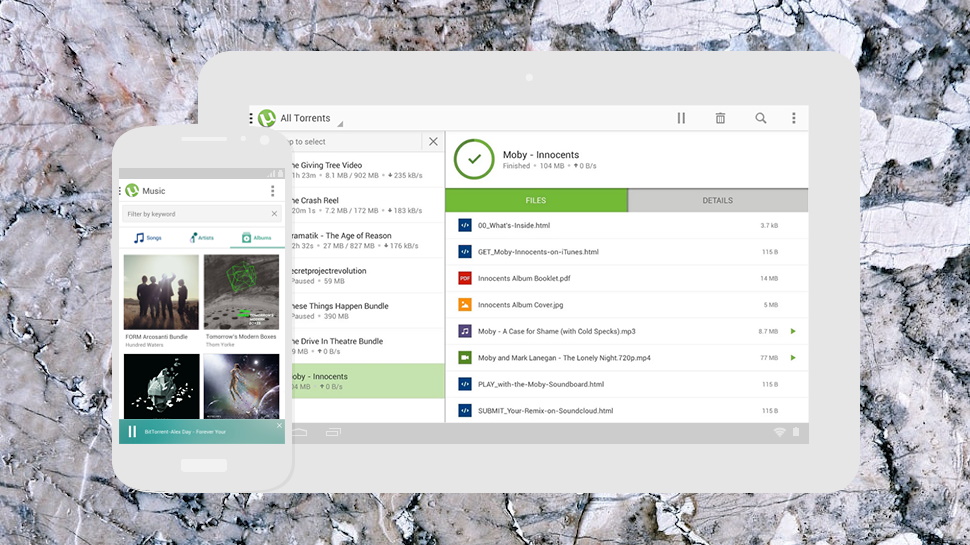
Disclaimer
We test and review VPN services in the context of legal recreational uses. For example: 1. Accessing a service from another country (subject to the terms and conditions of that service). 2. Protecting your online security and strengthening your online privacy when abroad. We do not support or condone the illegal or malicious use of VPN services. Consuming pirated content that is paid-for is neither endorsed nor approved by Future Publishing.
Get daily insight, inspiration and deals in your inbox
Sign up for breaking news, reviews, opinion, top tech deals, and more.

River is a Tech Software Editor and VPN expert, helping take care of cybersecurity content on TechRadar, ranging from reviews, buying guides, and must-have VPN deals. River's expertise in the cybersecurity field opened their eyes to the startling amount of online snooping we accept into our daily lives. Now, River is committed to fighting for your right to digital privacy by shining a light on its biggest threats – and helping readers safeguard their data with the help of a VPN. Surfshark is River's favorite VPN, and they use it every day to keep their most sensitive details out of the hands of third-party trackers.


