The 10 best PC peripherals to get your game on this Christmas
Best controllers to help you sleigh enemies

Each successive year brings a fresh batch of PC peripherals designed to help you eke maximum enjoyment out of the latest games.
Unlike graphics cards, processors and other components that get more powerful as time goes on, peripherals follow no obvious blueprint. As such, their makers tend to focus on value, innovation and, of course, trends.
This year we've seen more RGB-backlit pads, keyboards, mice and headsets than you could shake a USB stick at. And if you haven't upgraded to a mechanical keyboard yet then, well, let's just say you're not short of options if you do make the jump.
Without further ado, click (or tap) on ahead to see which PC peripherals we've enjoyed wielding in our clammy, competitive hands in 2016.
- You'll need the best PC to go with it

1. SteelSeries Arctis 5
Gamer features without the fuss
Of all the peripherals to splash out on, none can instantly raise your game like a surround-sound gaming headset – and the RGB-backlit Arctis 5 do it in effortless style.
A soft and comfortable patterned headband makes them look like a pair of cans you might take to the gym, and they’re great for both extended gaming sessions and listening to music on your smartphone thanks to their unusually long cable.
The Arctis 5 boast clear mid-range tones and punchy bass, and they really come to life once you activate the onboard DTS Headphone 7.1 Surround Sound mode.
It helps pick out enemies’ footsteps from across the room and around corners, which makes all the difference when one bullet in a shooter spells game over.
In comparison to busier headsets like Razer’s Man’O War and Logitech’s Artemis Spectrum, the Arctis 5 almost hides its gamer credentials while packing many of their crucial features.

2. Razer Ornata
A low-profile mech that shines
Having manufactured keyboards sporting its own green and orange key switches in recent years, Razer knows how the feeling of a keyboard can make gamers tick.
The Ornata stands apart from the Corsair K70s and Logitech G810s of this world by featuring a low-profile body shape and shorter, sculpted mid-height keycaps.
It features Razer’s new “mecha-membrane” switch under the keys, which retain the tactile “click” of Cherry MX Blue mechanical keyboards while sporting a lower actuation (or travel distance) point.
The result is a keyboard that lets you execute double-taps and other key commands in a split second while feeling effortless to type on.
We also love its lava-like RGB backlighting and plush wrist rest, which feels like a sport car’s leather interior.
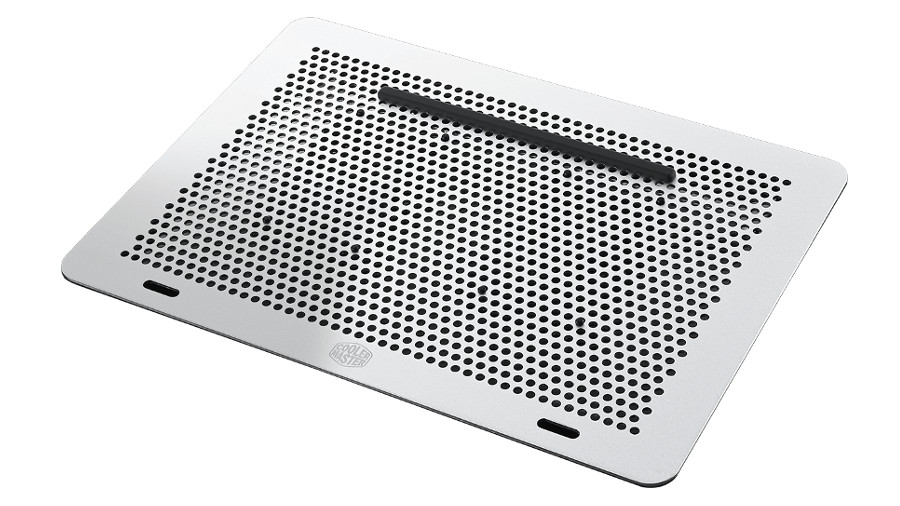
3. Cooler Master NotePal
Keep your gaming laptop cool under load
Keeping your laptop’s temperatures down using a cooling pad is a great way to help improve its gaming performance without breaking the bank.
Cooler Master’s NotePal is an affordable and stylish laptop cooler that’s constructed of durable aluminium. Sturdy while your machine is placed on top, its two 80mm clip-on fans can be positioned to target graphics cards and other components that get toasty when placed under load.
The NotePal can even be used as a permanent home for your gaming laptop when you’re stationary thanks to cable grooves that keep wires tidy.
Because it’s powered by your laptop using two USB ports, the unit works best when paired with Cooler Master’s USB hub that adds a host of extra ports.

4. Logitech C922
A streamer webcam for gamers
A webcam? In a PC gaming peripherals round-up? That’s right – the C922 is no ordinary office webcam (though you can use it for regular conference calls). It’s specifically designed for the Twitch generation – gamers who stream gameplay footage online with themselves in the background, in other words.
It lets you broadcast your gameplay in Full HD resolution while streaming your facial expressions at 720p and 60 frames per second (or fps). Much like Razer’s Stargazer webcam, the C922 can automatically cut out the background behind you, leaving nothing but your animated self in the frame alongside your streamed gameplay footage.
While it lacks the Stargazer’s RealSense tech that lets you log into your computer using your face, the Logitech boasts better low-light correction and comes with a 3- or 6-month XSplit Premium license depending on where you buy it from.

5. noblechairs Epic
The ultimate chair for gaming comfort
You probably spend tens of hours a week gaming in a chair, so why not make sure you’re sat in a comfortable one?
noblechairs’ Epic features the same wide-back adjustable design as its Real Leather cousin, but instead uses a faux leather covering inspired by car seats to keep costs down.
This is still much more expensive than your average gaming chair, and you’ll feel the difference when your rear’s planted firmly in it.
It features fully adjustable height controls, the arm rests raise and lower and you can tilt back in it almost to the point where it almost doubles up as a bed.
For a truly authentic racing car-like experience, pair it with the next peripheral on our list...

6. Logitech G29
A wheel that feels fantastic to grip
Compatible with consoles in addition to PCs, Logitech’s G29 steering wheel features an authentic leather cover that goes a long way to drawing you into the world of a real-life racing driver.
The successor to the G27 features 900-degree lock-to-lock rotation, allowing you to correct your path through over or understeering in simulators such as Assetto Corsa and Project Cars. The G29 also packs in dual-motor force feedback that lets you feel every shock and vibration – especially in rally simulators and other off-road racers.
And it’s not just the wheel that impresses – its floor pedal unit mimics the performance of a pressure-sensitive brake system for a responsive and accurate breaking feel. It won’t slip around on your floor either thanks to rubber feet for hard surfaces and a retractable carpet grip system.

7. Xbox One Elite Controller
The best Windows 10 controller, bar none
Most people bawk when they see the price of the Xbox One Elite controller. Console accessories are supposed to be relatively affordable, but the flagship Xbox One controller isn’t designed purely for use with Microsoft’s console – it works with PCs and laptops running Windows 10 too.
When you look at it that way, it’s around the same cost as a mid-range mechanical keyboard – and it’s about as premium as controllers get.
The Elite's metal and plastic construction lends it a reassuringly weighty feel in the hand.
Easy to grip, it comes with swappable thumbsticks of varying lengths that are suitable for different genres. Shorter sticks, for example, make it easier to execute tight turns in shooters, while the longer ones provide extra stability in racers.
There’s even more control around the back, where you can fire off commands to your heart’s content using swappable triggers.

8. Asus ROG Swift MG248Q
A super speedy gaming monitor
A mighty impressive Full HD monitor that’s a perfect fit for esports players (or anybody who’s competitive online), the ROG Swift MG248Q is a speed demon. With a 1ms response time and blazing 144Hz refresh rate, this monitor makes gaming smooth as butter if you have the graphics card to drive it.
Only owners of AMD’s GPUs will feel the full benefit here, as the MG248Q features compatible Adaptive Sync tech that reduces screen tearing when the two are paired.
While we recognise that owners of Nvidia’s graphics cards are better off going for the G-Sync-equipped ROG Swift PG248Q, the MG248Q can be picked up for £150 (around $180) less online making it a much more viable option for competitive gamers on a budget. With its angular base and black-and-red design, it looks darn cool too.
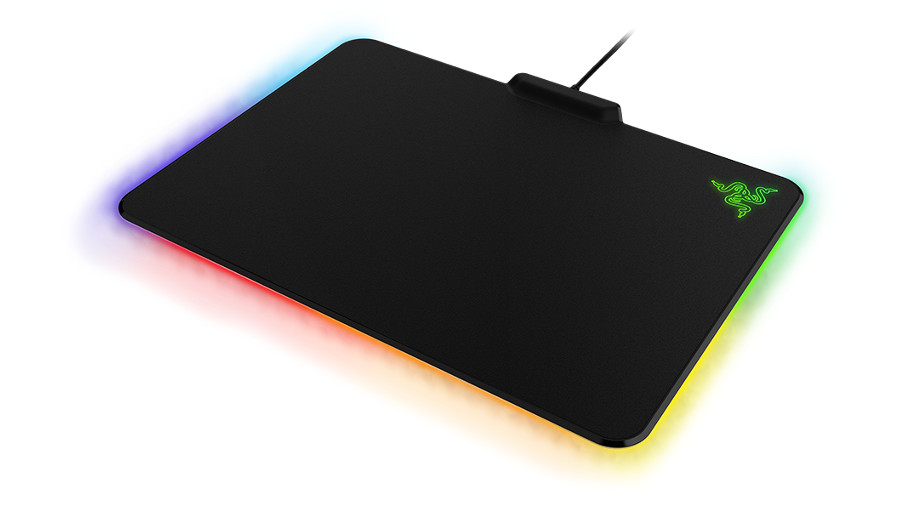
9. Razer FireFly RGB
A mouse pad with more personality than most
Everything has RGB lighting these days – from gaming headsets to mice and even motherboards. It was only a matter of time before your mouse pad started flashing all the colors of the rainbow.
On that note, say hello to the Razer FireFly. Available in micro-textured cloth finish and hard surface options, this 4mm-thick mouse pad offers a capacious surface area for mousing with precision.
Its main draw, however, is its customizable Chrome RGB backlighting that can be programmed to flash along with Razer’s other peripherals.
It was the only mouse pad to light up until the arrival of Corsair’s MM800 RGB Polaris, which serves up an intriguing alternative thanks to its built-in USB port – especially if you own any of that company’s gaming devices.

10. Corsair Lapdog
Game from the comfort of your couch
The rising popularity of 4K TVs and console-sized PCs has seen some PC gamers leave the comfort of their bedrooms for the living room.
Spotting the trend, Corsair has built the Lapdog for keyboard-and-mouse die-hards looking to replicate the feeling of sitting at a desk while kicking back on the couch.
Unlike the Razer Turret lapboard which integrates a chiclet-style membrane keyboard, the Lapdog lets you insert a full-sized Corsair K65 or K70 mechanical keyboard, which is positioned to the left of its massive hard mouse pad.
It has several USB ports out the back, meaning you can hook up other wired peripherals and devices without having to leave your comfort zone – literally.
Get daily insight, inspiration and deals in your inbox
Sign up for breaking news, reviews, opinion, top tech deals, and more.

Matt is TechRadar's Managing Editor for Core Tech, looking after computing and mobile technology. Having written for a number of publications such as PC Plus, PC Format, T3 and Linux Format, there's no aspect of technology that Matt isn't passionate about, especially computing and PC gaming. He’s personally reviewed and used most of the laptops in our best laptops guide - and since joining TechRadar in 2014, he's reviewed over 250 laptops and computing accessories personally.