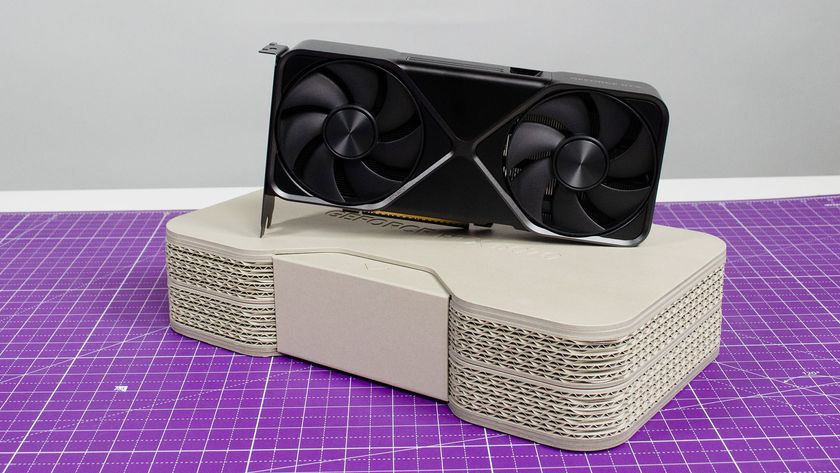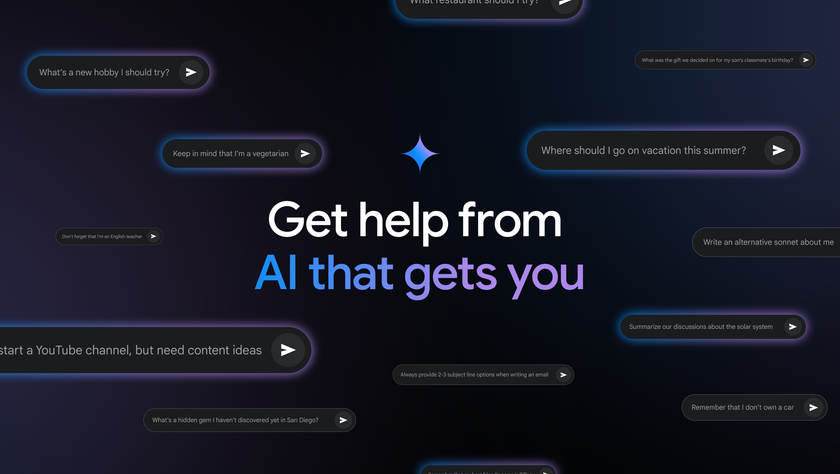Android Oreo: 10 things you need to know
Tasty Android 8.0 treats for you to digest

Android O, Android Oreo, Android 8 - whatever you want to call it - Google's latest version of its mobile platform has arrived and we've got 10 hot things you need to know about it.
From when you'll get it on your phone and the new key features to the hidden Easter egg and extra tweaks Google has made behind the scenes, we've got you covered in this quick look at the new software.
1. O stands for Oreo
We already knew this version of Google's software would be called Android 8, but questions remained over the sweet treat the search giant would select when transforming from Android O to its full name.
Oreo was the most popular choice ahead of the name announcement, with the final name being (ta-da!) Android Oreo.
2. Android Oreo release date
Let’s face it, what you really want to know is when Android Oreo will land on your Android device – and that all depends on the device you have.
Google will begin to push the update out on August 21, 2017 and those of you with a Google Pixel, Pixel XL, Pixel C or even a Nexus 6P or Nexus 5X can expect an almost instant update to appear in your notification bar once Android Oreo is officially released.
However, those with Android devices from the likes of Sony, Samsung, LG, HTC, Huawei, Honor, OnePlus, Motorola and co. will likely have several weeks – if not months – before your respective manufacturer gets their software in order.
Get daily insight, inspiration and deals in your inbox
Sign up for breaking news, reviews, opinion, top tech deals, and more.
Why does it take so long? Well, unlike the Pixel and Nexus devices which are made by/for Google, other manufacturers add their own touches to Android, which requires them to re-engineer each new software release before they can push it to you. This takes time, and sometimes a long time.
3. Get great video multitasking
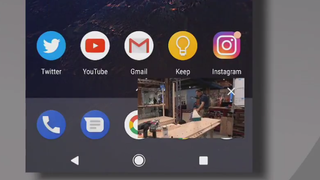
It may not be an entirely new feature, as it’s something we saw way back with the Samsung Galaxy S3 and Galaxy S4, but now Picture-in-Picture mode is baked into the foundations of Android.
This means you’ll be able to pop a video screen (such as YouTube or a video chat) out of its application and into a smaller panel on screen, allowing you to continue to use your phone while keeping one eye on the action.
So it’s not the most life changing development, but those with larger screen devices – we’re looking at the 6-inch+ smartphones and tablet users – will likely appreciate the greater versatility and multitasking this mode offers.
4. Noticeable notifications
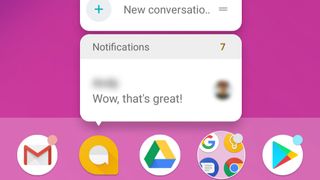
Unlike the iOS implementation though, the dots on the app icons don’t give you a count of how many notifications you have – you’ll have to long press to get that information.
Google is introducing notification dots to apps in Oreo, allowing you to quickly see what’s happening without having to open up the app – or swipe down the notification bar.
They work in a similar way to Apple’s 3D Touch enabled bubble pop-ups, and give you details about the notifications you have.
A small colored circle will appear in the top right of an app icon to let you know there are notifications for that particular application, and a long press will see a pop up display, showing you more information.
If developers choose to, you may be able to action some of these notifications, such as replying to a comment or composing an email, direct from the pop-up without the need to venture into the application.
5. Double the speed
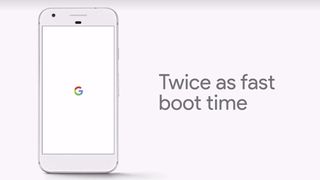
Google’s done a whole load of work under the hood to make Android 8 the fastest iteration of its mobile platform ever.
In fact, Google claims that Android Oreo will be able to load apps and boot up at up to twice the speed of Android Nougat – which should result in much slicker operation.
We’re especially hopefully this enhancement will improve performance on cheaper devices too, potentially giving them a new lease of life.
6. Longer lasting batteries
It’s the one thing that will surely delight all Android users – a simple, free software update that will improve their device’s battery life.
This isn’t the first time Google has claimed a new update will deliver improved battery performance, and it’s worth taking with a pinch of salt as results can vary depending on that handset you have.
Google says Android Oreo is smarter when it comes to letting apps run in the background, reducing the amount of power and memory they use up and leaving more for you to utilize in the tasks you’re currently performing.
7. More emoji than you can shake an eggplant at
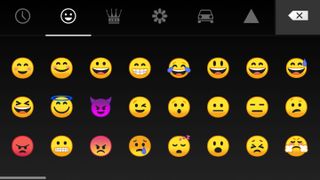
There’s no getting away from the fact that emoji are firmly entrenched in our everyday communications – they’ve even got their own movie for crying out loud – and Google is committing itself to the latest additions of the ever expanding emoji family in Android Oreo.
Android usually falls behind that of Apple’s iOS when it comes to presenting users with the freshest emoji, so the inclusion of the latest raft of expressions, animals and objects – such as throwing up, fairy, mermaid, giraffe and wizard – will likely delight Generation Z (the Homeland Generation). There are over 60 new emoji in total.
And as if that wasn't enough, Google is also redesigning its entire emoji catalog - so keep an eye out for the fresh new look when Android 8 lands on your device (read: things look a bit more iOS).
8. Funky app icons
With Google encouraging you to interact more with app icons - such as long pressing to get the notification pop up - it's also providing developers with tools to make these interactions just a little bit more fun.
As the animation above shows, app icons could come alive when you interact with them, or scroll through home page screens, and while it's not going to change the world it's a potentially nice feature and one we're interested in seeing what cool things developers can do with it.
9. Clever-er copy and paste
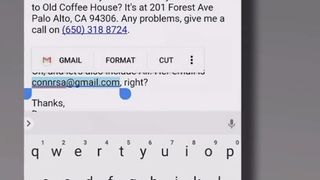
Google is using its machine learning in more ways in Oreo, and one of those areas is also one of the simplest functions. Copy & paste is about to get smart.
Highlight a phone number and Android Oreo will suggest the Phone app, select an email address and it'll offer up a link to Gmail, and street addresses can provide you with a quick link to Google Maps.
This should make it easier, and quicker to use your device.
10. Find the hidden Android O...ctopus

Google always includes a little Easter Egg in its Android releases for you to find, and Android 8 is no different. Head to Settings > System > About Phone and tap repeatedly on the Android Version row to enter the Easter Egg section.
You’ll first be presented with the Android O logo. Give it a couple of taps and then long press on the logo to launch the octopus. You can then drag the little critter around the screen, enjoying its Easter egg shaped head and its eight (this is Android 8 after all) legs. Silly? Sure. Fun? Yep.

TechRadar's former Global Managing Editor, John has been a technology journalist for more than a decade, and over the years has built up a vast knowledge of the tech industry. He’s interviewed CEOs from some of the world’s biggest tech firms, visited their HQs, and appeared on live TV and radio, including Sky News, BBC News, BBC World News, Al Jazeera, LBC, and BBC Radio 4.