Watching Super Bowl 2022 on YouTube TV: All you need to know
Catch every second of the Super Bowl on YouTube TV
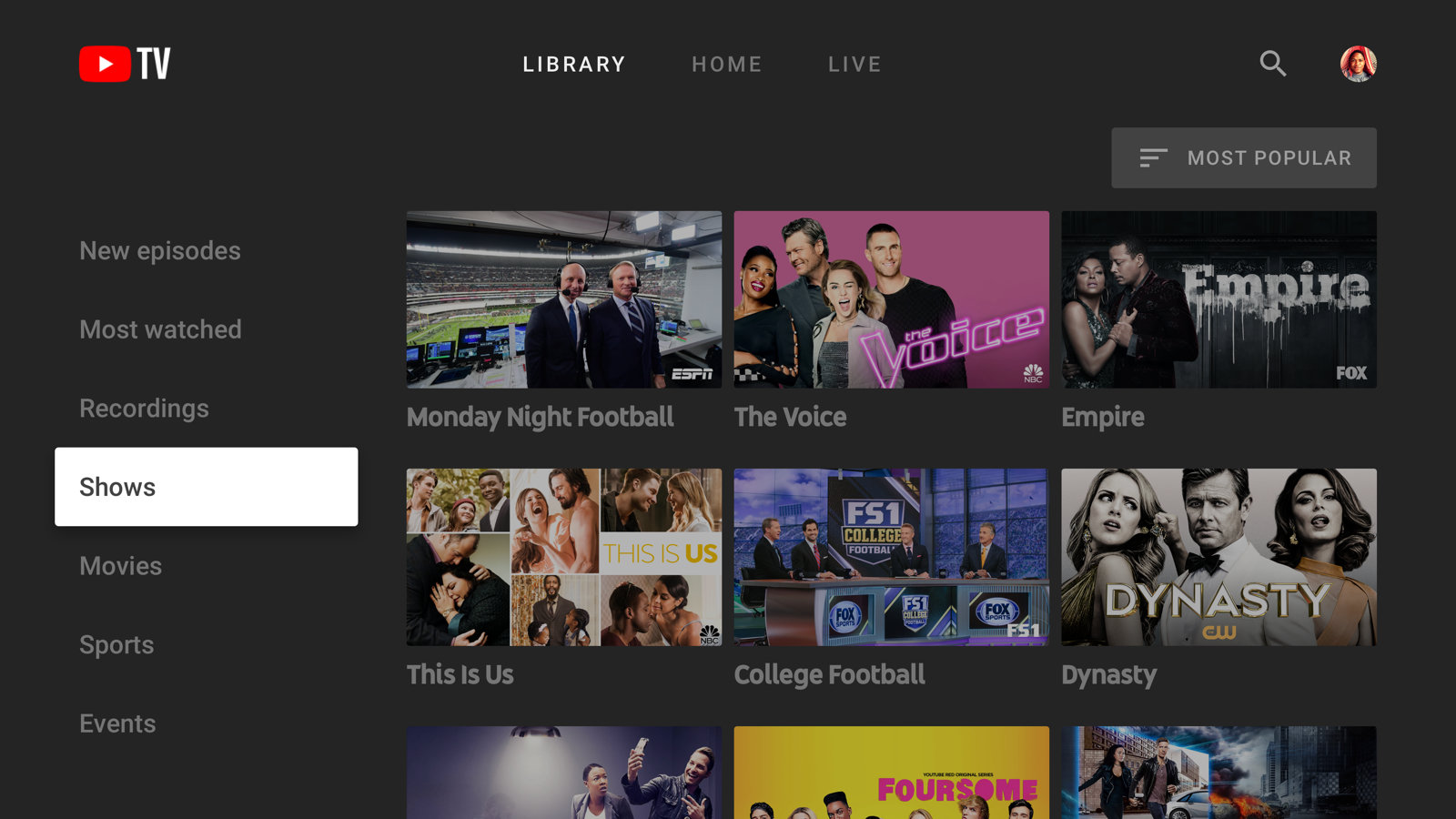
The Super Bowl is almost upon us, and unless you're one of the lucky few to have bagged a ticket to the show, you'll almost certainly be wanting to find a reliable Super Bowl live stream to watch at home.
One of your options is YouTube TV, Google's TV service that delivers great sports coverage alongside a whole host of national and local networks, plus premium features like unlimited DVR, wide device support and three simultaneous streams.
Here, we'll be running down whether YouTube TV is a good choice for catching the Super Bowl, how much it'll set you back, and what other options you have for watching the biggest of big games.
Is Super Bowl 2022 on YouTube TV?
We won't beat around the bush – yes, Super Bowl 2022 is on YouTube TV. The Super Bowl is being broadcast on NBC this year, and the network is carried by YouTube TV along with four ESPN channels, MLB, NBA, NFL, ABC, CBS, Fox, HBO and tons more.
Unlike some competitors, YouTube TV only has one plan, meaning that anyone who signs up to the service will be able to watch the Big One without costly add-ons or extras.

How much is it to see the Super Bowl on YouTube TV?
YouTube TV isn't the cheapest of streaming services, but you can currently sign up for $54.99 a month for the first three months, which is a decent saving of $30 overall. After that, you'll be paying $64.99 a month.
However, if all you're interested in is catching the Super Bowl, you can take advantage of YouTube TV's 14-day free trial. All you need to do is sign up, claim your trial, watch the big game, and if you don't fancy carrying on, simply cancel your account. Free football – what's not to like?
Get daily insight, inspiration and deals in your inbox
Sign up for breaking news, reviews, opinion, top tech deals, and more.
What devices are compatible with YouTube TV?
With a YouTube TV account, you’ll be able to access the Super Bowl on a wide range of devices.
It's available on PC and Mac in your web browser, iOS and Android tablets and smartphones, Android TV and most other smart TVs, Google Chromecast, Roku and Roku TV, Apple TV, Amazon Fire TV, PS4, and Xbox One & Series X. So, whatever you stream on, you're likely to be covered.
Where else can I see the Super Bowl?
Super Bowl LVI will be broadcast on NBC, meaning that any streaming service that carries the network will be get you access to the Super Bowl.
Cordcutting alternatives to catching the Super Bowl on YouTube TV include Sling TV and FuboTV – both of which also offer free trials – AT&T TV, and Hulu with Live TV. Of course, if you've got a cable package that carries NBC you're all set already.
Of the choices, Sling TV is your best bet if you're looking to keep costs down, but true sports fanatics will get a ton of value out of FuboTV's sport-centric channel list.
Watching the Super Bowl on YouTube TV outside the US
YouTube TV is unfortunately unavailable outside the US – or, at least unavailable to those without a US credit card.
What's more, though, is that even if you're a paying customer, you won't be able to to use your YouTube TV plan if you're outside the States. If you've got globe-trotting plans that clash with February 13, that means no Super Bowl.
There's a quick trick to get around this, though. If you use a VPN, you can trick YouTube TV into thinking you're in the US, which will then allow you to see the Super Bowl as if you were sat in your own living room.
We've tested just about every good VPN on the market, and we can confidently say that ExpressVPN is the MVP.
It's fast, has excellent privacy and security features, and is super simple to use – but it really shines when it comes to streaming. It can unblock a huge number of sites worldwide, YouTube TV included, and with apps for tons of devices you can use it on just about everything you own.
And remember that there's lots more benefits to VPNs, too. Many people are now installing them as their default first line of defence against cybercrime – their encrypted tunnels mean that using the web becomes much more anonymous. And as well as football, there are loads of other content options (other sports, foreign Netflix, etc) that they unlock.
Sign up for an annual plan now and get an extra 3 months absolutely FREE. And if you change your mind within the first 30 days, let them know and they'll give you your money back without a quibble.
- These are the best Super Bowl TV deals you can get so far this year
- Watching Super Bowl 2022 on Apple TV: slightly easier with Apple's kit
- Discover how to watch Super Bowl halftime show this year
Mo Harber-Lamond is VPN Editor at Tom's Guide, and contributor for TechRadar. He focuses on cybersecurity content for Tom's Guide, and creates insightful content across the board to help readers make informed buying choices.

