5 things I learned in my first Apple Fitness Plus workout
We put Apple's workout subscription service to the test

Apple Fitness Plus launched this week, and it’s something I’ve been itching to try. Since we first heard about it back on September 15, the idea of expanding the workouts from your Apple Watch into a more interactive and vibrant experience is pretty good.
For those who aren’t aware, Apple Fitness Plus is a subscription service costing $9.99 / £9.99 / AU$14.99 per month or $79.99 / £79.99 / AU$119.99 per year for Apple Watch owners (current Apple Watch owners get one month free, and new Watch buyers will get three months free). The service lives in the Fitness App on your iPhone, iPad or Apple TV and uses the heart rate monitor from the Watch as the engine.
When you take your pick from a number of classes – such as yoga, core, strength or a cycling workout – you’ll start the session and see your live heart rate on the screen, along with the calorie burn and your ‘rings’, Apple’s metric to chart how often you’re moving, exercising and standing each day, filling up in the corner.

You can select from multiple trainers, music genres and session lengths, and after that you’re in and watching an overly-enthusiastic trainer ‘motivate’ you through your chosen discipline. Music is a bedrock of each session, with each class based around the rhythms of songs – the trainers will talk often about the music choices they made to get you through, and it does feel like a slight push towards getting users to sign up for Apple Music too as you can save tracks you’ve listened to.
It’s odd that it’s taken until December for Fitness Plus to actually appear – though I understand that Apple really wanted to make sure that the sessions were all recorded, high quality, and varied enough to make sure new users don’t feel short changed.
But it’s finally here, so was it worth the wait? While I need to test the service more fully, I fired up a 20 minute high intensity interval training (HIIT) workout, chose ‘Upbeat hits’ and got cracking to see what it was all about.
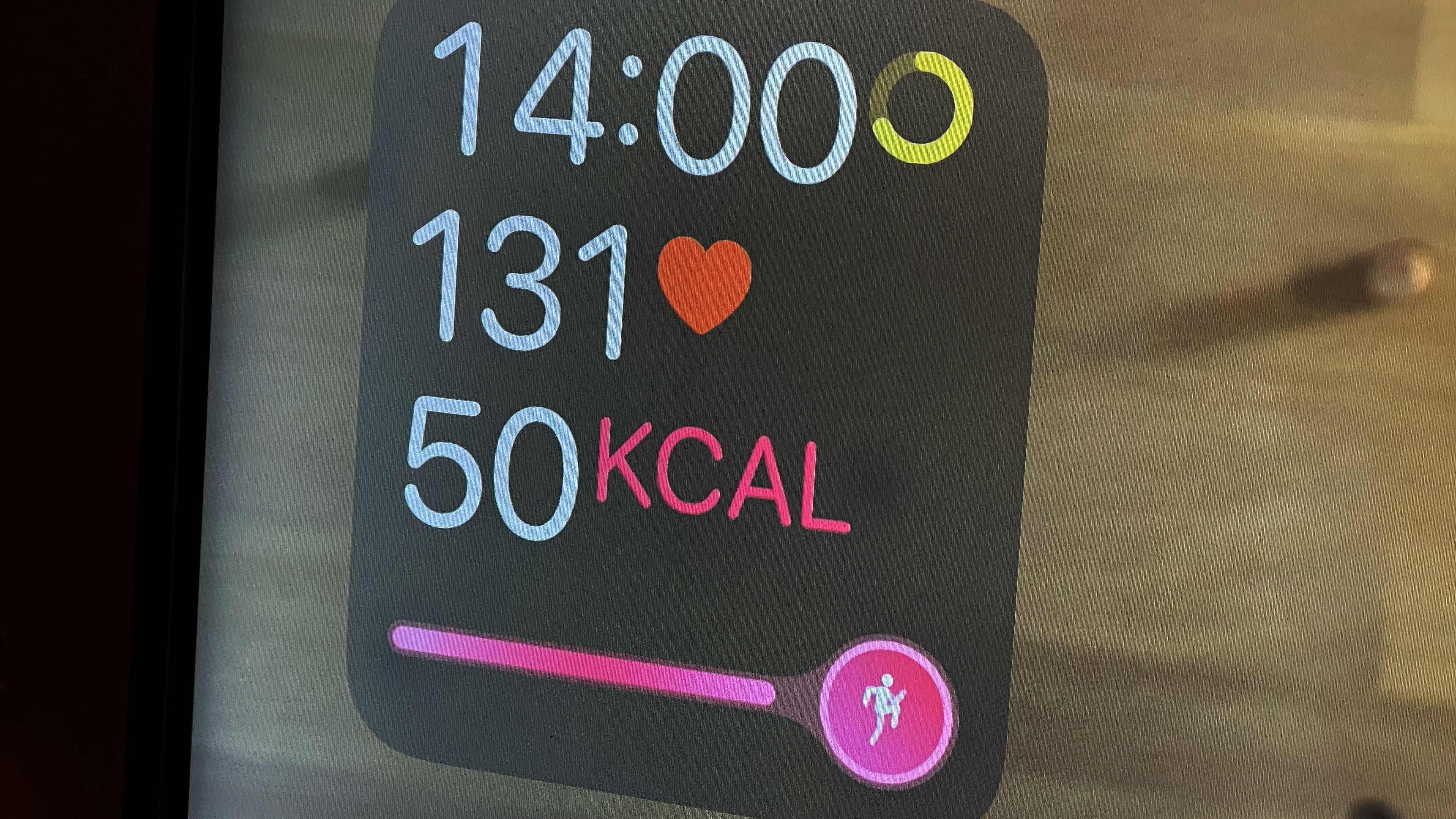
1. You don't need an Apple Watch
Here’s a peek behind the curtain folks: I was supposed to be on holiday when Fitness Plus launched, and already had a super full day planned. However, I knew I needed to experience the service right away, so I decided I would just watch a workout while making dinner.
Get daily insight, inspiration and deals in your inbox
Sign up for breaking news, reviews, opinion, top tech deals, and more.
(Give me a break – I’d spent three hours lugging heavy pet supplies to and from the car all day. I meant to work out, but… maybe just watching it would infer some kind of fitness? I’m sure I read something about that being a thing when I was at school.)
I thought that I’d have to go and get my Watch and I’d ruin my daily workout averages by doing it this way – but I fired it up and was presented with the option to ‘Work out without Watch’.
That’s interesting. While you definitely get more by having a Watch strapped to your wrist (which you’ll see in later points here), those that don’t own one and want to try Fitness Plus can definitely still do so.
You’ll be guided through the workouts in the same way, but you’ll not get the key metrics of heart rate, calorie burn and filling your movement rings – it’ll just be a set of workouts to follow.

2. My heart rate worries were unfounded
I’ve got, for want of a better phrase, an awful body. Not in the sense of the way it looks (hello there, ladies), but particularly when it comes to being useful for tracking things.
I’ve struggled to get consistent heart rate readings from watches or things that plug into your ears for years – they’ll work sometimes but they often drop out, and given heart rate was a key part of Fitness Plus, I was worried.
This fear was exacerbated by a notification when I began my first HIIT workout - the Watch was telling me that jiggling about can make the heart rate monitor less accurate, and maybe a chest strap would help.
But it performing beautifully through the session, rising and falling at the times I’d expect it to and giving me good encouragement through my calorie burn. Which leads me to…
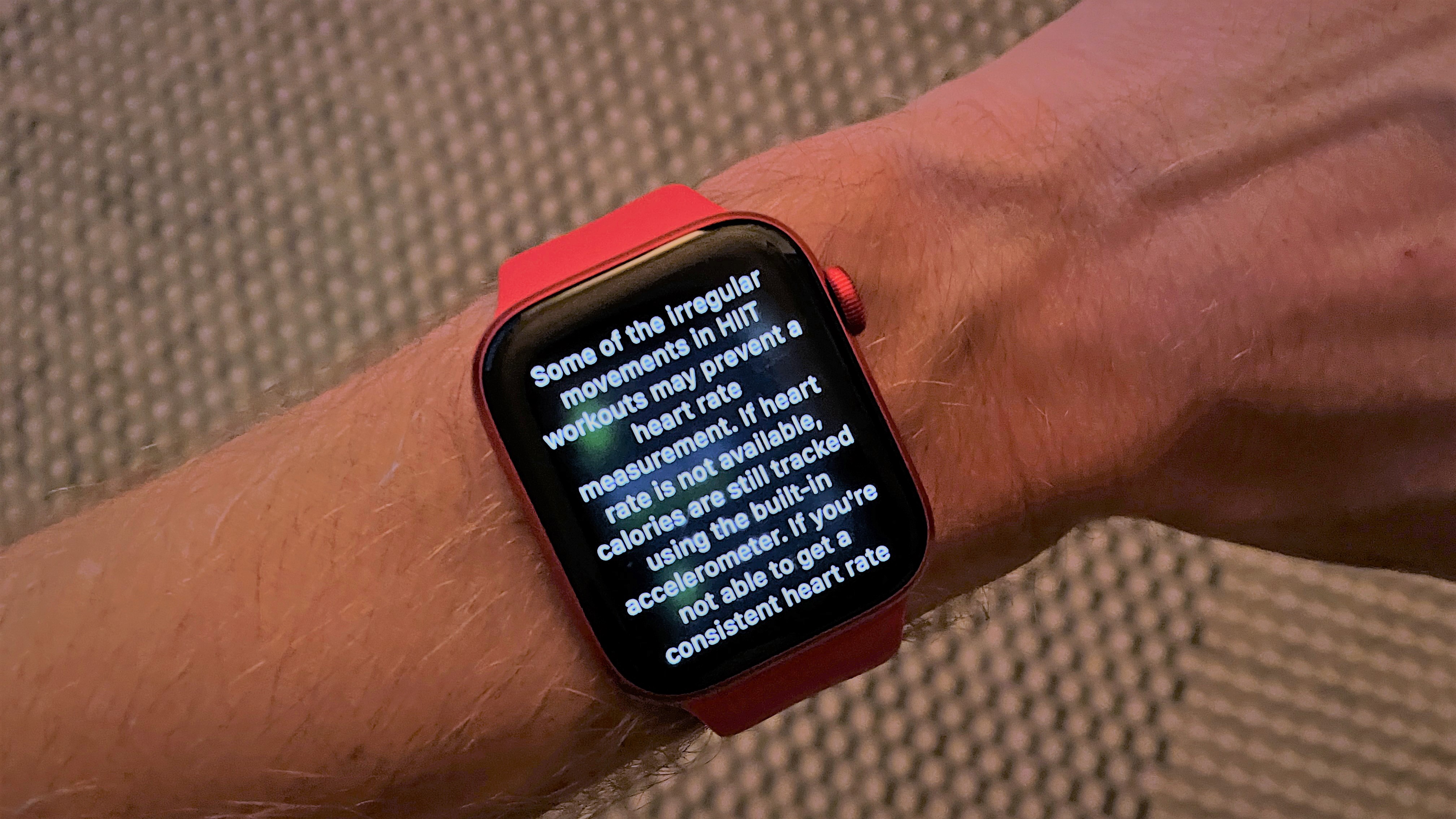
3. I love the burn bar
Ah, the burn bar. This is a pink line that has an image of a little person working out, and the harder you work compared to the average for this session, the further towards the front of the line you’ll be.
Apple says that this metric is normalized to take into account things like weight, so it allows for a more fair comparison, but I was just into the thing that told me I was doing well.
I’ll come alive when there’s something competitive to focus on, like a group spin class or normal running race – and I found that as soon as I was told that I was middle of the pack, my intensity grew that little bit more.
(I also liked that at the end of my first session, the Fitness app gave me the option to turn off the burn bar now I’d sampled it – I can imagine some people would shudder at the thought of such a thing, and it’s nice that there’s a prompt to allow you to decide.
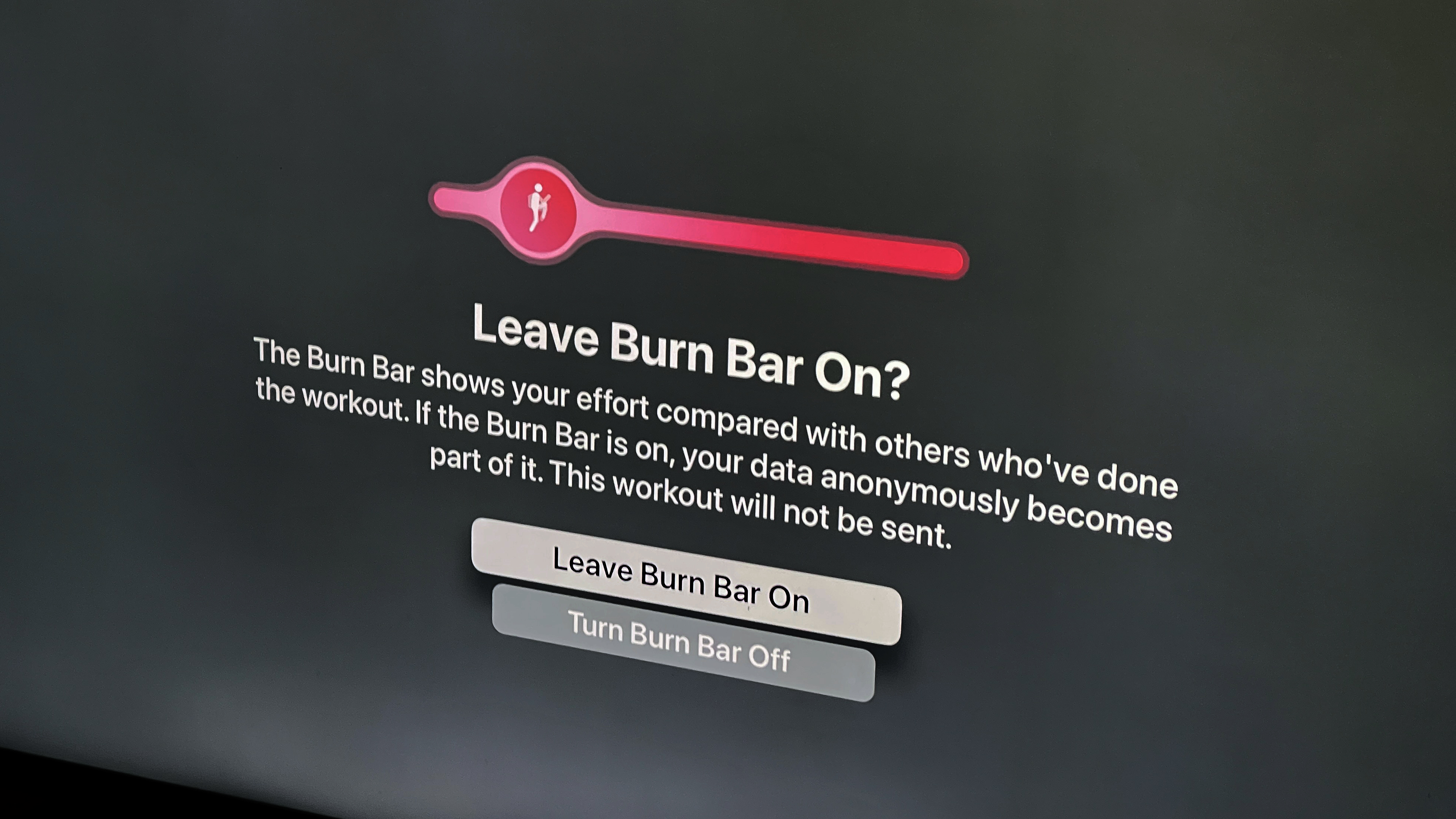
4. Some sessions need more structure
But what about the sessions themselves? Well, the workouts are fine – the HIIT workout with Kim that I did wasn’t as hard as I was expecting. While it did push me and make me sweat, it wasn’t as hardcore as some of the workout classes I followed during the lockdown (if you’ve done anything from Joe Wicks, the Body Coach, you’ll understand my comparison level).
The music was good, upbeat and kept me motivated - it’s easy to mock the hyper-energetic attitude of the trainer, but both me and my partner doing the workout (she didn’t have an Apple Watch, but enjoyed it nonetheless) agreed that it helped to have someone pushing you along.
I would say that I’d have liked more of a help with the workout - something that explained the form, what muscles we should be feeling or how each move is helpful. Apart from a couple of tips to ‘squeeze your butt’ or ‘point this toe outwards’ it would have been nice to get regular pointers on how to do things right.
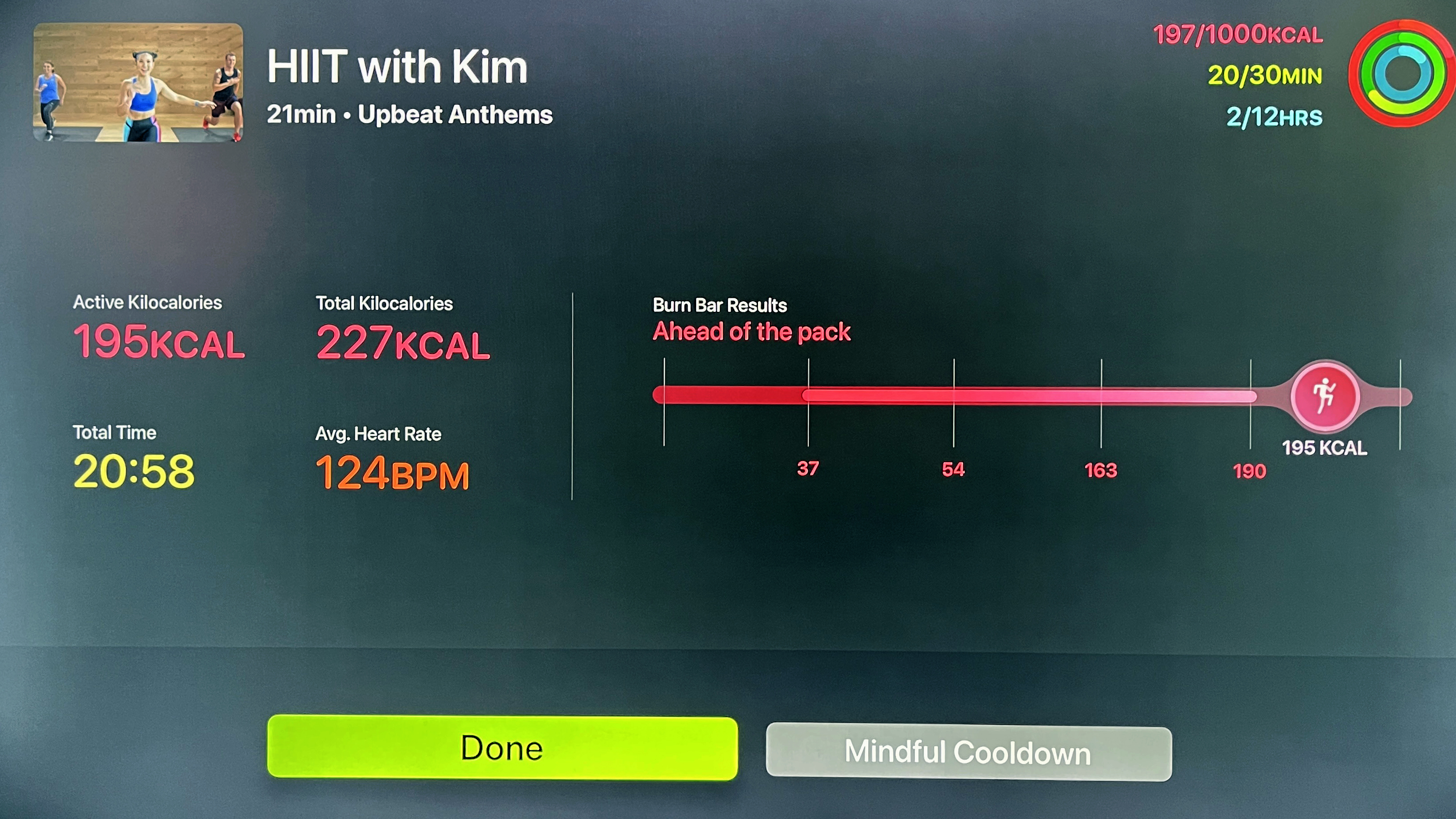
5. I'm worried I'll give up
These sessions are not the same as you might find on another dedicated workout app - in my experience, these often push a program to follow, where you’ll do a certain amount of workouts each week and then they’ll get harder, in order to progress your fitness over time.
Fitness Plus is just like a gym, where you’ll sign up for these fancy spinning classes, HIIT workouts or interval treadmill sessions. There’s no focus on how you’re improving necessarily, but just giving you a multitude of options to choose from each time you want to work out.
That’s the thing – I’m not someone that wants to workout, but I know I should and I find it easy when I’m on a program to just do what I’m told.
Here, I’m going to have to schedule in some time each week to be disciplined and fire up the app – and I’m worried that I won’t.
It would be great if you could even just ‘sign yourself up’ for classes on the app when the motivation is there, and they’ll land in your calendar and remind you that you wanted to do this.
Given Apple is making each trainer a personality in their own right too, where you can choose to only do workouts with that person, it would be cool to say ‘I want to sign up to Kim’s HIIT sessions on these days’ and they’ll just appear as a prompt.
I get that Apple is breaking the annoyance of not being able to get to the gym when the session you want to do is happening, but adding that structure back in will surely give me and countless others the chance to not just sign up for this and not use it again.
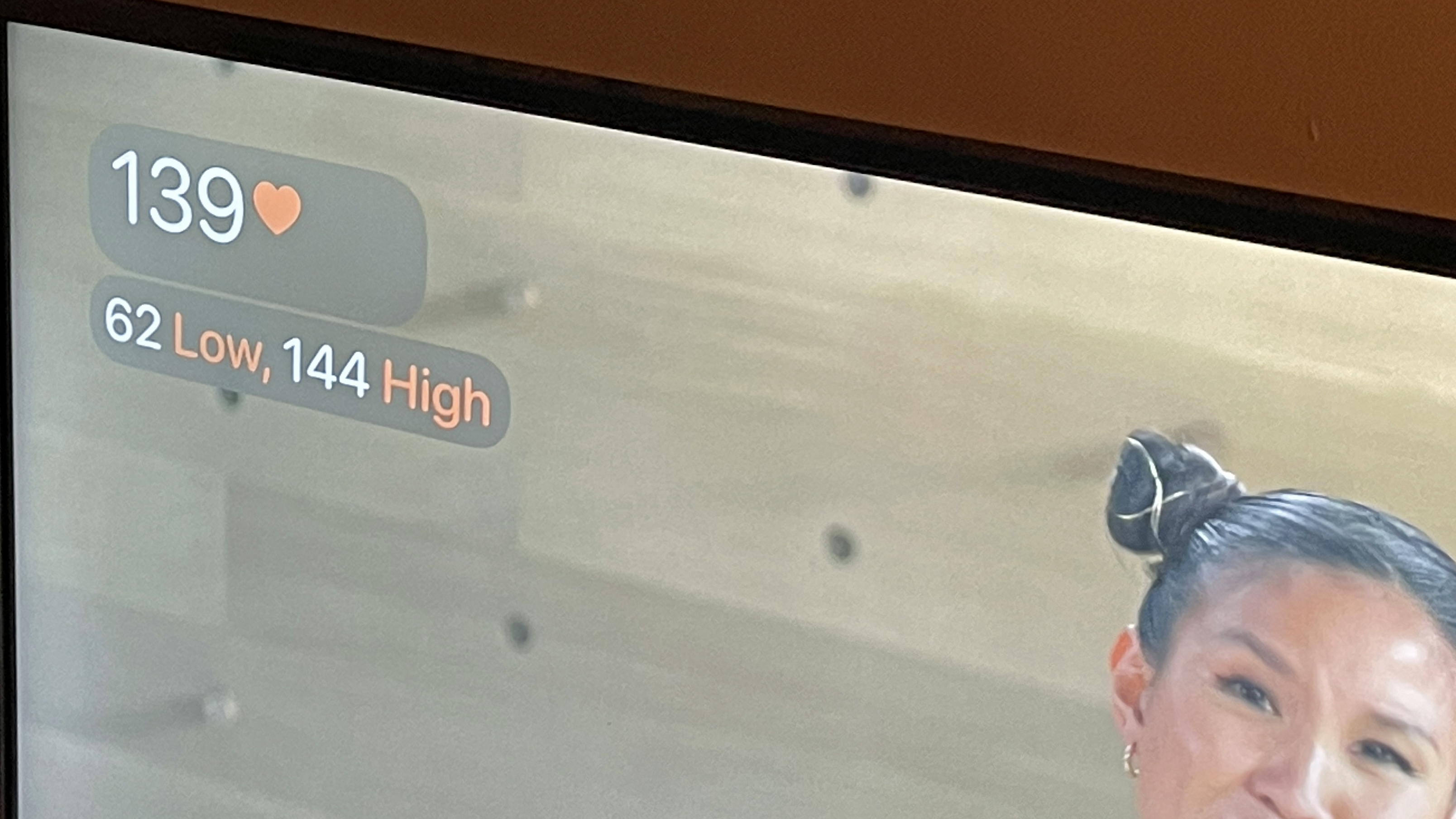

Gareth has been part of the consumer technology world in a career spanning three decades. He started life as a staff writer on the fledgling TechRadar, and has grew with the site (primarily as phones, tablets and wearables editor) until becoming Global Editor in Chief in 2018. Gareth has written over 4,000 articles for TechRadar, has contributed expert insight to a number of other publications, chaired panels on zeitgeist technologies, presented at the Gadget Show Live as well as representing the brand on TV and radio for multiple channels including Sky, BBC, ITV and Al-Jazeera. Passionate about fitness, he can bore anyone rigid about stress management, sleep tracking, heart rate variance as well as bemoaning something about the latest iPhone, Galaxy or OLED TV.