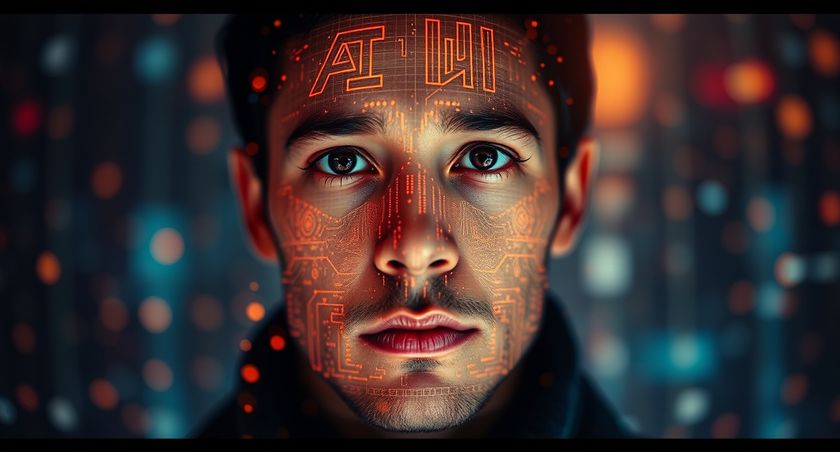6 ways AI can change your business right now
AI-based tools and services you can use today
What is AI? Watch our explanation above, brought to you by Honor
Artificial intelligence (AI) may be constantly in the business news, but many stories are focused on still-developing technologies aimed at the biggest enterprise users only. It's often hard to see how AI can bring real concrete benefits to the rest of us.
This doesn't mean the field is all hype. AI technologies are everywhere, but in most cases they're so well hidden under the hood of a tool or service that we don't even realize they’re there.
When packages like Kaspersky Anti-Virus monitor programs you're running, detect suspect behavior and block brand new undiscovered threats, for example, they're using machine learning and AI. It's a similar story with spam filters, real-time phishing site detection and more: AI is powering many essential technologies that businesses use every single day.
But that's just the start. AI is now beginning to move out of the shadows, and is no longer the preserve of academics and massive corporations. The technology is popping up everywhere, bringing us new and more intelligent applications and services, and these can be employed by any business right now.
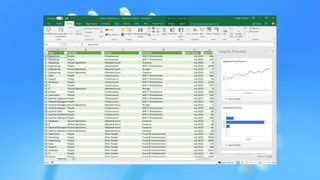
1. Everyday AI reaches Microsoft Office 365
After spending years on complex academic AI research, Microsoft seems to have finally realized that it's time artificial intelligence delivered some real-world benefits. In December 2017, Harry Shum, executive vice president of Microsoft AI & Research, demonstrated a lengthy list of AI-based features that will be arriving imminently in Office 365.
Excel Insights is an enhanced data analysis feature which automatically detects and highlights trends, outliers and more. And apparently it should give good results with far less data than before, although we'll reserve judgement on that for now. The technology is available right now as a preview to Office insiders, and will be rolled out to everyone else in a future update.
Are you a pro? Subscribe to our newsletter
Sign up to the TechRadar Pro newsletter to get all the top news, opinion, features and guidance your business needs to succeed!
A small but interesting Acronyms feature helps users understand terms commonly used in their own workplaces by employing machine reading to extract definitions from existing emails and documents. This will become available to Word Online for Office 365 subscribers in 2018.
Earlier in 2017, OneDrive and SharePoint gained the ability to recognize content within images, including the detection of whiteboards, screenshots, receipts and more. Office 365 can now also search for text within those images, for example allowing you to find a picture of a receipt for your expenses, even if you can't remember where you stored it.

2. Google Lens
Google Lens is an intelligent app which uses deep learning technologies including artificial neural networks to detect and identify objects, and process them in new ways.
Many Google Lens applications are about delivering a more visual search tool for consumers. You can take pictures of a book to see reviews of it, for instance, or get more details about landmarks, buildings, paintings and more.
Other tools are more business-friendly. Google Lens can accurately recognize and extract text from images, for instance, perhaps pulling the contact details from a business card. Use it to scan the SSID label on the back of a router and it will automatically connect to the network for you.
All that said, it’s still early days and Google Lens has plenty of limitations. It's limited to English right now, works with just a few fonts, and at the moment is only available on Google's Pixel and Pixel 2 phones. But it's already a useful tool and we expect to see major improvements soon.

3. Microsoft Whiteboard
Microsoft Whiteboard is a freeform digital drawing and collaboration tool where you can create great-looking diagrams, tables, flowcharts and more, using little more than a pen.
Built-in AI means this is smarter than you might think. An ‘intelligent ink’ feature recognizes your freehand drawings, even if they're scribbled with a finger, and converts them into standard shapes so they always look great.
The board has no size limits, allowing it to expand and adapt to fit any task. You can annotate the board with notes, search the web for images, or add pictures of your own to create an image stack.
Microsoft Whiteboard is currently available for free in preview form to anyone with a Windows system. If you want to collaborate with others, at least one participant must have an Office 365 licence (personal, work or education).
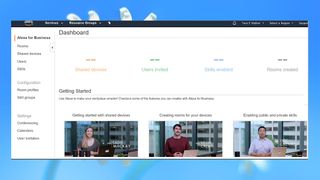
4. Alexa for Business
Amazon has been developing its intelligent personal assistant Alexa for more than three years, and the technology can now handle all kinds of handy home user-friendly tasks: playing music, setting alarms, sending messages, ordering takeaways, and keeping you up-to-date on weather or traffic news, and more.
Regular TV advertising means you're probably familiar with the Alexa basics already, but what you might have missed is the announcement of Amazon Alexa for Business, which brings the power and flexibility of the consumer product to the workplace.
This offers plenty of immediate benefits. You could use Alexa to manage your schedule, keep track of to-do lists, set reminders and alerts, find key business information, automatically dial into conference calls, maybe even act as the speaker device in a conference room, all with simple voice commands.
The product gets even more interesting when you extend it with custom skills, smart features which help Alexa automate everyday workplace tasks: ordering new supplies, finding an open meeting room, notifying IT of an equipment problem, checking inventory levels and more.
As we write, Alexa for Business is only available in a single US region, but we expect it to be rolled out elsewhere throughout 2018. In the meantime you can find out more at the Alexa for Business site and in this detailed Amazon blog post.

5. Smart Reply for Gmail
Machine learning and neural networks are key aspects of AI, but are often used in such high-end esoteric applications that you can be left wondering what their real-world practical benefits might be.
Google's Smart Reply technology (available in Gmail, Allo and more) is a simple but genuinely effective example of what the technologies can do.
The system uses a hierarchical model of language to process and extract the meaning of emails (see Google's detailed explanation here), and then suggest appropriate replies.
A message asking about an overdue report might produce replies like "working on it now" or "not had time to start it yet", for instance. You can send the canned message as it is, with a simple tap, or edit it to better suit your needs.
The results can be surprisingly effective, and they improve over time as Smart Reply learns and can predict how you'll reply.
Figures we've seen suggest that 12% of Inbox replies are now based on Smart Reply. That's not bad at all, especially when you consider how complex some emails can be. Depending on the types of email you receive, switching to a Smart Reply-equipped app could save you a significant amount of time.
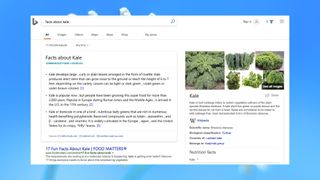
6. Smarter Bing searches
Google may still be the market leader for web search, but Bing is fighting back with new AI-powered Intelligent Search features.
Bing's Intelligent Answers feature uses powerful machine reading comprehension tools to analyze billions of documents, then aggregate and present answers. The new system recognizes when there are different authoritative answers to the same question, and can now present both on the same page, better helping you understand complex business issues.
Bing Image Search is getting smarter, too. The latest addition uses intelligent image analysis to automatically detect and recognize objects. This could do anything from giving you more information about a landmark or building, to helping you find a similar jacket to one worn in a picture of a celebrity. (These features aren't available in all regions yet, see the Bing blog for more details.)
- TechRadar's AI Week is brought to you in association with Honor.

Mike is a lead security reviewer at Future, where he stress-tests VPNs, antivirus and more to find out which services are sure to keep you safe, and which are best avoided. Mike began his career as a lead software developer in the engineering world, where his creations were used by big-name companies from Rolls Royce to British Nuclear Fuels and British Aerospace. The early PC viruses caught Mike's attention, and he developed an interest in analyzing malware, and learning the low-level technical details of how Windows and network security work under the hood.