A collaborative brainstorming and mind mapping software | EdrawMind

Wondershare’s mind map software EdrawMind is an idea generator tool with multiple functions. It offers the ability to turn quick lists and notes into more substantial and constantly evolving maps and plans, with quite stunning looking results.
Once diagrams are created you can then, with the touch of a button, turn these mind maps into instant presentations to show classmates, students, colleagues, and clients what your ideas are all about.
You can also collaborate in real-time to generate maps together, and use it as a task and management tool, to analyze and structure complex ideas in a clear and visually arresting way.
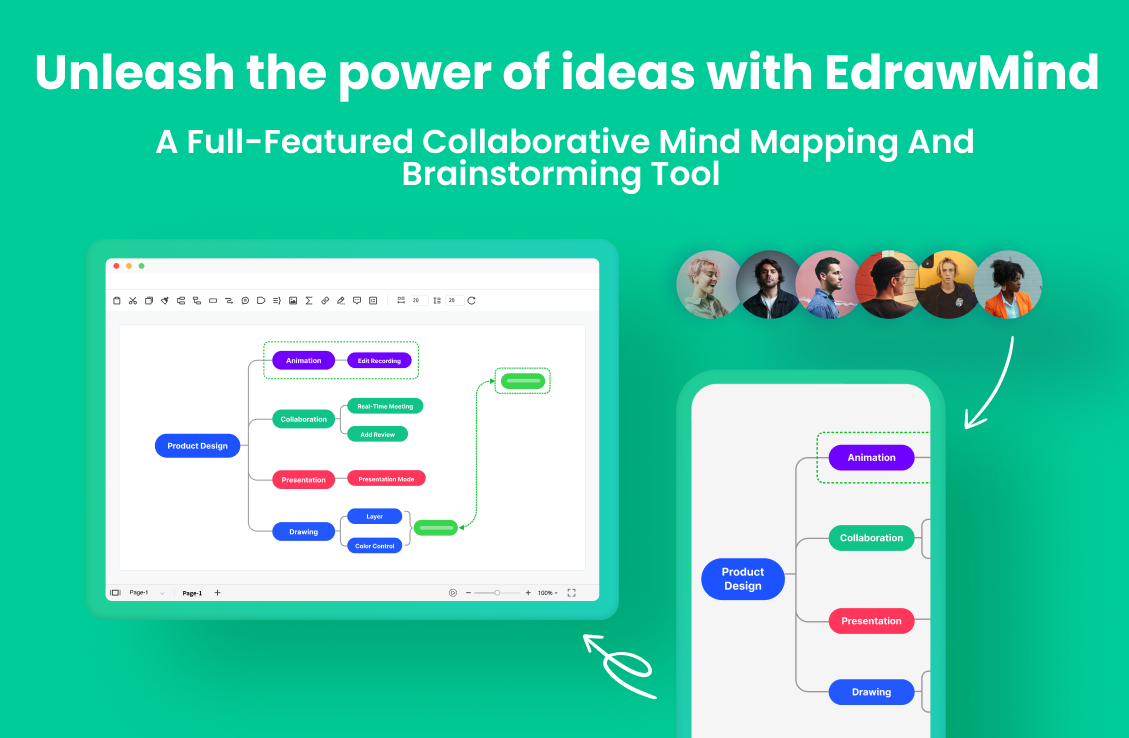
EdrawMind, previously MindMaster, is available for Windows, Mac, and Linux. It’s also available to download for Android and IOS devices from app stores, and a free-to-use web app exists, to try in your browser.
Individual plans range from either; semi-annual, billed every 6 months at $39; annual at $59, both with 1GB free cloud storage; and a one-time lifetime purchase currently priced at $145*, with 10GB free storage. An individual plan allows you to use the same account over multiple devices.
Business plans include; an annual subscription from $79; and from $129* for a one-time payment Perpetual licence. Business plans offer up to 3 years of free upgrades.
For those in education, tiered plans range from either; bi-annual; annual; and 6 month subscriptions, priced at $69, $49, and $35 accordingly. Savings on plans are made by bundling together other Wondershare apps like EdrawMax (an all-in-one diagramming tool), and EdrawInfo, which focuses on creating infographics. See all EdrawMind pricing plans.
The free web version is perfect for those wanting to dip their toe in, without committing to a download, and get used to how it works.
The desktop version is much richer in terms of features and is relatively inexpensive, which will be especially good news for freelancers and marketeers who’ll use it more often to present work and ideas to clients and colleagues.
Business plans offer the choice to add up to 20+ users for in-house multi-platform collaborations. A business account also allows access to the full features of EdrawMind with premium support.
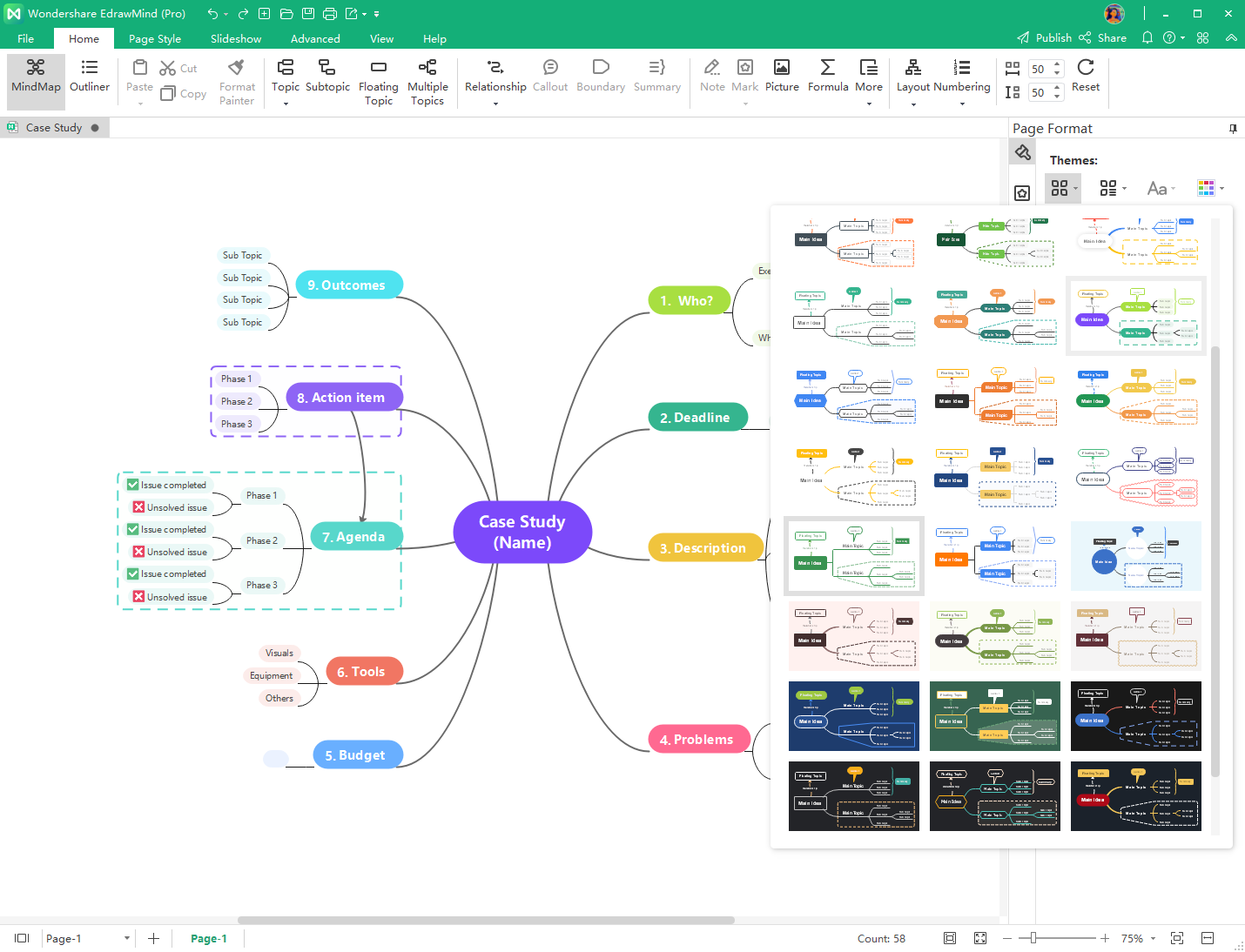
Features
Build and personalize maps
With a selection of 12 templates to start you off it’s quick and easy to get-to-grips with how EdrawMind works.
Some of the pre-installed structures include; tree; radial; fishbone; and circular mind map styles. Simply select a template, as you would with any other desk publishing program, and customize it to your liking.
Change everything from shapes, themes, and colors, and personalize it straight off the bat. It comes with a host of 700 clip-art images and the ability to upload and use your own imagery, too, so making visually stunning mind maps takes no time at all.
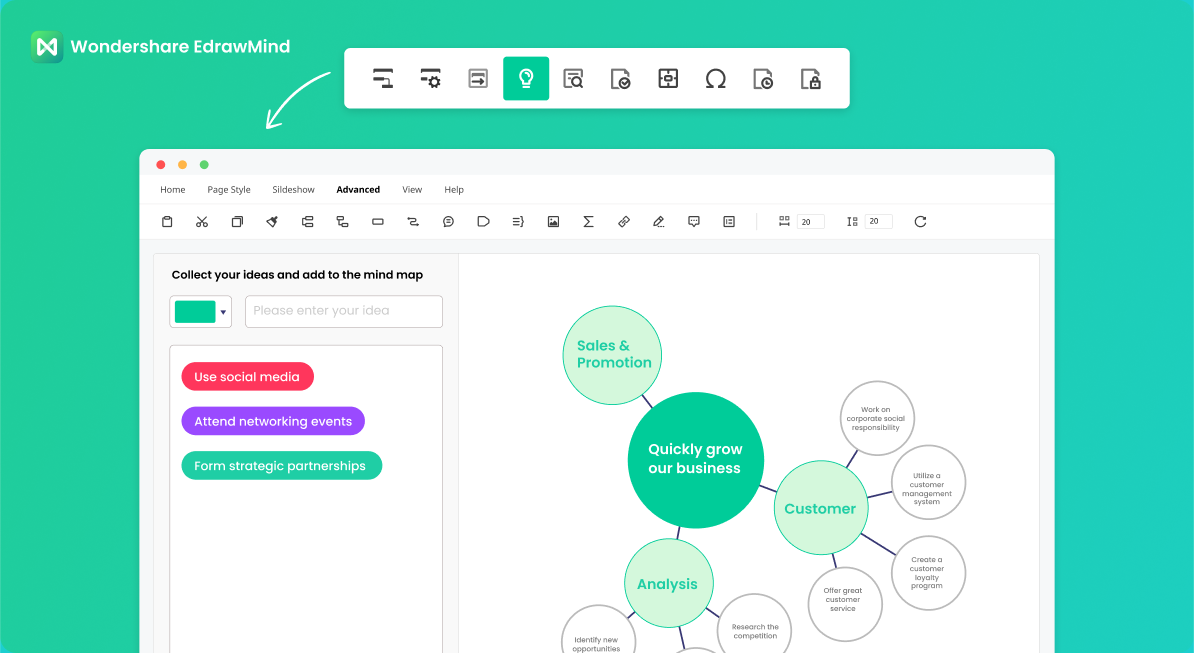
Brainstorming
This is a cool feature where you free-form ideas and suggestions with colleagues and the like.
By selecting the brainstorming tool you can allocate different colours to collaborators, and quickly gather ideas as a kind of quick-fire idea generator.
You generate the ideas on one side of the map, then drag and drop them into the main page which instantly forms everything into a cohesive structure you can then go on to edit more constructively.
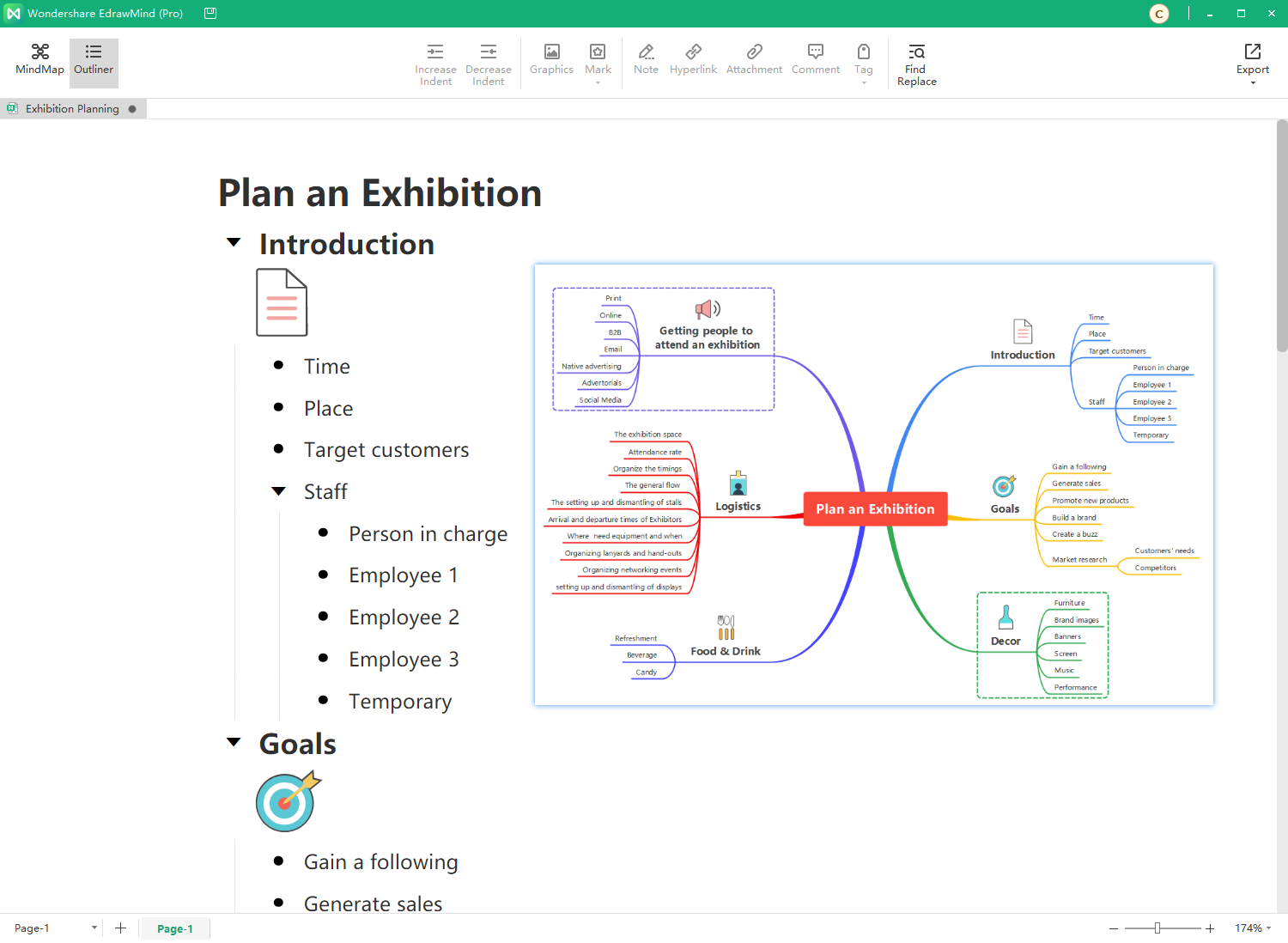
Outline mode
This latest feature might have you wondering ‘what’s the point?’ But essentially it’s like note-taking before you generate a more visually effective structure.
The ability to generate and edit ideas, with headings and subheadings, into a cohesive linear outline is more than helpful. It’s actually a very intuitive way to ‘get things in order’, especially for those who find list-making a more productive way to outline ideas in the initial stages.
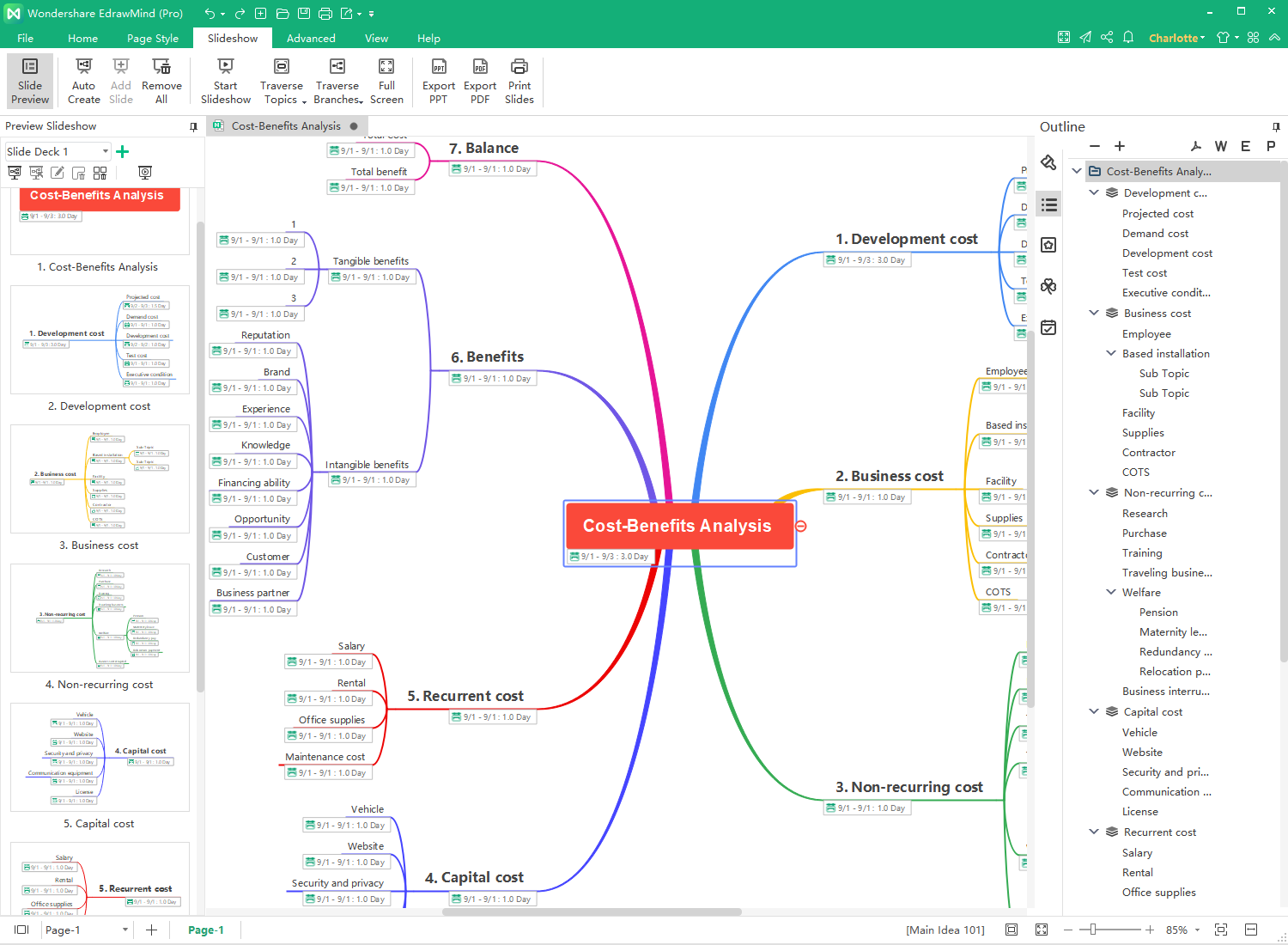
Presentation mode
Once you’ve outlined or brainstormed ideas, and generated them into a map that you’re happy with, this feature takes it to the next level. With a click of the button you can turn it into a very slick looking slideshow presentation.
By simply going into the slideshow menu and selecting ‘auto create’ all your main topics are generated as individual slides. Turning your subtopics into individual slides is also a click away.
You can then decide how you want your presentation to ‘flow’ by selecting either ‘branch’ or ‘traverse topics’, which both add their own dynamic quality to your presentation. Once you’re done structuring your presentation you can then save and export as a powerpoint or pdf file. You’re then ready to present in the forum of your choice.
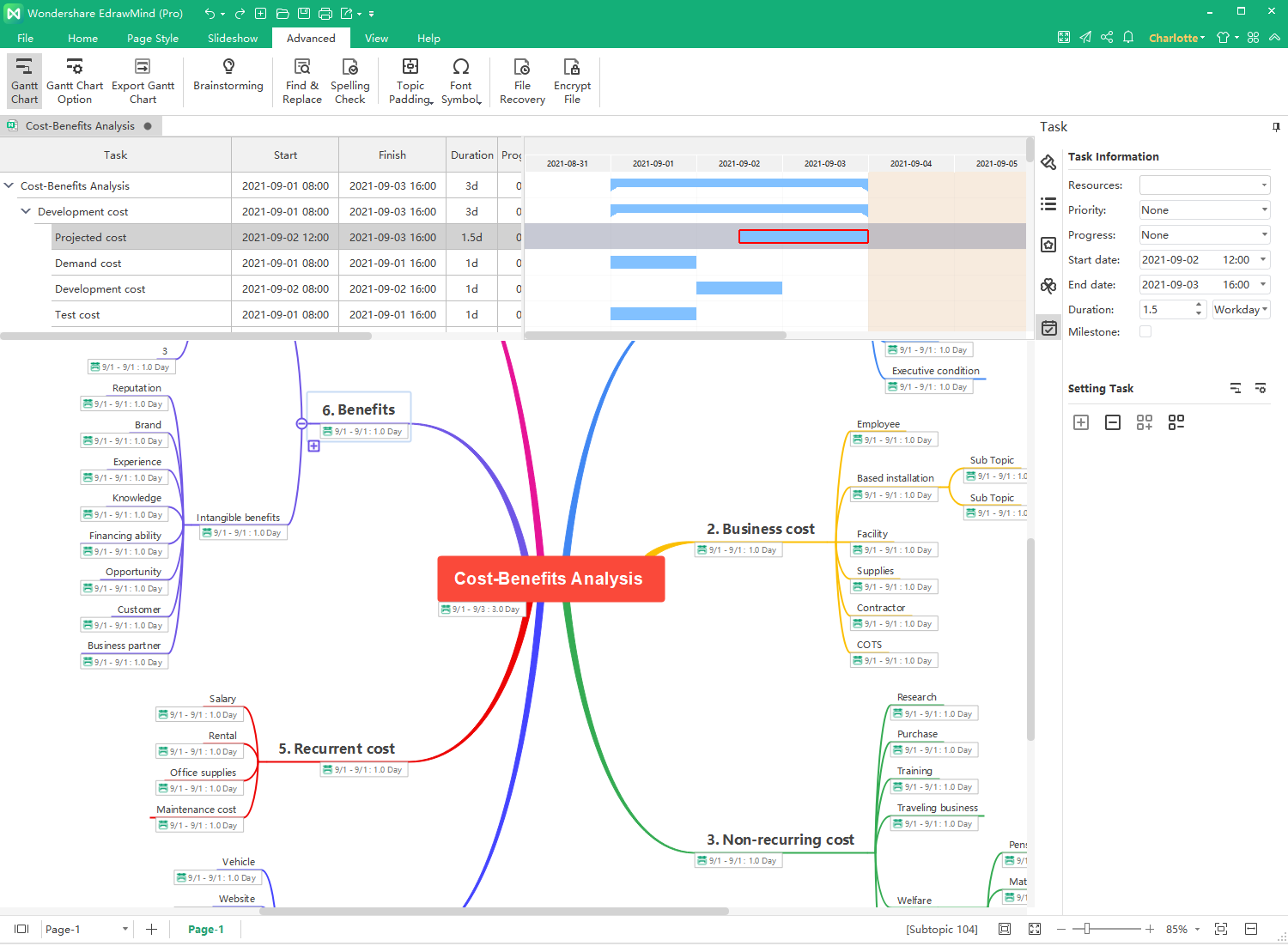
Project and task management
Turning your mind map into a project management tool couldn’t be easier. After you’ve created something you’re happy with, again by outlining, brainstorming, and finally turning into a mind map, you can quickly turn your map into a Gantt chart using the Gantt chart advanced feature button.
In this mode it’s super easy to select all topics and add task info to them. After this, simply click the Gantt chart icon and all your info will be transferred into one.
This makes it extremely helpful to track progress and resource requirements, for example, whilst simultaneously sharing and collaborating with your team. The real-time online collaboration element to EdrawMind means you’ll all be up-to-date, all of the time.
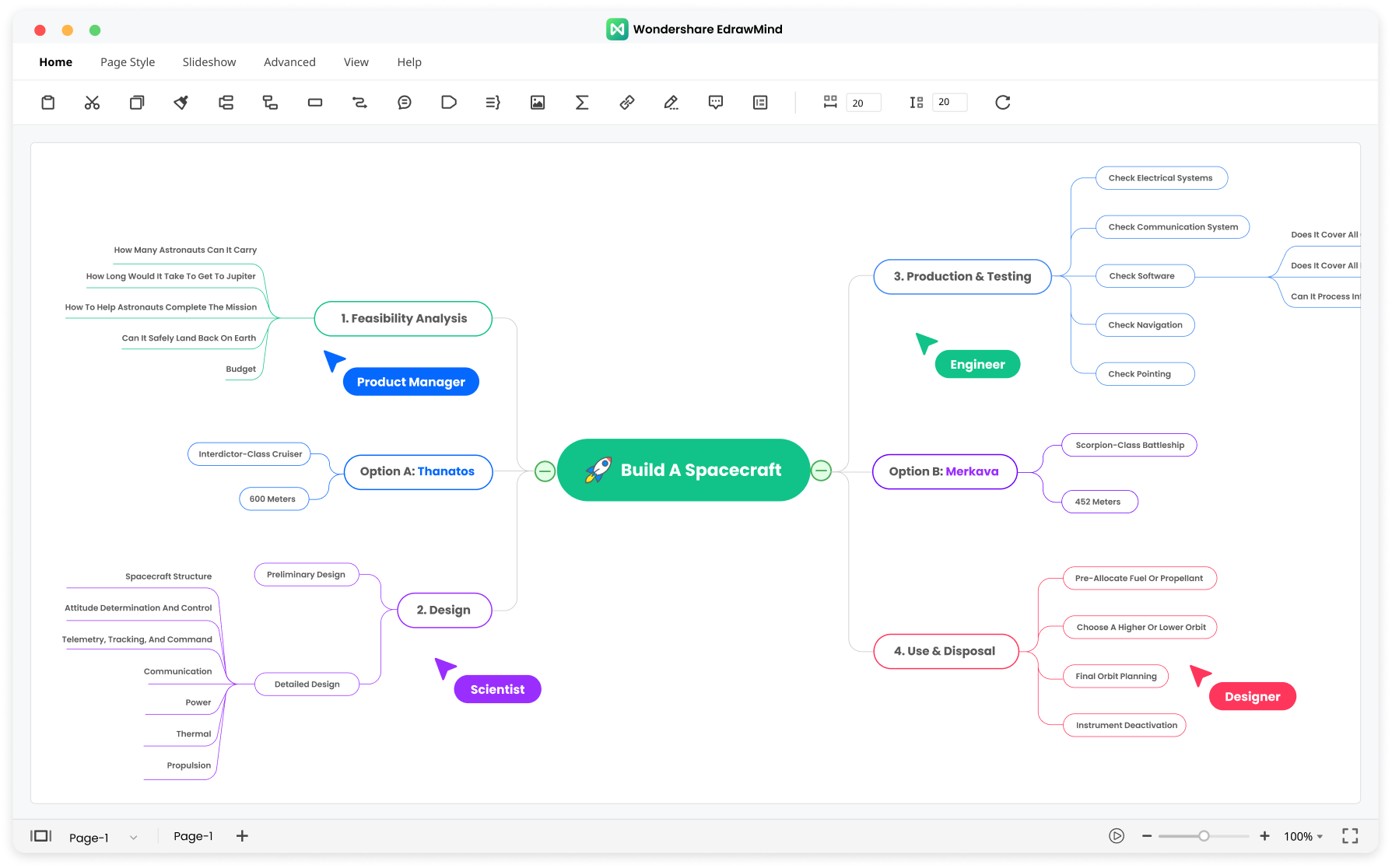
Interface and In use
Anyone already familiar with MS Word or any other desktop publishing software, or app, will feel immediately at home here.
The user interface is instantly recognizable - from the opening home menu where you select a document type, to the menu ribbon running along the top once you’ve opened or created a file.
An editing and adjustments panel sits to the right of the screen where you can customize your content in terms of shapes, colors, fonts, and add images. As it was built for mind mapping alone though it is a much more stripped down and clean looking interface.
Similarly with the mobile apps, as you’d expect, it's even more paired down for ease of use and to look less cluttered. The adjustment panel sits at the bottom of the screen in this respect allowing for a more economic use of the screen.
Support
EdrawMind mind map software, available for Windows, macOS, Linux, Web, Android, and iOS, comes with a 30 day money-back guarantee.
E-tickets for online chat are available for any problems that arise, or for questions you don’t find in the FAQs. They usually get back to you within the day. It’s a case of filling in a form with the technicalities specific to any problem you may have.
In terms of community and help there is a burgeoning online mind mapping community where you can view, share, and like mind mapping creations. Online videos also abound, from introductory how-tos to more in depth editing tips.
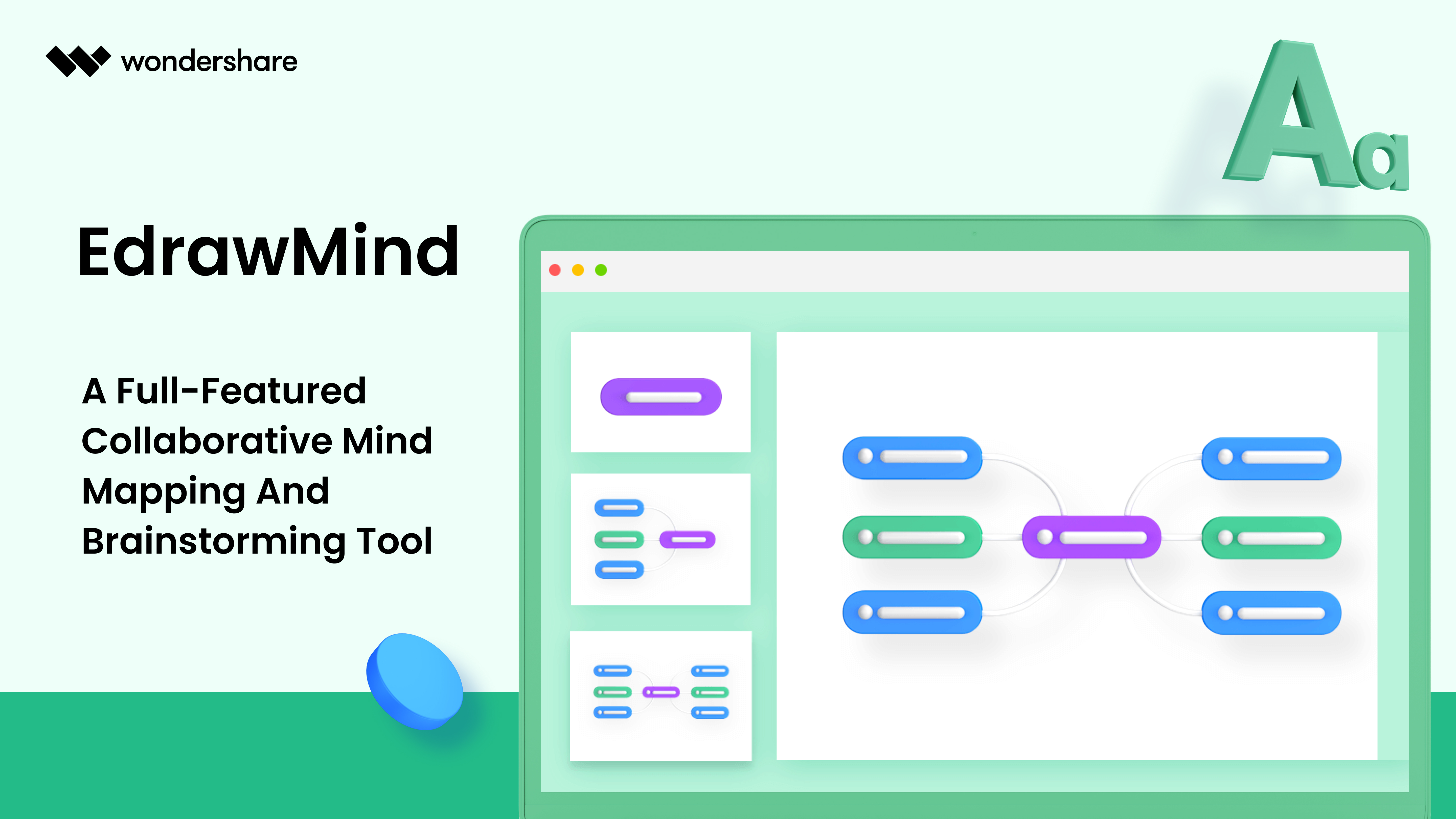
As you might expect there are any number of mind mapping software alternatives out there, with plenty of free and freemium options. EdrawMind can be used free, via the app or browser, but is a more commercial i.e more professional service.
The ability to get to grips with EdrawMind quickly and easily, whether you’ve used mind map software before or not, means it’s great for beginners and seasoned users alike.
It’s intuitive to use and generates results instantly - which is what you want with mind maps. The last thing you’d need is to have to ‘learn’ complicated software in order to make notes.
Thankfully EdrawMind is clear, concise, and allows you to be creative with your efforts so you can go from ‘scribbling’ down notes to slick looking presentations within minutes.
Free download EdrawMind or use it online here.
Get daily insight, inspiration and deals in your inbox
Sign up for breaking news, reviews, opinion, top tech deals, and more.