A Linux distro can now go ‘undercover’ and pretend to be Windows 10
If it looks like Windows 10, and quacks like Windows 10, it might just be Kali Linux
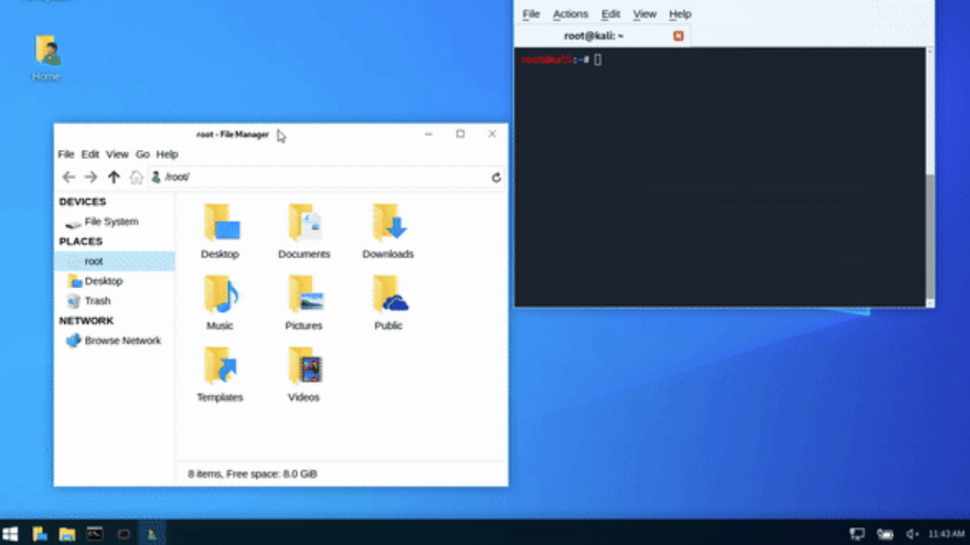
Kali is a popular security-focused Linux distro, and with its latest version, the OS has gained a surprising new feature – the ability to look like Windows 10.
This comes courtesy of an ‘undercover’ mode, essentially a theme which turns the desktop into a mock version of Windows 10, complete with a taskbar, windows with a ‘file manager’, and so forth.
- We’ve chosen all the best Linux desktops of 2019
- These are the best Windows 10 laptops out there
- What is the best Linux distro for beginners?
The theme is fired up courtesy of a little script, and you can switch back to the normal Kali desktop in a snap, too, simply by running the script again.
So why would you want a fake Windows 10 desktop? As the developers explain, if you’re using Kali in a public place on your laptop – and “hacking away” happily – you “might not want the distinctive Kali dragon for everyone to see and wonder what it is you are doing.”
So this way, those sitting nearby, or casual passers-by who might have glanced at your screen will likely think you’re running Windows 10, and not a specialist Linux security distro.
Good guys
Note that Kali is aimed at the good guys of the hacking world, in other words ethical or white hat hackers, not the malicious types. The OS facilitates penetration testing – in other words, it aims to strengthen systems against potential avenues of attack – and is one of our best Linux distros for privacy and security.
Of course, if you really want to simulate the real Windows 10 experience and try to persuade folks that you’re using Microsoft’s OS, and not a flavor of Linux, you might just need to curse occasionally about how the update you just installed to solve a bug has caused your Wi-Fi / Start menu / VPN (delete as appropriate) to fall over.
Get daily insight, inspiration and deals in your inbox
Sign up for breaking news, reviews, opinion, top tech deals, and more.
Kali Linux 2019.4 also benefits from a number of other additions including Xfce being added as a new default desktop, and a fresh GTK3 theme (for Gnome and Xfce).
Even more excitingly, NetHunter Kex is a new feature that allows you to run a full Kali desktop on your Android phone, although you’ll need to hook up a Bluetooth keyboard and mouse, and a monitor via your handset’s HDMI output. With those peripherals available, you can have a full desktop experience via your smartphone, which is pretty nifty.
- Check out all the best laptops of 2019
Via Ghacks
Darren is a freelancer writing news and features for TechRadar (and occasionally T3) across a broad range of computing topics including CPUs, GPUs, various other hardware, VPNs, antivirus and more. He has written about tech for the best part of three decades, and writes books in his spare time (his debut novel - 'I Know What You Did Last Supper' - was published by Hachette UK in 2013).