A required Windows 10 update brings the blue screen of death for some
Here's how to fix it

A recent Windows 10 update is causing the blue screen of death for many users, but there's thankfully a fix through the command prompt app.
If you're unaware, the blue screen of death, usually called BSoD by some, can appear when a major Windows issue occurs. This can happen at any time, and when it does, an error code will display with a blue background, and your PC will restart.
However, an update (this one's called KB5021233) shouldn't cause this. Fortunately, Microsoft is aware of the issue in a support document.
This is not the first time such an update has caused Windows users grief. It makes us wonder why Microsoft can't discover these issues before the updates are rolled out to all users.
At least there's a way to fix this issue. You just need to follow these few, slightly technical steps from Microsoft.
How to fix KB5021233 from bringing the blue screen
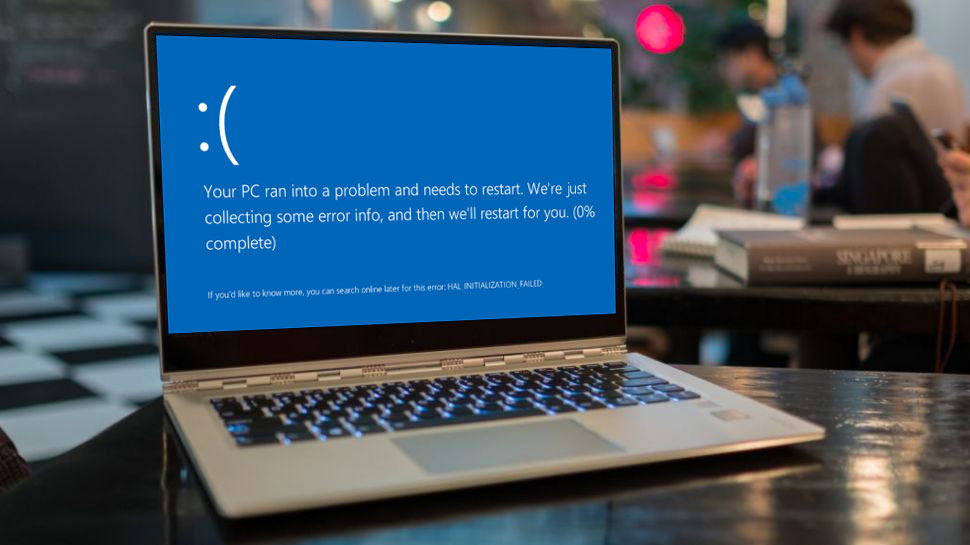
While the below may be daunting for some, it's the only way to make sure that the blue screen of death issue won't occur again, but it shouldn't have to be like this from Microsoft.
For some reason, the company wants us to go through a system recovery process that might be unfamiliar to most Windows users. However, we've gone through the steps to make sure it's as clear and concise for you as possible - and if you're anxious at any step, you can restart your PC and try it at another time.
Get daily insight, inspiration and deals in your inbox
Sign up for breaking news, reviews, opinion, top tech deals, and more.
- Click Shutdown, and hold down the Shift key while selecting Restart.
- Click the Troubleshoot button.
- Click the Start recovery, troubleshooting, and diagnostic tools button.
- Click the Advanced Options button.
- Select Command Prompt - your PC may restart once you do this.
- A Command Prompt window will appear after signing in.
- Type in xcopy C:\windows\system32\drivers\hidparse.sys C:\windows\\system32\hidparse.sys
- Press Enter, and once it's done, type exit and restart your PC.
If the above is done correctly, this should copy over a file to a different folder, which should stop the blue screen of death issue.
Again, it might be daunting to perform these steps, but if you've come across this issue, it's the only way, for now anyway, to fix it.

Daryl had been freelancing for 3 years before joining TechRadar, now reporting on everything software-related. In his spare time, he's written a book, 'The Making of Tomb Raider'. His second book, '50 Years of Boss Fights', came out in 2024, with a third book coming in 2026. He also has a newsletter called 'Springboard'. He's usually found playing games old and new on his Steam Deck, Nintendo Switch, and MacBook Pro. If you have a story about an updated app, one that's about to launch, or just anything Software-related, drop him a line.