Amazon makes following what your kids do on its devices child's play
Parent Dashboard arrives for Kindle for Kids

Amazon has made it easier than ever to track what your children are doing with its tablets and other devices, with a new feature called Parent Dashboard. This standalone site is an analytics portal for parents that tracks what is being consumed on any device that has Amazon Fire for Kids or Amazon Fire for Kids Unlimited installed (Amazon FreeTime in the US).
It logs what apps your child is using, what they are reading at any given time and what they are watching too.
The idea is that by knowing just what your children are doing with the tablet, you can spark up conversations about the latest thing they are into and join in the conversation - without having to have an expert's grasp of Peppa Pig.
This is all thanks to a new feature called discussion cards, part of Parent Dashboard. Although they are rather light touch, these digital cards offer up a number of discussion points you can bring up with your child about the book they are reading or program they are watching.
Essentially a simplified version of a Letts Notes guide - other revision services are available - you would find in schools, the cards have been designed to prompt discussion and also offer up various activities relating to the prose.
Discussion cards are available for videos, books, educational apps, and games within Fire for Kids.
Parent participation
Speaking to TechRadar, Kurt Beidler, Director of Kids & Family at Amazon, said about the new Parent Dashboard: "Parents were telling us that they wanted to participate a bit more with their children.
Get daily insight, inspiration and deals in your inbox
Sign up for breaking news, reviews, opinion, top tech deals, and more.
"It's great they can trust that the kid is doing good things on the tablet and didn't have to worry that they were doing anything inappropriate. But at the same time, they don't really know what their children are doing [with the tablet].
"When you ask kids what they are doing there's usually a lot of one-word answers, so Parent Dashboard is an answer to this."
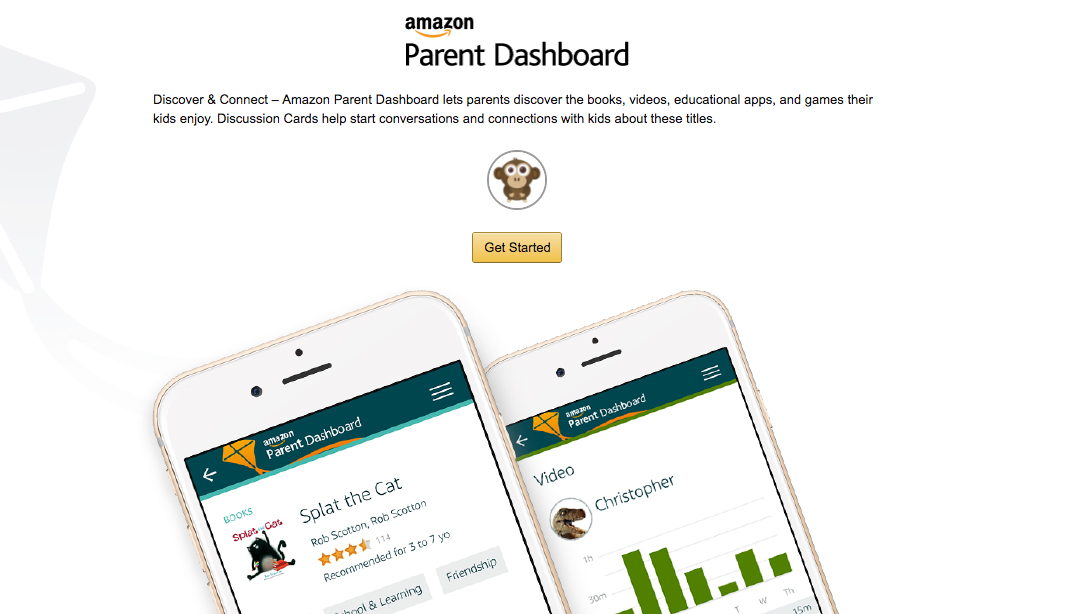
When you log into Parent Dashboard, you are presented with a profile of your child, or children - depending how many profiles you have on each device.
There you can see how long they have spent on books, videos, apps and the web on any particular day.
Click into any of these and it will drill down into the actual thing they have been looking at. From here you can see the discussion cards and other bits of salient information.
You can go back as far as 90 days to see if there's trends in how and what is used on the device.
Bringing parents back into the experience
While having this much information on what your child is doing on a tablet may feel rather voyeuristic, Beidler hopes it will encourage openness between parent and child, especially as they start to read on their own.
"Parents with younger kids tend to be reading together so there is already a shared experience, but then kids get to around seven or eight they start to read independently," said Beidler.
"Parents aren't reading the same thing as their kids, they don't really know what the books are about so we've created discussion cards.
"These are created by an editorial team that offer up a summary of the book and, more importantly, open ended questions that will perhaps get over that one word answer and try to really draw the child into a deeper conversation.
"We are trying to bring parents into the experience, so they can share with the reading experience."
Head to Parent Dashboard now for more information.
Marc Chacksfield is the Editor In Chief, Shortlist.com at DC Thomson. He started out life as a movie writer for numerous (now defunct) magazines and soon found himself online - editing a gaggle of gadget sites, including TechRadar, Digital Camera World and Tom's Guide UK. At Shortlist you'll find him mostly writing about movies and tech, so no change there then.
