Amazon Prime new feature lets you share 30-second clips
Android users need to wait though

Amazon Prime has introduced an interesting feature that will let users select and share 30-seconds clips from its Original shows. This is like going a step ahead of Netflix which hosts pre-cut clips into a separate tab called Fast Laughs.
For now, the feature has gone live for iOS users, who can select their favorite portion of a show and later share it with their friends and family on social media or via iMessage directly. However, there is a catch, you can only select the 30-second clips from the platform’s select 'Original' content. So, sadly, you'd need to continue with narrating your favorite action sequence to your friend just like before.
It is currently unknown if Amazon plans to expand this clip-sharing feature to other non-Amazon Original shows. But the OTT major did say that it will continue to add more Original titles later. For now, iOS users can only share clips from The Wilds, Invincible, Fairfax, and season one of The Boys to start.
The clip-sharing feature debuted on iOS devices running Amazon Prime’s version 8.41 or later. On the question of the feature being available for Android devices, the report published in The Verge quoted a company spokesperson to suggest that for now it would be only available for iPhone users.
How does Amazon Prime clip-sharing feature work?
Sharing a 30-second video from Amazon Original content is easy. Before knowing how it is done, you must know the app doesn’t encourage clipping out a portion of the show. The clip of the show or movie remains intact. The method doesn't detach the clip or save it to your phone storage. The app just lets you 'select' your favorite 30-second portion of the video so that you could share it with others.
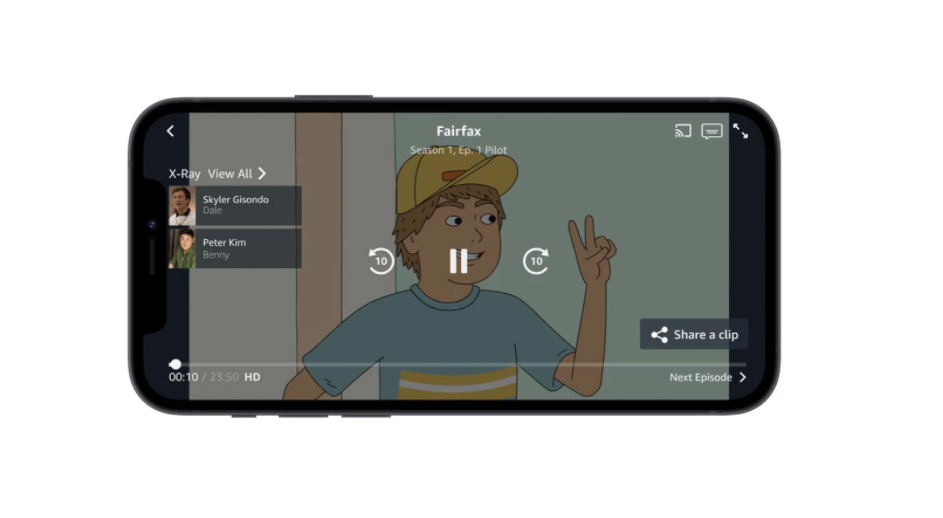
While watching an episode in the Prime Video app on iOS, just hit the “Share a clip” button. This will pause the show and open a clip sharing-esque interface that includes Clip and edit options.
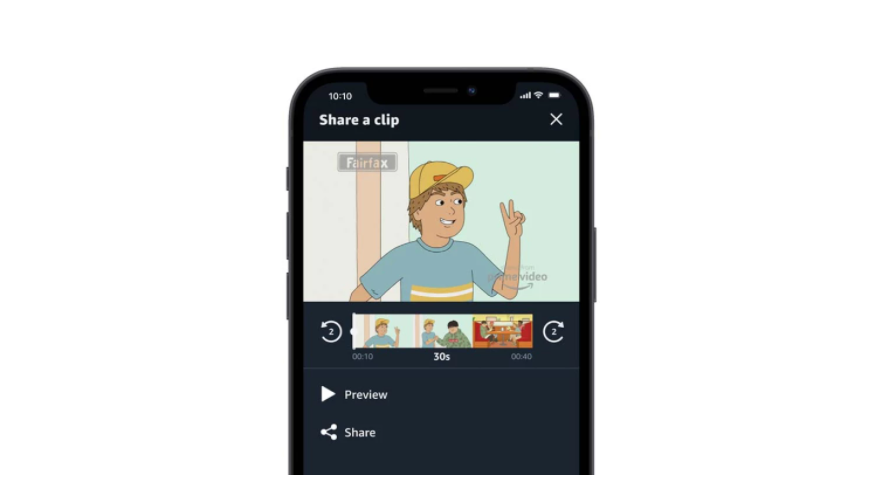
You can then pan this 30-second clip option forwards and backwards to take it to the desired portion of the video which you want to clip and share.
Get daily insight, inspiration and deals in your inbox
Sign up for breaking news, reviews, opinion, top tech deals, and more.
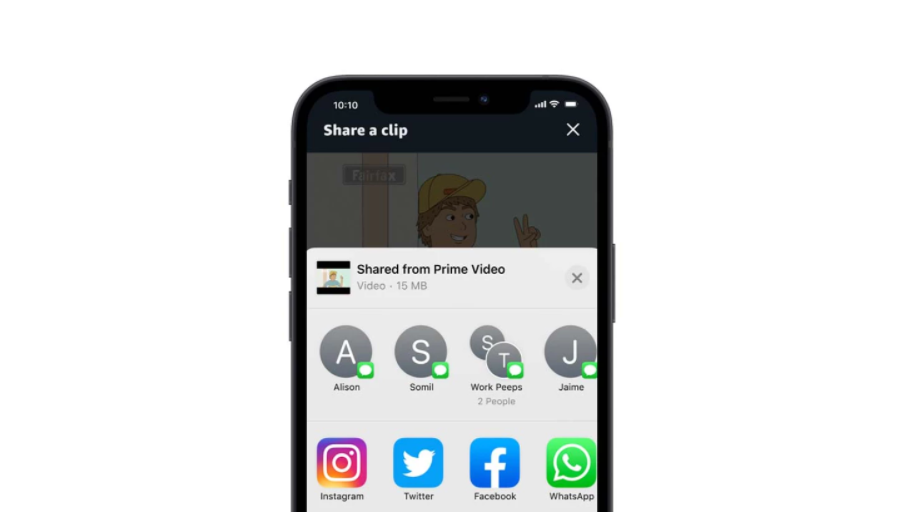
Once you select, you tap the “Share” icon on the screen and share with your friends on social media or via direct message.
- How to save and share music from Instagram Reels
- Upcoming launches to keep an eye on
- Best phones under Rs 20,000 in India
Want to know about the latest happenings in tech? Follow TechRadar India on Twitter, Facebook and Instagram
For the past seven plus years, Naina has been an avid follower of the consumer technology industry, with a special focus on gadgets. Her areas of focus include the broad world of smartphones, apps, wearables, and other consumer electronics. Always on the lookout for new and unique bits, Naina constantly seeks to find ways to share her knowledge with readers in a fashion that benefits both.
