The best Ambilight alternatives 2025: enhance your home theater experience
Light up your home cinema – the smart way

The best Ambilight alternatives utilize smart light technology to deck out your home theater system and elevate your viewing immersion. Although your TV and speaker system are already an immersive audio and visual feast, but these smart lighting systems will take your experience to the next level.
Philips’ Ambilight TVs, which project onscreen colors onto the wall behind the television, are so appealing. The lights in the back allow you to enjoy a dynamic light show that syncs up with what you're watching, adding an extra dimension to those movies and TV shows you're watching or the games you're playing.
However, you don't need to upgrade to one of those TVs if you're one a budget or just not simply ready to upgrade from your current one. There are a few smart lighting systems below that can give you the same experience - without spending a lot of money for a new TV.
While there's no denying that Philips Ambilight TVs are fantastic for creating such an effect, there are also a few great Ambilight alternatives out there too - and they're among the best smart lights you can buy. We've picked out four of our favorites that are available right now, from the popular premium ones to more inexpensive solutions from the likes of Govee.
Worried that the idea of dynamic lighting behind your TV sounds distracting? Don't be. All of these solutions allow you to adjust things accordingly so that the lights behind your setup can be as bright or as subtle as you like. In general use, they actually add to the atmosphere, especially when playing an immersive game or watching a spooky film. They'll also make the aesthetics of your living space look far nicer too.
Read on as we break down the best Ambilight alternatives currently out there and who they'll work best for.
The quick list
Below is our quick guide to the best Ambilight alternatives around. Use it to narrow down your options, then either hop down to the more in-depth entry, or head straight to a retailer to buy.

Best Ambilight alternative overall
These bar lights (up to three of which can be connected to a single power supply) connect to your TV and an HDMI source like a games console or set-top box, and sync the colors from your screen without needing a camera. The result - bright, dynamic backlighting with excellent color-matching and no lag. It's the next best thing to Ambilight, and the easily moved individual units give you more lighting design options than an LED light strip attached to your TV.

Best Ambilight alternative for native smart TV apps
If you use a native app on your smart TV, and it's not one of the LG or Samsung models that supports the Hue Sync TV app, you won't be able to use the Philips Hue Play system. That's where Nanoleaf 4D comes in. This system consists of a camera that monitors the colors on your TV screen, and an LED strip mounted on the back of your TV that shines a wash of those colors onto the wall behind it. Colors aren't quite as accurate as with an HDMI source, but in our tests the results were pretty impressive.

Best budget Ambilight alternative
Like the Govee system, these light bars use a camera to monitor and copy the colors on your TV screen, so it doesn't matter what the source of that data is. They're just as flexible as the Philips Hue bars, allowing you to position them wherever you like (behind your TV or elsewhere), and they're much more affordable since they don't need an HDMI box or hub. However, color reproduction isn't nearly as accurate, and colors don't shift as smoothly. You'll get a fun light show, but it won't be as faithful to what's on your screen as the Philips Hue version.
The best Ambilight alternatives
Why you can trust TechRadar
The best Ambilight alternative overall


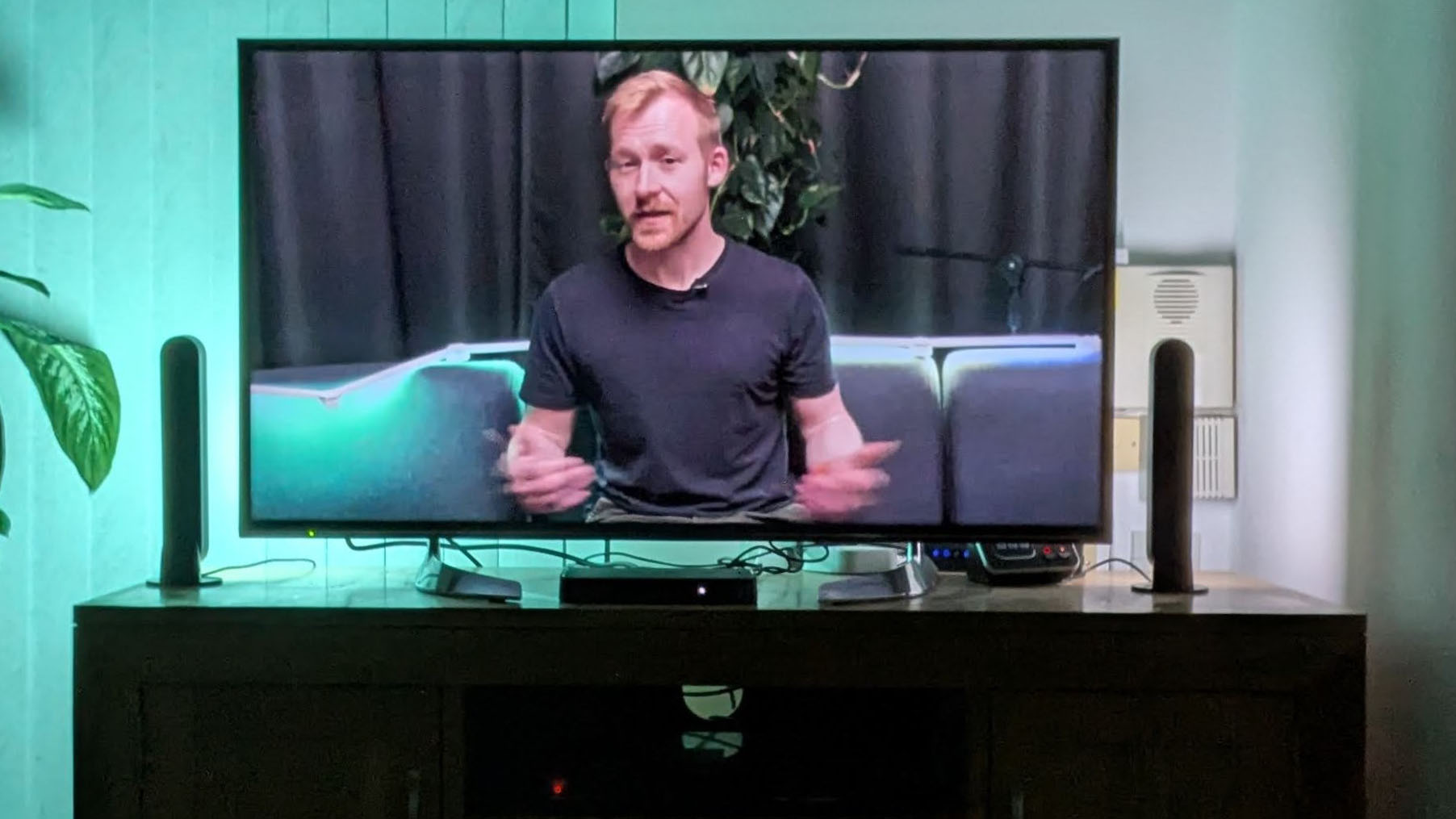
Specifications
Reasons to buy
Reasons to avoid
The Philips Hue HDMI Light Bar (best used as a set of two or three) is a bright, bold, and flexible way to recreate the Ambilight experience with your existing TV.
Philips Hue is the biggest name in smart lighting for good reason, and its Play system is the best Ambilight alternative you can buy to upgrade your home cinema. Rather than using a camera to detect shifting colors on the screen, it uses a device called the Philips Hue Play HDMI Sync Box, which sits between your TV and media source and interprets the data being sent between the two. The result is accurate color reproduction and no issues caused by reflections of ambient lighting in your living room.
The system is often used with the Philips Hue Play Gradient Light Strips, which can be fitted in a rectangle around the back of your TV to emulate the effect of Ambilight. It works very well, but for us the best option is the Play Light Bar - a rectangular lamp that can be used horizontally or vertically, and shines a wash of colored light over your wall to make movies, TV shows, and games feel more immersive.
It's entirely up to you how you position the lights (they can be mounted on the back of your TV, attached to stands, mounted on the wall, or just laid on a shelf), giving you a lot more options than light strips, and during our tests we found their color reproduction excellent, really adding to the ambiance of the room.
The only drawback is the price. The lights themselves aren't too pricey, but to synchronize the colors with your TV you'll need the costly Play HDMI Sync Box, as well as a Philips Hue Bridge. It's a smart choice if you're already invested in the Hue ecosystem, but if not, check out the other options below before splurging.
Read our full Philips Hue Play Light Bar review
The best Ambilight alternative for smart TV apps




Specifications
Reasons to buy
Reasons to avoid
The Philips Hue Play system is great if you're using an HDMI source for your TV (such as a games console, Blu-Ray player, or set-top box), but unless you own a TV that's compatible with Philips Hue Sync TV (such as those from Samsung and LG), you won't be able to use it with your smart TV's native apps. That's where Nanoleaf 4K comes in; it uses a camera to pick up colors from your screen, which means the data source doesn't matter.
Nanoleaf’s first bias smart lights specifically designed for TVs make an excellent addition to your home entertainment system, especially if you’re already using Nanoleaf kit. The setup and installation are a little fiddly, and the lights don’t quite capture every color on-screen, but as an easier and cheaper alternative to the likes of Philips Hue, they’re a win. Thanks to Nanoleaf's software, all its panels can mirror the colors on your TV screen, too.
There are four levels of customizability - which are the four dimensions referred to by the product name - which include plain white lighting, block color representing the most prominent color on screen, splashes of color to reflect screen action and then lastly, true color extension for full immersion. Unlike pricier and more high-tech Philips Hue alternatives, which don’t rely on cameras, the Nanoleaf 4D light response can be impacted by light interference; however, on test our reviewer was impressed by how quickly the light strip responded to colors on their display.
It's worth noting that the slightly tricky setup may soon be a thing of the past. At CES 2025, Nanoleaf announced a new version of Nanoleaf 4D that doesn't require corner brackets on the back of your TV. We hope to test the new system and bring you a full review very soon.
Read our full Nanoleaf 4D review
The best budget Ambilight alternative



Specifications
Reasons to buy
Reasons to avoid
The Govee Flow Pro Wi-Fi TV Light Bars work very much like the Philips Hue Play Light Bar, painting the space behind your TV with a wash of color that shifts with the image on your TV. The difference is that, rather than using the HDMI signal being sent to your TV, Govee's system employ a camera fitted at the top of the screen that monitors the colors being produced, and mirrors them onto your wall.
It's an affordable system (the standard set includes two bars rather than one like the Philips Hue alternative) and there's no need to buy an additional hub device. During testing, our reviewer reported that the system certainly added some "oomph" to their home cinema system. Each bar can display multiple colors at once, so the effect can be quite striking.
However, the Govee system's colors don't reflect those on screen as accurately as the Philips Hue Play setup, so although you'll get attractive lighting, it won't necessarily be faithful to the images on-screen. We found they didn't shift colors very smoothly either
They're fun though, and the fact that these are bar lights means they're flexible, and you can mount them anywhere you like, or use them on the stands supplied in the box.
Read our full Govee Flow Pro Wi-Fi TV Light Bars review
How to choose an Ambilight alternative
If you already have any smart lights in your home - whether they're from Philips Hue, Govee, Nanoleaf or another brand - it makes sense to check out what Ambilight alternatives are available from the same brand. We're starting to see more and more smart lights that support the Matter standard, which makes it easier to use them as part of a mix-and-match smart home system, but you'll always get the best experience if you use the lights' native app, and sticking to a single ecosystem means you and sync your Ambilight alternative with the other light fixtures in your home cinema, and use it as regular lighting when you're not gaming or watching TV.
When choosing an Ambilight alternative, also consider the source of the signal for your TV. If you'll mostly be using a games console, set-top box, or Blu-ray player then you can use a Philips Hue Play HDMI Sync Box together with a Hue Play Gradient Light Strip or Play Light Bars. You can also sync the content of your screen with Philips Hue Play lights if you have a modern Samsung or LG TV that supports the Philips Hue TV app.
However, if your smart TV is from another brand and you watch shows and movies using its native apps, you'll need to look for an Ambilight alternative that uses a camera attached to the top of the screen instead of an HDMI signal. There are some excellent systems around, such as Nanoleaf 4D, but they can be susceptible to interference from reflections and changing lighting conditions in the room.
Price is another important consideration. The Philips Hue Play system is quite expensive, particularly if you don't already have any Hue hardware. To synchronize the lights with your TV, you'll need a Philips Hue Bridge hub, plus either a Hue Play HDMI Sync Box, or a subscription to the Philips Hue TV app.
Camera-based systems like those from Nanoleaf and Govee, however, come with everything you need in one package, so there are no additional costs to worry about.
Get daily insight, inspiration and deals in your inbox
Sign up for breaking news, reviews, opinion, top tech deals, and more.

Cat is TechRadar's Homes Editor specializing in kitchen appliances and smart home technology. She's been a tech journalist for 15 years, having worked on print magazines including PC Plus and PC Format, and is a Speciality Coffee Association (SCA) certified barista. Whether you want to invest in some smart lights or pick up a new espresso machine, she's the right person to help.
- Josephine WatsonManaging Editor, Lifestyle