Android apps are now much better on Windows 11 – and here are 3 great ones to try
Microsoft has improved the reliability and performance of Android apps on the Windows 11 desktop
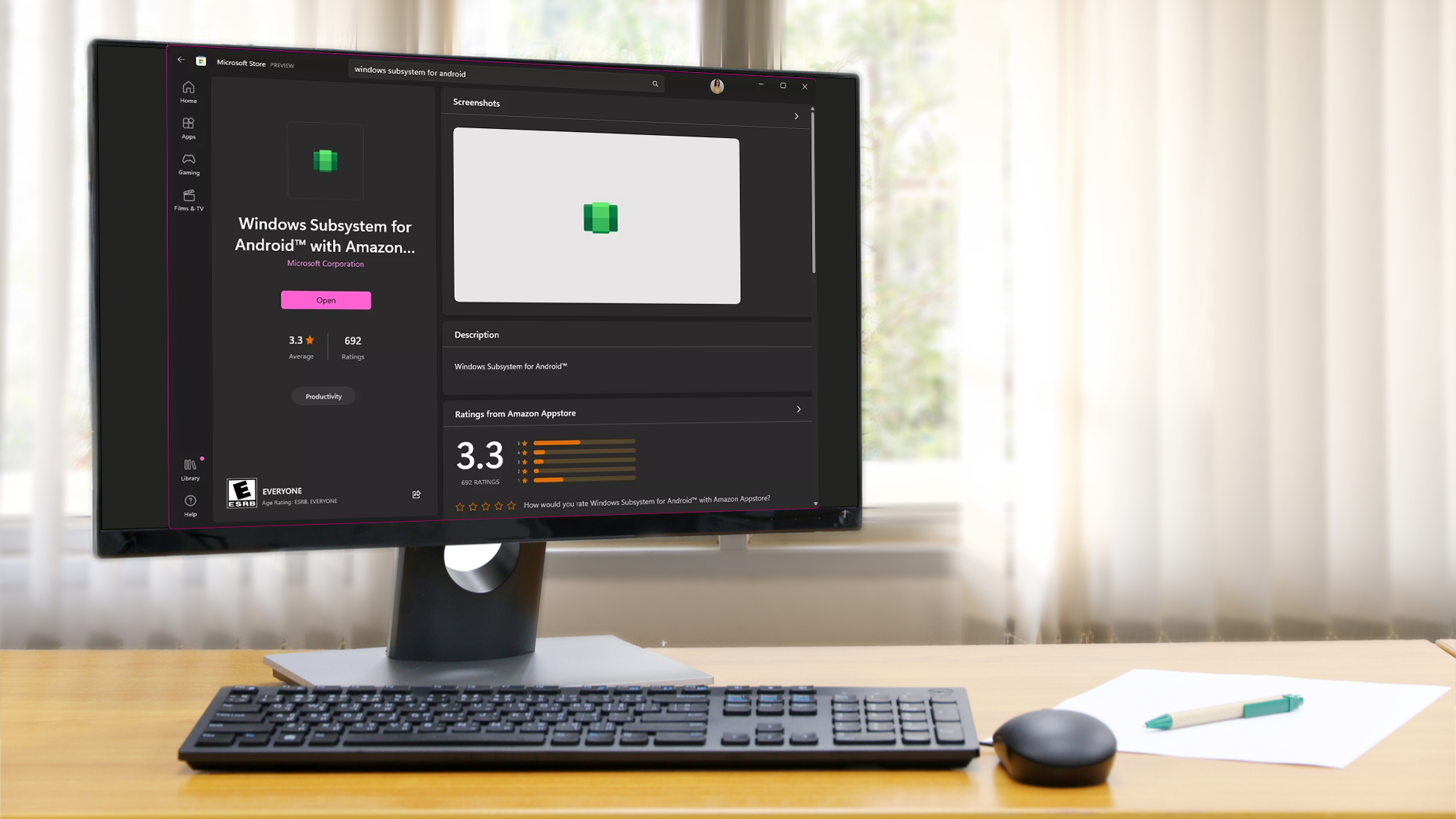
An update for Android app support on Windows 11 was just pushed out by Microsoft, bringing in better overall reliability and performance for the software, as well as a couple of nifty new features.
Windows Subsystem for Android (WSA), which lets you run Android apps on the Windows 11 desktop, just received update 2303.40000.3.0 that applies what Microsoft describes as “improvements to platform reliability” alongside better security (courtesy of Android 13 security updates).
On the performance front, there’s a new option in the WSA Settings app called ‘Partially running’. This is a system setting distinct from ‘As needed’ whereby apps will launch more quickly because the Windows Subsystem for Android is running in the background (with minimal resources).
The other feature introduction is support for Android’s Picture-in-Picture (PiP) mode that allows apps to display a second window inside the app to carry, for example, a video clip. As Microsoft says in its blog post about the WSA update, this move further bolsters multitasking chops.

3 great Android apps to install on Windows 11
As promised, we’ve got a few recommendations of some favorite Android apps you should try on Windows 11. Note that there are plenty more out there, albeit you don’t get nearly the full breadth of the Android ecosystem, of course – the app selection is limited to Amazon’s store rather than Google Play.
At any rate, we suggest you give the following trio a whirl as a good starting place for trying out the Android experience on the Windows 11 desktop. To install the apps, just search for them in the Amazon Appstore (for full instructions on how to get going, see our detailed walkthrough here).
1. Kindle
The Android version of the Kindle app is a great way to read on your PC – offering a whole lot more screen real-estate than a phone, or even tablet, obviously – and it’s a client that’s superior to the Windows take on the software. So keen readers should definitely take advantage of this.
Get daily insight, inspiration and deals in your inbox
Sign up for breaking news, reviews, opinion, top tech deals, and more.
2. TikTok
Recent controversies about TikTok and potential bans aside, are you wanting to experience the weird world of TikTok on a larger screen? The Android app you can grab via the Amazon Appstore is a well-reviewed client and superior to the Windows offering (or indeed just visiting the site on a desktop browser).
3. Duolingo
This is a superb piece of language learning software, and granted, it’s another app that is also available natively for Windows 11. However, like the above applications, the Windows version is not ideal – notably failing to offer support for some languages which the Android app does.
So, this is another clear illustration of the usefulness of being able to run an Android client on your Windows 11 PC for the best experience and full feature-set.
Darren is a freelancer writing news and features for TechRadar (and occasionally T3) across a broad range of computing topics including CPUs, GPUs, various other hardware, VPNs, antivirus and more. He has written about tech for the best part of three decades, and writes books in his spare time (his debut novel - 'I Know What You Did Last Supper' - was published by Hachette UK in 2013).