Apple WWDC 2018 live blog: the iOS 12 and macOS 10.4 launch as it happened
Get a recap on all the action with our WWDC 2018 live blog
11.01 - And that's iOS 12 - done in bang on an hour. And Tim is back on stage. Was he live just now??
11.00 - You can bring people front and center. There's a Group Facetime chat and there are posters of Craig in the background. This kind of stuff is far more entertaining from Apple - it's much nicer to see Apple talking to the community.
You can add Animoji to everyone in the call... Tim just jumped on the call as a Memoji to show everyone is involved.
It was a dicey demo... the WiFi in here is choppy and that could have failed.

10.58 - Group Facetime is next up: have it with two, three or up to 32 people.
The commentator behind me: 'WHAT. WHAT JUST HAPPENED?' Either she's not listening or in awe.
We've got a muthaflippin' demo now. He's calling Cupertino. Who's on the call? I don't actually know. Whoops. There are many tiles and the leaders of the Facetime team (oh, that's who) will pop to the front of the screen when they talk.
Get daily insight, inspiration and deals in your inbox
Sign up for breaking news, reviews, opinion, top tech deals, and more.
10.57 - These effects in messages really do add something different - I wonder if that's going to go to other apps too, as that would be useful.

10.56 - The main screen has gone down, so you can't see what's happening on stage unless you're nearby.
Anyway, you can add in filters to the camera and respond in iMessage, as well as stickers in the mix too. You can then apply the Animoji - including the Memoji - live on the head of the person moving.
10.54 - You can really dig deep into Memoji: loads of haristyles, freckles, eye color... unlike Samsung's, the character is not based on a picture of you, just a generic template.
You can add in sunglasses, monocles... you can even tint the frames to make the sunglasses. This is really customizable and that's how it should be done.

10.53 - How has Memoji got through? This is exactly like Samsung's option - but it already looks like you can be more accurate. And with more hairstyles.
I do like the Ghost Animoji.
10.50 - There's some real urgency here - Craig has stumbled a few times, like he's being forced to chat too quickly.
Either way... Animoji are here! The iPhone X now has tongue detection. I won't lie, this is much bigger than it sounds. I hate not being able to add in tongues to the game.
Ghost, Koala and Tiger... and T-Rex... are coming to Animoji.
Craig is thrilled to announce 'Memoji'... guys, this is literally AR Emoji from Samsung in Apple form.
10.49 - Parents can also control their kids' phones - you can limit your kids' time in app by category or individual app. And whitelist apps for apps that are safe.

10.48 - Grouped notifications will be by time, and by relevance, so you can get rid of many at a time.
Screen Time is a new app as well - giving deep insight into what you're doing each week, how much time you're spending in each app, which app send the most notifications, and how often you pick up your phone (and why).
For that, Apple has created 'App Limits' - so you can set your own limit, and during the day, when you're using it.
This is huge - you'll get a notification telling you that you've got '5 minutes left for Instagram' today. Did Apple just say Instagram was a popular app... or bad for you?

10.47 - Do Not Disturb will also get a timing option, so you can set it for when you want it.
Notifications are getting updates too - press into a notification from the lock screen, send them straight for the Notifications Center, turn them off, or Siri will even tell you to not have notifications for old apps.
Grouped notifications. People just went mental for that one.

10.45 - Craig's voice has taken a more sombre tone. Ah, this is why: Apple is launching features to help you focus, understand how you're spending your time, and making it harder to use your phones.
Do Not Disturb is getting a bigger job - so if you sleep with DND on, so if you check the time at night, you won't see a million notifications.
In the morning, you can tap when you want to 'confront' the day, and jump in.
10.43 - With iOS 12, CarPlay will now support third party applications - Google Maps, Waze and more on stage... that's impressive, given Apple threw shade on Google's Android earlier.
Someone just said 'that's big' behind me. Live info here, people.
10.42 - And Voice Memos are coming to the iPad, and iCloud support so the voice memos stay in sync. This has very much a 'things we can do' feel, rather than being things people really want.
Apple has changed iBooks to Apple Books. That's pretty big... losing the 'i' on anything is a big deal for the brand, given it's so entwined with the history of the company.
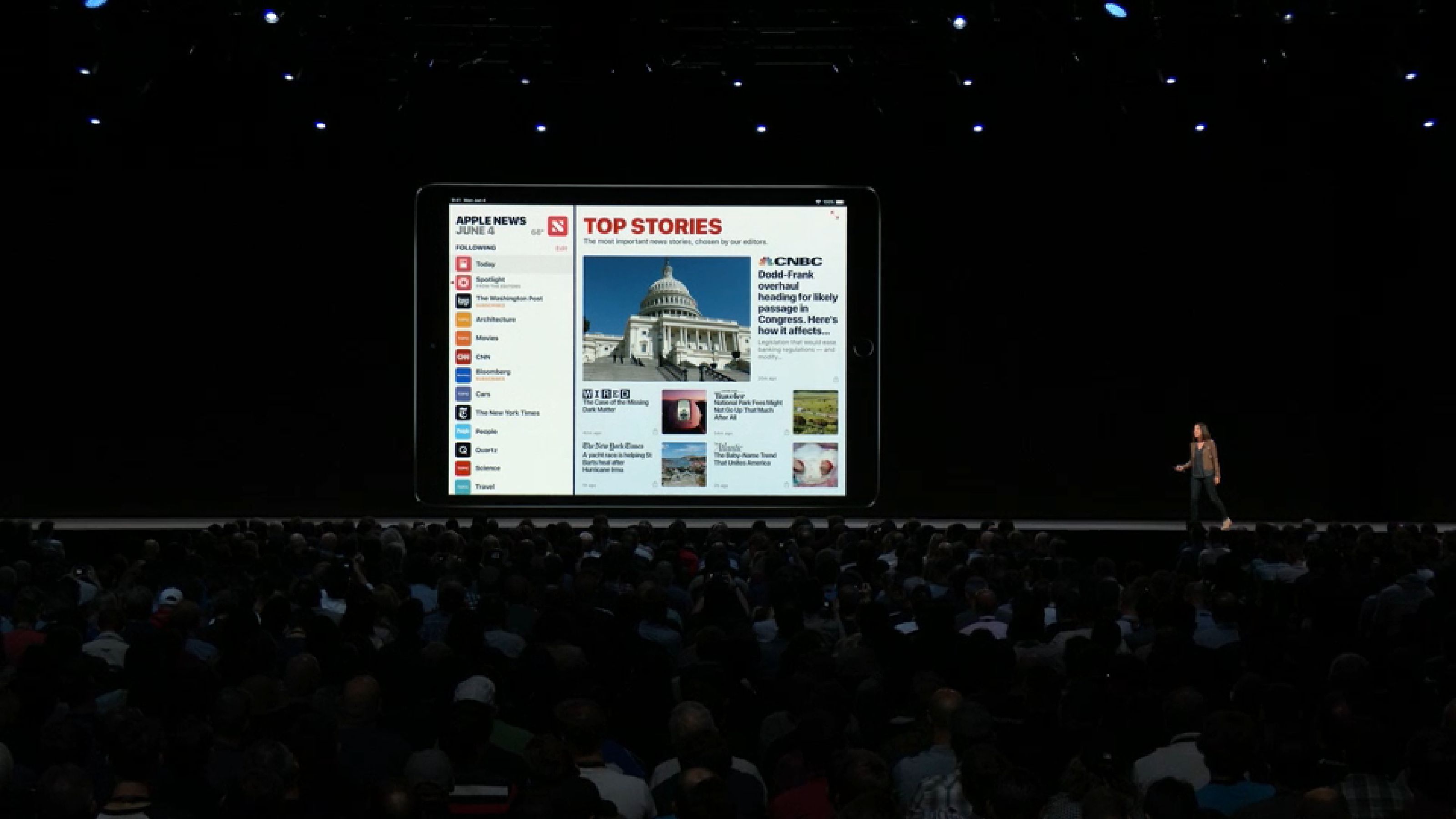
10.41 - Stocks is coming to the iPad too. GO STOCKS.
10.39 - Susan is on stage to talk about Apple News and Apple Stocks (so far). I love that Apple won't let go of Stocks. Nobody cares, but we all protect it.
STOCKS AND APPLE NEWS ARE FUSING. This is not a drill, people. Top stories will be business news. But probably always something about a celebrity sex scandal, because I cannot get rid of them.
10.36 - If you're heading home, it can give you loads of info in one, giving you some travel time, your home thermostat options, and Siri suggestions will give you options into the Library - Apple bought the Workflow app last year or so and this feels really like functionality brought from that.
I won't lie, if this is simple (and that's a big IF), Siri Shortcuts will be really helpful. Working from Apple Watch and HomePod that'll be useful.
Dammit, that's it on Siri. I wonder if that'll be enough to satisfy users.
10.35 - Now we're seeing a Siri demo. Shortcuts is always 'one step ahead of you' - seeing how now we're going to be late for a meeting, and you'll get a note to send a meeting.
Also if you're in an app, and it's Shortcuts-enabled, you can tap to 'Add to Siri' - and then when you say 'Travel Plans' - and it'll show you the relevant information from the app. Here, it's Kayak (Kim is showing that in real time) - and Siri can see that info as a card.

10.34 - Siri can do so much more now with Shortcuts, says Craig. Let's see - yeah, being able to see Surf Reports and weather from an app is good, but will that really be any good?
10.33 - Now Siri can be a suggestion on your lock screen for gyms, or coffee shops, knowing what you do - and if you're running late for a meeting, it'll tell you to message ahead of time. Or put on Do Not Disturb in a movie theater. Or message Grandma on her birthday.

10.31 - We're onto Siri now - man, we need an upgrade here.
Now Apple is 'taking advantage of the power of apps.' We're seeing something called Shortcuts, allowing apps to create a shortcut to Siri. You can create a voice command from within the app and have Siri do that automatically - like 'find my keys' from the Tile app, and when you say it, your keys will ring if you have the tech set up.
10.29 - Now we're looking at enhanced search - there's a 'For you' tab, which gives suggestions on things you can do. Things like a good looped Live Photo, or which to share and who to share them with.
For You will have sharing suggestions and if it sees people in there, it'll give you ideas on who and what to send. BECAUSE IT KNOWS WHO IS IN YOUR PHOTOS. It's facial recognition, not magic.
However, it's coming from iCloud Photo Library... not great if you've maxed out your storage and can't do anything with it.
10.27 - Imagine being a kid in 2018. It would be so so so good. I had a box and a stick.

10.25 - There’s a little Lego guy and now another one - with four friends in the same space. Anders is involved now… classic Anders. He so loves Lego. And now they’re racing cars.
Well, they’re NOT. That’s the point. Literally nothing real is happening. If you can’t see this on stage, it’s basically two men messing around with iPads looking at nothing.
Anders is terrible at this. Or amazing. He’s unlocked a vehicle.
10.24 - ‘With 3d object detection, we can recognise our models…’ then there was a weird Lego explosion.
I don’t know what’s happening.
10.22 - Now we’re talking about the tech behind all this. Interesting that we’ve gone so early into the iOS update… this whole presentation is usually two hours long, so what are we getting??
ARKit 2.0 has been announced now, making it easier to face tracker, object creation… and even shared experiences so people can play games together and see what’s happening at the same time
LEGO IS BEING INVOLVED. Someone just gasped behind me. Lego’s Martin Sanders, director of innovation, is on stage.
He’s showing a Lego set being created on stage. Oh, it’s gone away now. Was that an accident? Yep, it’s suddenly back.
10.20 - There's also ARKit 2, providing improved face tracking, realistic rendering and support for shared experiences - giving you a multi-user AR experience.

10.17 - Here comes a new app, it's called Measure. As the name suggests, it lets you easily measure various items, and it uses AR to get you the measurements. You just tap and drag a line across an object, and it'll work out a measurement for you.
You can chain measurements, such as height, width and depth of a suitcase, and it can automatically detect shapes, such as a photo, and instantly tell you the measurements for them.
Another feature is the ability to show you how big an object you're looking to buy online is in real life.

10.15 - That's performance, done now we're on to AR. Apple has teamed up with Pixar to create a new file format for sharing AR content. It allows you to place AR objects into the real world.
Adobe has gone all in on the new file format, and we'll hear from the firm's CTO, Abhay Parasnis. You'll be able to create AR content in the likes of Photoshop and Dimensions and save your work to the new file format.
You'll get a 'what you see is what you get' AR creating environment.
10.14 - On an iPhone 6S the keyboard loads 50% faster, and you can slide to the camera app up to 70% faster. Apple claims app loading can be up to twice as fast.
10.13 - Apple is doubling down on performance for iOS 12, with improvements to make your device faster and more responsive.
iOS 12 will be available on all the same devices as iOS 11 - that's really impressive and it's the largest support base for any Apple software release.

10.12 - Craig reminds us that iOS 11 supports devices launched way back in 2013 (such as the iPhone 5S) and that half of customers update to the latest software release in 7 weeks.
There's then a dig at Android's fragmented update system, and how Apple users way ahead of their Android counterparts.
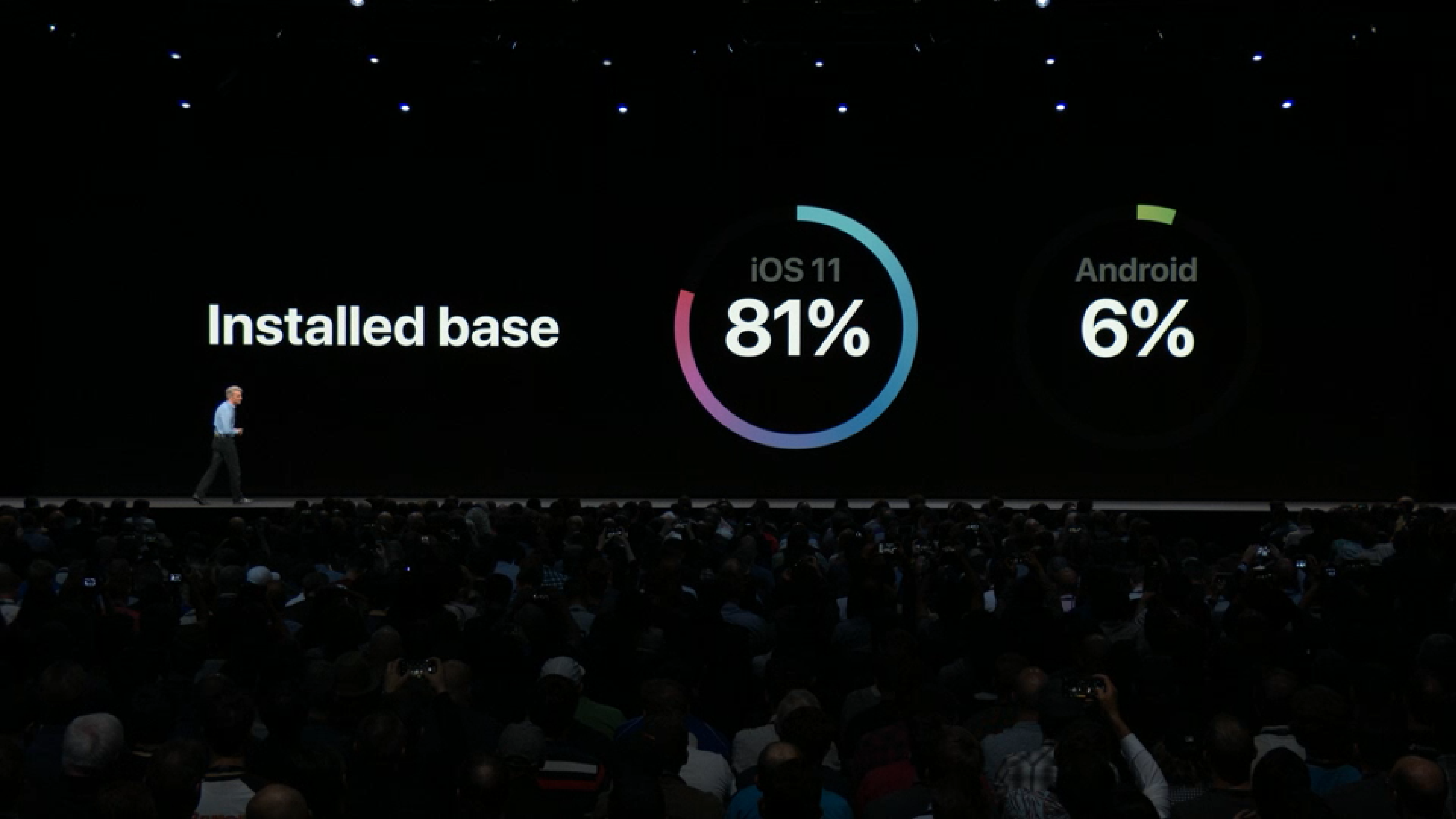

10.11 - Craig Federighi takes to the stage to talk to us about iOS. And the next release will be iOS 12. And the crowd goes "woah" - no, seriously. The crowd did that.


Gareth has been part of the consumer technology world in a career spanning three decades. He started life as a staff writer on the fledgling TechRadar, and has grew with the site (primarily as phones, tablets and wearables editor) until becoming Global Editor in Chief in 2018. Gareth has written over 4,000 articles for TechRadar, has contributed expert insight to a number of other publications, chaired panels on zeitgeist technologies, presented at the Gadget Show Live as well as representing the brand on TV and radio for multiple channels including Sky, BBC, ITV and Al-Jazeera. Passionate about fitness, he can bore anyone rigid about stress management, sleep tracking, heart rate variance as well as bemoaning something about the latest iPhone, Galaxy or OLED TV.