Are certain smartphones better for running? I found out, the annoying way
A good phone makes all the difference

When you’re buying tech for use while exercising, there are some items you’re likely to consider: a fitness tracker, appropriate headphones, any gadget directly connected to your sport of choice. You probably wouldn’t judge your choice of smartphone an important consideration – but it could be.
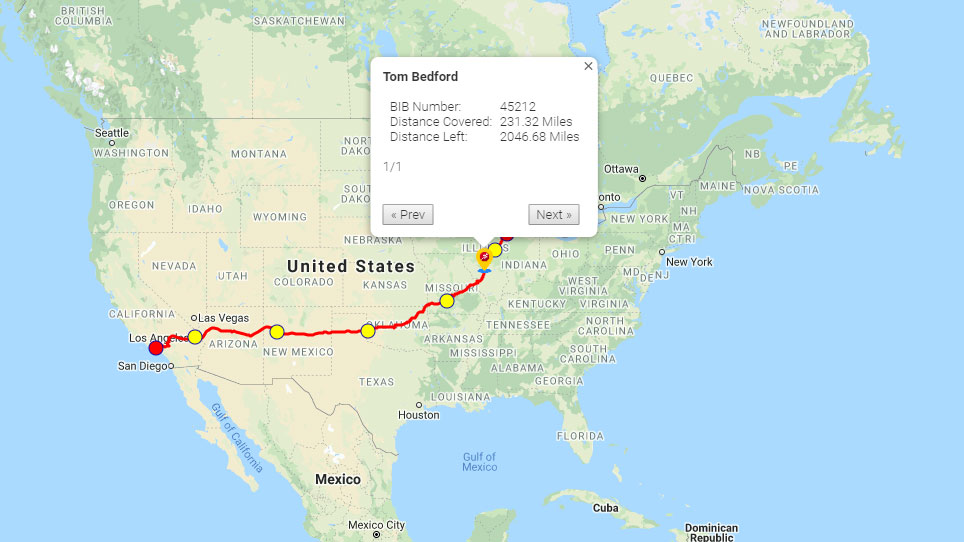
Column number: 5
Date written: 29/04/21
Days in: 59
Current location: Honey Bend, IL
Distance traveled: 231.32 miles
Distance left: 2046.48 miles
Current tracker: Polar Vantage M2
As a member of the TechRadar phone team, I test lots of different smartphones, sometimes changing devices every week during the busy periods of the year. Currently, I’m also taking part in a challenge to run over 2,000 miles in two years, which you can read all about here.
As a result, I’ve been taking each of the smartphones I test on the many runs I’m completing for the challenge – which has amounted to about 50 devices in the past two years. And in that time I’ve come to notice differences between the devices that make some incredibly annoying for running, and others truly wonderful.
So, if you’re looking for a new smartphone, and also love running, hopefully I’ll be able to give you some pointers.
- We've ranked the top 5G phones
Let the music play
Many of my smartphone observations have been dependent on the use of other pieces of running gear, and a phone for running needs to play well with your headphones. In particular, if your buds are wired, then the lack of a 3.5mm headphone jack on some handsets will make your cans useless.
Sure, you can buy adapters that let you plug your wired headphones into the USB-C or Lightning port, but these can be quite cumbersome. I used to be a regular user of wired running headphones, but having tested lots of jack-free phones, I’ve been forced to upgrade to some cheap wireless units because the experience of using an adapter proved so irritating (and I kept losing this addition).

Obviously, if you have wireless running headphones, you can use whichever phones you like.
Get daily insight, inspiration and deals in your inbox
Sign up for breaking news, reviews, opinion, top tech deals, and more.
Also worth considering if you’ll want to run with music is whether or not the phone supports 5G. I’ve already written about how 5G is useful for finding tunes while on the go in a previous column, which you can read about by clicking the blue text above.
- We've ranked the best running headphones
Keeping track(er)
Another gadget that helps with running is a smartwatch or fitness tracker, and this can really inform your choice of smartphone, because some wearables don’t play well with certain devices.
For example, Apple Watches only connect to iPhones. The OnePlus Watch’s tie-in app can only be downloaded on Android phones. The Honor Band 6, which I was testing recently, only lets you track GPS if you’re using a Huawei or Apple phone.
If you have a beloved band that you want to stick with, then you should research the phones with which it will connect, and which operating systems run the required app, so you don’t find yourself unable to connect to a new device.

- These are the best fitness trackers
A handy design
Perhaps the most important aspect of a phone for use while running is its overall design (unless you like to run with your device in a pocket or pouch – I choose to hold it, so I can change the music when I want and take pictures quickly).
Running with a ceramic or glass phone is super-scary, because I’m constantly in fear of the slippery build causing the device to go flying from my hand. Some handsets come with cases in the box that will protect the device in the event it drops, but if the handset has a curved screen, the cases are smaller so they don’t cover up this edge, which stops the rubbery shell from fully protecting the device.
For that reason, I always feel safer running with a handset whose shell is plastic – they’re better protected, and many such devices feature textured backs, which makes them more grippable.
Perhaps the most important thing to consider, however, is the size of the phone. Big handsets can be more difficult to grasp, especially if you have smaller hands, which would make more compact devices appear the better choice for running.
However, even small phones have their niggles. One that has put me off using such a size for running is that a more compact size means a thinner device. This means your fingers go further around the body – and for phones of a certain size, your fingers will naturally fall right over the ‘skip track’ buttons for the music player that appears on-screen.

Out on a run with the Google Pixel 4a 5G, I was constantly skipping tracks or restarting them accidentally as a result of where my fingers naturally fell when I was holding the phone. I’ve encountered this issue with other devices, too, but there was something about the Pixel’s size that meant I was constantly tapping the screen, roughly every 30 seconds or so.
As you can imagine, this made using the phone while running ridiculously annoying – in fact, it was better to run without music, than with tracks skipping forward and backward. I couldn’t find any way to lock the screen, or keep it turned off so the music player didn’t appear.
Note that the Google Pixel 4a 5G was only a problem for me because of the size of my hands. If your digits are bigger or smaller then it might be a different-sized phone that ruins running experience.
Oh – and if you have a Motorola phone, be sure to turn off the Quick Actions before you run. The ‘karate-chop’ motion to turn on the torch is really easy to accidentally trigger whilst running, so unless you want to blind those folk you sprint past, you’ll want to turn this otherwise-useful feature off in the settings menu.
Obviously, there are important factors to consider when choosing a good phone, such as its cameras, battery life, display and, most importantly, the price. But if you’re an avid runner, then it’s worth thinking about the above factors, too.

Tom Bedford joined TechRadar in early 2019 as a staff writer, and left the team as deputy phones editor in late 2022 to work for entertainment site (and TR sister-site) What To Watch. He continues to contribute on a freelance basis for several sections including phones, audio and fitness.