Asus launches redesigned graphics card tweaking tool with new features
GPU Tweak III is the latest version of the overclocking and monitoring app

Asus has released the third full iteration of its GPU tweaking application, the inventively named GPU Tweak.
GPU Tweak III comes with a completely revamped user interface, new metrics from your graphics card, and added language support for German, French, Turkish, Korean, and both Simplified and Traditional Chinese. It’s available for both desktops and laptops with dedicated graphics cards.
The updated design is both an aesthetic and intuitive improvement, intended to both refresh the appearance and improve the user experience by making the tool easier to navigate. New tooltips make using GPU Tweak III more self-explanatory than before, while the on-screen overlay can now be further customized to your liking.
The new version also gains access to additional operating information from Nvidia graphics cards, including Render Preset Latency and new framerate metrics. GPU Tweak III is obviously designed for Asus GPUs, but most functions will still work on non-Asus cards should you choose to upgrade your GPU but want to stick with Tweak as your software of choice.
Amusingly, the patch notes for Tweak III list that owners of Asus’ Evangelion-themed special edition EVA GPUs will enjoy a custom software theme based on the famous anime. The manufacturer is also currently running a hardware giveaway to celebrate the Tweak III launch, which is worth checking out.
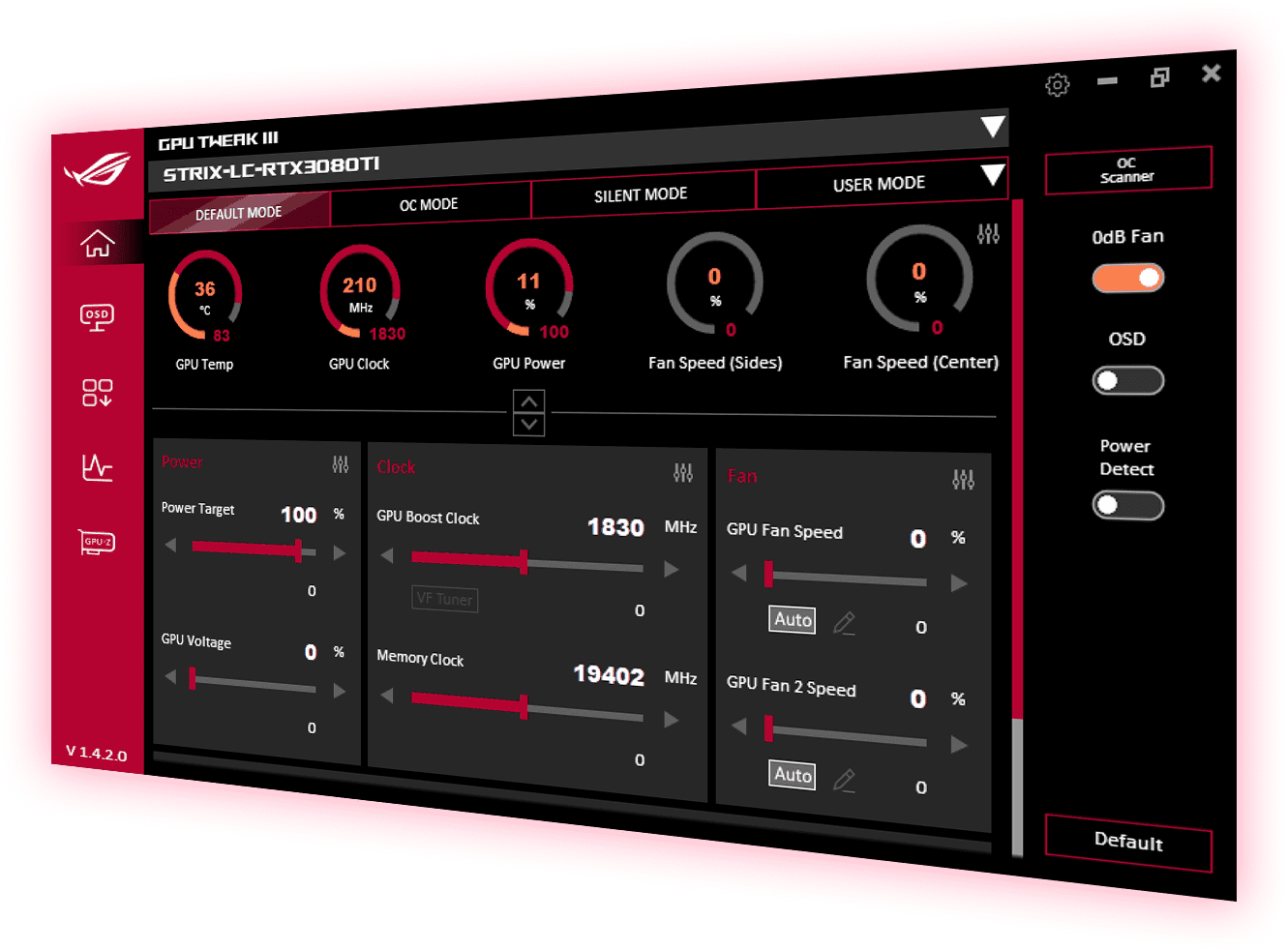
Analysis: Do you need GPU monitoring software?
To hardware heads like myself, the idea of having a PC (especially a souped-up gaming desktop) bereft of system monitoring software is like garlic to a vampire. I love tweaking my components to squeeze out every last drop of performance, and that goes double for the graphics card.
But does the average PC gamer need to mess about with tools like GPU Tweak III or MSI Afterburner? GPU overclocking can risk shortening the lifespan of your card, although using proprietary software to activate overclocking presets is generally much safer.
Get daily insight, inspiration and deals in your inbox
Sign up for breaking news, reviews, opinion, top tech deals, and more.
You’re not likely to get a huge performance boost from GPU overclocking, but it could mean a 10% framerate increase in games. That might not sound like a lot, but if your PC is struggling to hit 60fps then it could be worth it. Modern overclocking software means no mucking about in the BIOS, too, which is a far more intimidating prospect than turning on an OC profile in GPU Tweak. Give it a go!

Christian is TechRadar’s UK-based Computing Editor. He came to us from Maximum PC magazine, where he fell in love with computer hardware and building PCs. He was a regular fixture amongst our freelance review team before making the jump to TechRadar, and can usually be found drooling over the latest high-end graphics card or gaming laptop before looking at his bank account balance and crying.
Christian is a keen campaigner for LGBTQ+ rights and the owner of a charming rescue dog named Lucy, having adopted her after he beat cancer in 2021. She keeps him fit and healthy through a combination of face-licking and long walks, and only occasionally barks at him to demand treats when he’s trying to work from home.