Save a fortune on iTunes music
Learn how to get your iTunes music for much less.
Step 1:
Now before you can sign up to the US iTunes store, you're supposed to have a US credit card.
But Apple has kindly left the back door open, giving us another way in.
Go to the iTunes store and from the top menu, select 'App Store' and choose a free app.
It doesn't matter if you don't have an iPhone or iPad, just choose a free app. (It needs to be an app, rather than a song, otherwise the process won't work.)
When you click on the app's 'Free' button, iTunes will ask you to load in your Apple ID and password. But instead, click on the 'Create Apple ID' button.
Next, click the 'Continue' button when you see the 'Welcome to the iTunes store' screen, then tick the checkbox that says you've read the terms and conditions and click 'Agree'. (We're probably breaking these terms and conditions but hey, if Apple was serious, they wouldn't leave this door wide open.)
Step 2:
Next, create your Apple ID with a valid email address (Gmail is fine) and your password must include capital letters and numbers. When you're done, click 'Continue'.
Get daily insight, inspiration and deals in your inbox
Sign up for breaking news, reviews, opinion, top tech deals, and more.
Step 3:
After that, you'll get to the 'Provide a Payment Method' screen. Here, make sure the 'None' button is selected — this is the back door into iTunes.
By 'buying' a free app, Apple allows you to create the US iTunes account without needing a US credit card.
Next, type in the Gift Card code you received from Part 1. It'll be a long alphanumeric code so check it before you continue.
You won't spend any of your funds yet — it's just convenient to load the number now.
Step 4:
After that, you create a valid US address.
There's one thing to watch out for here — some US states now require iTunes to charge sales tax for digital downloads so stick with an address in Delaware (state abbreviation 'DE') or another state where there's no sales tax and you won't pay extra.
Looking for an address? Try the United States Postal Service web site (usps.com). Click the 'Find Locations' button on the left-side menu, type in your chosen US zipcode (postcode) and grab an address.
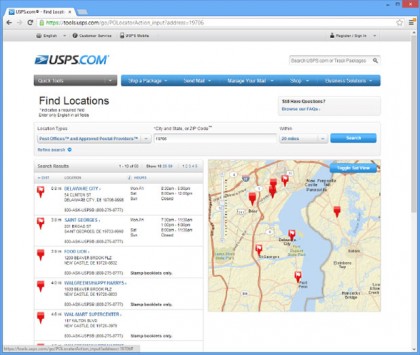
Don't worry about the phone number — '000 0000000' works nicely. When you're done, click the 'Create Apple ID' button.
Step 5:
Within in a few seconds, iTunes will come back and let you know if all's well. If it is, you'll have the gift card value added to your new iTunes account and you're ready to buy your new music at much lower US prices.