Best iPhone antivirus apps in 2025
Keep your Apple devices secure with today's best iPhone antivirus solutions

While it's true that your iPhone and iPad are less likely to be infected by malware than a PC, they're not completely immune. Whether it's malicious websites, annoying ads, web trackers, or just someone grabbing your device when you're not looking, there's plenty to be concerned about if you own an iPhone.
Installing the best antivirus, however, can make a world of difference. You'll be protected from web-based threats and local snoopers, and some solutions even come with extra security features. Although, you might want to check out the best cloud backup and best identity theft protection services, too.
But how do you know which antivirus solutions to trust and which to avoid? After all, there are hundreds of options on the market, and plenty of big-name security and antivirus vendors have products tailored to run on Apple's iOS. Luckily, the TechRadar team is constantly putting antivirus apps to the test, and I've rounded up seven of the best iPhone antivirus apps that actually deliver on their promises.
The best iPhone antivirus apps in 2025
Check out my top antivirus picks for iPhone and iPad, as well as a full rundown of each service's features, test results, and what I particularly liked. I'll also take a look at how each the antivirus apps compared with one another—and any reasons you might be better off avoiding them.
The best iPhone antivirus app overall
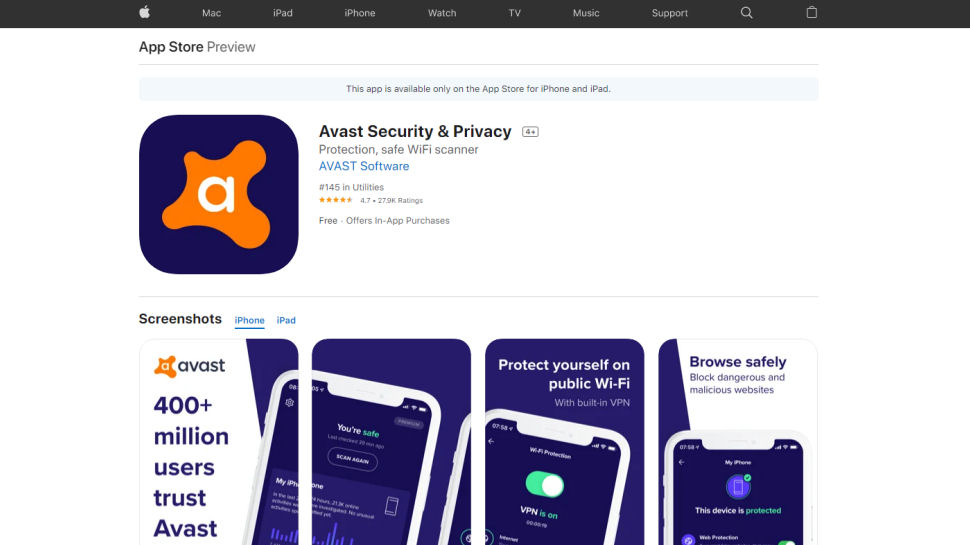
1. Avast Security & Privacy
Our expert review:
Specifications
Reasons to buy
Reasons to avoid
If you're looking for the best iPhone antivirus app then you probably can't get better than Avast Security & Privacy. Avast remains on the leading providers of security and anti-malware solutions on desktop, and its mobile apps come with a similar degree of power and trust.
As well as the expected antivirus protection in real-time as well as through scanning, the app also blocks malicious websites to prevent intrusions. There's also a feature for scanning the Wi-Fi network to ensure it's secure and will send notifications if it's not. Another one helps ensure you're using the optimum privacy and setting settings on your iPhone.
▶ Download Avast Security & Privacy here
As well as the able free tier there's also a premium one which opens up additional options, such as a photo vault for protecting your images and an online identity checker to ensure your email and passwords aren't being shared online.
Other tools include a VPN which allows for encrypted connections online, even on an unsecured network, helping to further protect your privacy.
There's a 14-day free trial available for the premium version, after which you can choose to pay monthly or subscribe yearly.
The best free iPhone antivirus app
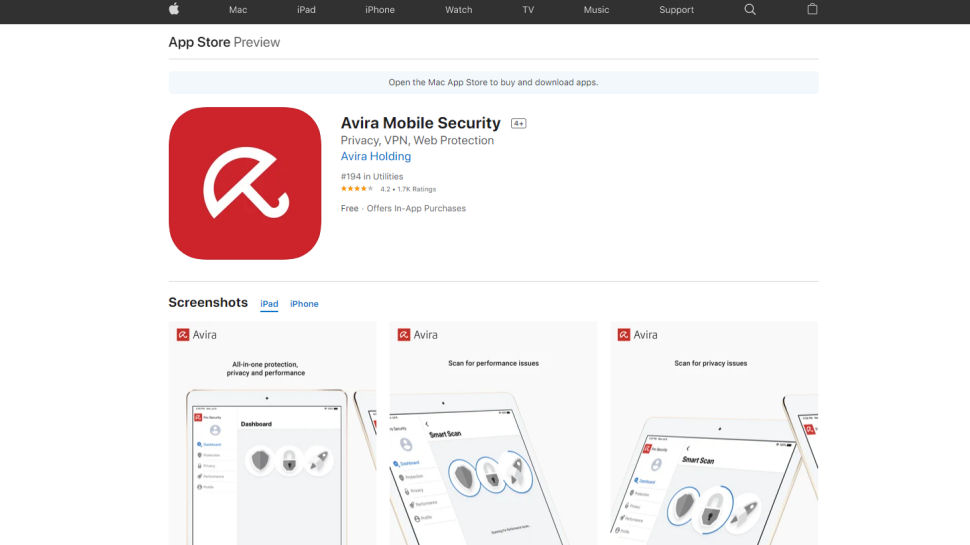
2. Avira Mobile Security
Our expert review:
Specifications
Reasons to buy
Reasons to avoid
German-based Avira is one of the most effective antivirus engines on the desktop, and although Avira Mobile Security doesn't have the same malware-hunting focus, it's still crammed with useful features.
Phishing protection does a good job of blocking malicious websites, an excellent first step in keeping you safe online.
▶ Download Avira Mobile Security here
An Identity Safeguard automatically scans the email addresses of you and your contacts to check whether they've been leaked online, and alerts you to any security breach.
An unusually versatile Contacts Backup feature can protect your address book by emailing the details to yourself, or backing them up directly to Google Drive or Dropbox.
Elsewhere, handy management tools enable analyzing memory and storage use, as well as providing monitoring reports on recent security events, plus the suite is rounded off with a simple anti-theft module.
Put it all together and Avira Mobile Security is a versatile suite that uses multiple layers to protect you from web-based and other dangers. While the basic version is free, you can upgrade to the Mobile Security Pro version and/or add identity protection with web protection.
The best iPhone antivirus with identity protection
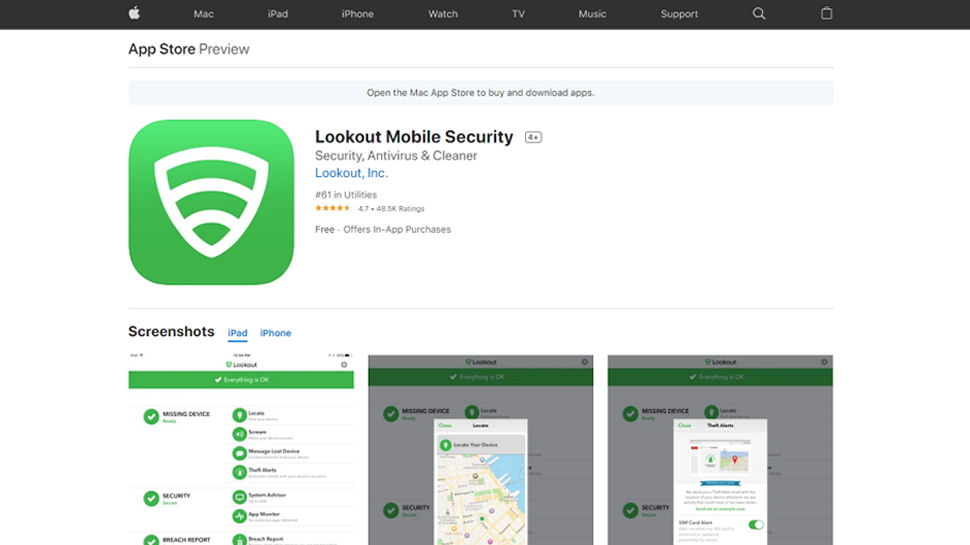
3. Lookout Mobile Security
Our expert review:
Specifications
Reasons to buy
Reasons to avoid
Lookout Mobile Security is an unusually complete security app which shields your iDevice with four layers of in-depth protection.
Powerful security tools check for common security vulnerabilities (missing updates, a jailbroken device), monitor running apps for suspect activity, and raise an alert if you connect to a dangerous Wi-Fi network.
▶ Download Lookout: Security and Identity Theft Protection here
An effective set of anti-theft technologies includes various device location tools, an alarm that works even if your device is on silent, and the ability to display a custom message on the lock screen to help you get the device back.
Simple backup options are on hand to keep your contacts and photos safe from harm.
There’s a lot of functionality here, for sure, but if you want more, the Premium Plus version adds a full-strength identity theft protection service. This includes alerts if any of your personal information is exposed in a data breach, along with social media monitoring, lost wallet recovery to help you quickly cancel and reorder credit cards, 24/7 support if the worst happens, and $1m identity theft insurance to cover any damages or legal fees.
The best of the rest

4. McAfee Mobile Security
Our expert review:
Specifications
Reasons to buy
Reasons to avoid
McAfee Mobile Security won't exactly surprise you with its functionality. Anti-theft, contacts backup, secure local storage for your media files: it's all very familiar. But don't let that put you off – the app is more interesting than you might think.
The Media Vault hides your photos and videos, for instance. That's not unusual, but you can also snap photos or videos directly from the app, and have them automatically encrypted and stored in the vault. Plus, you can quickly reopen the vault with Touch ID or even Face ID on the iPhone X.
▶ Download McAfee Mobile Security here
The anti-theft features take a similarly thorough approach. Yes, there are the standard options to track your device on a map, or activate a remote alarm which sounds even in silent mode. But the bundled CaptureCam feature can email you with a snapshot of anyone trying to get into your vault. You're able to initiate an alarm from your Apple Watch for easier location. The app can even save your device location when the battery is low, giving you a better chance of tracking it down.
Bonus features include automatic contacts backup, remote wiping of contacts if your device is stolen, and a battery indicator which allows checking your iPhone battery level on your Apple Watch.
McAfee Mobile Security may not have the most imaginative of feature sets, then, but there's a lot here, especially for a free app from a big-name vendor. If you don't have some of these functions already, it's well worth a closer look.
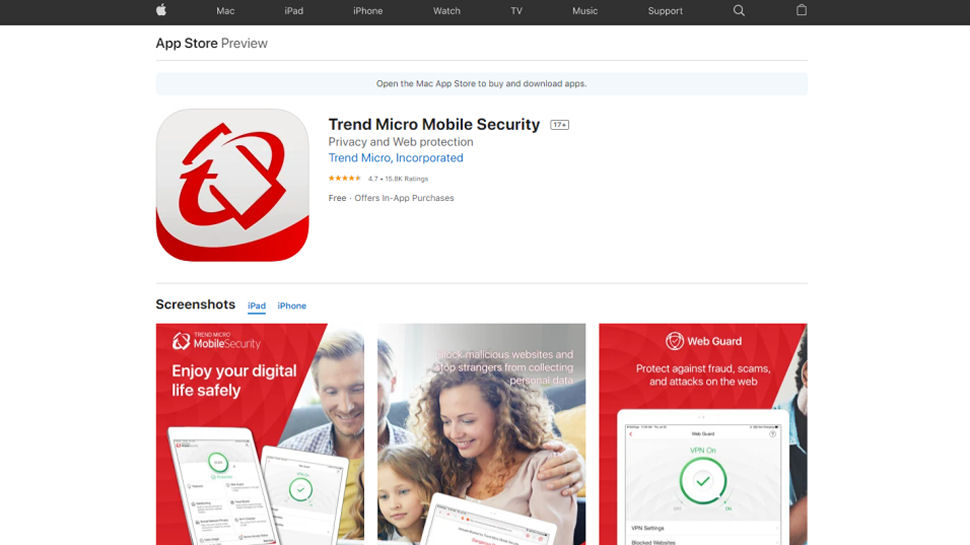
5. Trend Micro Mobile Security
Our expert review:
Specifications
Reasons to buy
Reasons to avoid
Your iOS devices may not need antivirus software in the traditional sense, but there are plenty of other threats out there online, and Trend Micro Mobile Security tries to combat them all.
Built-in web filtering works with Safari and other browsers to prevent you from accessing malicious or unwanted websites. Integrated ad and tracker-blocking maintains your privacy while cutting data usage and speeding up website load times.
▶ Download Trend Micro Mobile Security here
A Social Network Privacy feature scans your Facebook and Twitter account settings and reports on any potential privacy concerns.
Trend Micro's Safe Surfing is a secure browser that supports its own private surfing mode, giving you extra reassurance that your history isn't being recorded.
A bundled anti-theft feature enables locating missing devices via GPS, Wi-Fi or cell towers.
Trend Micro Mobile Security is available as a free trial.
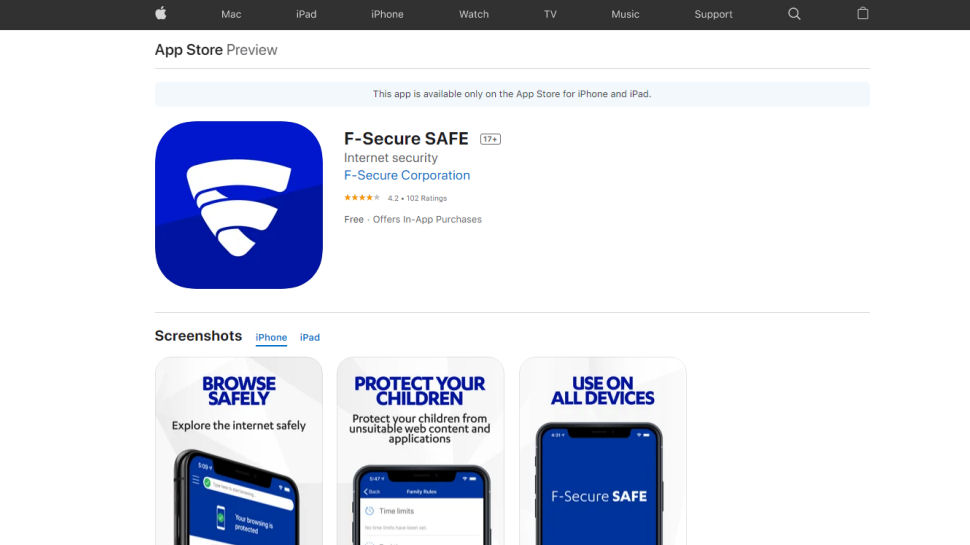
6. F-Secure SAFE
Our expert review:
Specifications
Reasons to buy
Reasons to avoid
F-Secure SAFE for iOS comes with a custom browser which provides several ways to keep you safe online.
This starts with simple web filtering which blocks access to dangerous sites, reducing the chance that you'll run into any malware. And that's important – even if a malicious file can't infect your iPhone, there could be problems if you share that file with anybody else, or perhaps email it to yourself for use on a PC.
A simple Banking Protection feature sees F-Secure check each website you visit to confirm it's on the 'trusted' list for banking or shopping online. An indicator shows you F-Secure's safety verdict at a glance.
SAFE's parental controls system filters content by category, enforces safe search to keep dubious sites out of search results, and allows you to impose browsing time limits. That's reasonable, but keep in mind that iOS doesn't allow SAFE to restrict use of other browsers or apps. The only way to prevent your kids from switching to Safari, instead, is to disable it yourself in iOS (Settings > General > Restrictions).
F-Secure SAFE also throws in basic anti-theft features, including a device locator and an alarm. We really do mean 'basic' – there's no remote device locking, wiping, or anything similar – but the tools work, and they may well come in useful occasionally.
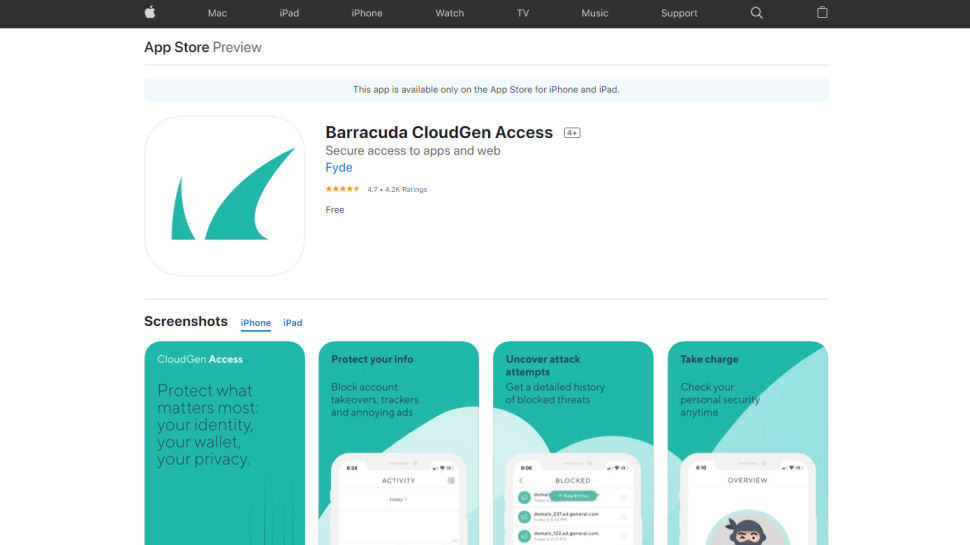
7. Fyde Barracuda CloudGen Access
Our expert review:
Specifications
Reasons to buy
Reasons to avoid
While not an antivirus app, Fyde Barracuda CloudGen Access is still worth considering because of its focus on identity protection and privacy controls. This is especially important because these days malicious apps, websites, and malware are more interested in stealing your data than corrupting your hardware.
Additionally, not only is the app free, it also aims to put as little stress on your battery as possible, which is positive as some security solutions such as VPN's can drain batteries fast.
▶ Download Fyde Barracuda CloudGen Access here
The app itself is simple and easy to set up, and once running it means you have protection against rogue wifi networks, as well as phishing websites, and more.
No data is collected on you by Fyde itself, but you can choose to send anonymous data of any attacks registered to the Fyde community as part of their crowd-sourced intelligence improvements.
Overall, this is a modest app that doesn't over-promise but delivers on what it does.
- We've featured the best business apps for the iPad.
- Get extra security and IP spoofing with these iPhone VPN apps
- Check out our list of the best free antivirus apps
Get daily insight, inspiration and deals in your inbox
Sign up for breaking news, reviews, opinion, top tech deals, and more.

Mike is a lead security reviewer at Future, where he stress-tests VPNs, antivirus and more to find out which services are sure to keep you safe, and which are best avoided. Mike began his career as a lead software developer in the engineering world, where his creations were used by big-name companies from Rolls Royce to British Nuclear Fuels and British Aerospace. The early PC viruses caught Mike's attention, and he developed an interest in analyzing malware, and learning the low-level technical details of how Windows and network security work under the hood.