Best CMS of 2025
Publish and manage your content with ease with our list of the best CMS platforms

The best CMS (Content Management System) platforms make populating and managing your website a breeze. All without the need to learn complex coding languages or design skills.
Our team of expert reviewers have spent thousands of hours getting hands on with the best CMS platforms on the market. We take the time to test the tools, features, and flexibility of each, providing you with just the information you need.
From the best website builders with a built-in CMS to stand-alone platforms, in this guide you find everything you need to make a decision on which CMS platform is best for you.
The best CMS of 2025 in full:
Why you can trust TechRadar
Below we explore 6 of the very best CMS available on the market.
Best overall
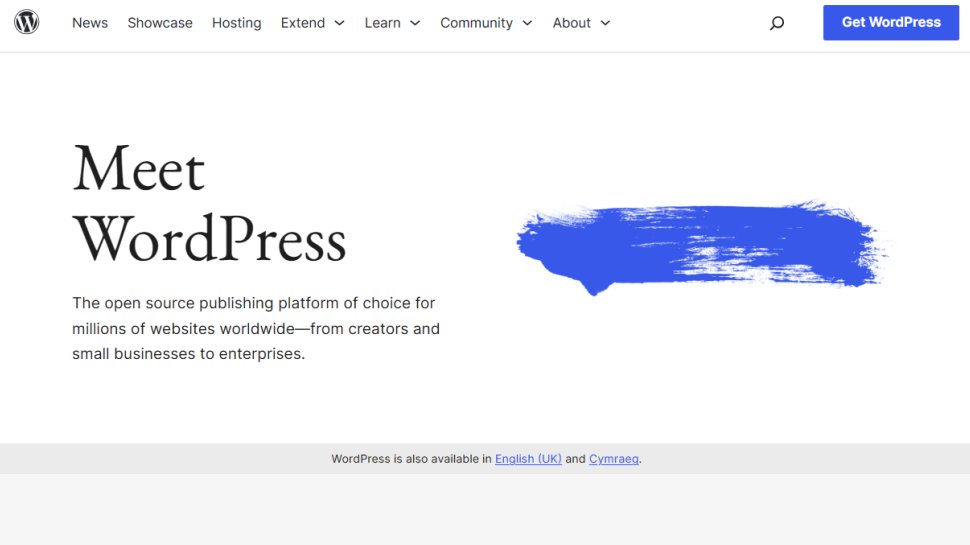
Reasons to buy
Reasons to avoid
WordPress was launched in 2003, and it's since grown into the world's favorite CMS. The stats are spectacular: 43% of the internet is now built on WordPress, and the company says more bloggers, small businesses and Fortune 500 companies than all the other options put together.
Why so successful? Two reasons. The first: accessibility. Even if you've never used a CMS before, stylish website templates allow you to build a good-looking site with WordPress in minutes. WordPress offers one of the best free website builder plans, but spending just $2-$4 a month on WordPress hosting gets you everything you need to run most personal and small business sites.
The second secret to WordPress' success: it's hugely extensible. If the built-in features aren't enough, there are thousands of add-ons and vendors offering themes, interface extras, integrations with every major platform out there (and most of the minor ones), ecommerce platforms, and more. And if even that's not quite right, no problem, thousands more developers can build a solution for you.
Although WordPress comes with a built-in website builder, it is limited in its scope and functionality. If you want to make life easier, you may want to consider a plug-in such as Elementor or Bluehost, which offer plenty of great website building tools that are purpose built for WordPress.
This irresistible mix of power and ease of use earns WordPress a justified top spot in our CMS charts, because it really is a great product for everyone. Whether you're a first-timer looking to build a simple family blog, or an international business running a string of busy web stores across the world, WordPress is a top-notch solution.
While the version of WordPress available on WordPress.com has limitations, the standalone WordPress software CMS is second to none.
Read our full WordPress.com website builder review.
Best for creatives
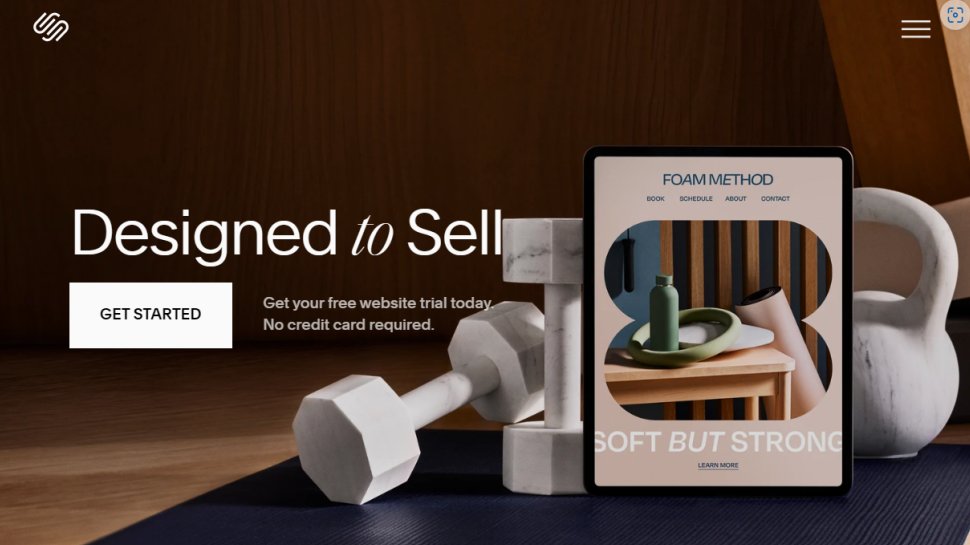
Reasons to buy
Reasons to avoid
Squarespace is a popular CMS platform which started out at around the same time as WordPress. The main difference is that it isn’t open-source, so you can’t download the software and install it on your own server.
Instead, Squarespace is an integrated website builder, blogging platform and hosting service. It's easier to use than WordPress, arguably with more modern and stylish templates and an excellent drag-and-drop editor. But Squarespace can't match WordPress for configurability, or the power and sheer range of features available through WordPress plugins, making it less suitable for complex and demanding sites.
There is still plenty of advanced functionality here, though, especially with Squarespace's ecommerce platform. Gorgeous store templates give you a great-looking site from the start; you can sell unlimited physical and digital products, take payments via Stripe and PayPal, and use third-party extensions to help you with shipping, marketing, inventory management, customer support and more.
If you're intrigued, take the 14-day free trial for a spin. There's no credit card or other payment details required: just sign up for a free account and explore what Squarespace has to offer.
Read our full Squarespace review.
Check out our Squarespace promo codes for the best deals on Squarespace products.
Best for scalability
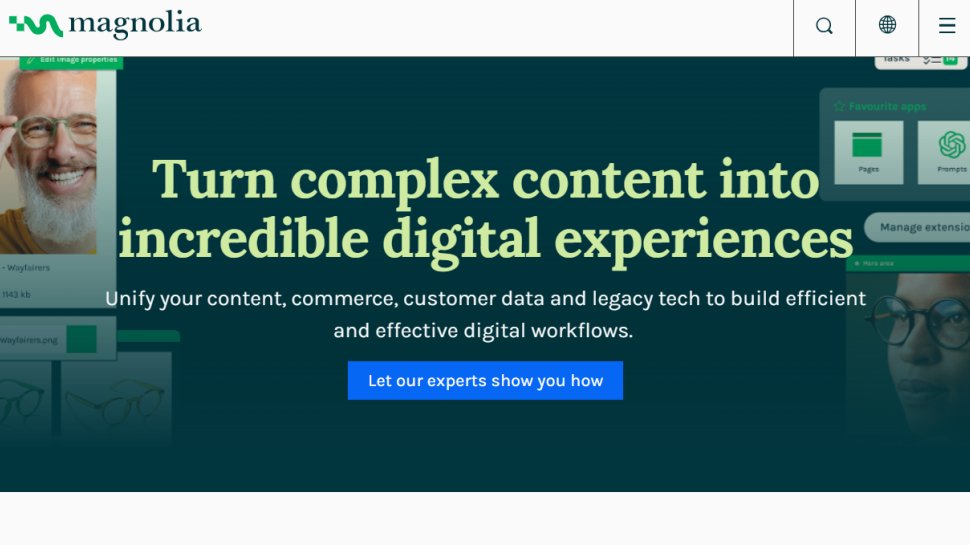
3. Magnolia
Reasons to buy
Reasons to avoid
One of the main attractions of content management systems is that they’re often easy to set up and use. If you’re running a business, you’ll want to have a website to promote your products and services, but you may not have the technical know-how to build one yourself.
The java-based Magnolia CMS is targeted specifically at companies that need websites which can do pretty much everything. It sports a hub integrating areas such as e-commerce, analytics, marketing automation, social media, CRM and ERP. The beauty here is that you can add these functions as time goes on and your business develops.
Security is at the heart of the system, too, as it employs an architecture that separates your website’s public and private elements to help combat attacks. You can even define what users and admins are able to do, so you’ll always know who can write, edit, view and publish certain content. Prices are tailored to business needs.
Best for ease-of-use
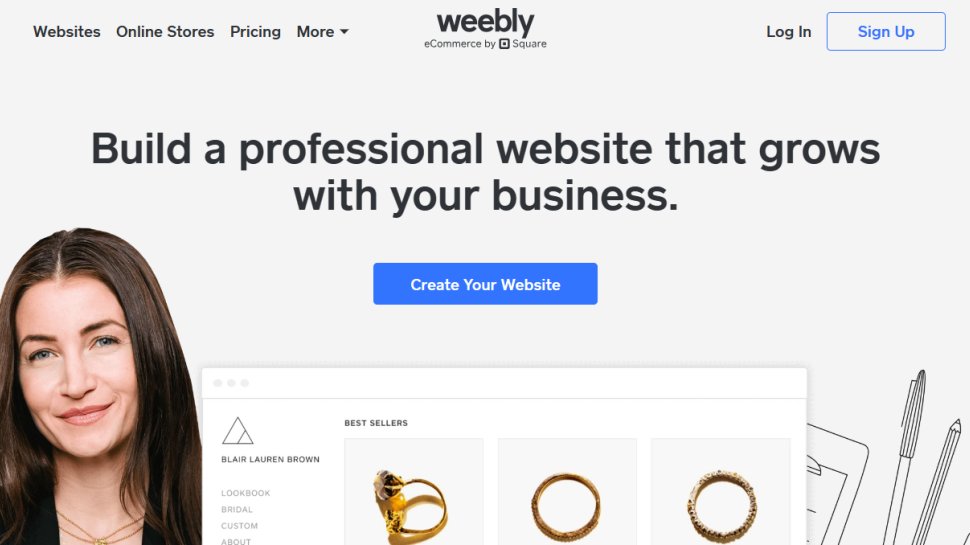
Reasons to buy
Reasons to avoid
Similar to WordPress, Weebly may well be a name that you’re familiar with. It’s an easy-to-use content management system that lets you set up a simple website within a matter of minutes. The platform uses a drag-and-drop format, so you can add features and media to your website easily. And by the same token, you can swiftly remove anything whenever you want.
There are a load of pricing options to choose from, all based on different business and personal needs. After the basic, free option, the cheapest paid plan provides you with unlimited storage, a domain name and Google Ads credit. There is a small business option, and for that, you get all the usual features, as well as handy tools like password protection and tax calculators.
Read our full Weebly review.
Best for mobile
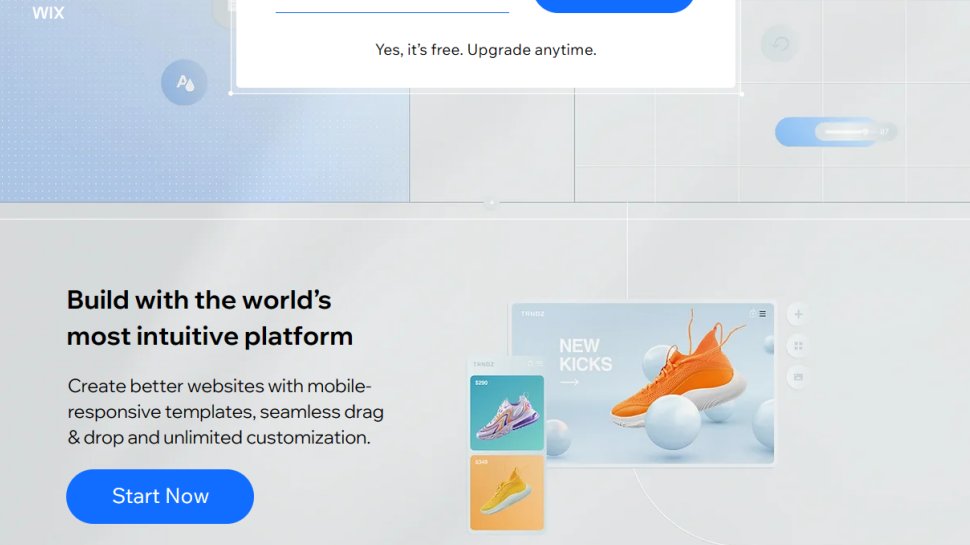
Reasons to buy
Reasons to avoid
Wix is a cloud-based web development platform which lets you create HTML5 and mobile-optimized websites easily.
The platform offers a drag-and-drop system, and you can add more functionality by installing plugins. Wix caters for elements including email marketing, e-commerce, contact forms and community forums. As is normal for CMS platforms, you have the option to remove adverts, use your own domain name and get increased bandwidth by going for a premium plan. In February, Wix Turbo was released, which noticeably increases the performance and speed of websites.
If you’re a small business, you can select the Business Basic plan which the company says it's best for small businesses, and you benefit from uncapped bandwidth, generous storage, a free domain, a custom favicon, an online store builder and ad vouchers.
Read our full Wix review.
Find the best deals on Wix products with our Wix promo codes.
Best for brands
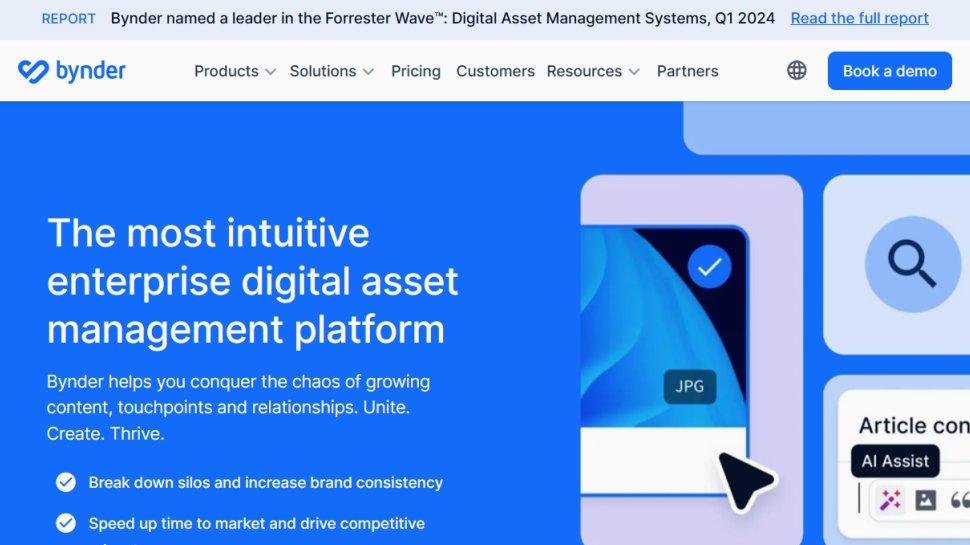
6. Bynder
Reasons to buy
Reasons to avoid
Content management systems are great for publishing content online, obviously enough, but they’re also gold dust when it comes to collaborating on content across teams. Bynder is a marketing platform that lets brands create, find, use and work on content easily.
It provides a plethora of high-quality workflows to help brand managers, marketers and editors produce, approve and circulate new marketing content. There’s also the ability to create a shareable style guide so all content is consistent and matches the company’s brand image.
While it sports some handy features, Bynder is a lot more expensive than other offerings, although you can try out the service with the 14-day trial. You'll need to contact the company for exact pricing, but you should expect to pay anything from a few hundred dollars to a few thousand. Although very expensive by comparison to others listed here, the software is designed to take a good deal of strain off your marketing budget by simplifying many mundane and time-consuming tasks.
How we test the best CMS:
We've tested the best CMS across multiple factors, like their ease of setup, user interface, documentation, and customizability.
We looked at their security features, scalability options, themes, extensions, and tools. We evaluated what type of users the different content management platforms would be best suited for and their collaboration features.
We also checked their pricing plans and whether there were free trials, among other things.
Read how we test, rate, and review products on TechRadar.
How to choose the best CMS for you?
Here is what to look for and consider when picking the best CMS for you:
Your needs
Ask yourself what you actually need your CMS to do for you. After all, the needs of a large ecommerce store are very different to those of a small personal blog. Once you know what you need your CMS to do, take some time to assess the features of each option and see how they match up.
Ease of use
Although CMS platforms are designed to make it easy to manage content, they vary in complexity. This is typically due to each platform being targeted at different users. For example, Weebly is incredibly easy to use, but lacks flexibility, making it a good choice for beginners. WordPress is a little more complex and offers greater flexibility, making it a good choice for those with at least a little CMS experience.
Price
Prices can vary greatly between platforms and even between different plans on the same platform. Taking the time to find a platform and plan that meets, but doesn’t greatly exceed, your needs will help you get the best value for money.
Industry
Some industries have dedicated CMS platforms that are built to meet specialist needs. So, it can be worth taking some time to look into what your competitors are using.
FAQs
What is a CMS?
A CMS (content management system), is a software platform for users to create and manage a website without the use of coding.
Thanks to CMS, users can swiftly setup websites in minutes without requiring any technical knowledge about the workings of a site.
What is the difference between CMS and website builders?
The term website builder typically refers to a no-code tool used to build the part of your website that users interact with when they visit your domain. Developers often refer to this part of the website as the ‘front-end’.
A CMS deals with the part of your website that the audience doesn't see. It is all the tools you have at your disposal to manage the content on your website. Developers often refer to this part, along with some other parts, of the website as the ‘back-end’.
Many of the best website builders, including Wix, Weebly, and Squarespace, offer a CMS and website builder as all-in-one packages. Other website builders help you build a website on top of an existing CMS such as WordPress.
Are you a pro? Subscribe to our newsletter
Sign up to the TechRadar Pro newsletter to get all the top news, opinion, features and guidance your business needs to succeed!
Nicholas Fearn is a freelance technology journalist and copywriter from the Welsh valleys. His work has appeared in publications such as the FT, the Independent, the Daily Telegraph, The Next Web, T3, Android Central, Computer Weekly, and many others. He also happens to be a diehard Mariah Carey fan!
- Owain WilliamsB2B Editor, Website Builders & CRM