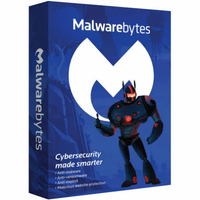Best ransomware protection of 2025
Free and paid decryption tools

The best ransomware protection helps protect against the threat of hackers breaching your networks or device, and then encrypting your data before forcing you to pay for a decryption key or face losing your files forever.
There are many motivations behind ransomware attacks - the most prominent reason being money. Threat actors will also perform ransomware attacks to steal secrets, disrupt businesses, or just because they can.
Our experts have written about all of the biggest ransowmare attacks, and have spent years testing the best ransomware protection services. They what the difference is between a good service and a bad service, whether its device and platform compatibility, encryption protections, backup options, or ease of use and value for money.
Bitdefender holds the top spot for best ransomware protection thanks to its comprehensive coverage against common and niche attack vectors and high detection rates. AVG ranks at number two on our list for its easy configuration, and Avast takes third place for its lightweight protection that doesn't hamper performance.
We've also listed the best encryption software.
Stop threats before they escalate
Attackers don’t wait. Neither should your business. NordLayer’s Threat Protection prevents cyber threats early with DNS filtering, real-time download scanning, and Deep Packet Inspection—ensuring secure access and uninterrupted operations. Start securing your business now and save up to 22%.
Preferred partner (What does this mean?)
The best ransomware protection of 2025 in full:
Why you can trust TechRadar
Best ransomware protection overall
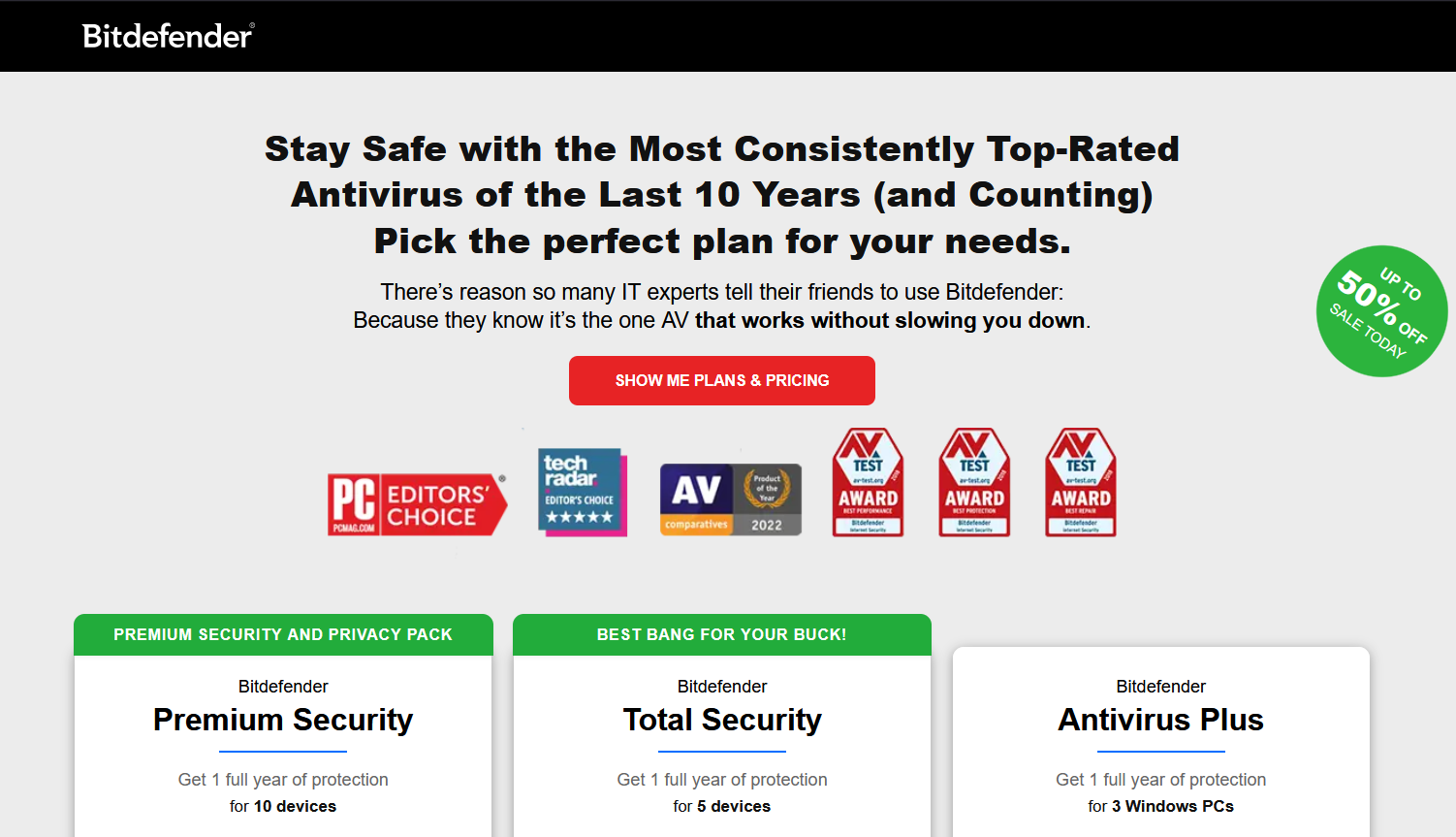
Reasons to buy
Reasons to avoid
Get a 50-60% discount on Bitdefender Antivirus Plus
TechRadar's #1 rated antivirus in a world packed with loads of virus protection providers, and doesn't even cost that much more than free antivirus downloads.
One at any rankings of big independent antivirus, and you’ll see that Bitdefender's premium security products always rise to the top.

Bidefender Antivirus Plus is reliable and accurate in its virus detecting, boasting web and URL filtering to block access to malicious sites, as well as a secure browser that keeps your online banking and shopping transactions safe. Plus, there's a password manager which auto-completes credit card details in web forms - although if you require more advanced features, you'll probably want the best password manager. It also scores high for its excellent anti-phishing module, which alerts you to malicious links in your search engine results and blocks access to dangerous sites.
That’s not all: of course, there's also the multi-layer ransomware protection that heuristically learns the behavior of such threats to keep you safe as well as the ability to scan all your linked devices via the Bitdefender Central mobile app.
There are one or two issues – it grabs more resources than average, and might conflict with some programs – but Bitdefender Antivirus Plus is still a likeable package which offers excellent detection rates, great performance, and more than enough bonus features to justify the price.
Bitdefender Internet Security builds on AVP and triples the number of devices covered plus offers anti-spam, firewall, parental advisor and file encryption features.
For a little bit more you can purchase the Bitdefender Total Security edition. It adds all of the above and covers up to five PCs, Macs, Android and iOS devices.
Protect your devices with our Bitdefender promo codes. Get top-notch cybersecurity at a discounted price and keep your online activities safe.
Read our full Bitdefender Antivirus Plus review.
Best ransomware protection for remote scanning
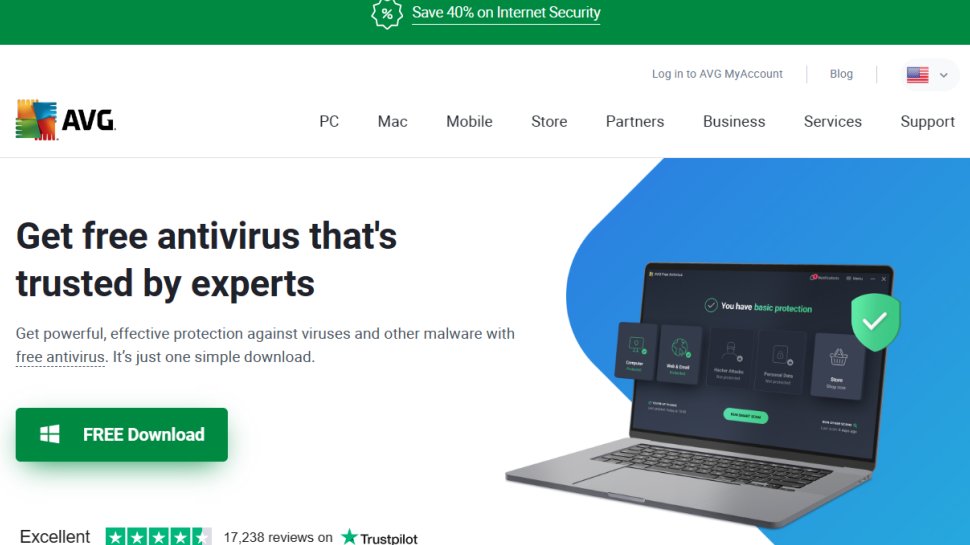
Reasons to buy
Reasons to avoid
If you're looking for ransomware protection that keeps quiet and won't disturb your work, be warned – AVG Antivirus Free is quite vocal with its notifications, and irks us from time to time with pop-ups telling us we've done something fantastic with regard to our online security.
As a ransomware shield and anti-malware app, though, it's very good. The dashboard is user-friendly, there's protection not just from downloadable threats, but from dodgy links too, and you can use your mobile to scan your PC remotely, which is pretty clever.
Although the free version offers basic antivirus protection, you really need to upgrade to the paid version to get the full-featured protection against ransomware, as well as additional security software protections such as data encryption options as well as a firewall.
Read our full AVG Antivirus Free review.
Best ransomware protection for multiple device protection

Reasons to buy
Reasons to avoid
Avast Antivirus is one of the most competent internet protection suites out there. While the company is famous for providing free antivirus software, it's worth noting that this now comes bundled with an anti-malware feature that uses behavioral monitoring to spot rogue programs.
What's even better is that not only are Avast's basic products free, but they are also available for mobile devices as well as for desktops, which makes Avast a particular ideal choice if you have multiple devices you need to check.
Even better is that ransomware protection is included in the free version of the Avast Antivirus platform, so you don't even need to pay to upgrade for this, though additional security features are available if you do.
For business users, there are paid-for internet security options to cover a range of needs and options.
Read our full Avast Antivirus review.
Best ransomware protection for a lightweight solution

Reasons to buy
Reasons to avoid
Just about every antivirus tool claims to be ‘lightweight’, but Webroot Antivirus is really the only one to deliver on this front. Installation takes seconds, the program files barely use 2MB of your hard drive, RAM footprint is tiny, and there are no bulky signature updates to tie up your bandwidth.
Considering this, there's no compromise on features, which makes it all the more impressive. Along with the core protection, there's smart behavior monitoring, accurate real-time anti-phishing, a firewall and network connection monitor, enhanced anti-ransomware, and other interesting bonuses.
It's not easy to compare Webroot's accuracy with the competition, as the big testing labs rarely evaluate the company's products. However, when they are reviewed, they generally score high, and our own tests show solid and reliable protection.
Features include always-on security, identity protection, real-time anti-phishing, firewall monitor.
Read our full Webroot Antivirus review.
Find the best deals on Webroot products with our Webroot promo codes.
Best ransomware protection for experts

Reasons to buy
Reasons to avoid
If you judge antivirus software on the length of its feature list, ESET NOD32 Antivirus might be a bit of a disappointment. There’s no firewall, password manager, file shredder, vulnerability scanner or any of the bundled bonuses you'll often find in its rivals.
This doesn't mean the package is short on power, however. It's just more focused on the fundamentals. ESET NOD32 Antivirus comes with real-time malware protection, some of the best heuristic detection around, an anti-ransomware layer, exploit protection, URL filtering to block malicious websites, and modules to prevent attacks using PowerShell and malicious scripts.
A Device Control module limits the risk of infection from other devices by controlling access to USB sticks, external hard drives, optical storage media, even devices connecting by Bluetooth and FireWire. It's an unusual addition, but could make a difference if others are regularly plugging devices into your PC.
Just bear in mind that ESET NOD32 Antivirus isn't aimed at beginners. The interface is clumsy sometimes, some features are very advanced, and even the Help isn't always helpful.
Experienced users will appreciate ESET’s power and configurability, however. Above-average protection does a good job of keeping you safe, and a lightweight design ensures the package won't slow you down.
ESET Internet Security builds on NOD 32 and triples the number of devices covered plus offers firewall, botnet protection, webcam protection, antispam and more. Alternatively, you can purchase the ESET Smart Security Premium edition for not much more. It adds all of the above as well as password management and secure data.
Read our full ESET NOD32 Antivirus review.
Best ransomware removal software
The best malware removal software available right now is: Malwarebytes Premium
If you're suffering from a malware infection and free software isn't getting the job done, Malwarebytes Premium could be the silver bullet you need. It uses heuristic analysis to identify new strains of malware, cleans up existing infections, helps protect you from phishing scams, and helps stop you downloading further malicious software in the future, including ransomware.
Best ransomware removal software overall
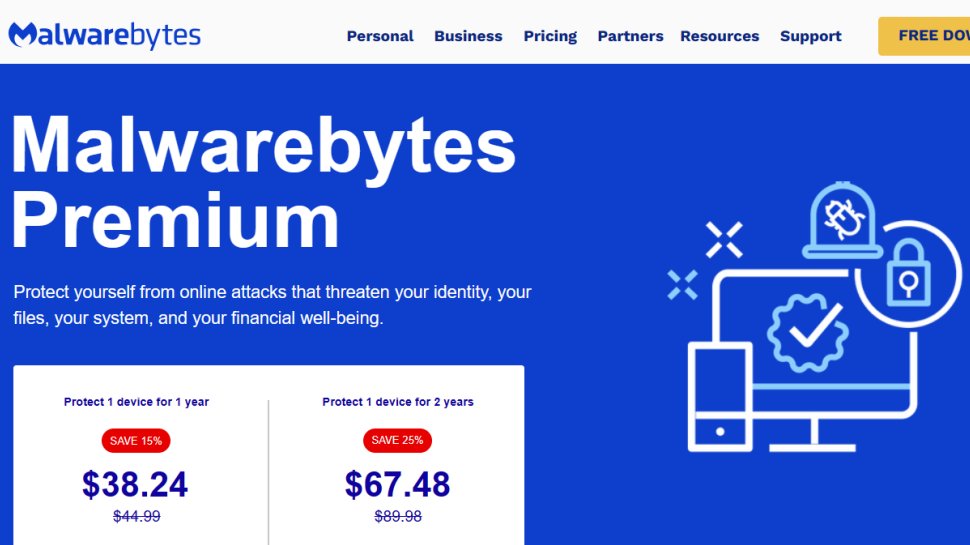
Reasons to buy
Reasons to avoid
If you have a ransomware infection, Malwarebytes Anti-Malware should be your first port of call. It’s updated daily, so you can trust it to identify and remove new threats the minute they appear.
The first time you install Malwarebytes Anti-Malware, you’re given a 14-day trial of the premium edition, which includes preventative tools like real-time scanning and specific protection from ransomware. After two weeks, it reverts to the basic free version. This has to be activated manually, but is still a top-notch security tool. We recommend running it at least once a week to check or any nasties that you haven't noticed, or if you notice that your web browser has suddenly started acting strangely (likely a result of adware).
Recently, Malwarebytes bought Adwcleaner, which – as its name suggests – targets and removes annoying programs that hijack your browser by changing your homepage, resetting your default search engine, or adding unwanted toolbars. It’s also available free, and along with Anti-Malware, is a great addition to your security toolkit.
Read our full Malwarebytes Anti-Malware review.
Best free ransomware removal software

2. Avast Free Ransomware Decryption Tools
Reasons to buy
Reasons to avoid
Not all ransomware encrypts data in the same way, so security software providers have to create specific solutions as new threats emerge. At the time of writing, the security experts at Avast have developed Free Ransomware Decryption Tools to tackle 21 different strains of file-locking ransomware.
To help you work out which one you need, Avast has provided a detailed description of how each form of ransomware works, what extension you’ll see on the encrypted files, and an example of the type of message the virus creators have prepared for their victims.
Once you’ve downloaded the appropriate tool, it will guide you through the process of wiping out the ransomware without paying the criminals. You’ll need to provide two versions of the same file – an encrypted one, and the original.
This will be easiest if you made a backup before the infection, but Avast also suggests locations where you might be able to find unaffected original files. The tool will then compare the two and use the results to determine the password.
We've listed the best endpoint protection software.
Best ransomware protection FAQs
What is ransomware?
Adam Kujawa, Director of Malwarebytes Labs:
“The term malware, or ‘malicious software,’ is an umbrella term that describes any malicious program or code that is harmful to systems, including ransomware. Hostile, intrusive, and intentionally nasty, malware seeks to invade, damage, or disable computers, computer systems, networks, tablets, and mobile devices, often by taking partial control over a device’s operations. Like the human flu, it interferes with normal functioning. The motives behind malware vary - it can be about making money off you, sabotaging your ability to get work done, making a political statement, or just bragging rights."
How to choose the best ransomware protection for you?
When deciding which ransomware protection to use, first consider what your actual needs are, as budget software may only provide basic options, so if you need to use advanced tools you may find a more expensive platform is much more worthwhile. Additionally, higher-end software can usually cater for every need, so do ensure you have a good idea of which features you think you may require from your ransomware protection.
How we test
To test for the best ransomware protection we first set up an account with the relevant software platform, then we tested the service to see how the software could be used for different purposes and in different situations. The aim was to push each ransomware protection platform to see how useful its basic tools were and also how easy it was to get to grips with any more advanced tools.
Read more on how we test, rate, and review products on TechRadar.
We've also rated the best identity management software.
Get in touch
- Want to find out about commercial or marketing opportunities? Click here
- Out of date info, errors, complaints or broken links? Give us a nudge
- Got a suggestion for a product or service provider? Message us directly
- You've reached the end of the page. Jump back up to the top ^
Are you a pro? Subscribe to our newsletter
Sign up to the TechRadar Pro newsletter to get all the top news, opinion, features and guidance your business needs to succeed!

Benedict has been writing about security issues for over 7 years, first focusing on geopolitics and international relations while at the University of Buckingham. During this time he studied BA Politics with Journalism, for which he received a second-class honours (upper division), then continuing his studies at a postgraduate level, achieving a distinction in MA Security, Intelligence and Diplomacy. Upon joining TechRadar Pro as a Staff Writer, Benedict transitioned his focus towards cybersecurity, exploring state-sponsored threat actors, malware, social engineering, and national security. Benedict is also an expert on B2B security products, including firewalls, antivirus, endpoint security, and password management.