Best free iPad apps 2023: the top titles we've tried
The best free apps for iPad Pro, iPad Air, iPad and iPad mini
The best free education apps for iPad
Why you can trust TechRadar
Our favorite free iPad apps for learning new things – from coding to astronomy.
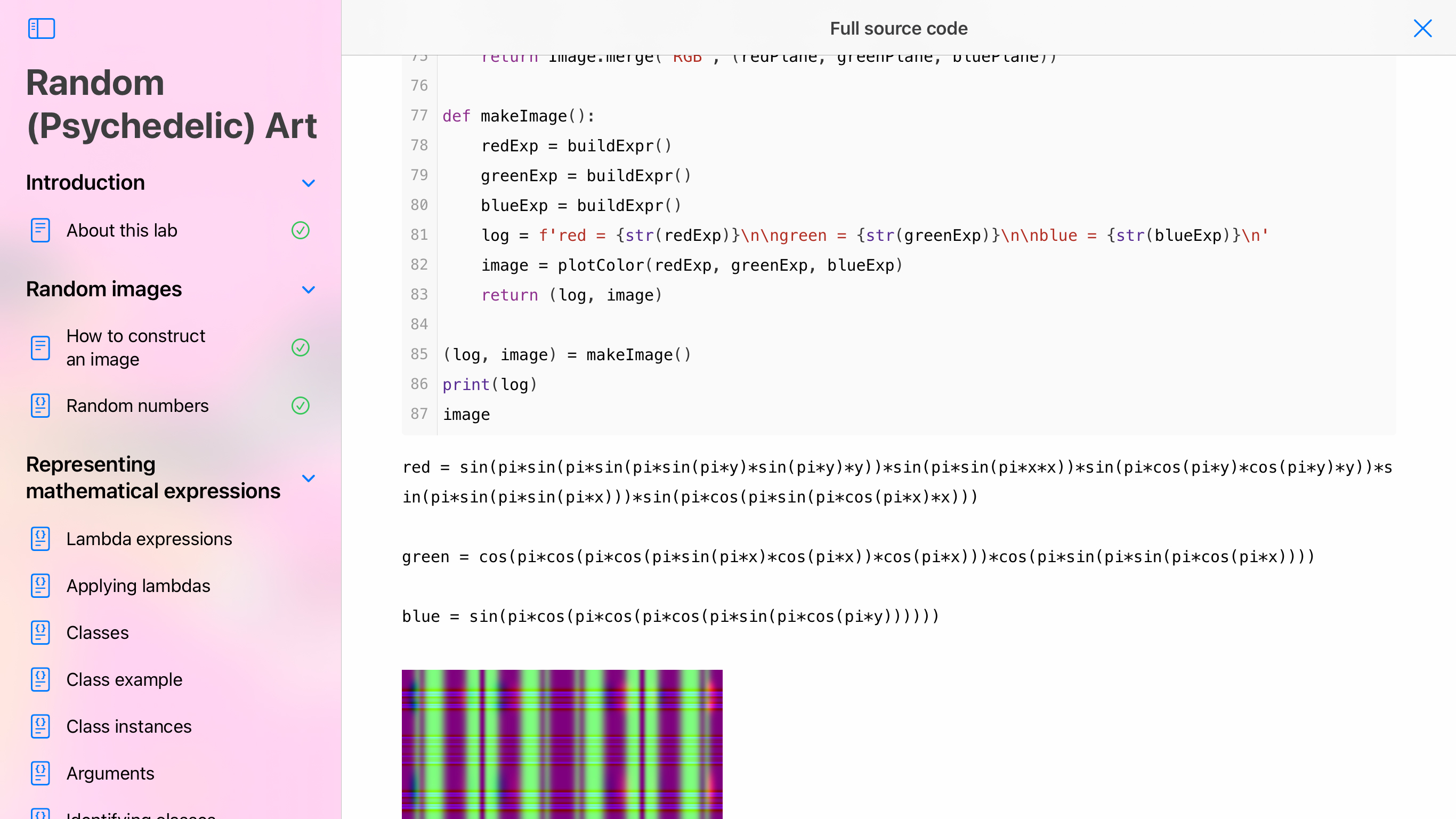
Tinkerstellar
Tinkerstellar puts a friendly face on tricky coding concepts, taking an approach broadly in line with Apple’s Swift Playgrounds. Load the app and you’ll see a couple of courses to explore. Tap ‘Get’ and ‘Open’ and you’ll within seconds find yourself delving into Python, machine learning, and a range of other labs.
The aim isn’t to be comprehensive. Instead, Tinkerstellar wants to introduce you to concepts, and let you mess around with coding. As you work through exercises, you’ll see various embedded blocks of code. Some allow you to experiment and run them in-app, just to see what happens.
Even though it’s more approachable than the vast majority of its contemporaries, Tinkerstellar won’t be for everyone, but we can’t think of a better place to start digging into the subjects it covers.
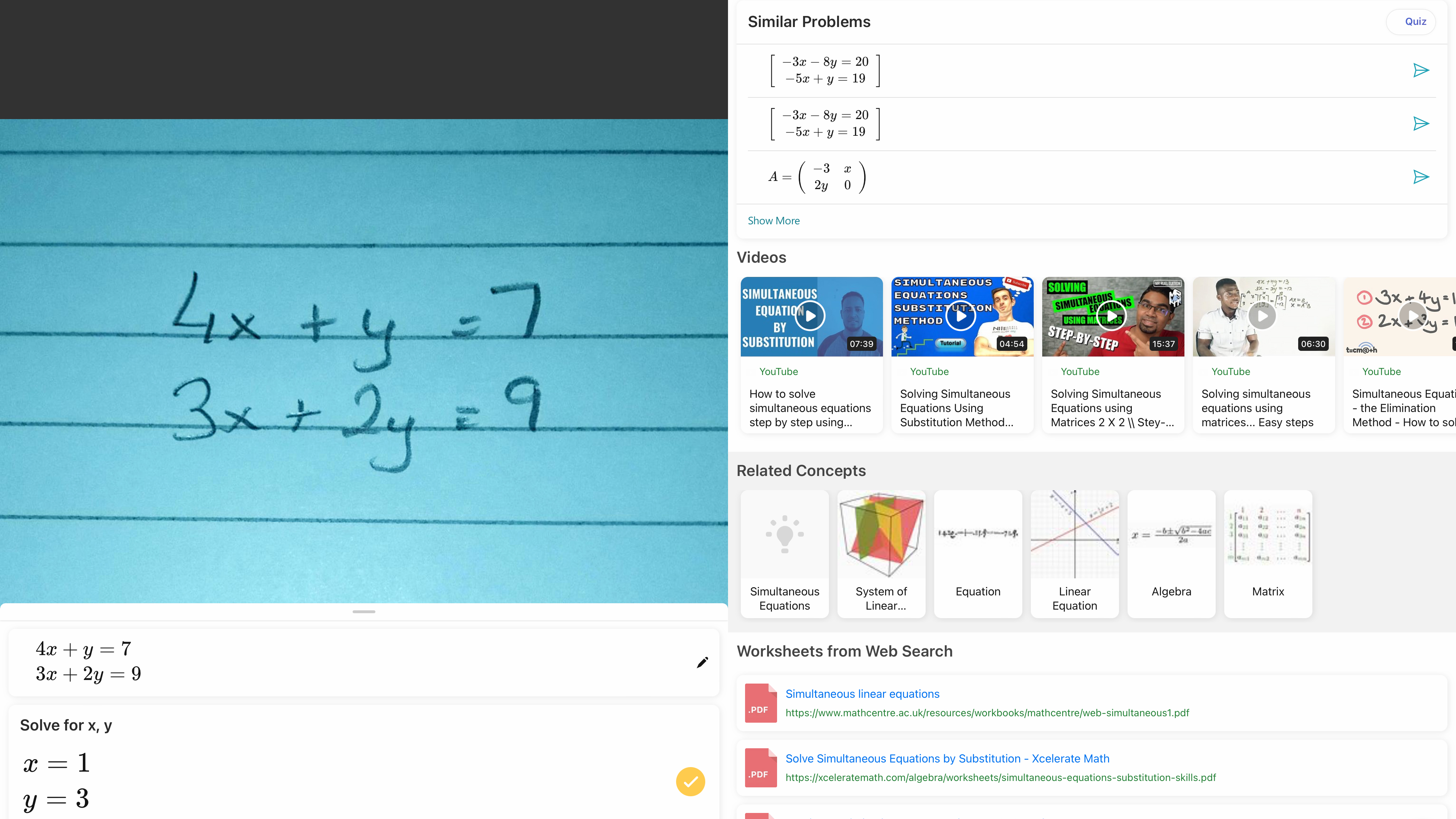
Microsoft Math Solver
Microsoft Math Solver is a smart calculator. You can enter a problem in several ways: manually typing it in with an advanced scientific calculator keyboard; scribbling on a virtual pad with a finger or Apple Pencil; or scanning a problem written on paper. The app then instantly recognizes the problem and presents an answer.
While this smacks of cheating at homework, Microsoft’s app is smarter than that. Along with providing answers, it gives you step-by-step working and explanations. It leads you to exploring similar problems and related concepts, and offers links to internet videos that provide further insight into the problems you’re facing.
This is a great aid to cracking tricky math, then, but also one for learning - and it’s generously entirely free, unlike its subscription-heavy alternatives.
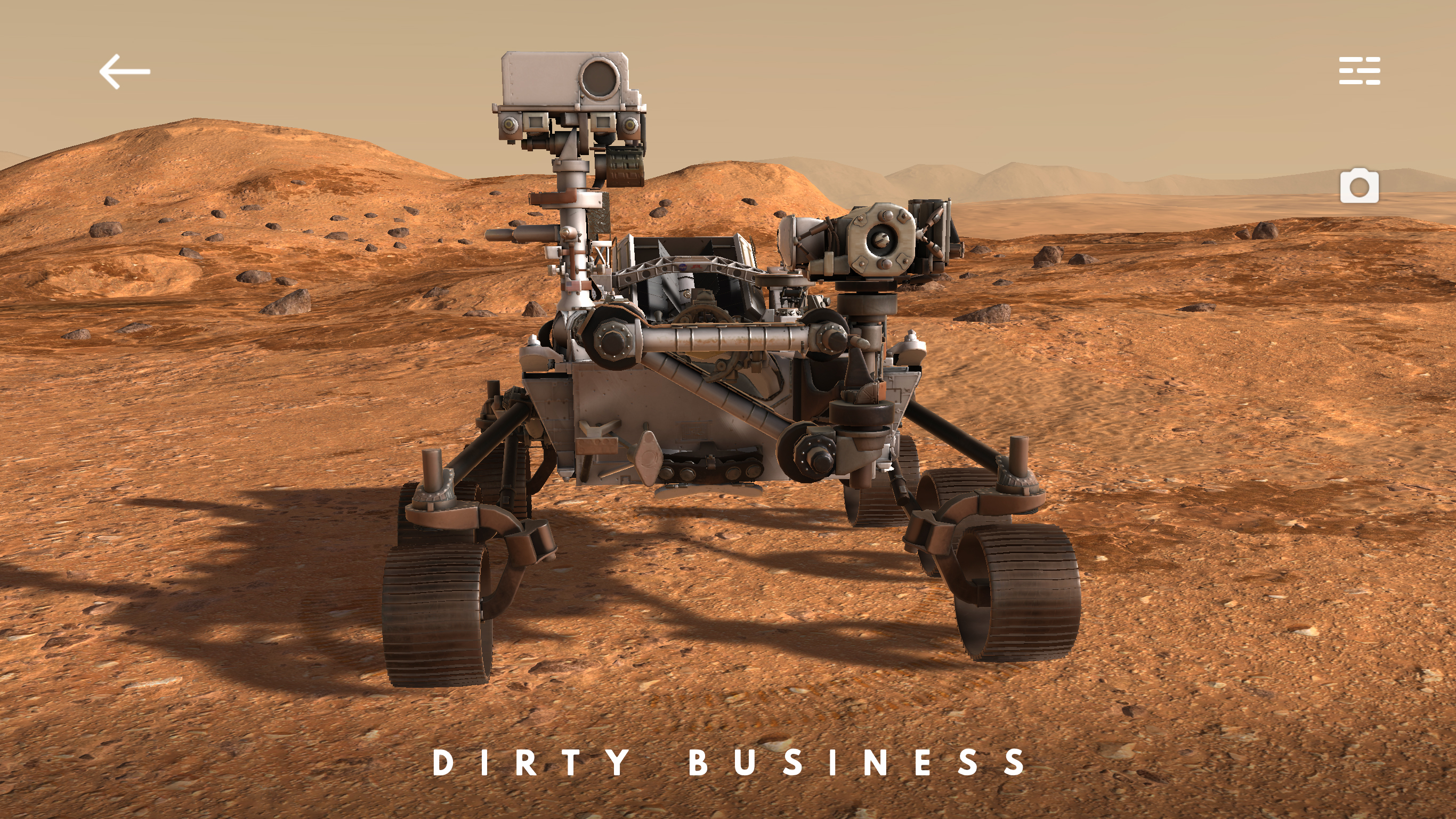
Mission to Mars AR
Mission to Mars AR is an educational app about humankind’s exploration of the Red Planet, told through a range of photography, computer-generated imagery, quizzes and augmented reality experiences.
The last of those is the meat of the app – or at least its most interesting component. With the larger display of the iPad, you really become immersed as you explore the Martian surface, help Perseverance deal with hazards to complete objectives, and drive rovers across your desk or down your street.
The visuals are solid, and although the main interface feels a little like a blown-up portrait iPhone app, the AR components work well in landscape. In all, it’s a great mix of education and entertainment that’s a must-have download for anyone with an interest in our celestial neighbor.

Jonathan Yeo Studio
Jonathan Yeo Studio shows how augmented reality can be more than a gimmick. It provides a glimpse into the working life of the titular artist, in a manner that immerses you in his studio environment.
The studio can be projected onto a desk, or – if you’ve space – explored at full size, making you feel like you’re in the room. Either way, you can poke around various pieces of interactive content, or listen as Yeo chats with Jamie Oliver while painting his portrait.
This combination makes for an informative app for anyone with an interest in the visual arts, and it’s also an impressive technical achievement that shows how far apps of this ilk have moved on from merely giving you a handful of videos to watch.
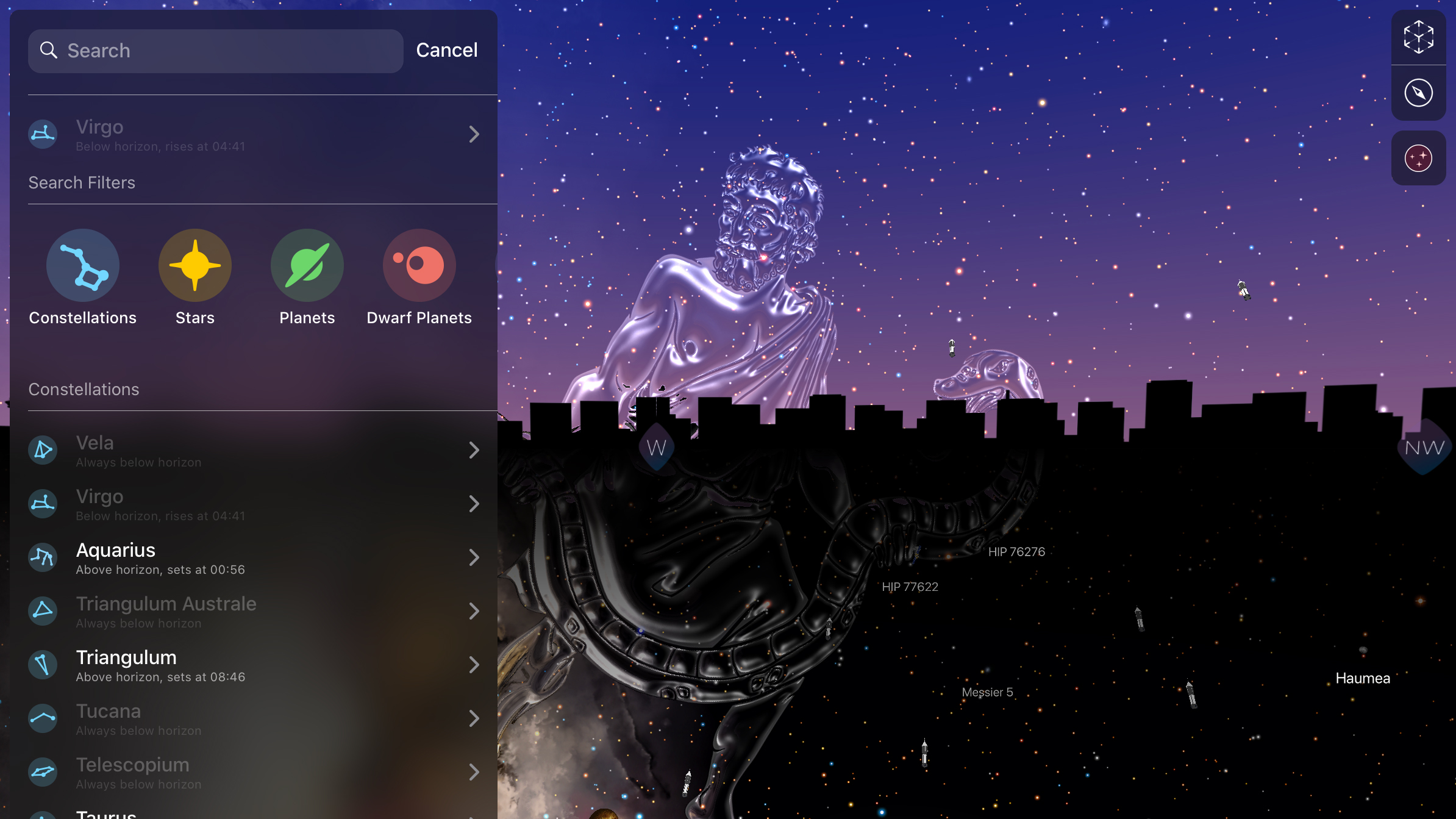
Night Sky
Free iPad app Night Sky brings the planets and stars to your iPad, with gorgeous visuals and a rich feature set.
The basic view can be dragged around or be oriented by holding your iPad in front of your face. Illustrated constellation overlays appear and ‘melt’, and an expandable search box makes it a cinch to rapidly find and store favorite objects.
Once you’ve found something interesting, you can pluck it from the main view, explore the item in 3D, and share it with your friends. Twiddling constellations provides fuller insight into their depths and the distances between stars. With planets, you can land on them, to explore their night skies.
Grab a subscription and Night Sky takes things further with live sky tours and an AR orrery, but in its free form, it remains a generous and first-rate astronomy app.
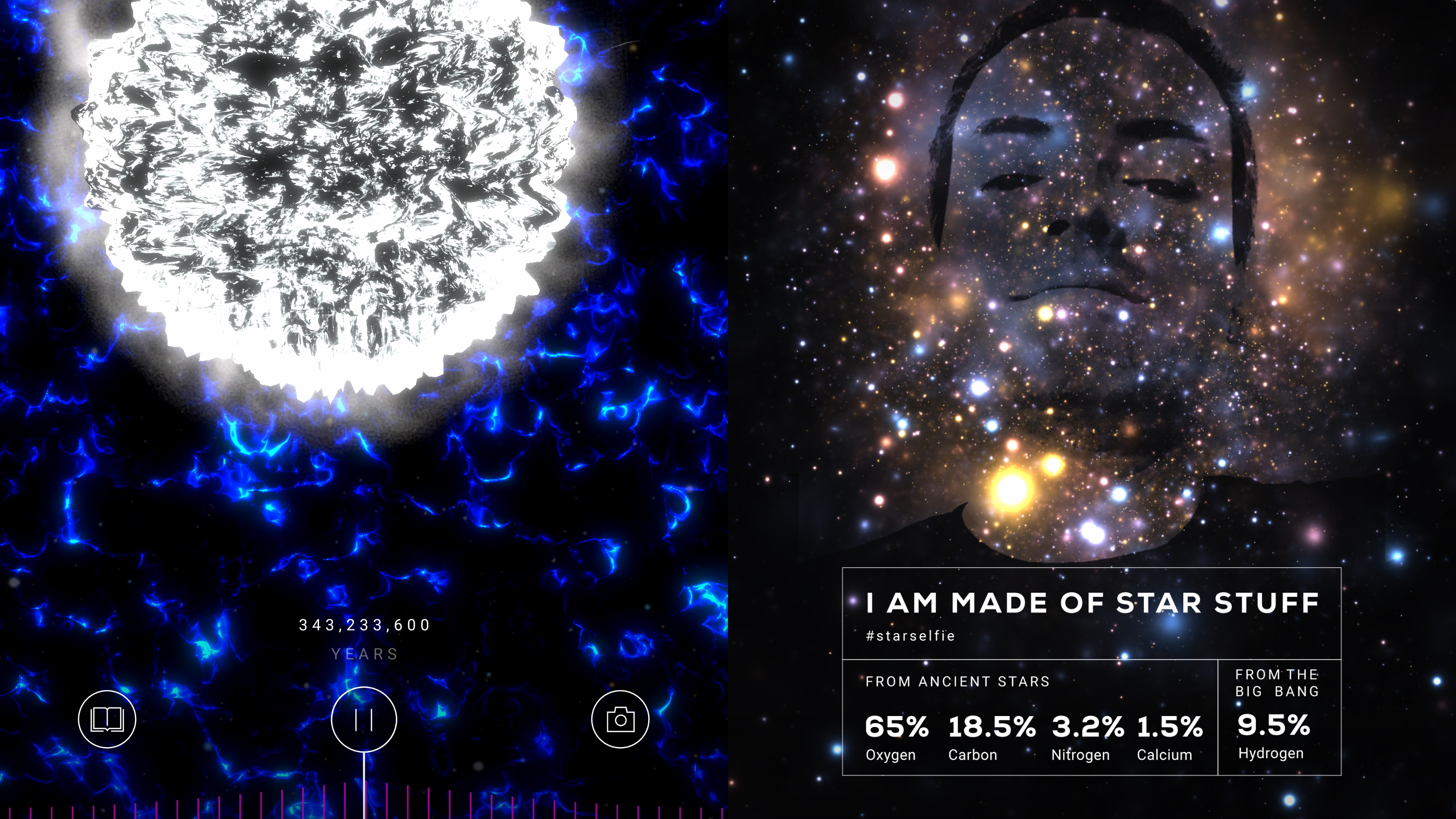
Big Bang AR
Big Bang AR is an AR experience that blazes through 13.8 billion years of history in a matter of minutes.
It begins with your outstretched hand, which you turn into a fist, and then open up, only for the Big Bang to explode out of it – a neat trick, if a bit awkward when you’re holding an iPad in the other hand. After that point, though, it’s all rather wondrous as you find yourself surrounded by the earliest components of the universe, which eventually form into our solar system.
With narration by Tilda Swinton, the odd bit of interactivity, further reading sections, and a nice ‘we are all made of stars’ selfie at the end, Big Bang AR is a rather lovely example of an immersive, immediate educational experience for iPad.

Civilisations AR
Civilisations AR is an augmented reality app that puts over 30 historical artifacts in front of your face, ranging from an ancient Egyptian mummy to iconic modern art. It feels like a thoroughly modern way of exploring the past, enabling you to check out every nook and cranny of these famous objects.
Spin a globe to see where the items are from, then tap to select one and it will appear before you, ready to be resized and spun around. Discoverable hot-spots offer up more information by way of voiceovers.
Surprisingly, even paintings work really nicely in this app, enabling you to put your nose right up to the virtual canvas and inspect individual paint marks. An iPad display is big enough for you to truly appreciate these works of wonder.

JigSpace
JigSpace uses augmented reality (AR) to educate, by way of 3D models you can fiddle about with before your very eyes. Although the range isn’t exactly in Wikipedia territory, you get quite the variety of ‘jigs’ for free. There’s the anatomy of a trebuchet, a floating eye to fiddle around with, a manual car’s transmission, and many more.
JigSpace rapidly finds a flat surface onto which your object is projected. You can then pinch to resize it, or spin it with a swipe. Objects aren’t static either – many animate, and are gradually disassembled across a series of slides. For example, an alarm clock opens to show its gears and mechanisms – and because this is AR, you can check everything out from any angle.
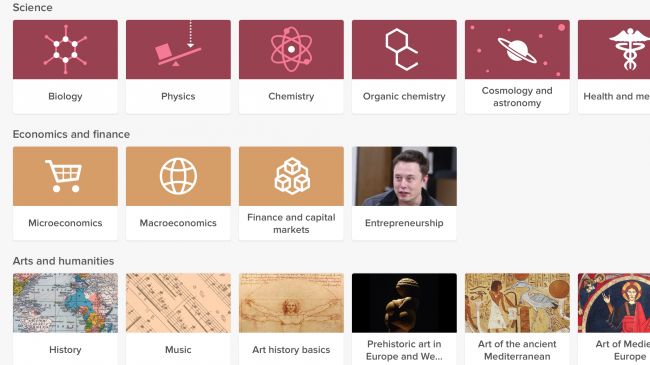
Khan Academy
Maybe it's just our tech-addled brains, but often we find it a lot easier to focus on an app than a book, which can make learning things the old fashioned way tricky. That's where Khan Academy comes in. This free app contains lessons and guidance on dozens of subjects, from algebra, to cosmology, to computer science and beyond.
As it's an app rather than a book it benefits from videos and even a few interactive elements, alongside words and pictures and it contains over 10,000 videos and explanations in all.
Everything is broken in to bite-sized chunks, so whether you've got a few minutes to spare or a whole afternoon there's always time to learn something new and if you make an account it will keep track of your progress and award achievements.
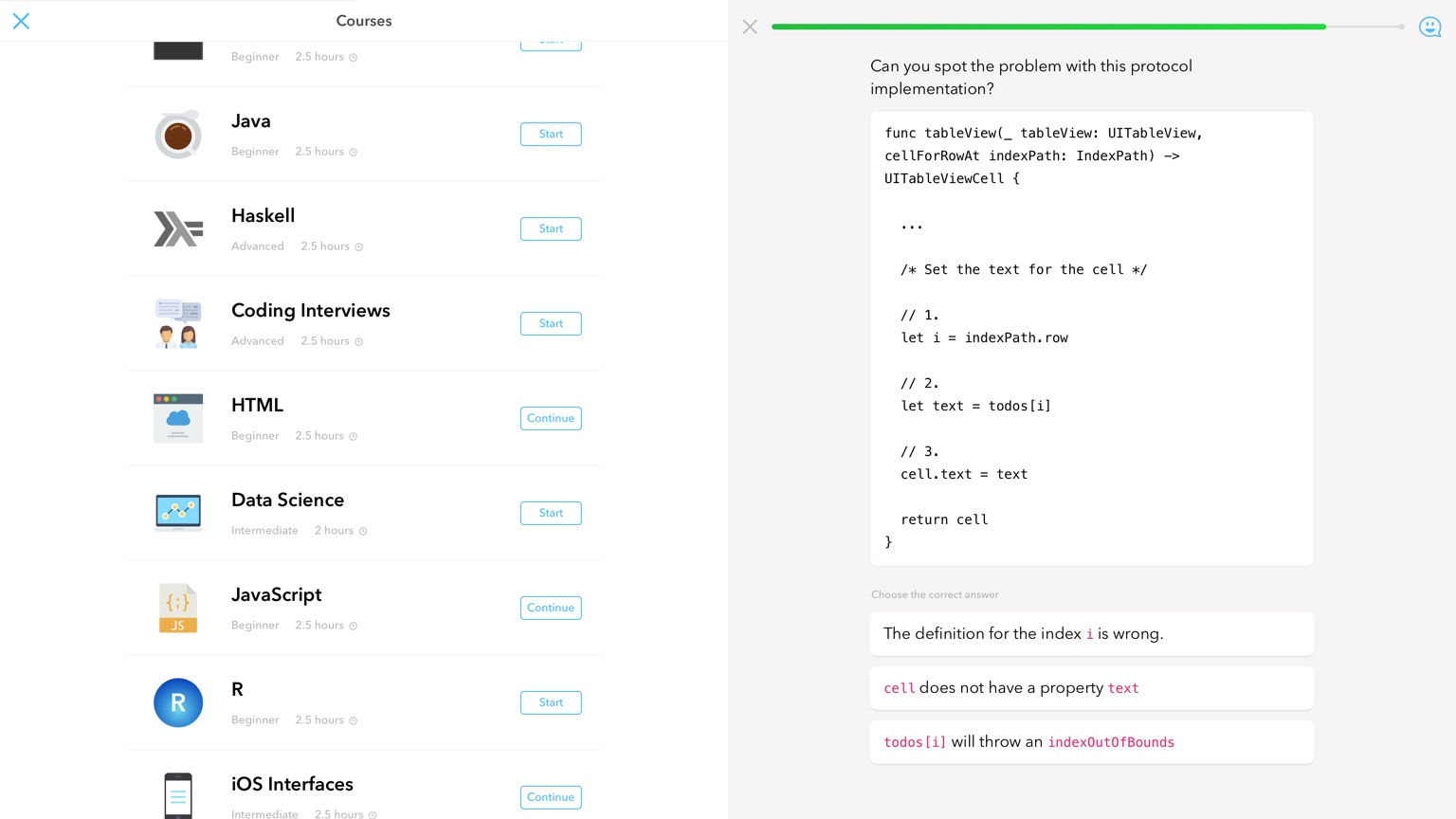
Py
Py wants to teach you to communicate with computers. You provide some information about the kind of coding you fancy doing, and it recommends a course – anything from basic HTML through to delving into Python.
Lessons are very reminiscent of those in language-learning freebie Duolingo. A colorful, cartoonish interface provides questions, and you type out your answer or select from multiple choice options.
Py could be more helpful when you get something wrong, but its breezy, pacy nature gives it a real energy and game-like feel that boosts focus and longevity.
Unlike Duolingo, Py doesn’t have any interest in being free forever. A premium tier locks a chunk of content behind a monthly fee (along with access to mentors, who can help you through tough spots via an integrated chat). But for no outlay, there’s still plenty here for budding website - and app - creators to get stuck into.
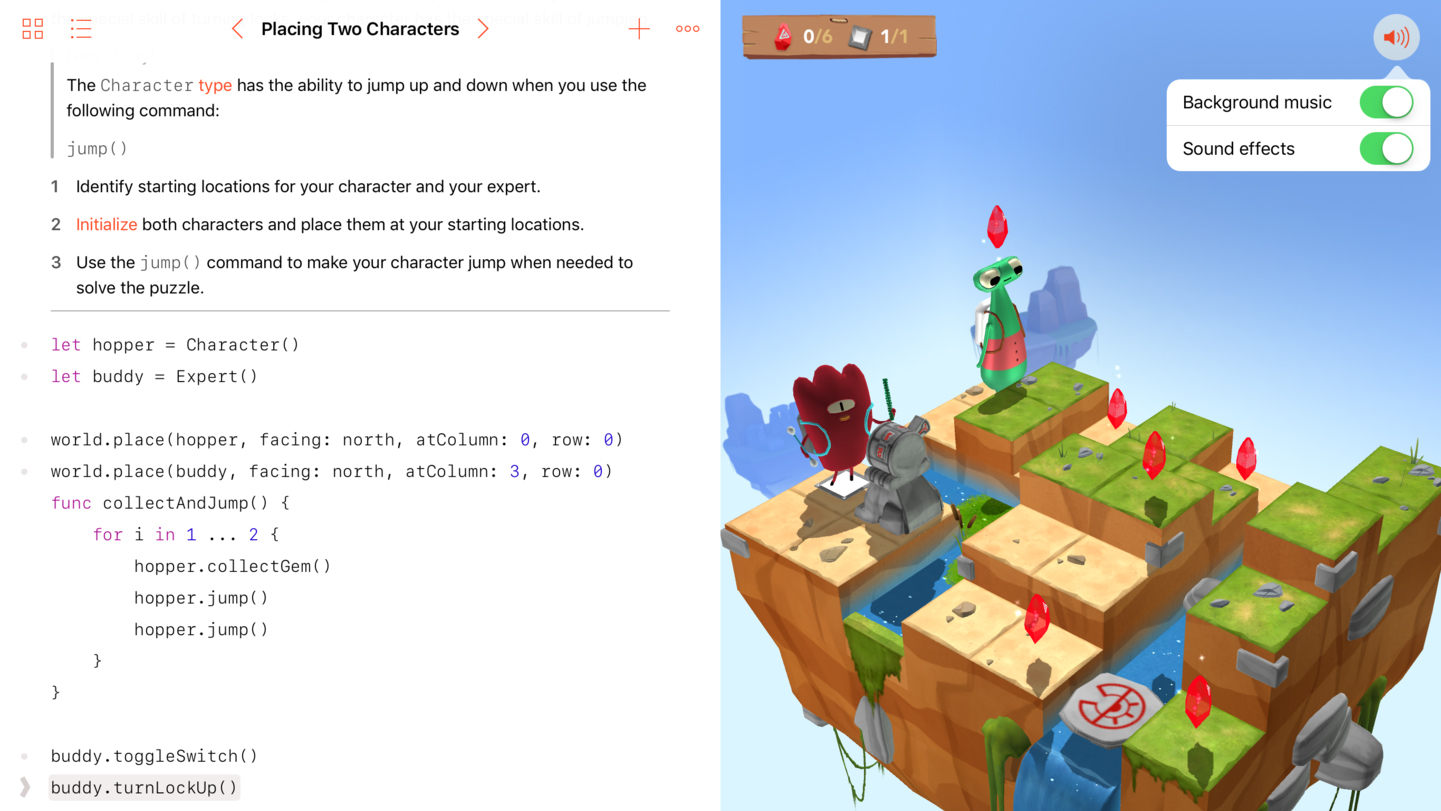
Swift Playgrounds
Swift Playgrounds is an app about coding, although you’d initially be forgiven for thinking it a weird game. Early lessons involve guiding oddball cartoon cyclops Byte about an isometric landscape by way of typed commands, having him trigger switches and grab gems along the way.
This is, of course, sneakily teaching you the fundamentals of logic and programming, and the lessons do then gradually become more involved. However, at no point does Swift Playgrounds become overwhelming. And the split-screen set-up – instructions and code on the left; interactive world based on your work on the right – feels friendly and intuitive.
It’s not Xcode for iPad, then, but perhaps a first step in that direction. More importantly, Swift Playgrounds can act as a first step for people who want to start coding their own apps, but for whom the very idea has, to date, simply been too daunting.
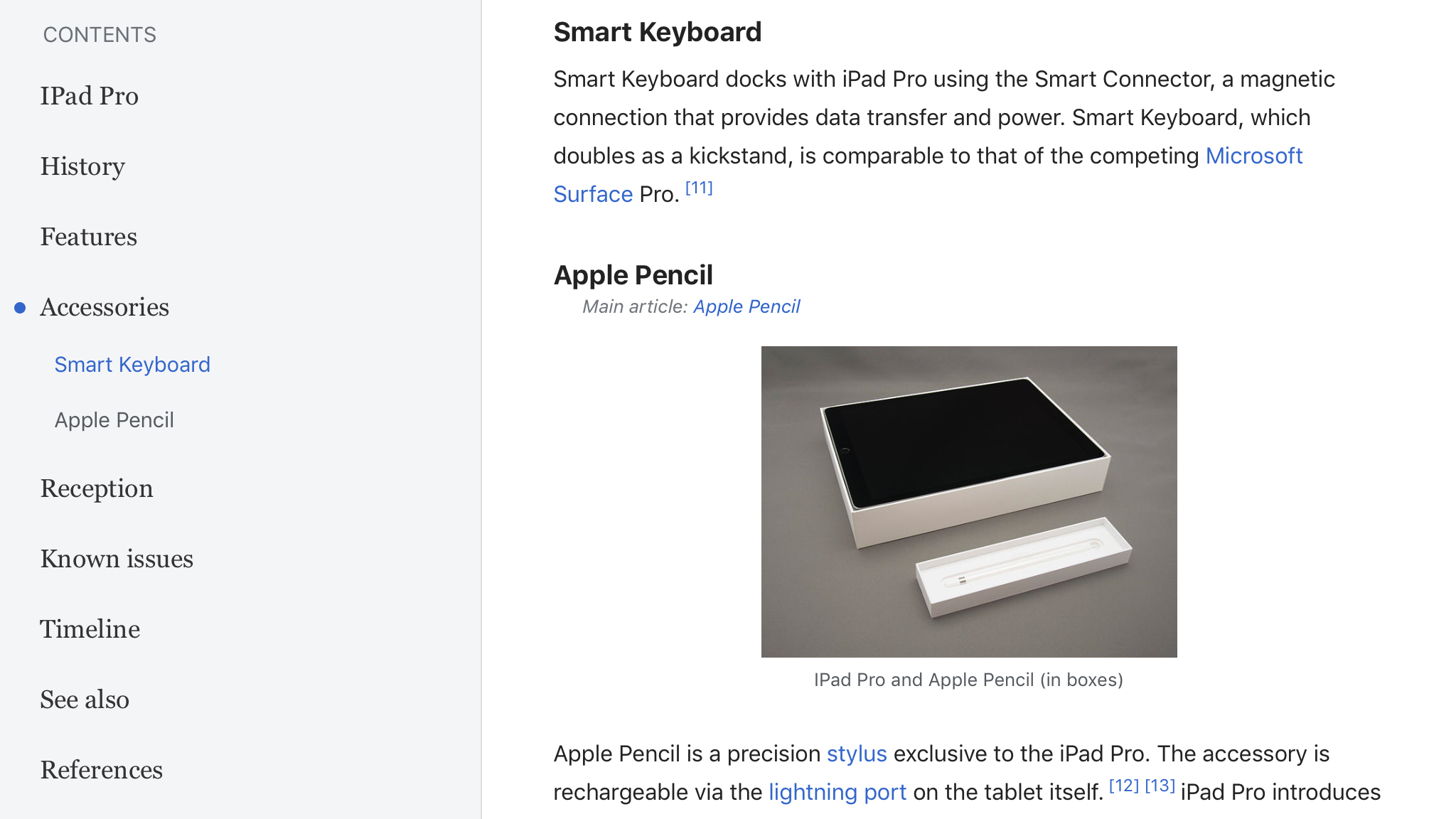
Wikipedia
Often, third-party apps improve on bare-bones equivalents provided as the ‘official’ take on a product, but Wikipedia is an exception. This freebie app for browsing the online encyclopedia is excellent on iPad – and probably the best option on the platform.
The Explore page lists a bunch of nearby and topical articles; after a few uses, it’ll also recommend things it reckons you’d like to read. Tap an article and the screen splits in two – (collapsible) table of contents to the left and your chosen article to the right. Articles can be searched and saved, the latter option storing them for offline perusal.
It’s a pity Wikipedia doesn’t rework the Peek/Pop previews from the iPhone version (by way of a long-tap), but otherwise this is an excellent, usable encyclopedia for the modern age.
Current page: The best free education apps for iPad
Prev Page The best free art and design apps for iPad Next Page The best free health, food, and exercise apps for iPadGet daily insight, inspiration and deals in your inbox
Sign up for breaking news, reviews, opinion, top tech deals, and more.