Best free iPad apps 2023: the top titles we've tried
The best free apps for iPad Pro, iPad Air, iPad and iPad mini
The best free kids apps for iPad
Why you can trust TechRadar
Our favorite free iPad apps, learning tools, and games for toddlers and children.

OLogy: Science for Kids
OLogy: Science for Kids is an iPad app from the American Museum of Natural History intended to infuse scientific knowledge into young people’s heads. It does this with a mix of book-like pages and interactivity, covering a range of subjects in its few dozen sections.
The entry point is a bunch of large cards, which don’t appear to be ordered in any particular manner. But every one of them when tapped opens up a new world for your resident youngling. They can delve into stargazing, find out why the T-Rex had tiny arms, and learn about biodiversity.
The more traditional pages are nicely laid out, akin to a colorful tome. But there are also game-like sections – such as searching for a range of species while birdwatching – and drag-and-drop quizzes. For free, it seems like a no-brainer download that will help fill young brains with the good stuff.
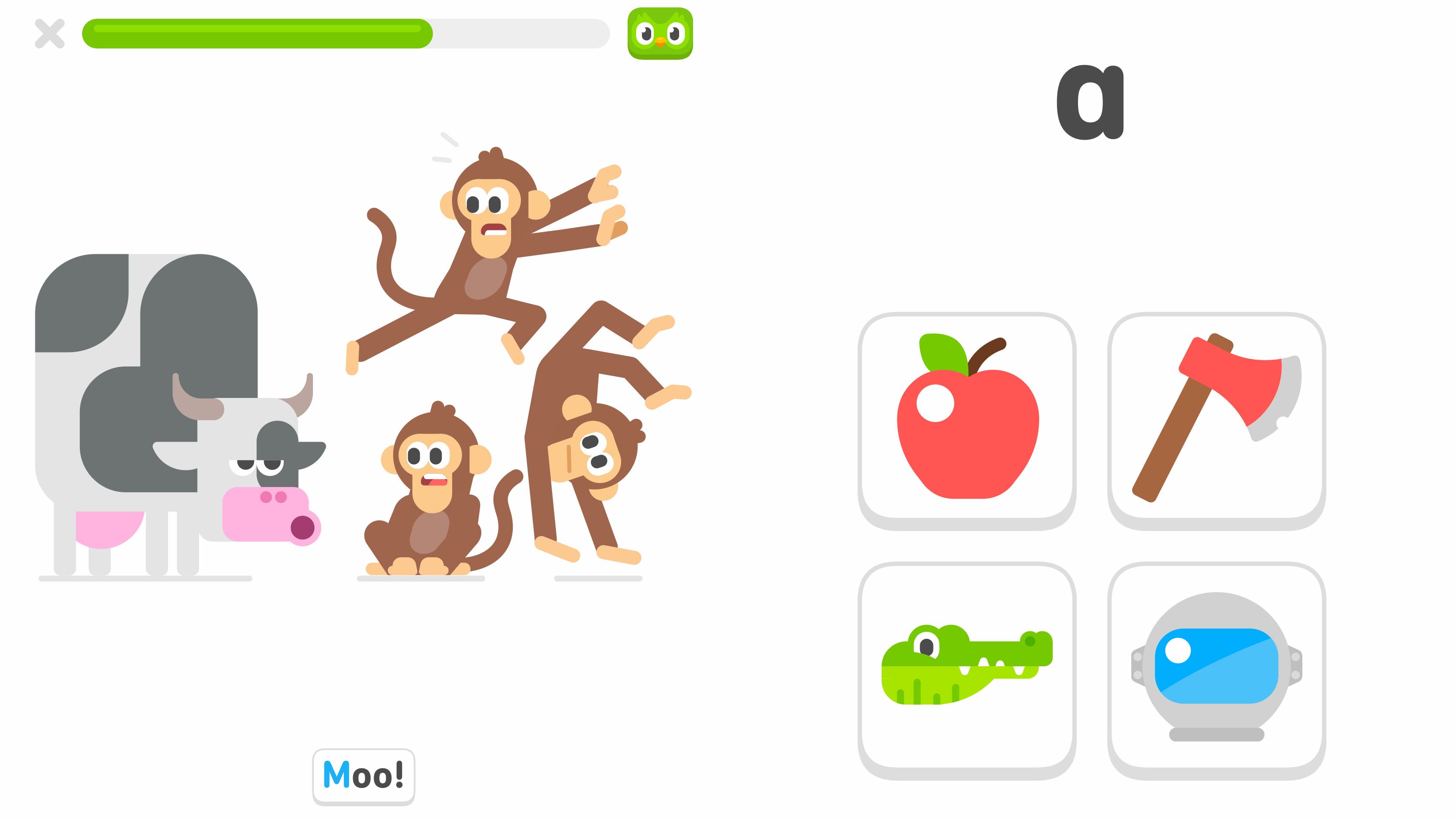
Duolingo ABC
Duolingo ABC is an educational aid, designed to help young children familiarize themselves with reading and writing. Much like the Duolingo language-learning app, lessons take the form of mini-games - although the ones here are designed to be approachable enough for young children, with minimal input from adults.
It’s intentionally repetitious, but attention is retained by the bite-sized nature of each lesson, and regular changes in approach. One minute your child will be drawing letterforms, and the next matching pictures or popping bubbles that contain specific letters.
The app’s very linear nature may make it a slog for an older child, and the lack of profiles for multiple users is baffling. Still, as an entirely free (from pricing, ads, and IAP) app, it hits the spot - especially on iPad, which gives little fingers more room to maneuver.

Toca Life: World
Toca Life: World mashes together all of the Toca Life apps into one big globe your kid can explore with a flurry of frantic tapping. New locations are built automatically if you have other Toca Life apps installed, or you can buy them with one-off IAPs.
Even for free, you get plenty to delve into. Bop City has a bunch of stuff to check out, including a hairdresser, theater, and mini mall, each with plentiful interactive elements. Figures can be dragged about, and you can make three custom ones in the free version of the character creator.
As a free app, it’s solid, generous stuff – especially on the iPad, where there’s more room to play. Combined with other Toca Life apps, it’s pretty much essential.

Noah’s Ark Animalibrium
Noah’s Ark Animalibrium might have the famous tale in its name, but this take on the story breaks with convention, to say the least. There’s no ark here – merely what appears to be a large wooden bowl. And rather than the animals heading in two-by-two, the colorful critters must all balance atop the wobbling craft.
It’s an amusing slice of interactive entertainment, and should help young players to improve their coordination and (virtual) stacking powers. Beyond the balancing act, there are buttons to prod to change the weather, and snap a photo. And for those kids who fancy a trip back in time, a one-off IAP ($1.99/£1.99/AU$2.99) unlocks a pack of dinosaurs to save from a prehistoric flood.

Tankee
Tankee lets kids watch other people playing and talking about video games. If you’re of a certain age, that might seem baffling, but it’s something kids really like to do.
Where Tankee differentiates itself is in curation: every video on the system has been watched by an actual human.This avoids issues found in certain other online video networks, where kids may suddenly find themselves viewing unsuitable fare.
Tankee also deals with another big concern: comments. It achieves this by omitting such functionality entirely, although some barebones ‘networking’ remains. Create an account and your kid can stash favorite videos for later and follow specific creators. If they particularly enjoy a show, they can madly hammer smiley stickers in real time to let everyone know.
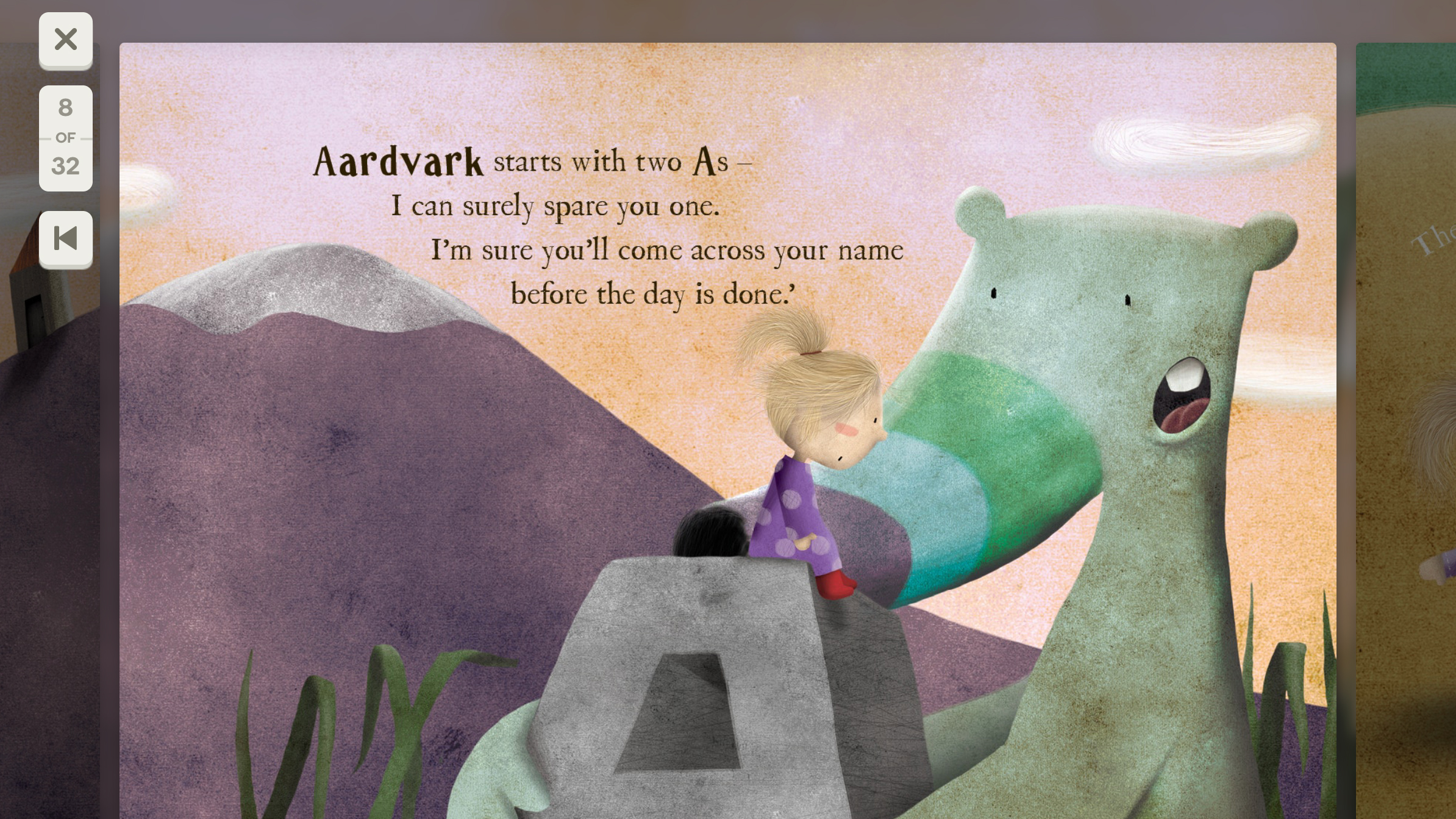
Wonderbly Story Time Books
Wonderbly Story Time Books is an iPad take on personalized illustrated story books for children. The premise is the protagonist has forgotten their name, and must go on an adventure to collect it, one letter at a time.
The story is nicely presented, and the app deftly deals with multiple instances of the same letter by providing variations for each one. (In fact, this works to an entertaining degree – we tried using the name ‘Aaaaa’ and were presented with five non-repeating vignettes!)
Part of the point of the app is you’ll get to the end, and then buy a real copy of the actual book. But even if you resist those papery, spendy charms, the app’s a blast – and it even lets you store previous adventures, so none are ever lost.

Lego Creator Islands
Lego Creator Islands is for fans of the popular construction toy when there are no plastic bricks close at hand. It starts you off with a little island, on which you build a house. Construction is simple: tap piles of bricks and they magically combine into pieces of a finished Lego set, which you drag into place.
Rinse and repeat a few times and your kid will beam as they watch their island increasingly come alive, populated with Lego minifigs and bounding Lego animals, and dotted with buildings, trees and vehicles.
The experience is, admittedly, not that deep, and you can see most of what it has to offer in an hour or so. But it’s always fun to return to, and certainly beats treading on a Lego brick while barefoot.
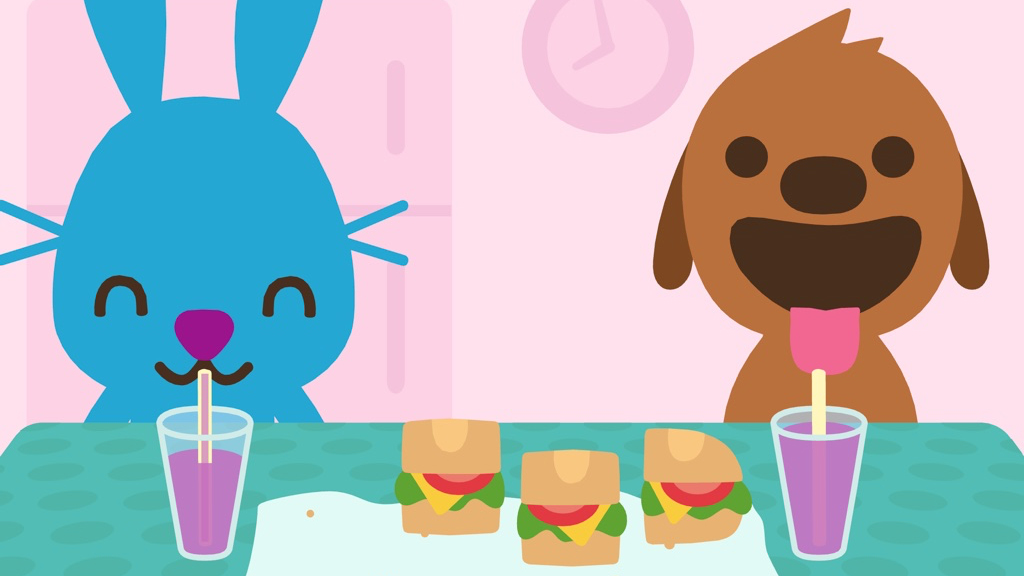
Sago Mini Friends
Sago Mini Friends is a sweet-natured collection of adorable mini-games, ideal for young children. After selecting a character to play, you visit a neighborhood of colorful houses. Knock on a door and you’ll be invited inside for a playdate.
The activities are varied and smartly designed. There’s a birthday party, where gifts are gleefully unwrapped, and a birdhouse to fix by hammering in nails. Our favorite, though, is a cleverly conceived snack time that finds two friends sitting side-by-side. Feed one and the other looks a bit glum, which encourages the young player to learn to share.
Entirely lacking IAP and advertising, Sago Mini Friends is a no-brainer for any parent who wants a safe, free, fun, educational app for their youngster to spend a bit of quality time with.
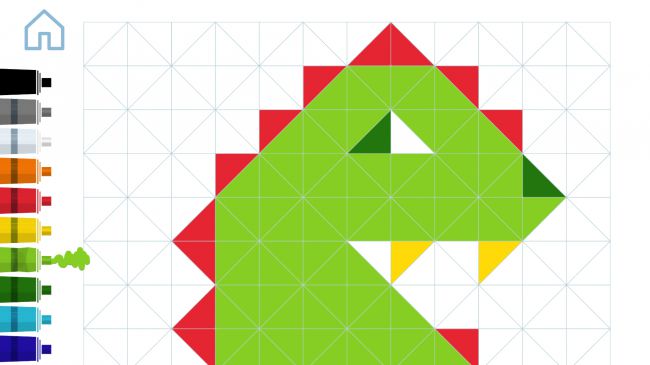
Zen Studio
According to the developer's blurb, Zen Studio is all about helping children to relax and focus, by providing a kind of finger-painting that can only exist in the digital realm. Frankly, we take issue with the 'children' bit, because Zen Studio has a welcoming and pleasing nature that should ensure it's a hit with every iPad user.
You start off with a grid of triangles and a column of colored paints. Tap a paint to choose your color and then tap individual triangles or drag across the grid to start drawing. Every gesture you make is accompanied by musical notes that play over an ambient background soundtrack.
Bar the atmosphere being knocked a touch by a loud squelch noise whenever a new paint tube is selected, the mix of drawing tool and musical instrument is intoxicating. When you're done, your picture can be squirted to the Photos app, ready for sharing with the world.
This is, however, a limited freebie in some ways. You get eight canvases, which can be blank or based on templates. If you want more, you can buy an IAP to unlock the premium version of the app. Still, for no outlay at all, you get a good few hours of chill-out noodly fun — more, if you're happy drawing over the same canvases again and again.

Lego Life
Lego Life is a social network for kids whose lives revolve around plastic bricks. Once you’re signed up, you explore feeds and follow themes, to become a better builder, or just see what’s current in the world of Lego.
Unsurprisingly, there’s a nod towards advertising of a kind, in new product videos being liberally sprinkled about. But mostly, this is an app about inspiration. You’re regularly offered building challenges and knowledge tests; during lazy days, you can slap stickers all over a virtual Lego kit, or build a mini-figure for your profile.
Given that it’ll mostly be kids using the app, it’s worth noting usernames are anonymized. You can’t type your own, and instead select from semi-random word lists. EmpressSensibleMotorbike, meet ElderSupersonicJelly!

Laugh & Learn Shapes & Colors Music Show for Baby
Laugh & Learn Shapes & Colors Music Show for Baby is a two-part game designed for children as young as six months old.
In Level 1, your youngling – now armed with a worryingly expensive piece of technology – can tilt and tap the screen to make shapes appear and bounce around. But Level 2 ramps things up considerably.
“Let’s put on a show,” chirps the app as the five shapes wiggle and jig about on the screen, lurking above a colorful keyboard. And you know what’s next: maddeningly jaunty earworms, augmented by a deliriously happy baby smacking the huge piano keys.
Your slow descent into madness will be worth it for the smile on their little face.

Toca Tailor Fairy Tales
Toca Tailor Fairy Tales is a dressing up app. You choose from a male or female customer, and then set about giving them a new and exciting outfit.
As with other Toca Boca fare, this is a tactile, immediate app. Tap a garment to adjust its type; drag and you’ll change its length. Accessories can be added from an expanding box, if you decide your appreciative on-screen ‘manakin’ needs a trendy hat.
The best bit, though, is the materials section. For each part of the garment, you can drag and drop materials onto it. This isn’t a question of merely recoloring either – you can pinch/rotate to make all kinds of crazy patterns, and even import photos or snap a texture using the iPad’s camera. Great stuff for tiny wannabe fashion designers.
Current page: The best free kids apps for iPad
Prev Page The best free health, food, and exercise apps for iPad Next Page The best free music and audio apps for iPadGet daily insight, inspiration and deals in your inbox
Sign up for breaking news, reviews, opinion, top tech deals, and more.