The best free iPhone apps of 2023
The best free iPhone apps you can download today
The best free music and audio apps for iPhone
Why you can trust TechRadar
Our favorite free iPhone apps for playing songs, listening to podcasts, making music and being a virtual DJ.
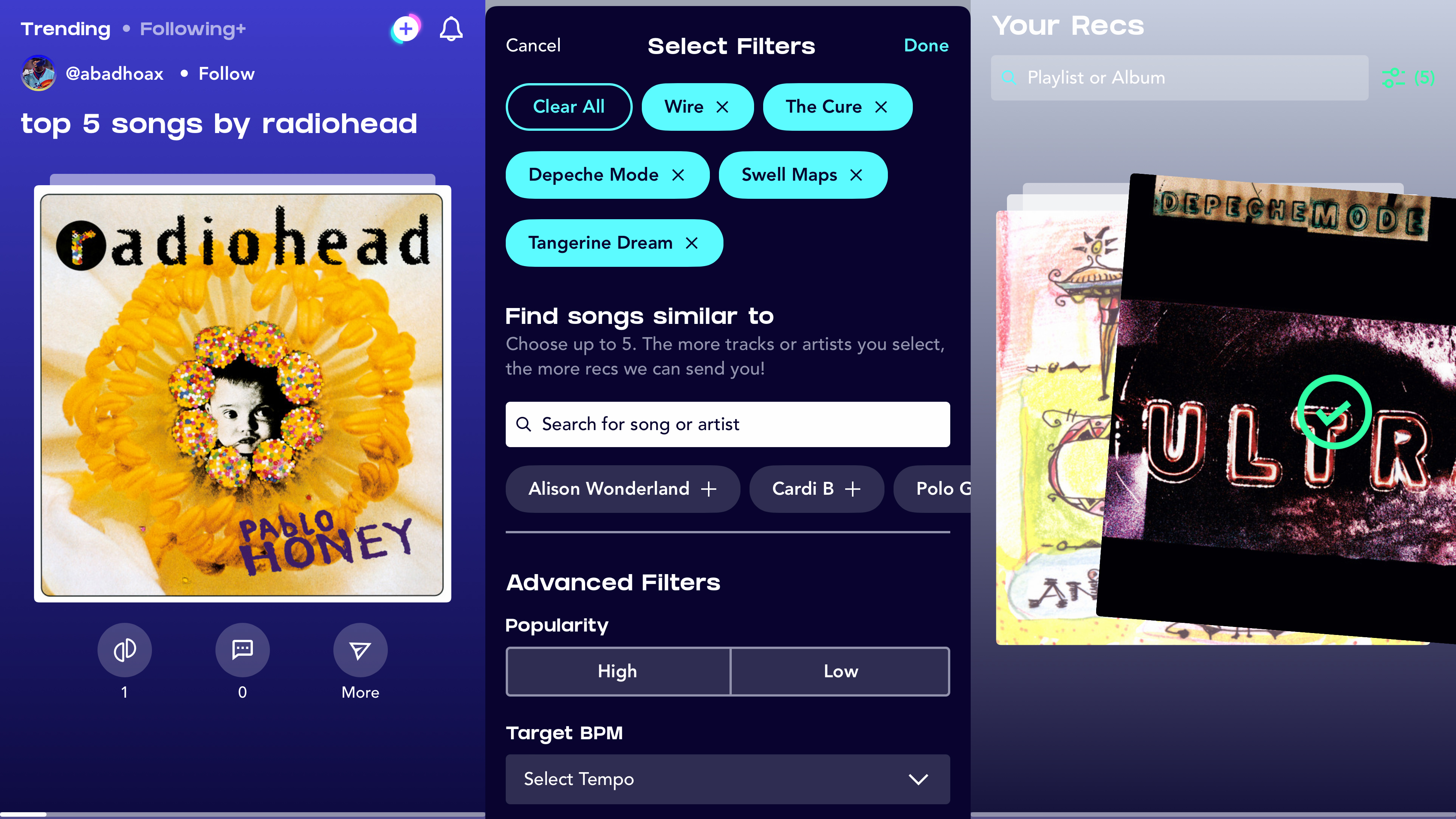
Discz
Discz is a discovery engine for music. In Feed, you browse the latest playlists from other users, while in Recs you can find and audition playlists based on keywords.
In Recs, though, there’s a more interesting layer. Tap the settings button and you can define up to five songs or artists and – optionally – whether you want songs to be popular, happy or high-energy. The app then presents a stack of albums based on your settings.
Snippets of tracks play and you swipe left to discard what you don’t care for, and right to add a track to your playlist. This can then be fully explored in Spotify – with a paid or free account. Even if you favor a different streaming service, the discovery angle in Discz makes it a must-install to help you find great new music.
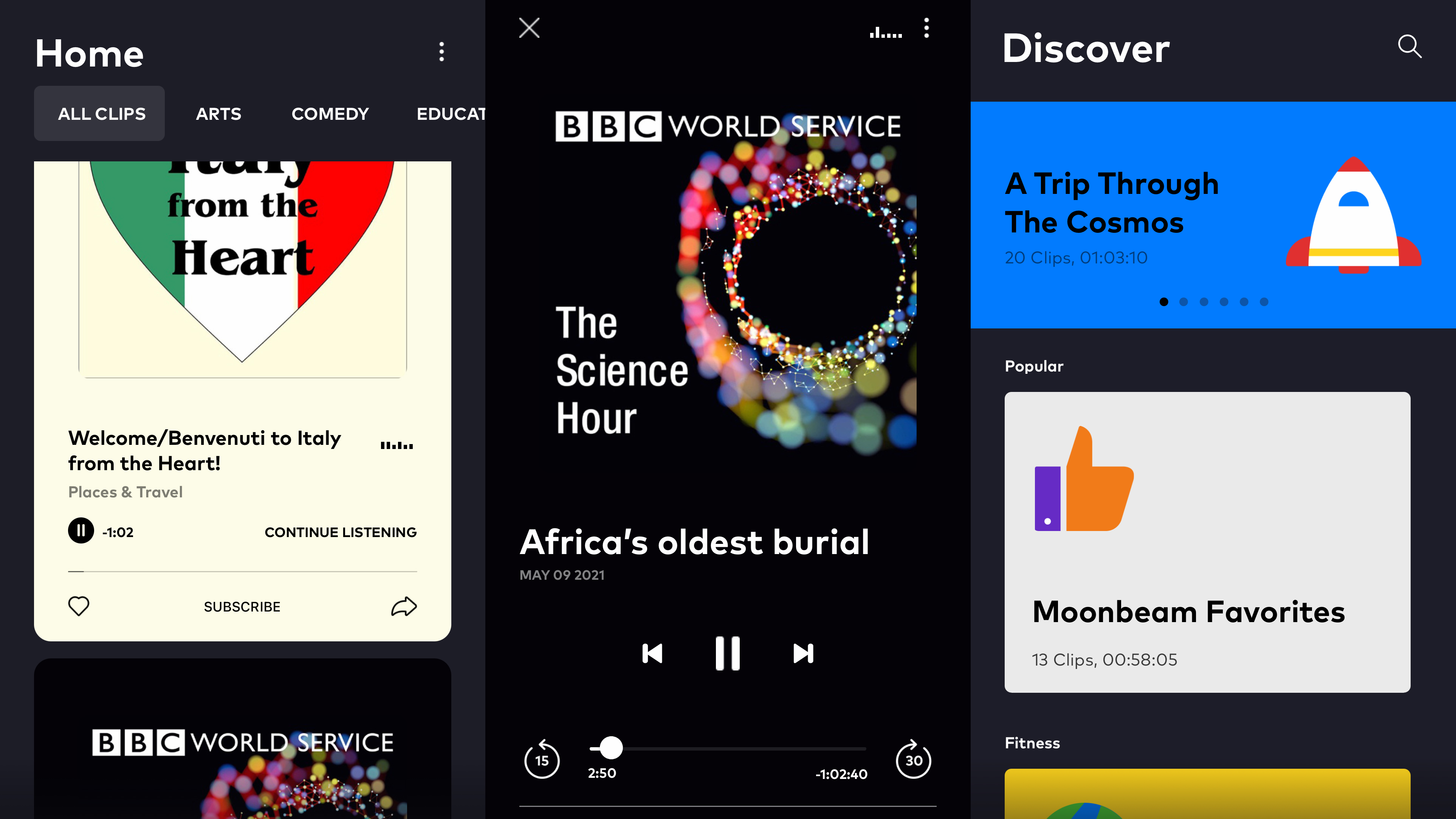
Moonbeam
Moonbeam feels a lot like a podcast directory and TikTok had a baby. Its main view is a series of audio snippets, and lets you rifle through tiny clips from interesting podcasts. Not keen on what you’re listening to? Swipe and you’ll instantly be immersed in something new. These moments are ad-free, and although the app’s setup won’t do anything for your attention span, it’s ideal for podcast discovery.
Usefully, should a clip prove interesting, it’s possible to flag it as a favorite, listen to the remainder of the podcast, or even subscribe to the show and listen to other full episodes in-app. The full player is too basic to tear us away from Overcast (and we wish there was a way to quickly and easily send podcast – rather than Moonbeam – links elsewhere); but for podcast discovery, Moonbeam is better than anything else out there.

Seaquence
Seaquence invites you to make living music. What this means is whatever you devise has the appearance of colorful creatures swimming in a Petri dish.
The actual bones of creating music are more conventional, though. On adding a new ‘planktone’ creature, you tap out notes on a grid. If you’re not keen on its sound, you can choose from one of the four other options, and mess about with the waveform.
Results tend to be a mite more abstract than, say, GarageBand compositions, but this is nonetheless a vibrant and interesting take on making music. Moreover, if you don’t feel creative, loads of built-in examples are there to listen to; or, conversely, should you get really into Seaquence, a one-off IAP unlocks pro-oriented note and sound editing features.

AudioKit Synth One Synthesizer
AudioKit Synth One Synthesizer is perhaps the most audacious synth you’re ever going to see on iPhone. That’s not because it’s full of knobs to twiddle, and amazing sounds – although Synth One is blessed with an abundance of both; it’s because you get all of this entirely for free.
There are no catches, and no ads. This is a fully open-source project that can match the power, quality, and clout of the most pro-level software found on iOS. This means if you’re a pro, you can delve into fashioning presets, working with MIDI, wiring up the synth via IAA or AudioBus, and more besides. If you merely like making a noise, you get a superb iOS synth for no outlay whatsoever. The word ‘bargain’ doesn’t really cover it.

djay
djay is an app for budding DJs who want to spin some virtual vinyl. Launch the app and you can convince yourself that you’re a perfect mix of Martin Garrix and David Guetta, slamming amazing tunes into your ears, while fiddling with a mixer, looping, EQ, filters and effects. Alternatively, you can just fire up the app’s Automix feature and let it get on with all the tricky stuff.
With Spotify and iTunes integration, it’s not hard to find things to play, although the interface on iPhone is a touch fiddly for full-on DJ work (rather than entertainment for a wannabe). On that basis, we’d exercise caution before grabbing the feature-rich pro-subscription.
That said, if you’ve got an external DJ controller, djay for iPhone can feasibly become a vital – and portable – toolkit component even for the pros.
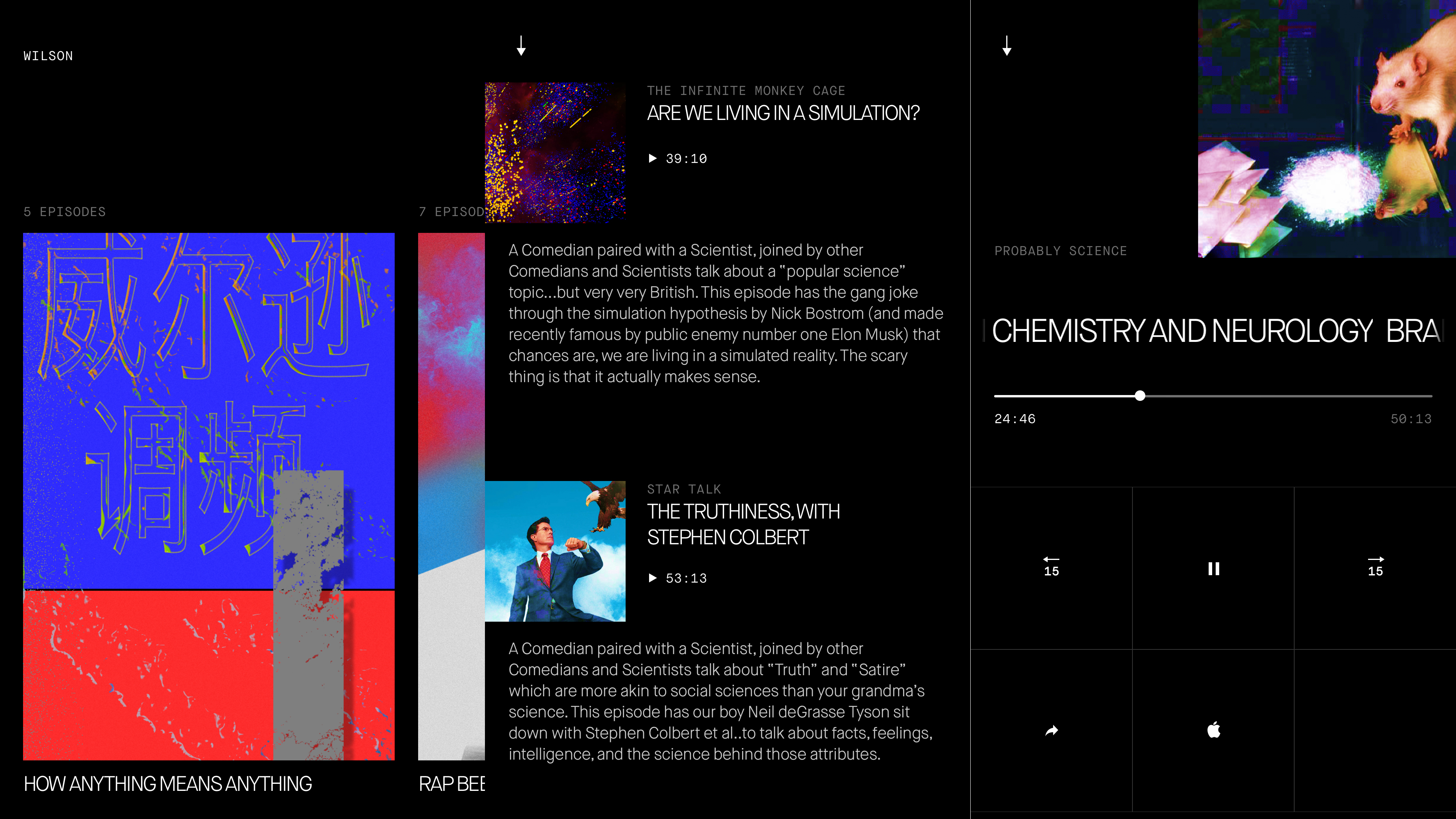
Wilson FM
Wilson FM reasons there an awful lot of podcasts, and it’s tricky to find great new ones to listen to. It therefore packages hand-picked individual episodes in the format of a magazine.
A new issue of Wilson FM arrives every week, and each one is designed to be thematically and culturally relevant. It’s also a handy way of branching out from your usual listening bubble, and delving into the likes of entertaining science, the meaning of words, and cracking cultural mysteries.
The player itself is basic, and not a patch on the likes of Overcast. But that’s not the point of Wilson FM. It’s here to help you discover new things, and if you chance across a really great show, you can always copy its link and subscribe to it elsewhere.
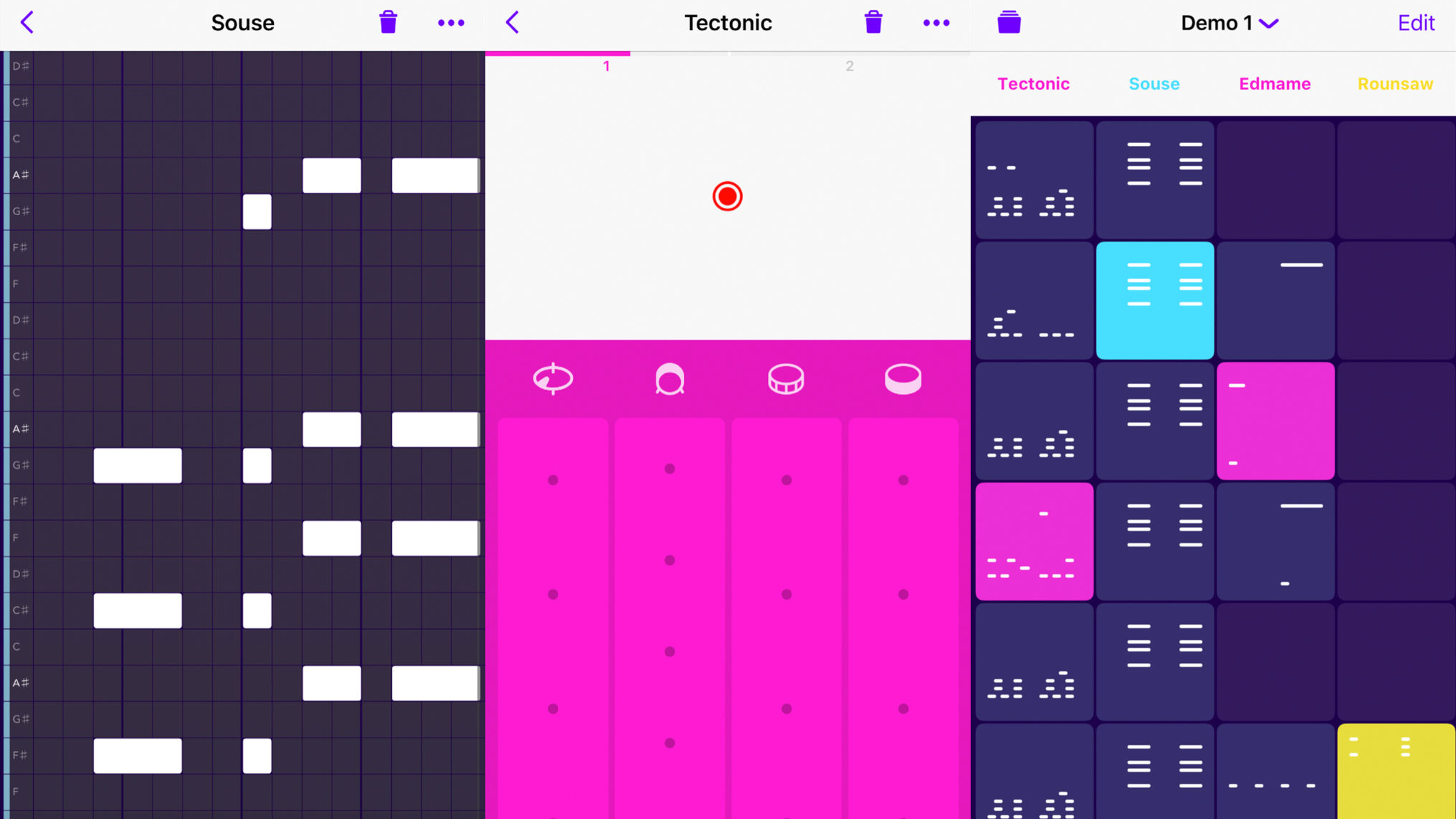
Beatwave
Beatwave wants to simplify the process of creating music. You tap notes on to a grid, which explode in color like digital fireworks when the playhead hits them. You can keep adjusting your loop live, or add depth by overlaying loops of different sounds, including drums.
For an app that looks so simple, and with vibrant blasts of color not usually associated with music creation tools, there’s surprising depth here, with sliders to tweak sounds, drum generators, and auto-chords. Veterans, though, may miss the original’s more approachable square grid play surface, which echoed Yamaha’s Tenori-on.
The only other downside is the sounds you get being a touch limited. Still, there’s enough range for what’s ultimately a musical sketchpad; and if you want more, the ‘pro’ IAP US$9.99/£9.99/AU$14.99 adds several extra sets.
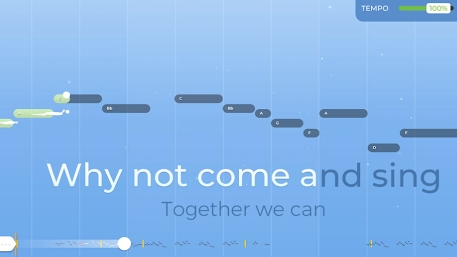
Yousician
Yousician helps you to master a musical instrument or sing, but without that feeling like a chore. To that end, it often resembles a video game.
When you’re learning piano, the interface depicts scores and keyboards with bright colors to help guide your eyes and finger, but the app really comes alive when you’re learning guitar. It turns into something like Guitar Hero, only you’re using a real guitar and the app is cunningly teaching you how to play.
Things start with the basics, but before long you’re strumming and picking with the best of them. The only big limit in the free version is daily play time. Grab a subscription if you fancy learning more rapidly.
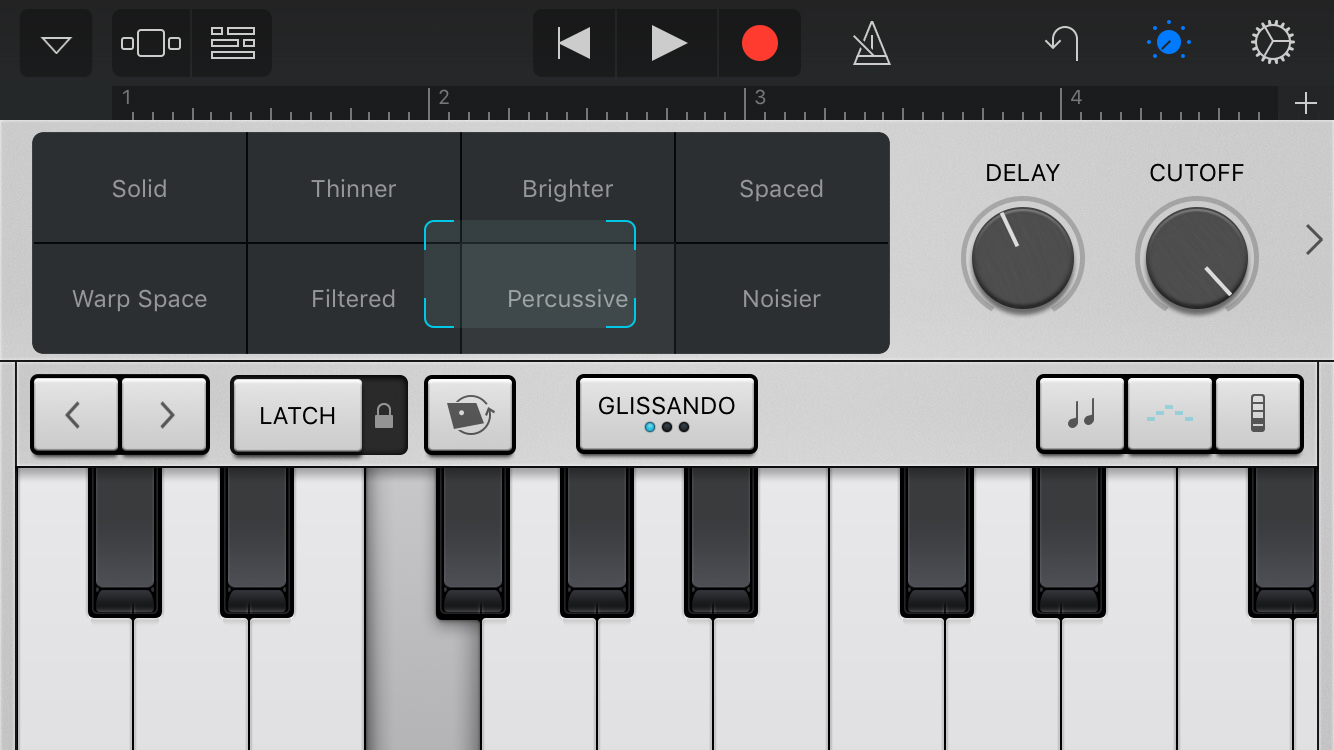
GarageBand
The iPhone version of GarageBand has always been ambitious. Aiming at newcomers and professionals alike, its feature set includes smart instruments that always keep you in key, multitrack recording/editing functionality, a loops player, and superb guitar amps.
But 2017’s major update takes things much further, with new synth Alchemy improving the app’s previously slightly ropey sound set. Smart piano strips have been expanded to all keyboard instruments, helping anyone to play perfect melodies.
And Audio Unit support exists to load third-party synths directly inside of GarageBand, similar to how plug-ins work on desktop music-making apps.
Because of these things, GarageBand is now even more suited to musicians of all skill levels – although be aware on smaller screens that the app can be a touch fiddly, what with there being so much going on.
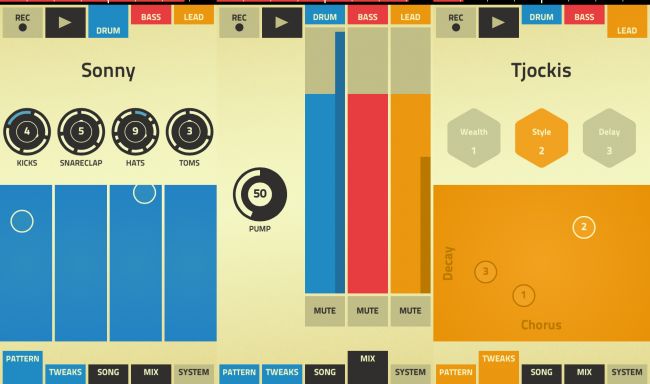
Figure
Plenty of apps claim they can get you making music in seconds, but Figure really means it. The app's heritage helps, as it comes from Propellerhead Software, creators of the legendary Reason and ReBirth.
In Figure, though, working on loops and beats is stripped right back from what you'd find in those complex PC apps; instead, you tap out drums, and slide your finger around to fashion monster bass and playful leads.
Sounds can be tweaked or swapped out entirely at any point. Once you're done, finished tracks can be uploaded and shared online. For serious musicians, there's even Audiobus support.
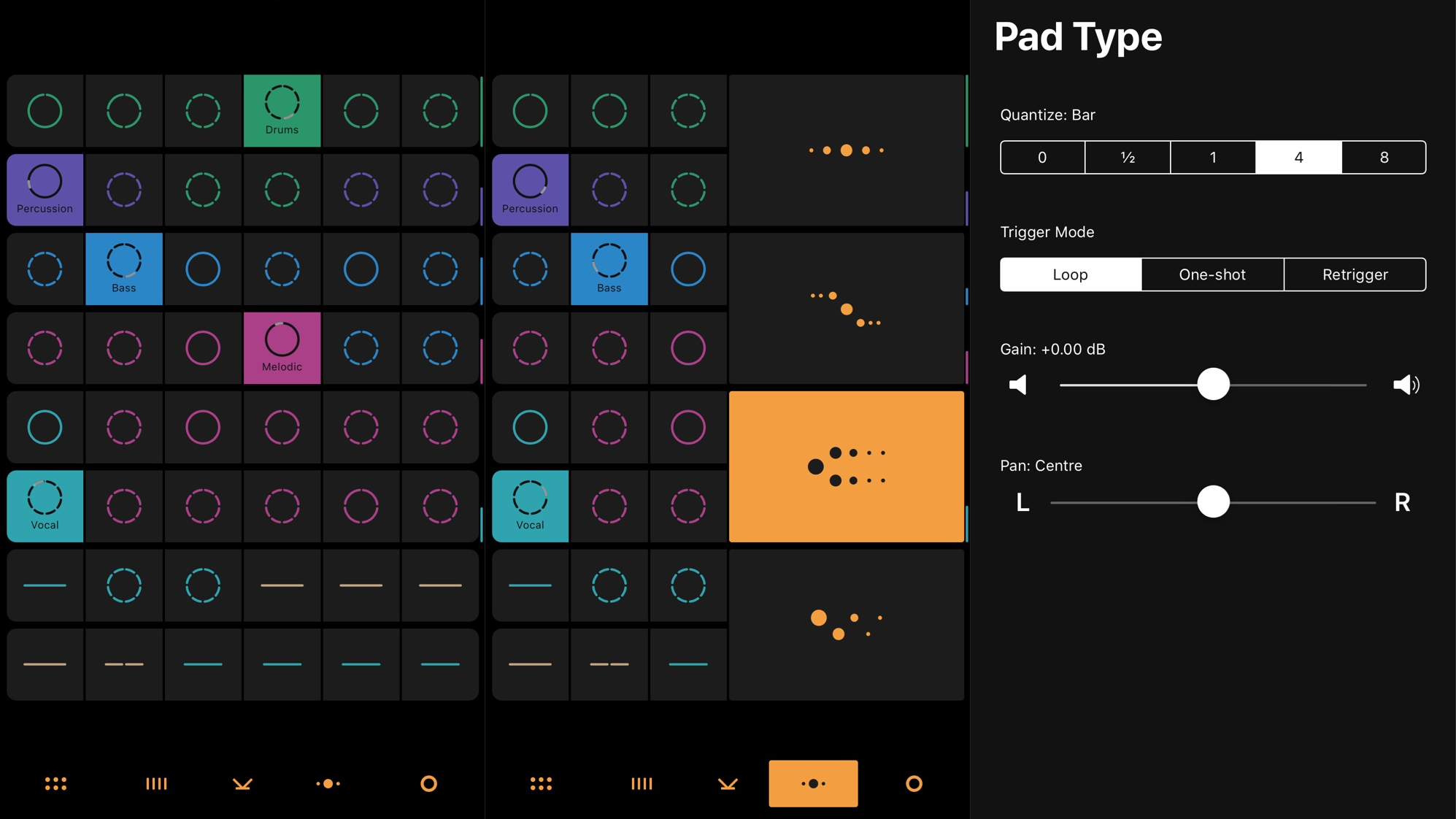
Novation Launchpad
On the iPad, Novation Launchpad is one of the best music apps suitable for absolutely anyone. You get a bunch of pads, and tap them to trigger audio loops, which always sound great regardless of the combinations used. This isn't making music per se, but you can get up a good head of steam while imagining yourself as a futuristic combination of electronic musician, DJ and mix genius.
On iPhone, it shouldn't really work, the smaller screen not being as suited to tapping away at dozens of pads. But smart design from Novation proves otherwise. 48 trigger pads are placed front and centre, and are just big enough to accurately hit unless you've the most sausagey of sausage thumbs.
Effects lurk at the foot of the screen — tap one and a performance space slides in, covering half the screen, ready for you to stutter and filter your masterpiece.
As on the iPad, you can also record a live mix, which can be played back, shared and exported. This is a really great feature, adding optional permanence to your tapping exploits.
Current page: The best free music and audio apps for iPhone
Prev Page The best free iPhone apps for kids and toddlers Next Page The best free office and writing apps for iPhoneGet daily insight, inspiration and deals in your inbox
Sign up for breaking news, reviews, opinion, top tech deals, and more.