Best inkjet printer of 2025
We review the best inkjet printers for the home and office

The best inkjet printers achieve vivid, detailed prints by spraying tiny ink droplets onto paper of all kinds and sizes. Being generally smaller, cheaper and more versatile than laser printers, inkjets are the popular choice for the home and home office and there are plenty to choose from.
As senior printer editor, I’ve tested over two hundred of the best home printers and multifunction devices from the likes of Canon, Epson, HP and Brother and over half are inkjets. Here you’ll find six of the best inkjet printers with their vital statistics and a brief review for each entry. You can click through to the full reviews for more.
For my in-depth evaluations, I’ll spend around eight hours comparing everything from design and build, to usability and, of course, price and print quality, before giving each product its overall rating. My pick for the best inkjet printer overall is the Brother MFC-J1205W (also called DCP-J1200W). This inexpensive all-in-one takes extra-large cartridges that give it an advantage over other inkjets when it comes to cost-per-page. It also performed surprisingly well on my test bench.
The quick list

Best inkjet printer overall
With strong print quality and high-yield cartridges, the Brother MFC-1205W impresses with great value for money.

Best refillable inkjet printer
The Epson EcoTank ET-4850 is an affordable ink tank model that's economical to run and produces great quality prints.

Best inkjet printer for tabloid paper
If you print up to A3 paper sizes, then I recommend the HP OfficeJet Pro 9730e. It's a solid pick for home offices and smaller offices, boasts good paper capacity, and easy to use.
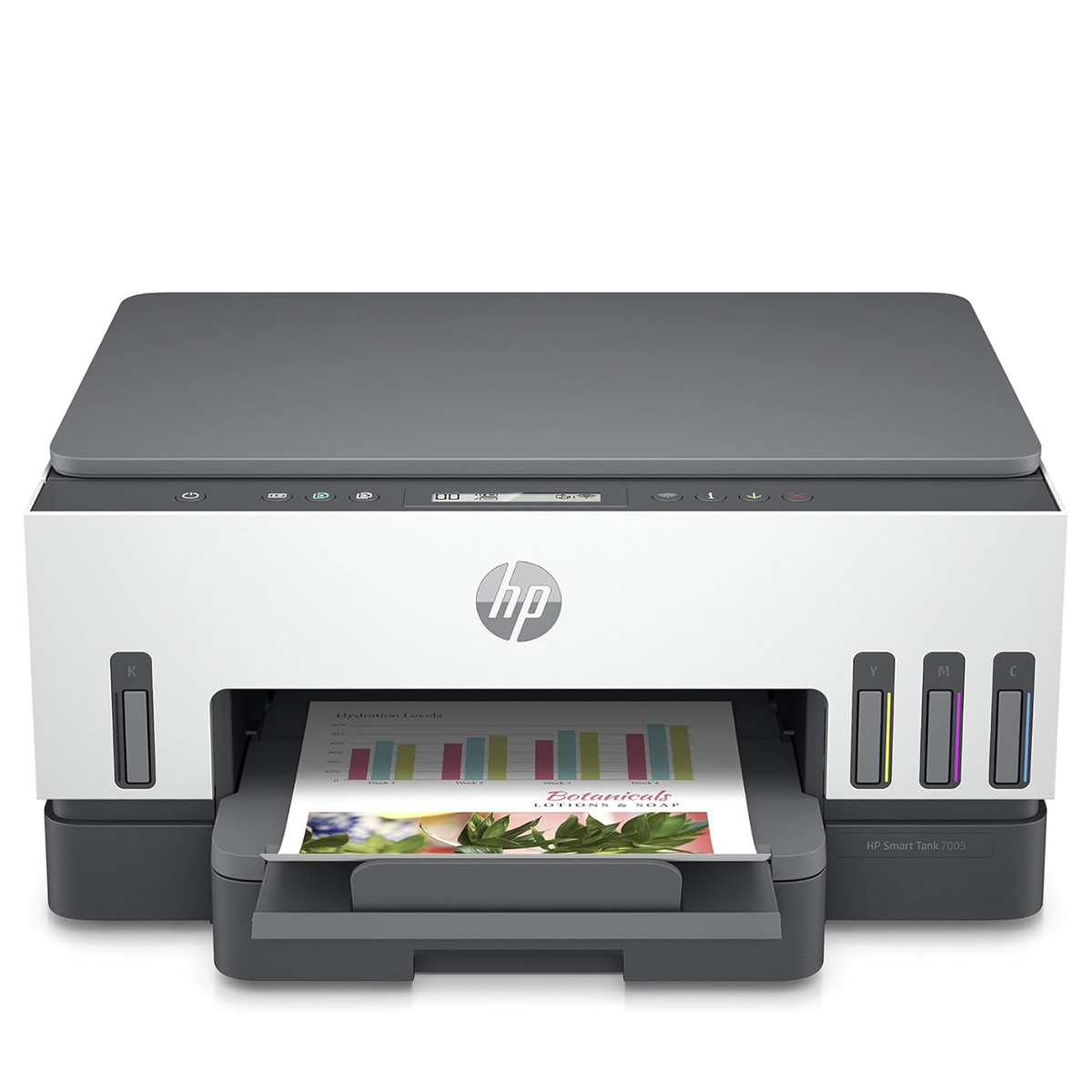
Best inkjet printer for small offices
Perfect for home offices and small offices, this refillable ink tank printer is an economical option for anyone doing a lot of printing.

Best inkjet printer for business
For wide-format printing, we're big fans of the Epson WorkForce Pro WF-7310 professional A3 printer with superb print quality.

Best inkjet printer for cheap photos
With its affordable ink, the Canon Pixma G620 (also known as the Pixma G650) may lack features, but it impressed us for its image quality on photo print-outs.
The best inkjet printers of 2025 in full:
Why you can trust TechRadar
Best inkjet printer overall








Specifications
Reasons to buy
Reasons to avoid
✅ You have many print jobs of all kinds. Larger cartridges mean you can print more pages more economically, handling everything from coated photopaper to stickers and envelopes.
✅ Your budget is limited. This modest inkjet is unusual in being both cheap to buy and quite cheap to run.
❌ You print long documents. With no auto-duplex mode, you have to turn each page over yourself to print the other side.
❌ You scan long documents. The inbuilt scanner is fine, but there’s no ADF and no single pass 2-sided copying, so you’ll be turning those pages by hand.
It might look drab, but this INKvestment Tank inkjet printer can accommodate unusually large inkjet cartridges, which is why the bodywork bulges on the right-hand side. It’s Brother’s answer to refillable supertank printers and its high-capacity cartridges can yield up to 750 pages, making it more economical to run than rival cartridge-based inkjets. Throughout my tests the Brother MFC-J1205W (known as the DCP-J1200W outside the US) printed to a consistently high standard on both plain and photo paper.
To keep the purchase price down around the $150 point, this simple all-in-one has few features. There’s no auto-duplex mode, no multipurpose tray, no fax, or display of any kind. There’s just a scanner bed for copying documents one side at a time and an in-tray tray that can hold 150 sheets of letter or A4 paper. But if that’s all you need, the Brother MFC-J1205W offers great value for money.
Read our full Brother MFC-J1205W / DCP-J1200W review.
Best inkjet printer with refillable tank

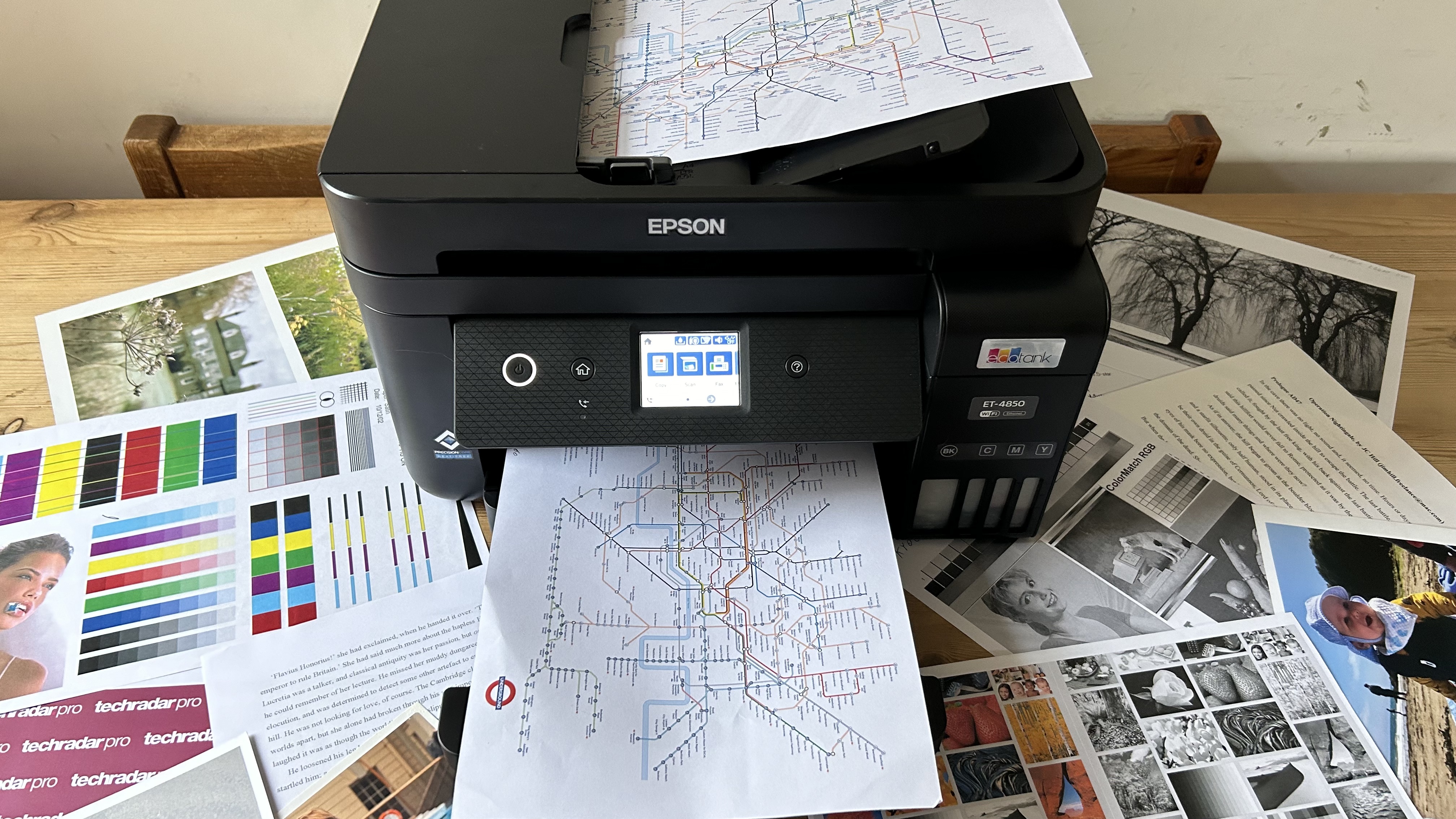

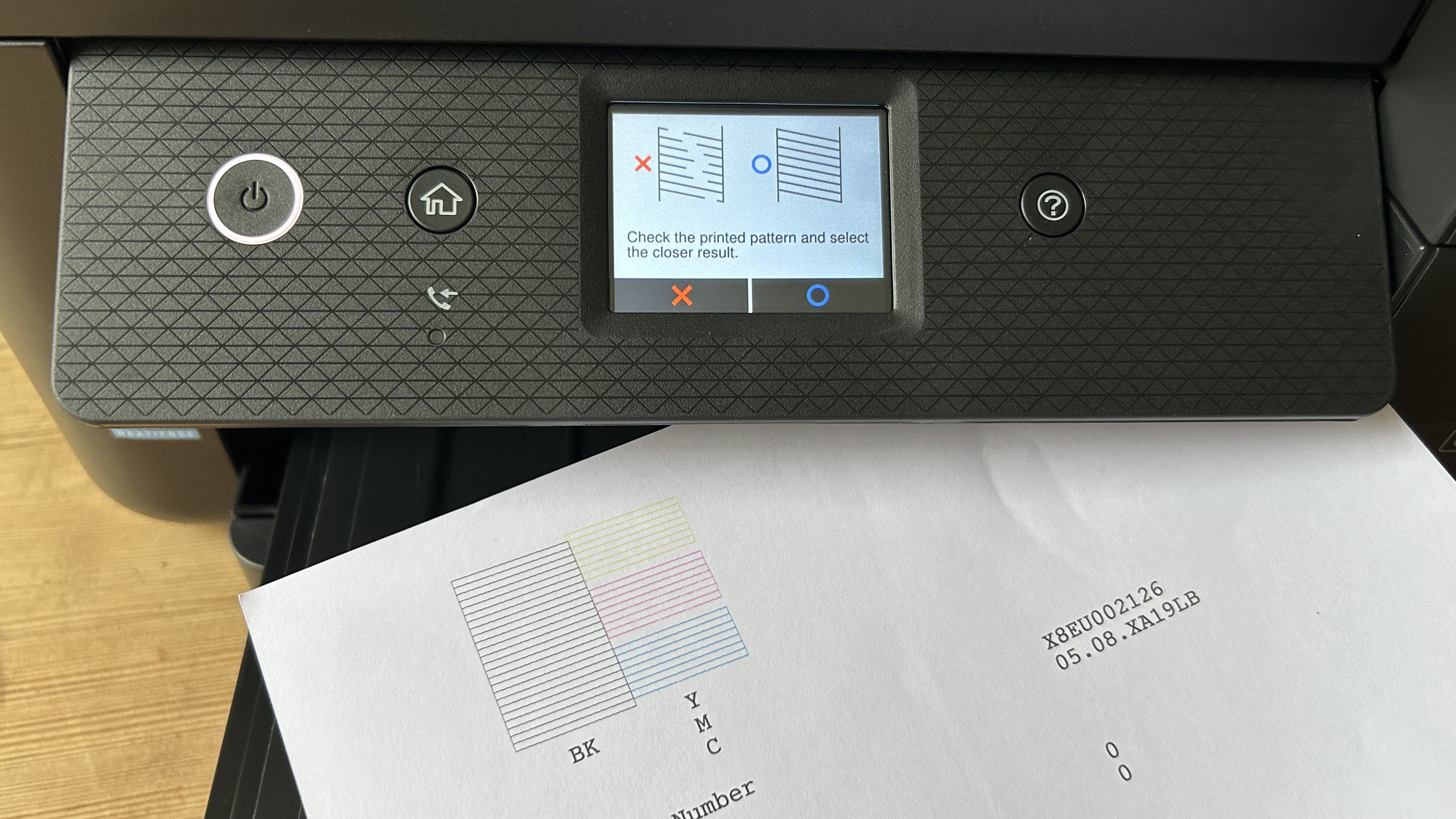

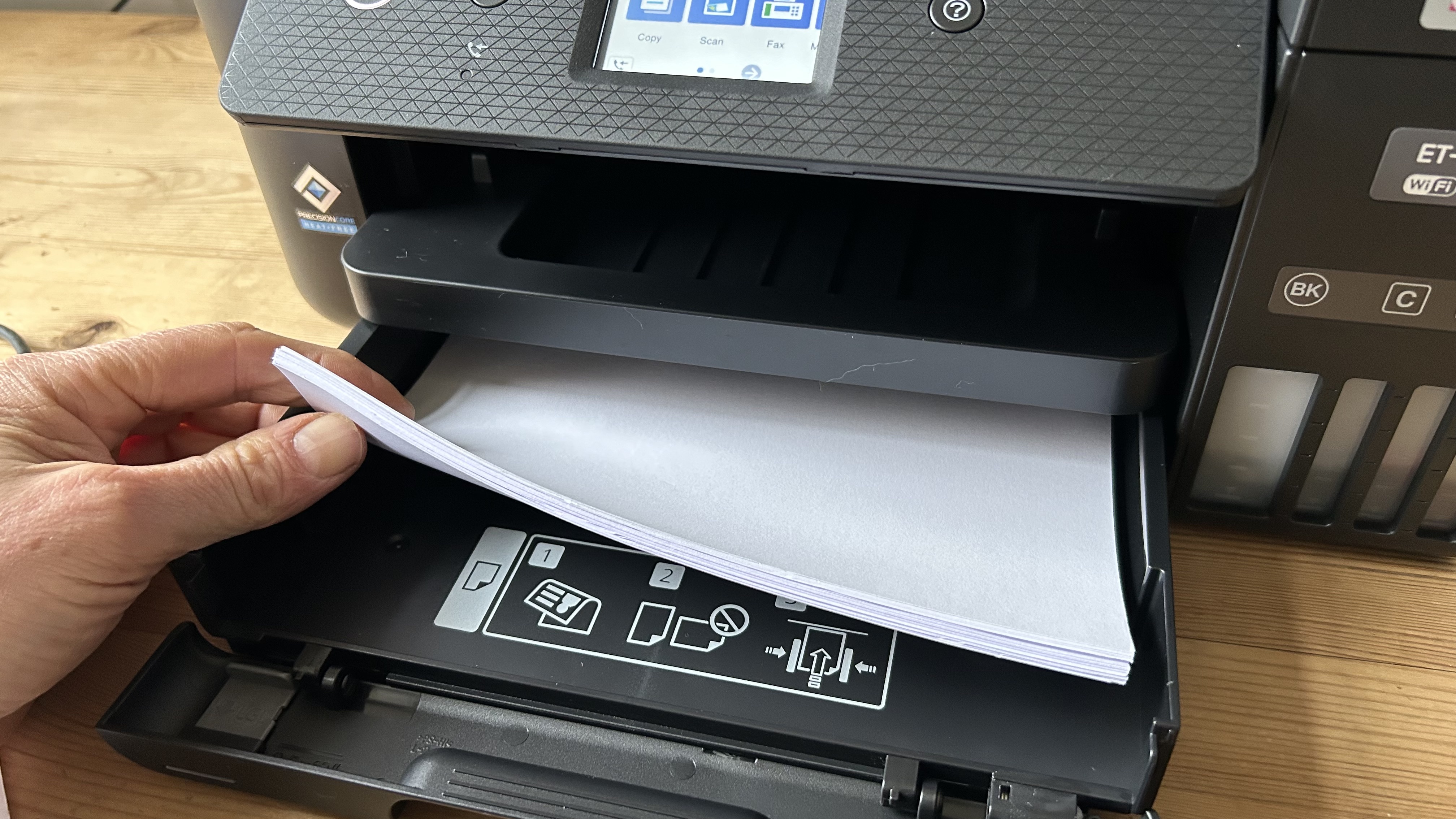
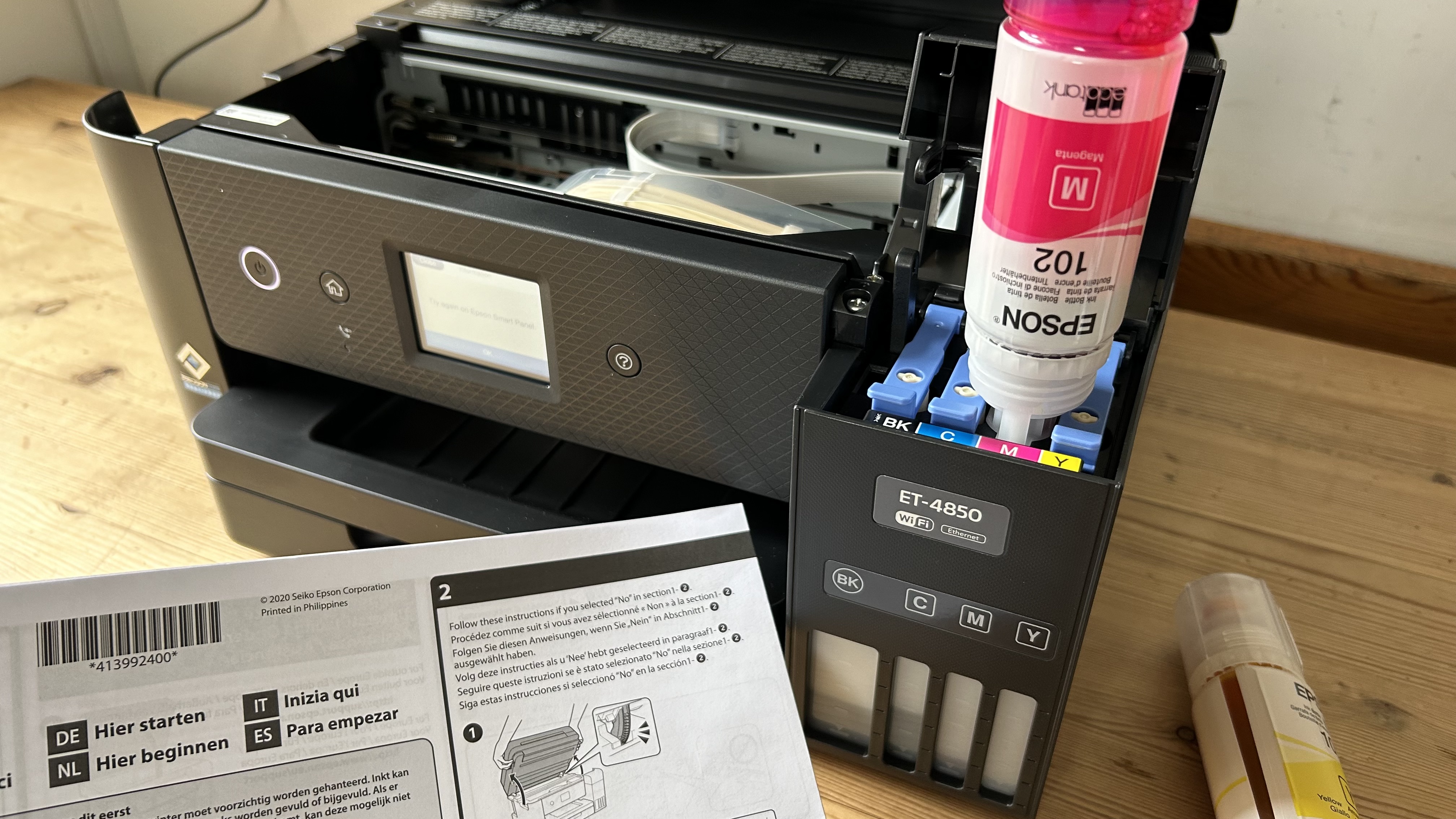
Specifications
Reasons to buy
Reasons to avoid
✅ You print a high volume of color pages. Epson’s ink is cheap enough that you needn’t worry about printing in color. You’re also getting a lot of ink in the box – enough for around 20,000 pages.
✅ You regularly scan documents. The flatbed scanner does a better job than a phone app. It also has an ADF for scanning up to 30 pages automatically.
❌ You print mostly photos. This office printer is pretty good at printing on coated photo paper, but that’s not its strongest suit.
❌ You also print tabloid-size pages. For that you’ll need a large-format printer that can take paper up to A3-size.
The Epson EcoTank ET-4850 is a mid-range all-in-one ink tank printer with useful business features and a very low running cost. It also did a great job of printing my test pages. If you're looking for an inkjet for your home office, this one probably has all you need, including a scanner, an ADF (automatic document feeder), auto-duplex printing and a fax facility.
Paper tray capacity tops out at 250 sheets, and while I’d liked to see a multimedia tray included, the rest of this package more than makes up for it. I found that it printed color and monochrome pages very well and made a decent fist of photos on photo paper too, although I think the images lacked detail compared to a dedicated photo printer.
I had no problem at all using the printer, thanks to the touchscreen interface that makes it easy to access the various features. What really sets the Epson EcoTank ET-4850 apart from its cheaper cartridge-bound rivals are those ink reservoirs which can hold enough ink to print over 10,000 pages. And with bottled ink costing around 85% less than cartridge ink, you’ll soon be saving money.
Read our full Epson EcoTank ET-4850 review
Best inkjet printer for tabloid paper

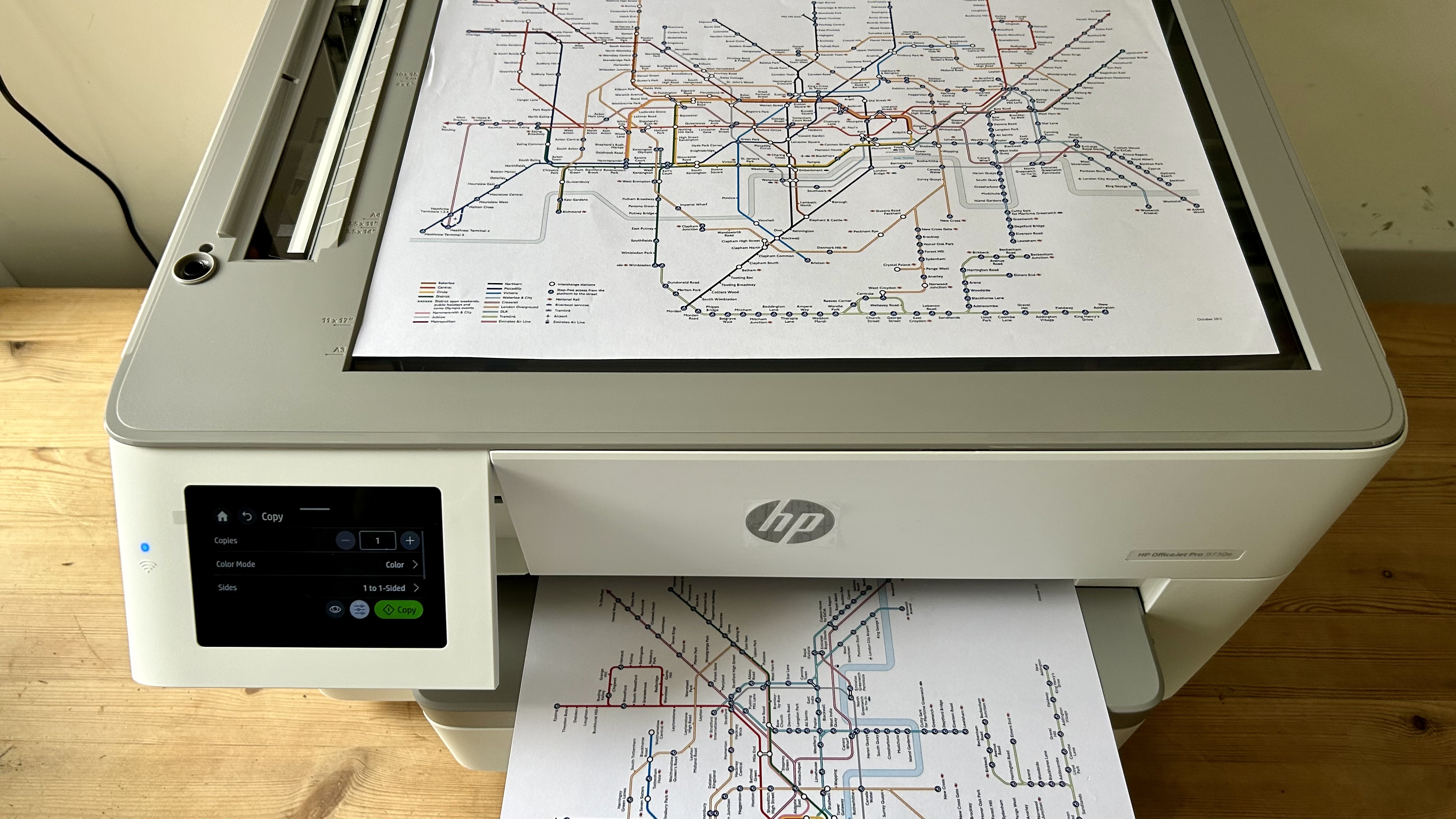
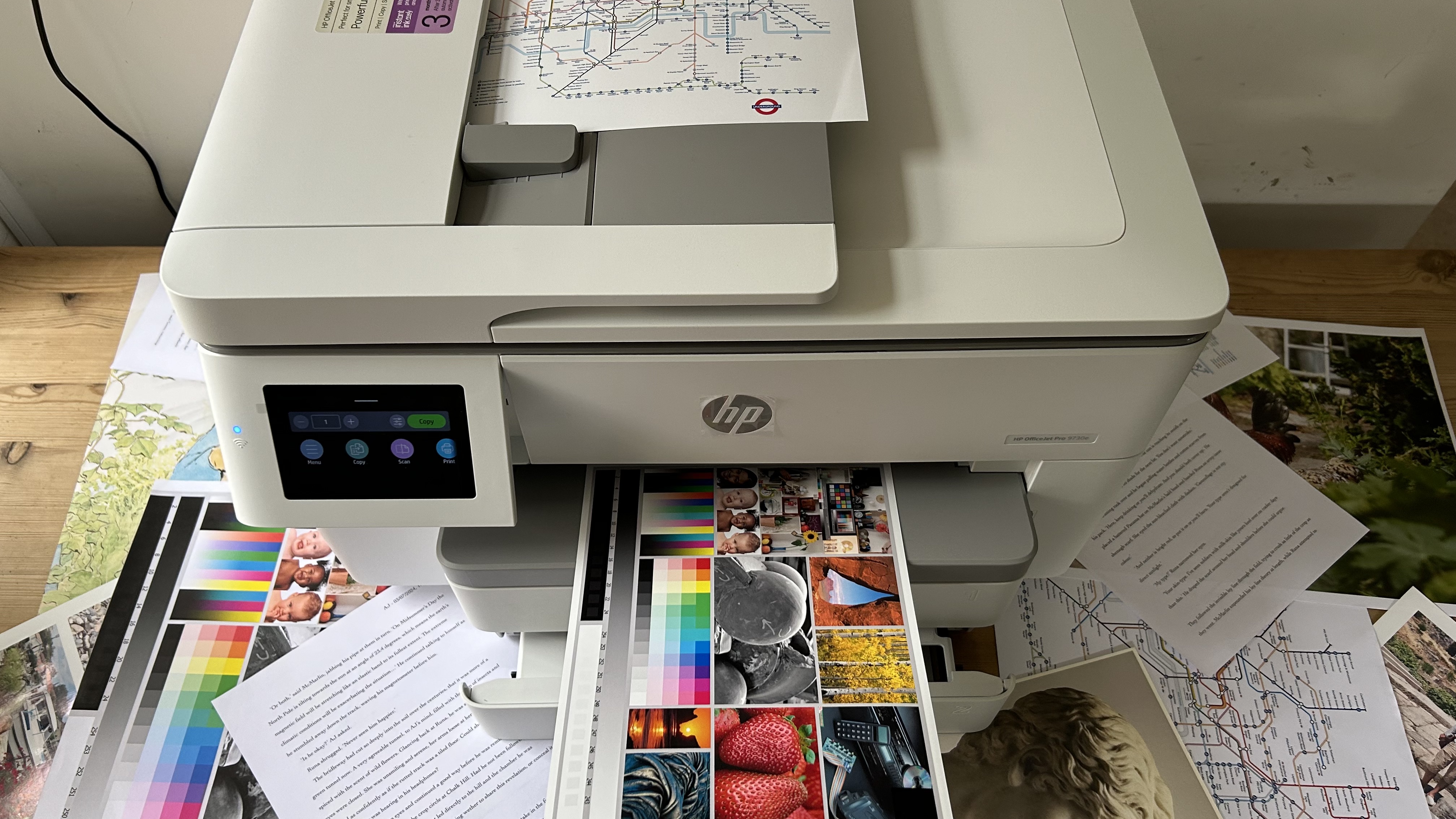
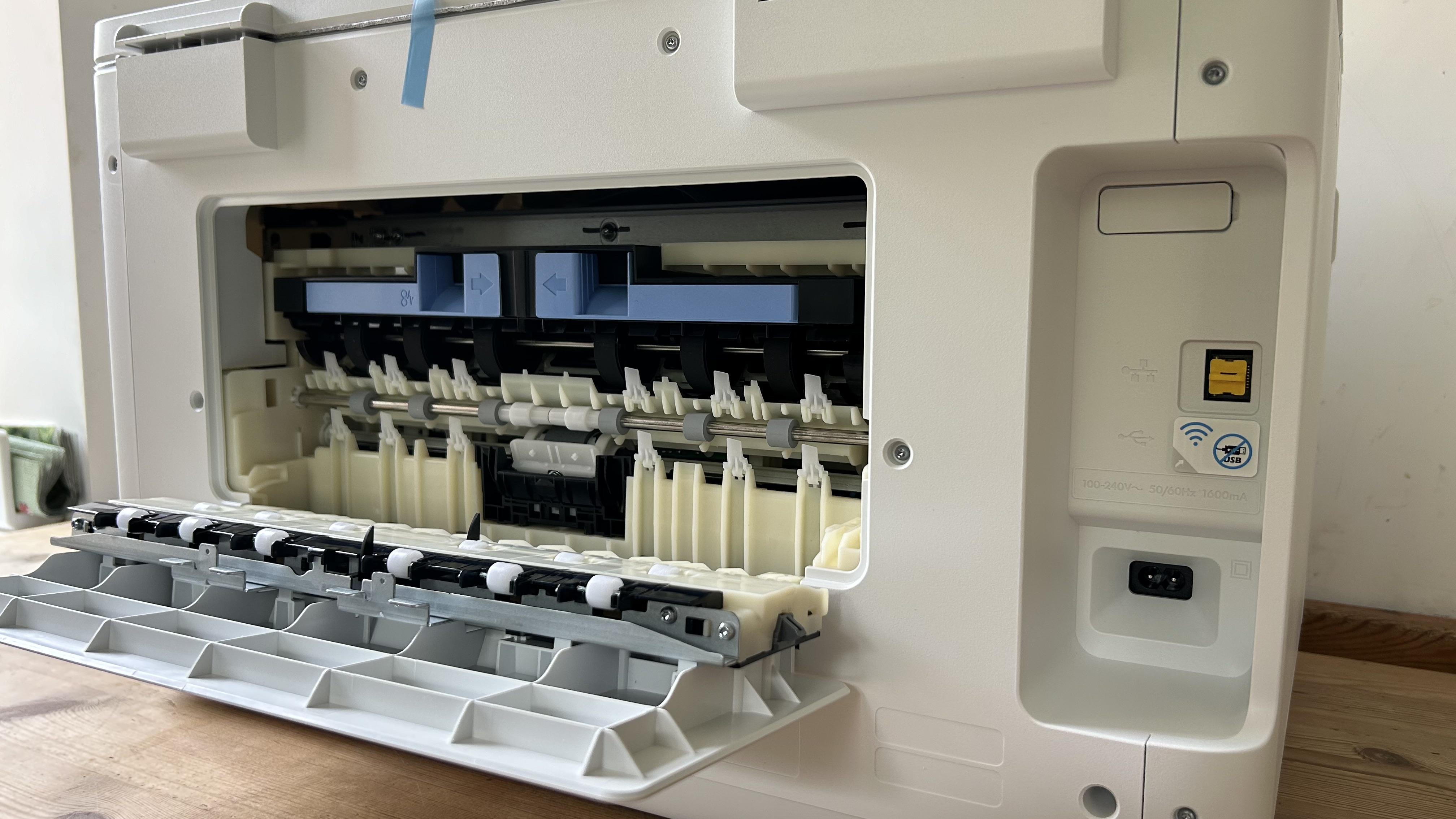
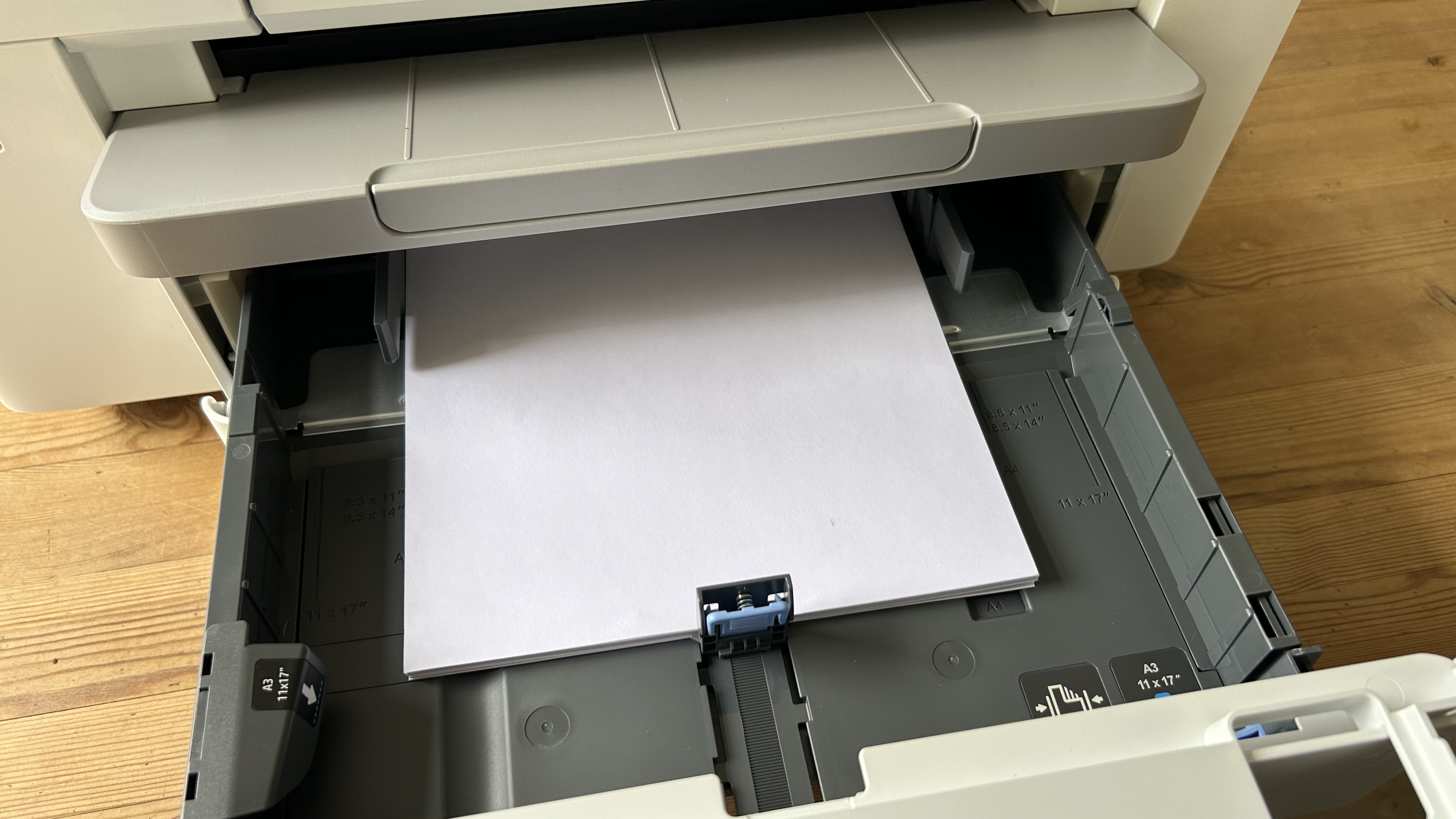

Specifications
Reasons to buy
Reasons to avoid
✅ You sometimes print larger documents and photos. This wide format printer is great at printing on any kind of paper up to tabloid or A3+.
✅ You know roughly how many pages you’re going to print each month and you never use third-party ink. If that’s the case, it’s worth subscribing to HP Instant Ink for discounted cartridges. This printer comes with three free months of ink.
❌ You also scan A3 or tabloid-size documents. The ADF and its scanner are limited to A4 or letter-size paper.
❌ You have a high print load. HP’s ink cartridges are expensive. For volume printing you should consider a supertank inkjet or a laser printer.
The HP OfficeJet Pro 9730e is a well specified office inkjet at a competitive price with the power to print on larger paper up to A3+. There’s room on board for a whopping 500 sheets of A3 or tabloid-size paper stock in its twin trays, plus a 35-sheet automatic document feed for copying multiple A4 or letter-sized documents.
The print rate of 22ppm (pages per minute) is fast for an inkjet and essential features such as dual-band Wi-Fi, AirPrint and HP’s Wolf Pro Security are included. It’s also easy to use thanks to the large 4.3-inch capacitive display and an intuitive companion app. As ever, however, the catch with any cheap cartridge-based printer is the cost of the ink, which is not competitive.
I also had some printing issues with paper jams and an inability to print on paper over 105 g/m² in weight. I wouldn’t recommend it as a workgroup printer in a busy office, but it could work well in a home office environment.
Read our full HP OfficeJet Pro 9730e review
Best inkjet printer for small offices

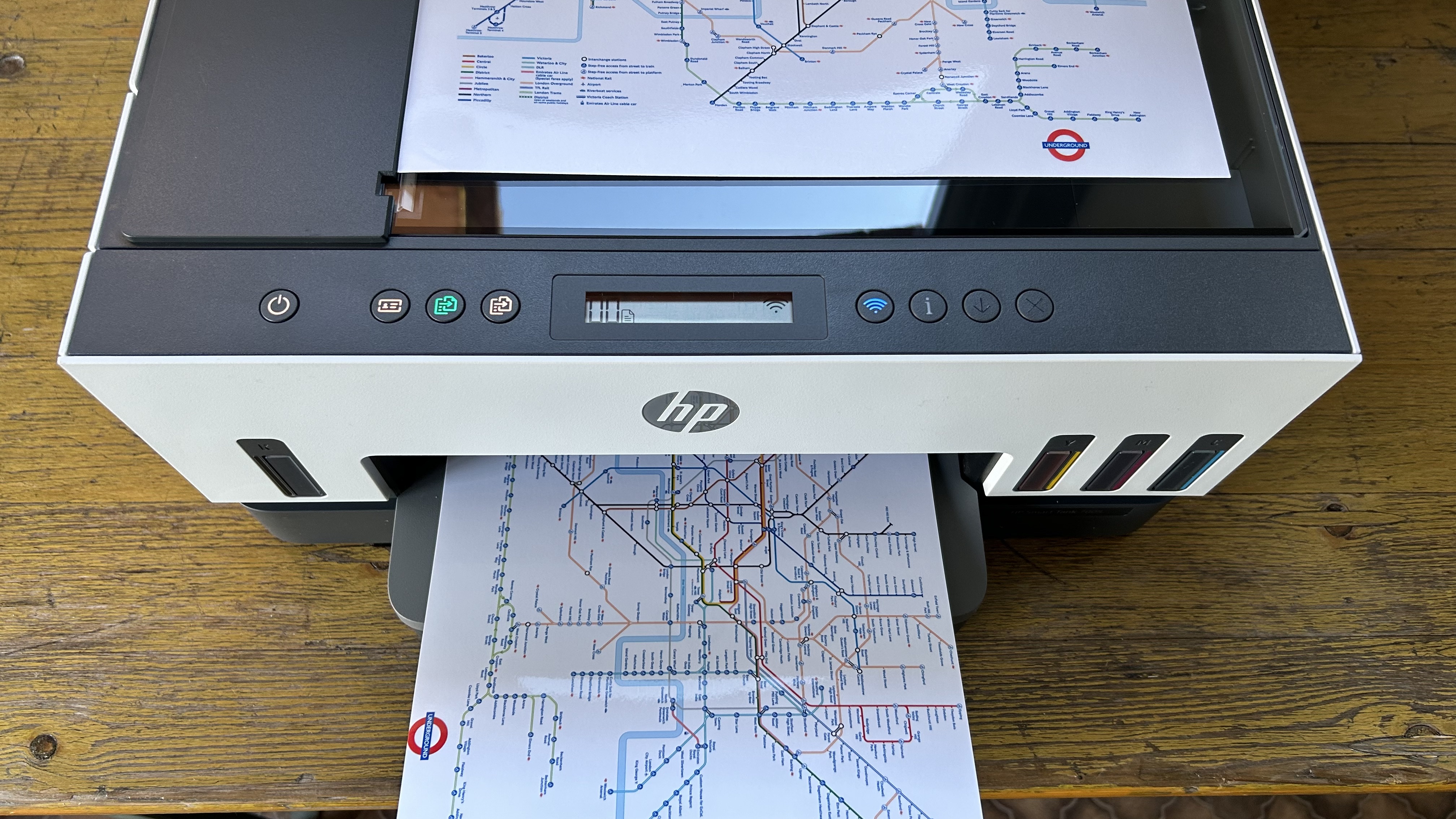
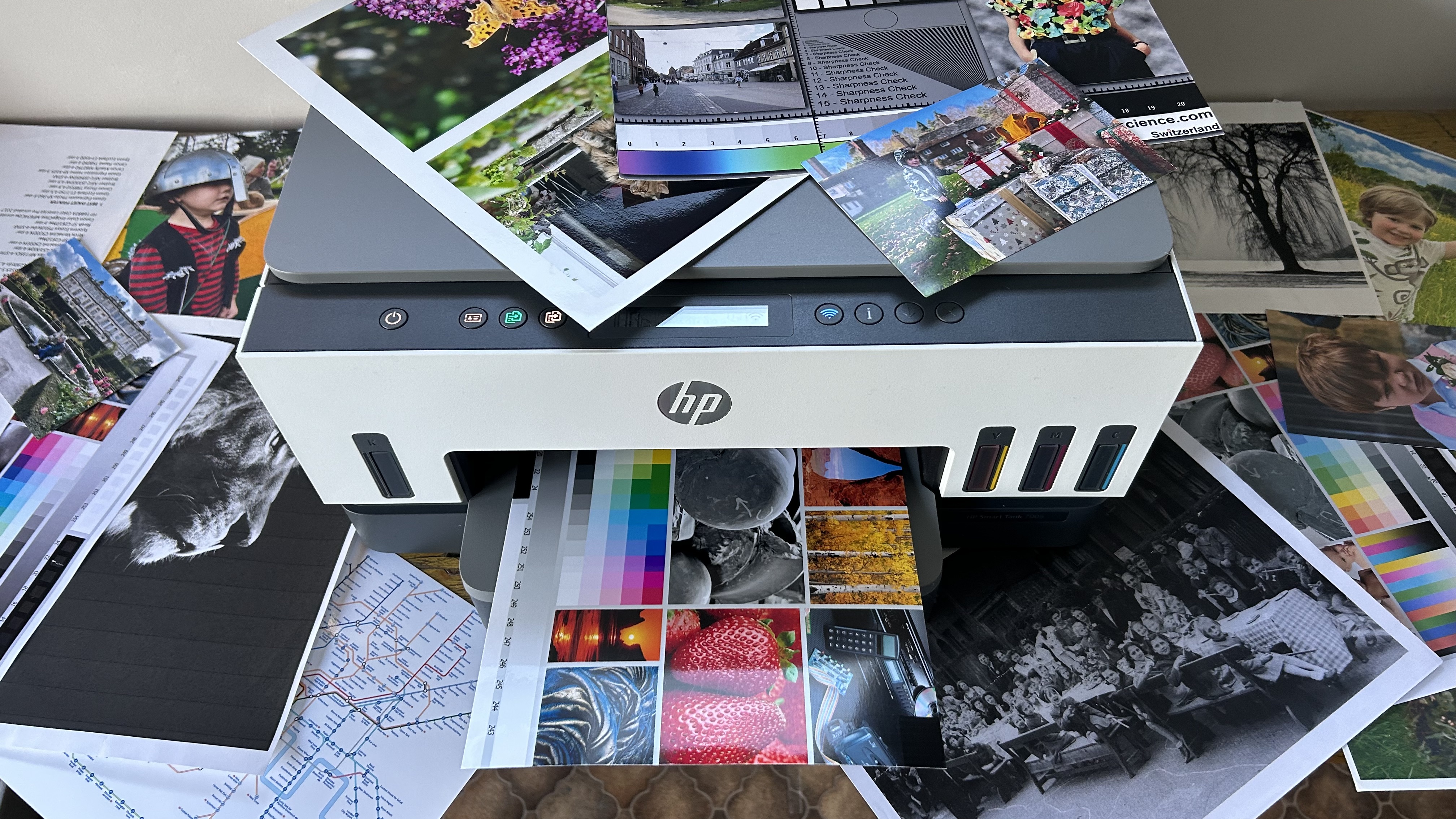
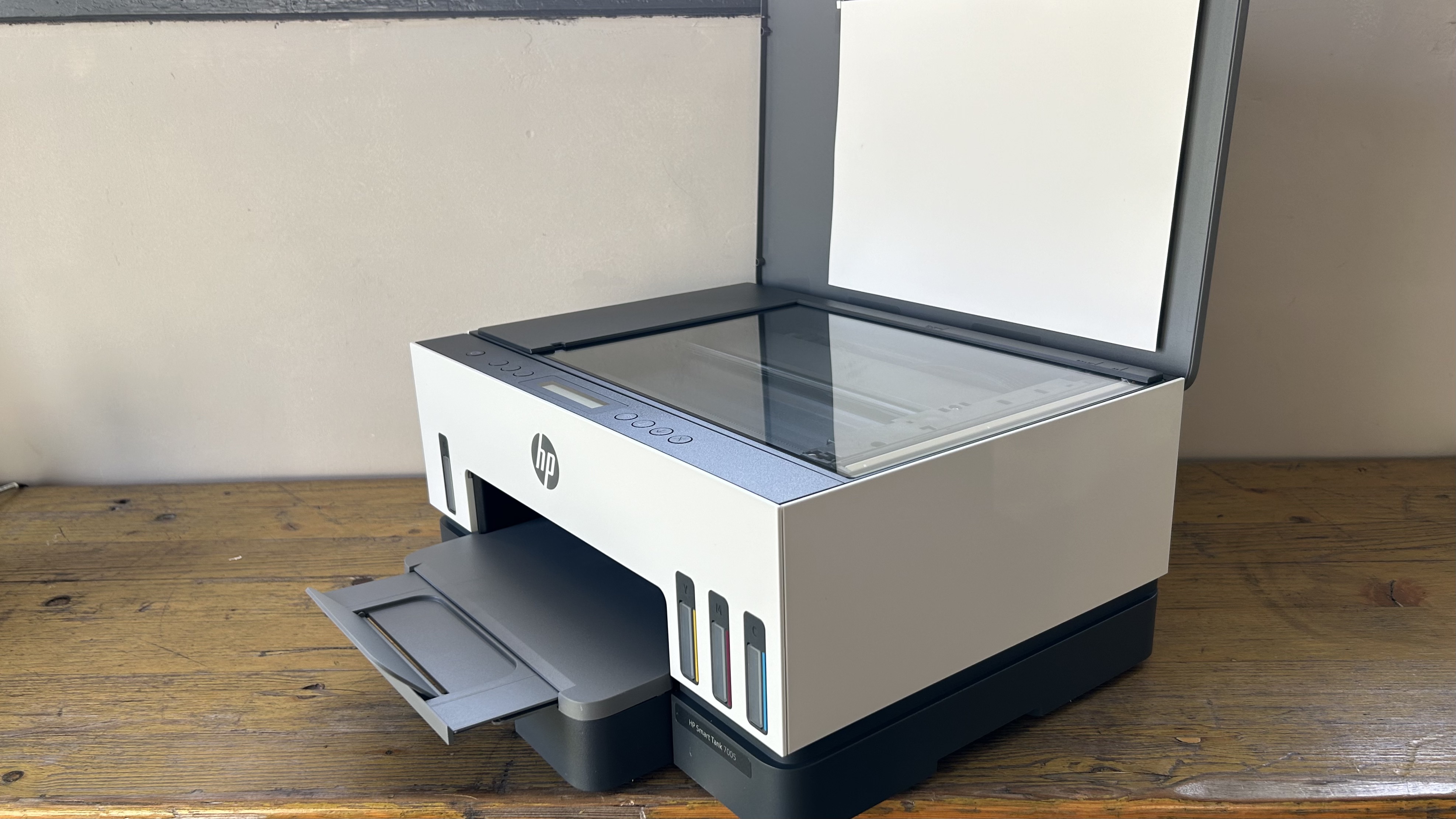
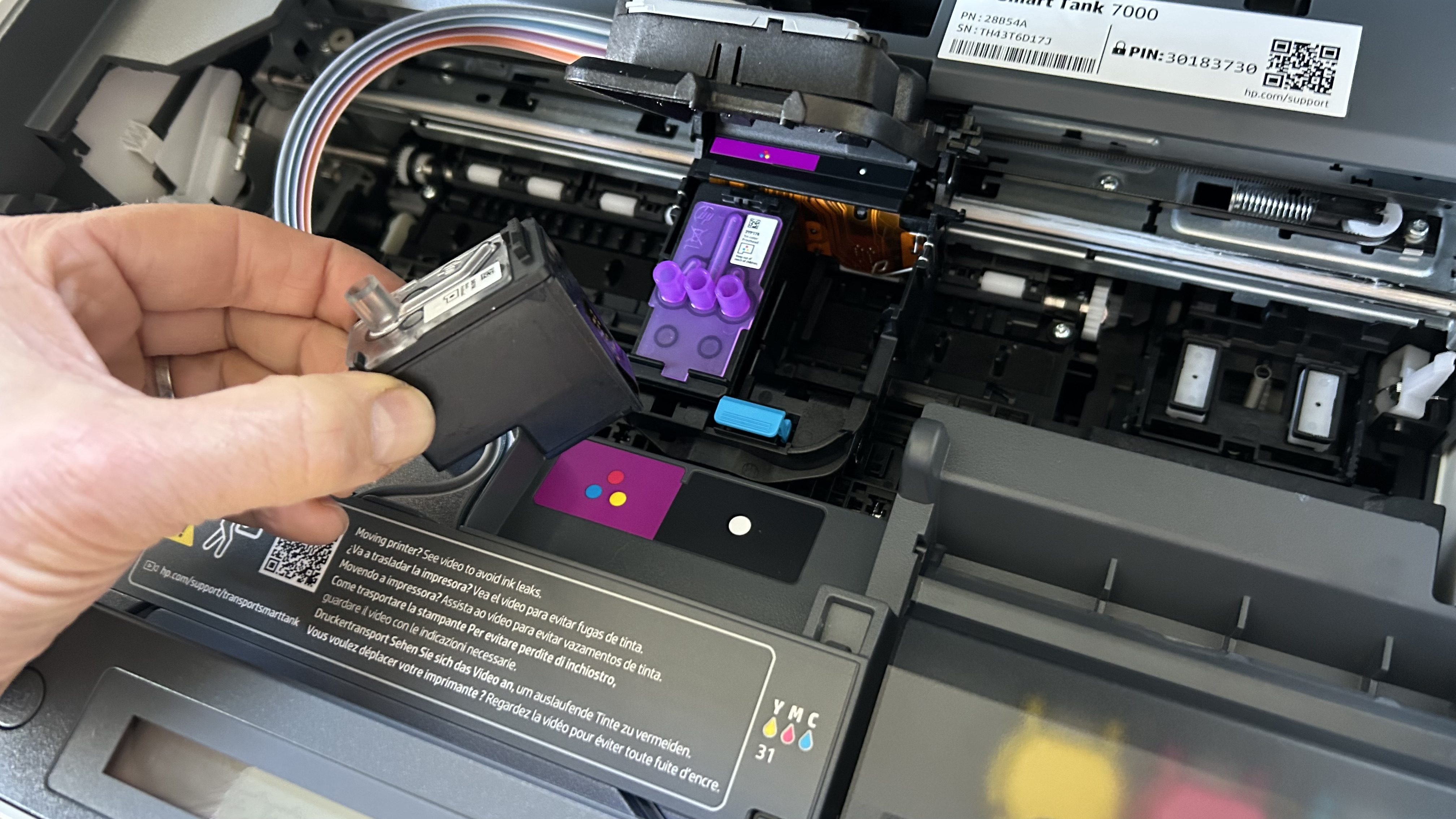
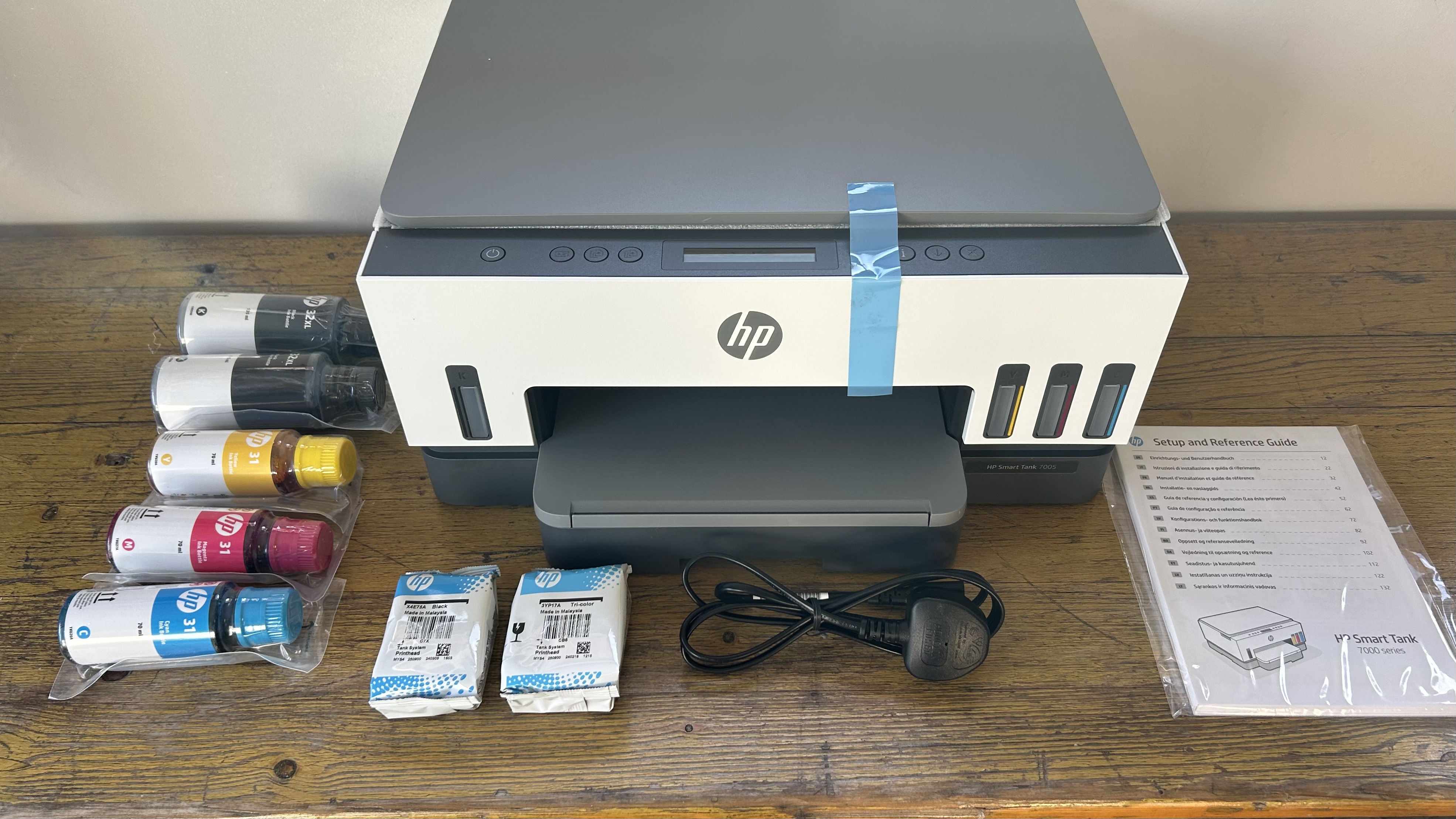
Specifications
Reasons to buy
Reasons to avoid
✅ You print photos as well as documents. This refillable printer delivers pretty good bright photos using cheap bottled ink.
✅ You hate setting up printers. This printer has Bluetooth built in, which makes it especially easy to connect with your smartphone and use the HP app for initial setup.
❌ You’re in a hurry. The print rate is rather slow, especially when duplexing or printing in color.
❌ You print on card or heavy paper. This printer jammed when I tried to duplex print with heavy paper. It’s fine with anything up to 200g/m2.
The HP Smart Tank 7001 (known as the 7005 outside the US) is a relatively affordable refillable inkjet aimed at small business, or a home office. It’s quite basic, in that there’s no touchscreen, USB Host port, NFC or ADF (automatic document feed).
However, it can scan Letter-sized documents, auto-duplex, and has a decent 250-sheet paper input tray. It also has dual-band wi-fi and Bluetooth which really speeded up the setup procedure. In the test, it printed quite quickly at 15ppm (pages per minute) in simplex mode and the results looked detailed and vibrant overall.
Photos looked a little garish and I experienced paper jams any time I asked the printer to duplex with imperfect paper, but breaking away from cartridges makes this HP an economical and worthy choice for the small office.
Read our full HP Smart Tank 7001 / 7005 review
Best inkjet printer for business


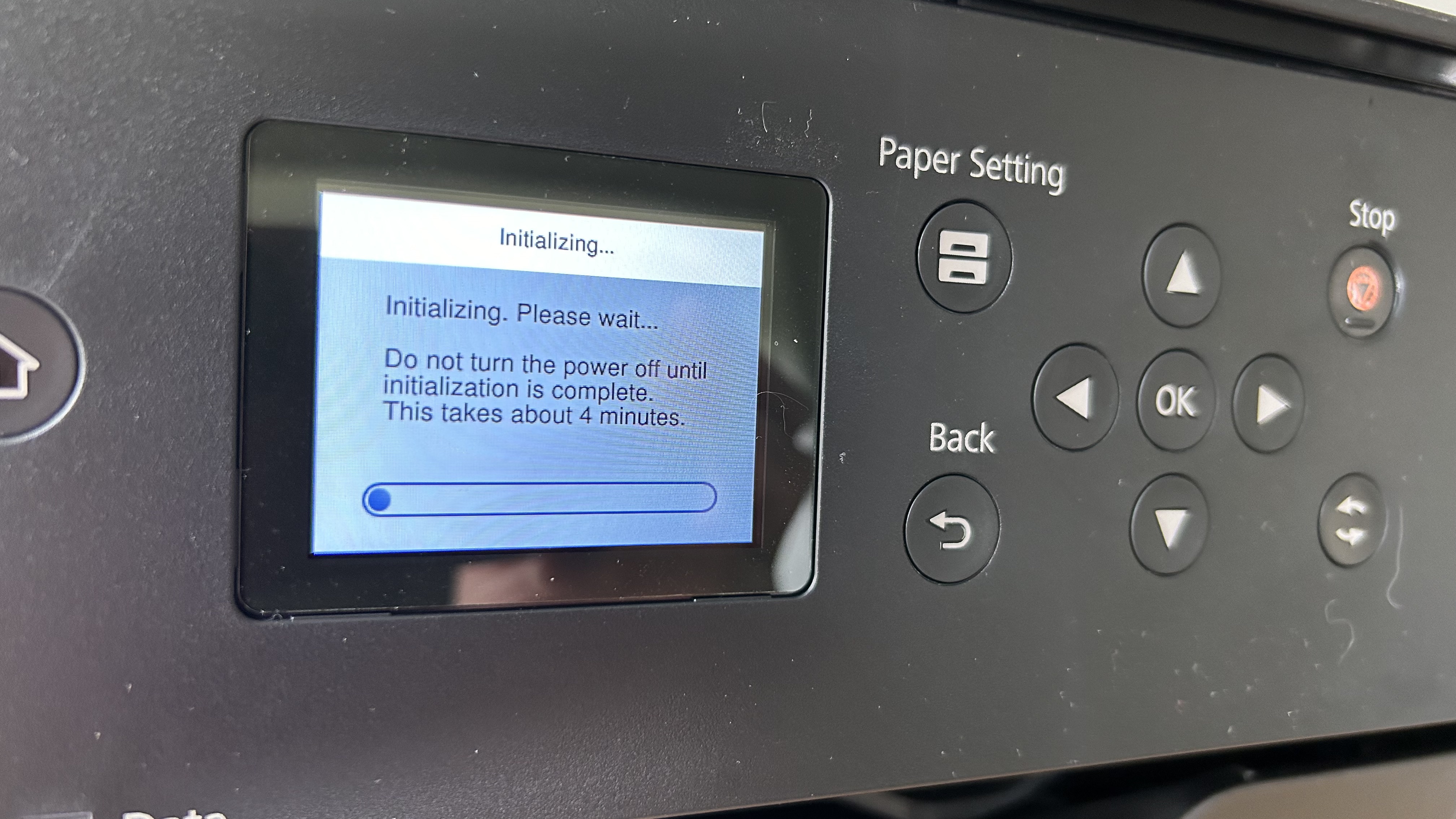

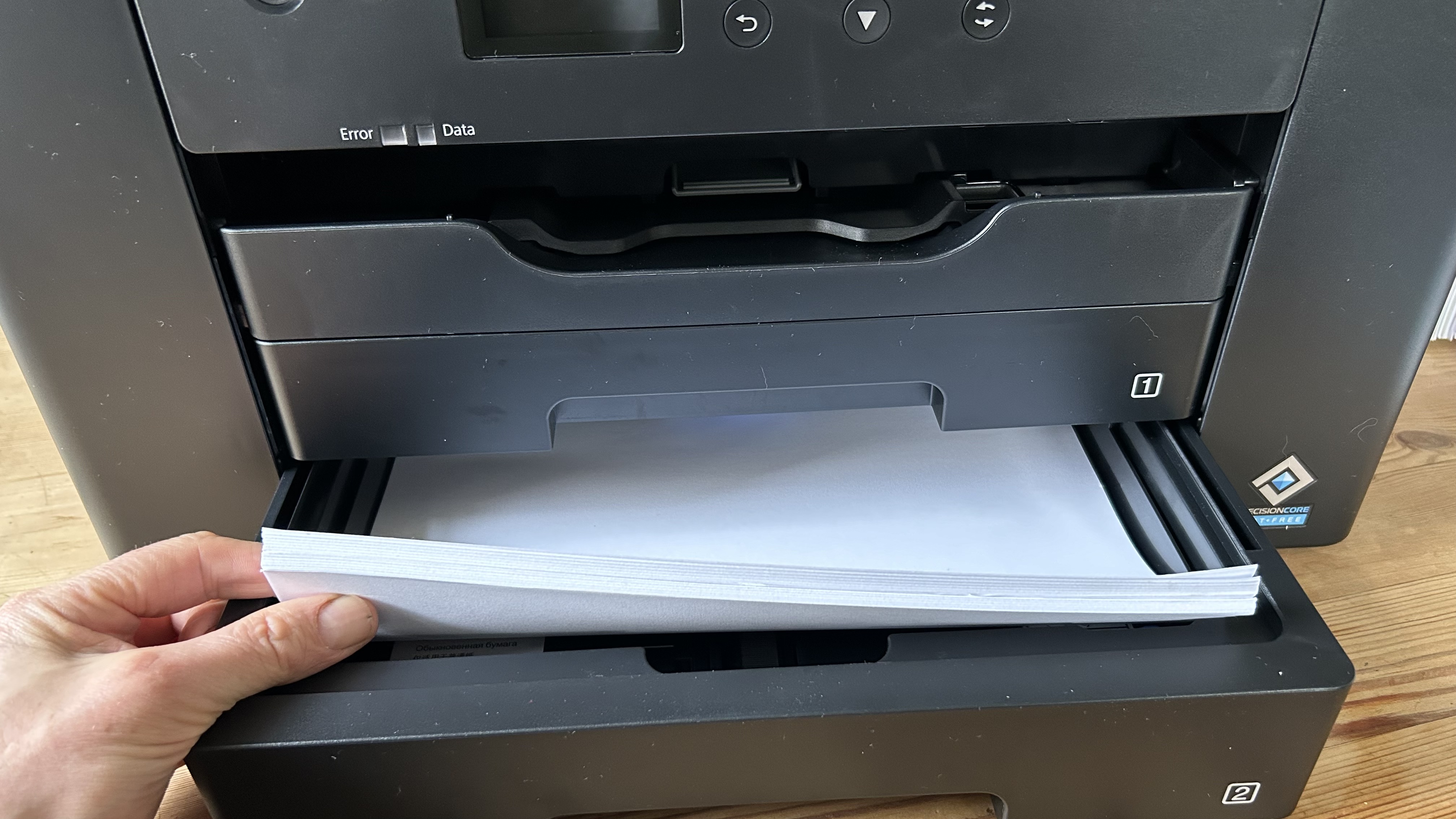

Specifications
Reasons to buy
Reasons to avoid
✅ You want big eye-catching prints. This large format printer uses bright pigment-based inks to produce vivid photos and color documents on paper sizes up to A3+.
✅ You use various paper sizes. With two paper trays to draw from, you can load both letter and tabloid-size paper and select the best size without having to reload each time you switch.
❌ You print a lot. Epson’s DURABrite cartridges are somewhat expensive so printing a high volume of large pages will become expensive.
❌ You also need to scan documents. Despite its large size, this is a print-only device, so there’s no scanner.
The Epson WorkForce Pro WF-7310 is a capable, high-capacity business printer designed for the home or small office. It’s a wide-format inkjet device so it can print on a broad variety of media up to size A3+.
It looks a little bulky, but it’s actually quite compact considering it can hold a whole ream (500 sheets) of Tabloid/A3 paper in its two paper trays. A multifunction tray at the rear expands the media compatibility still further by allowing you to print on quite thick card. There’s no touchscreen on this model, but it’s easy enough to operate using the tilting control panel with its 6.1cm LCD. Wi-Fi and AirPrint connectivity are built in, while the motorized output tray is a nice touch.
It prints pretty quickly for an inkjet and its all-pigment inks make for fast-drying, durable and vivid printouts. The only real catch is the cost of the DURABrite cartridges, which push the CPP (cost per page) over 12 cents (or 10 pence) for color pages. If you need to produce large professional-looking brochures regularly, this printer could be worth the expense.
Read our full Epson WorkForce Pro WF-7310 review
Best inkjet printer for cheap photo printing

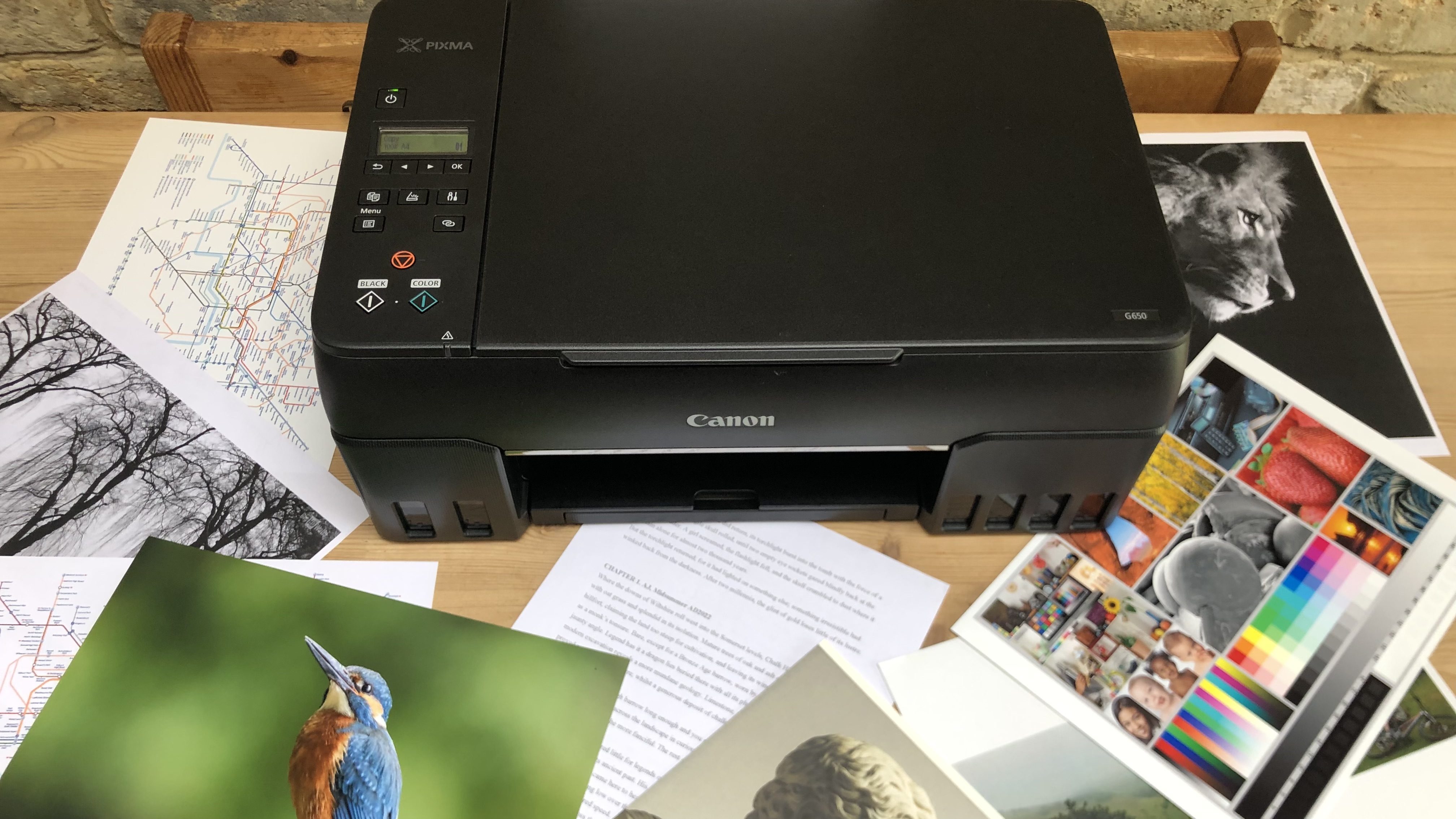


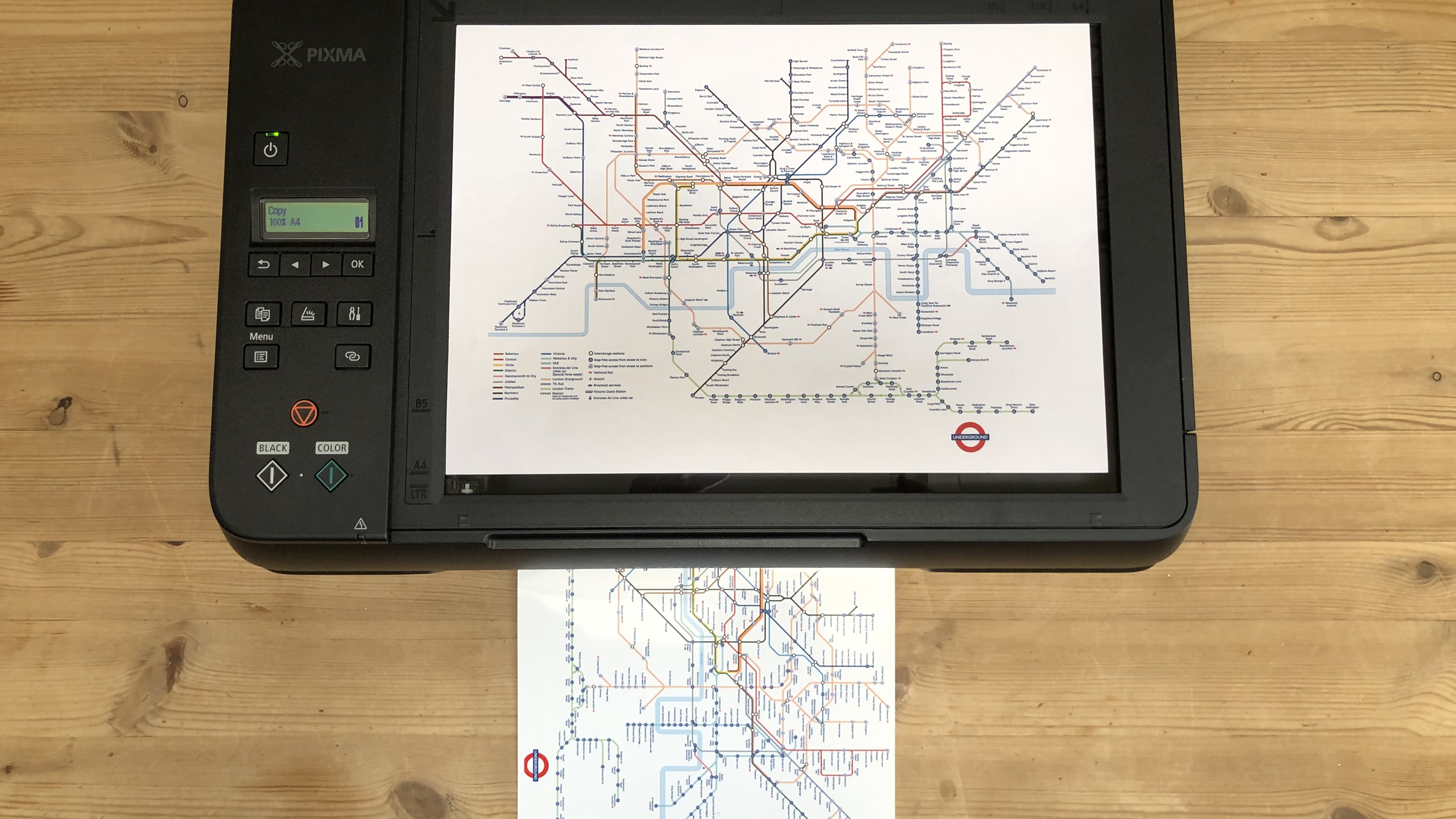



Specifications
Reasons to buy
Reasons to avoid
✅ You want affordable photo printing. With support for a range of paper types, I found this printer was a great pick for anyone printing pictures without breaking the bank.
✅ You want a refillable inkjet printer. Helping make this a good pick for cheap photo printing is the fact that it's an ink tank model, which is more economical to run.
❌ You want top-end features. This printer is lacking in a lot of features some users may need, including a touchscreen for controlling prints.
❌ You need to print on A3. Some photographers may want a bigger canvas than the G620 provides - in that case, I recommend the Epson EcoTank ET-18100
The Canon Pixma G620 (known as the G650 in the UK) may not be the best inkjet printer we've ever tested. Features are light. There's no touchscreen, few ports, and only manual duplex mode. But it delivers outstanding value for money and for printing photos, it absolutely excels.
The printer accepts a wide range of paper types and thicknesses - ideal for printing images onto glossy photo paper or even printable fabrics. And the quality of the print-outs impressed us. The unit's six color dyes produce excellent color fidelity.
Better still, this is an ink tank model, which lets you refill via ink bottles, making it cheaper in the long run compared to traditional cartridge-based printers. For a more feature-filled A3+ inkjet printer for photos, check out our Epson EcoTank ET-18100 review.
Read our full Canon Pixma G620 review
We've also tested the best 3D printers.
Best inkjet printers: FAQs
Which is best - inkjet printer or laser?
Whether it's the best small business printer for your office or one for home use, when it comes to inkjet vs laser, there are some clear differences.
The best Inkjet printers are fairly inexpensive to buy, but they're slower to print and use ink cartridges that can be expensive in the long term.
Laster printers, on the other hand, are typically very expensive to buy - and are often aimed at professionals and business. However, they have excellent printing speeds and toners are cheaper to buy in the long run.
How to choose the best inkjet printer
When choosing which inkjet printer is best for you these are the top considerations:
Print-only or multifunction?
If you only need to print, and don't need scan, copy, and fax capabilities, you can generally save some money compared to a multifunction printer (MFP), also known as an all-in-one (AIO). However, you may also miss out on key features like automatic document feeders by opting for a print-only device. We tested out the best all-in-one printers.
Home or office?
Printers for the home tend to be cheaper, smaller, and less robustly built - and in most cases, home printers will be inkjets. For businesses, printers are typically focused on high-speed, high-volume print jobs conducted by multiple users. In many cases, businesses opt for laser printers, as they produce better quality documents.
Should I sign up to a subscription plan?
Subscription services like HP Instant Ink offer cheap ink cartridges mailed to your door before you run out. If you're printing a lot and regularly, it can make sense to set up a subscription, but it's generally not necessary for most general users.
What features do I need?
Most printers print on any size paper up to Letter, or A4. And that's fine for most people. However, the best large format printers and the best A3 printers we've reviewed are best for bigger prints. You'll also want to check for ADF and auto-duplex printing (and scanning, too, if you need it). These features help you stay more productive, letting the printer do the work for you, although expect to pay for these.
What’s my budget?
In our experience, most of the best cheap printers are inkjet printers. These models are affordable to buy, with companies making money on more expensive ink cartridges. Initial outlay on laser printers is more expensive, but toners cost less. However, for the most economical on-going costs, we recommend ink tank printers, letting you refill the printer with bottled ink. We've also seen a lot of great Prime Day printer deals and Black Friday printer deals when the sales are live, so keep your eyes peeled around that time.
How we test the best inkjet printers
As the senior printer editor at TechRadar Pro, I’ve tested hundreds of products, from the best small business printers, and the best printers for Mac, and I’m always improving my methodology. The process starts right from the unboxing and initial set-up, which is timed. If there’s a problem with unsustainable packaging or a baffling user manual, I’ll call it. If it’s a pleasure to use, that’ll be reflected in the final score too. I always test both wired and wireless connections and explore the various remote printing companion apps offered by brands such as HP and Epson as these often enhance the user experience.
For the performance tests, I have a folder of test cards, photos and text documents designed to assess detail resolution, contrast, color accuracy and gamut. Some test images are particularly good for spotting feathering and smearing among inkjets. A ten-page text document is useful for measuring print rates because I never take manufacturer's claims at face value. Having said that, the quoted print and scan speeds are usually accurate enough that I rarely contradict them.
I print each test page on a range of standard paper stock from cheap 75gsm sheets to 600gsm card, as every printer has its limits and preferences when it comes to paper quality. And if the manual claims you can print on envelopes, labels or t-shirts, I test that too.
Features such as auto-duplex scanning or copying multi-page documents via an ADF (automatic document feed) are evaluated, and an assessment of build quality and design contributes to the overall rating. I pay particular attention to the COO (cost of ownership) because cheap printers can often give lower value for money when you calculate the ongoing consumables cost.
Find out more about how we test, review, and rate printers on TechRadar Pro.
Get in touch
- Want to find out about commercial or marketing opportunities? Click here
- Out of date info, errors, complaints or broken links? Give us a nudge
- Got a suggestion for a product or service provider? Message us directly
- You've reached the end of the page. Jump back up to the top ^
Are you a pro? Subscribe to our newsletter
Sign up to the TechRadar Pro newsletter to get all the top news, opinion, features and guidance your business needs to succeed!

Jim has been evaluating printers for more than twenty years and has, to date, written over a hundred reviews for TechRadar Pro. From pocket printers to industrial dye sublimation, Jim has been there, run the tests and printed the t-shirt. His expertise extends to consumables (paper, ink, toner) and his printer buying guides make it easy to compare these essential peripherals.
- Steve ClarkB2B Editor - Creative & Hardware