Best laptop for programming of 2025: top picks tested for coding
We reviewed the best programming laptops for macOS and Windows so you can code on the go

We've rounded up the best laptops for programming that we've reviewed - and what I'm looking for are lightweight, portable models with plenty of power, displays that won't cause eye-strain, and great keyboards for long coding sessions.
When it comes to coding, I typically recommend the Apple MacBook Pro 16in (although the 14in is still a great pick if you want something smaller). Not only does the M4 chips offer a real performance upgrade, making short work of most workloads, it also has the ability to dual-boot operating systems. So, unlike a Windows-only device, you can program apps for different platforms without requiring a second laptop or workaround.
My team and I have reviewed all the best laptops, best business laptops, and even the best laptops for writers. You'll quite a few of them in this round-up, since the basic needs and required specs are pretty much the same as the best laptops for coders. You can read our full thoughts in the reviews below, alongside some top alternatives that deliver where it counts. Each model has been extensively tested and benchmarked by the team, with recommendations for every budgets and every kind of programming task.
Quick list

Best laptop for programming overall
Powered by the M4 chip, the Apple MacBook Pro 14in is a high-performance machine with easily the best screen on a laptop right now. Ideal for complex workloads and booting in macOS or Windows.

Best laptop for programming on a budget
The Acer Aspire 5 doesn’t cost much, but it has some great specs and will easily power through general computing tasks.

Best Windows laptop for programming
The Lenovo ThinkPad T16 is a business laptop that offers the complete package for programming on Windows. The keyboard offers one of the best typing experiences around.

Best laptop for programming and gaming
With its elegant design, and workstation-like specs, the Razer Blade 16 is a great pick for those running complex workloads and triple-A games - and the new keyboard is fantastic.

Best programming laptop for business
Our top-rated Lenovo ThinkPad, the X1 Carbon features a neat 14-inch screen, 32 GB RAM, up to 12 hours battery life, and weighs 2.47lb. Couple that with the ThinkPad's famously comfortable keyboard and it's near-perfect.

Best programming laptop for students
The Apple MacBook Air is the perfect choice if you prize portability paired with power. A sleek laptop that weight little, ideal for carrying to multiple locations.
Best laptop for programming overall


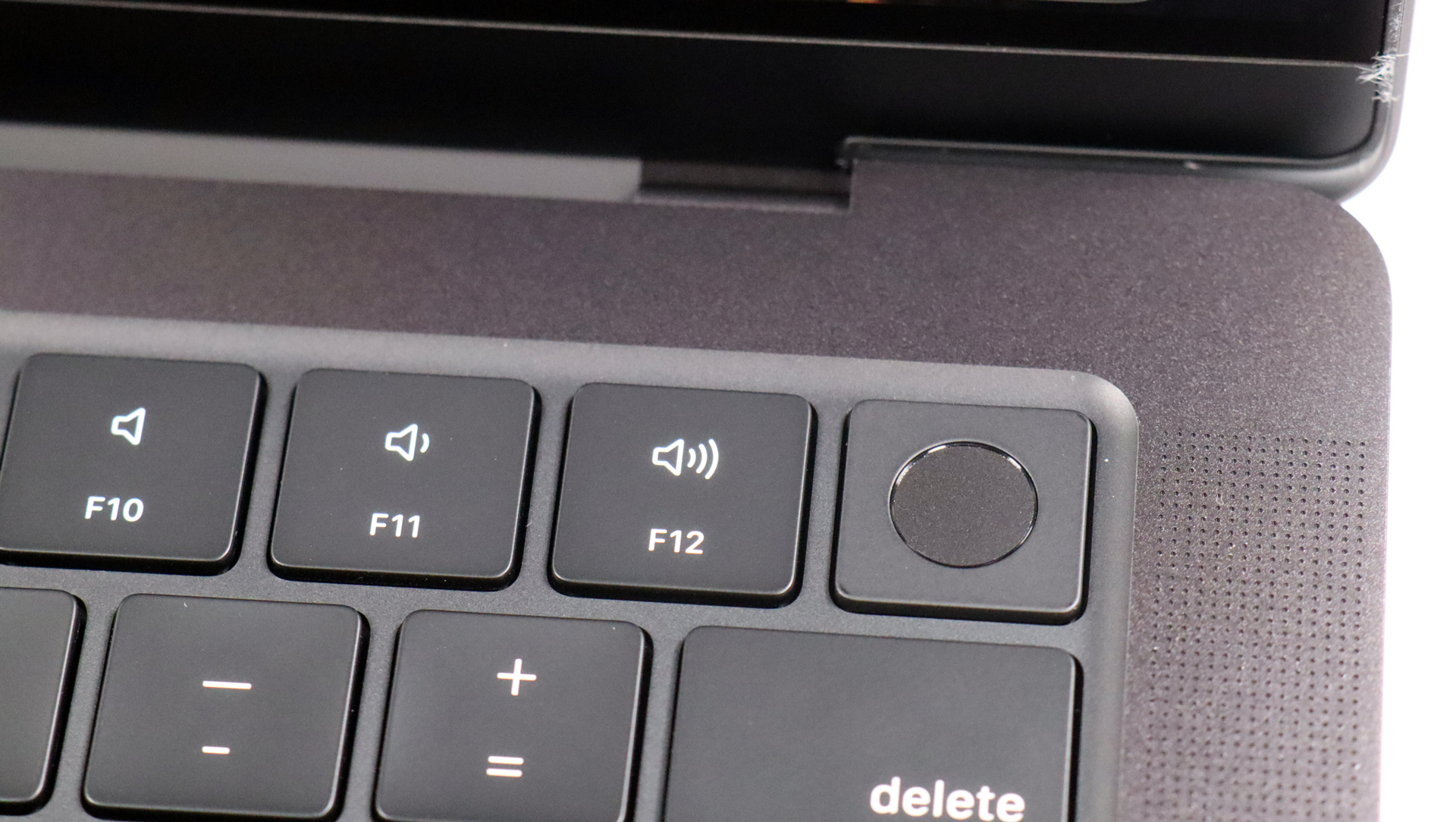

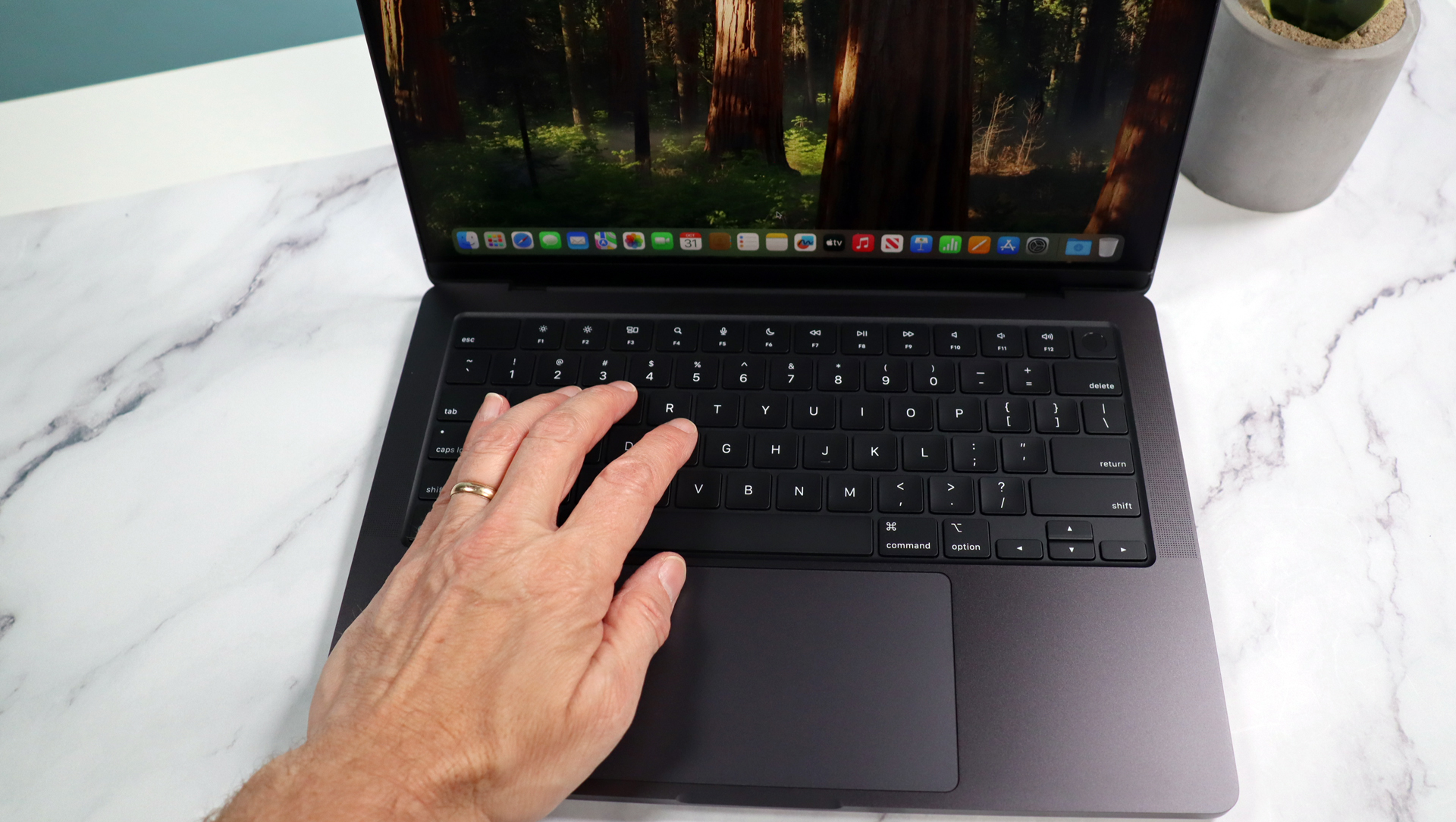


Specifications
Reasons to buy
Reasons to avoid
As our pick for best laptop for programming, the Apple MacBook Pro 14-inch is well-equipped to tackle coding and software engineering projects. This, after all, is a device capable of professional-grade photo and video editing. Better still, you can boot it in Windows, too, giving you a bit more flexibility.
The latest version packs an M4 Pro processor, which we found offered incredible performance over comparable laptops. In tests, Geekbench 6.3 numbers easily exceeded those of our MacBook Air M3. Image editing was a breeze, but while the laptop handled editing four 4K 30fps at once, we noted frame-rate drops when we bumped that to 4K 120fps video clips shot on the iPhone 16 Pro Max. As such, the M4 MacBook Pro shouldn't have any issues running programming applications. If you prefer a larger screen, check out our Apple MacBook Pro 16-inch (M4 Pro, 2024) review.
Alright, the design is the same as the last version, but why break what's not broken? Overall, we found the Apple MacBook Pro 14-inch delivers breathtaking power, portability, and an XDR display with 1600 nits peak brightness. Port selection is good, including an SD card slot, an HDMI port, and three Thunderbolt 4 ports. We also found battery life to be exceptional, lasting over 18 hours on a single charge in our battery tests.
Whether you need a machine with this sort of power will depend on the complexity of your workloads, but it’s a beautiful device with outstanding performance across the board. For cheaper programmer laptops, the M1 and M2 MacBook Pro laptops still get our seal of approval.
Read our full Apple MacBook Pro 14-inch review
You could save on Apple products with our Apple coupon codes.
Best laptop for programming on a budget




Specifications
Reasons to buy
Reasons to avoid
The Acer Aspire 5 is an impressive little machine considering its relatively low cost. Performance proved excellent under benchmarking, and the robust design means it feels like it can take a knock or two.
Topping out with an Intel Core i7 (i5 is available) and up to 32GB RAM, it’s a capable machine that easily powered through general computing tasks. So, you should have no issues running programming applications.
But it is a budget pick for a reason, and we noted a few corners cut. Chiefly, we were disappointed with the battery life, which lasted just 6.5 hours in the TechRadar battery tests. We would’ve liked to see a good few hours extra there. Nor will the Aspire 5 handle seriously complex workloads well. But for the price and the specs, it’s a highly capable laptop.
Read our full Acer Aspire 5 review
Best Windows laptop for programming
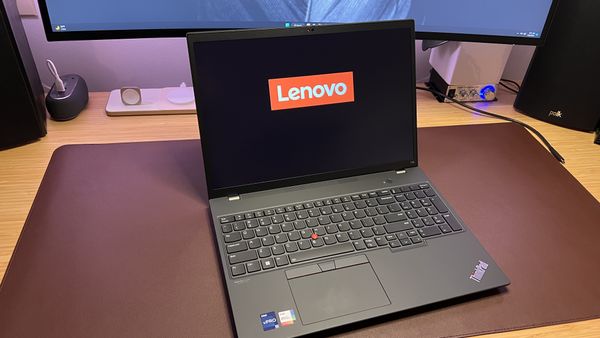


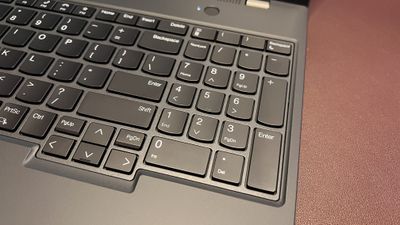



Specifications
Reasons to buy
Reasons to avoid
For us, the ThinkPad T16 is the complete package when it comes to programming. As a business laptop, the large 16-inch, 16:10 display is bright, crisp, easy on the eyes, and equipped with up to Intel Core i7 or AMD Ryzen 7 Pro and up to 32GB RAM, it will easily cut through almost all coding tasks without breaking a sweat. Our review unit certainly never skipped a beat throughout testing.
Durable in design (it’s rated MIL-STD 810G), we found the T16 sturdy in hand, if a little weighty. Performance was, as expected, exceptional for standard workloads. What really sets this programming laptop apart is the keyboard with num-pad. Yes, you can hook up an external keyboard, but ThinkPads still offer just about the best typing experience you’ll get on a modern keyboard.
As far as alternatives go, beyond the MacBook Pro 16-inch, check out our Lenovo ThinkPad T14s review for a neat, more portable version. If you need more graphical performance, see our Lenovo ThinkPad P16 review.
Read our full Lenovo ThinkPad T16 review
Best laptop for programming and gaming



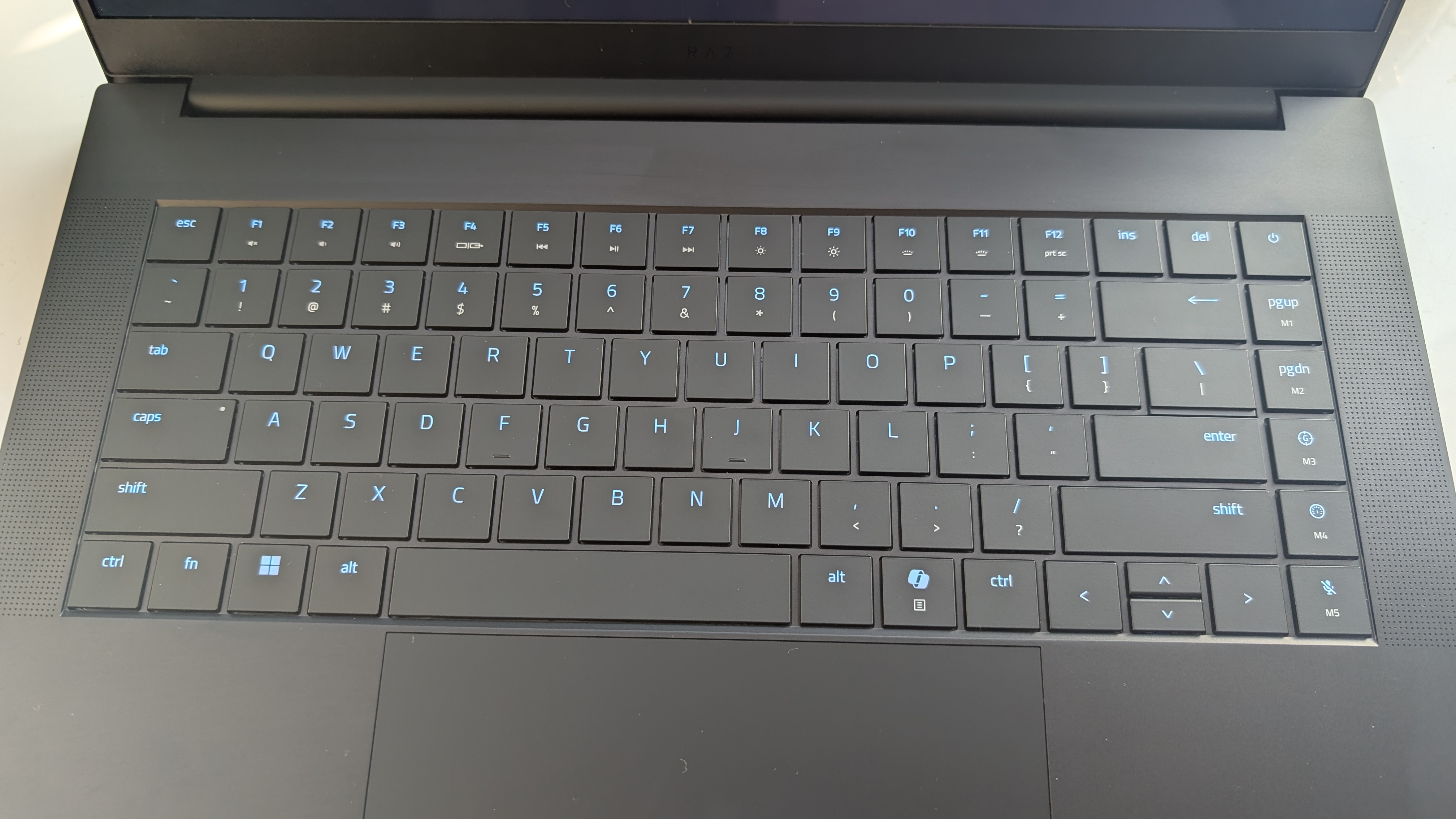



Specifications
Reasons to buy
Reasons to avoid
If you’re looking for a laptop that can pull double-duty for coding and gaming, the Razer Blade 16 nicely fits the bill. The 2025 model is one of the best gaming laptops we’ve ever reviewed. It’s seriously slim-line and ultra-powerful, packing an AMD Ryzen AI 9 HX 370 CPU, up to Nvidia RTX 5090 GPU, 32GB RAM, and a max of 2TB storage.
In our real-world tests, this device delivered exceptional performance, while simulated tests had a strong showing across both gaming and creative workloads. Saying that, for playing the latest games at max settings on the native 1600p resolution, we’d recommend using DLSS. But the upshot is, it’ll easily handle any coding task you throw at it.
Design-wise, it’s a beauty of a laptop - sleek and definitively Razer, with a sharp 2.5K resolution OLED display. Sure, we would’ve liked to see a 4K model, but on all other scores, it ticks all the boxes. Beyond the inherent power here, what sets this apart for programming is the new and improved RGB keyboard, which features a 1.5mm key depth travel that makes the typing experience much more pleasant for long coding sessions.
Read our full Razer Blade 16 (2025) review
Best programming laptop for business
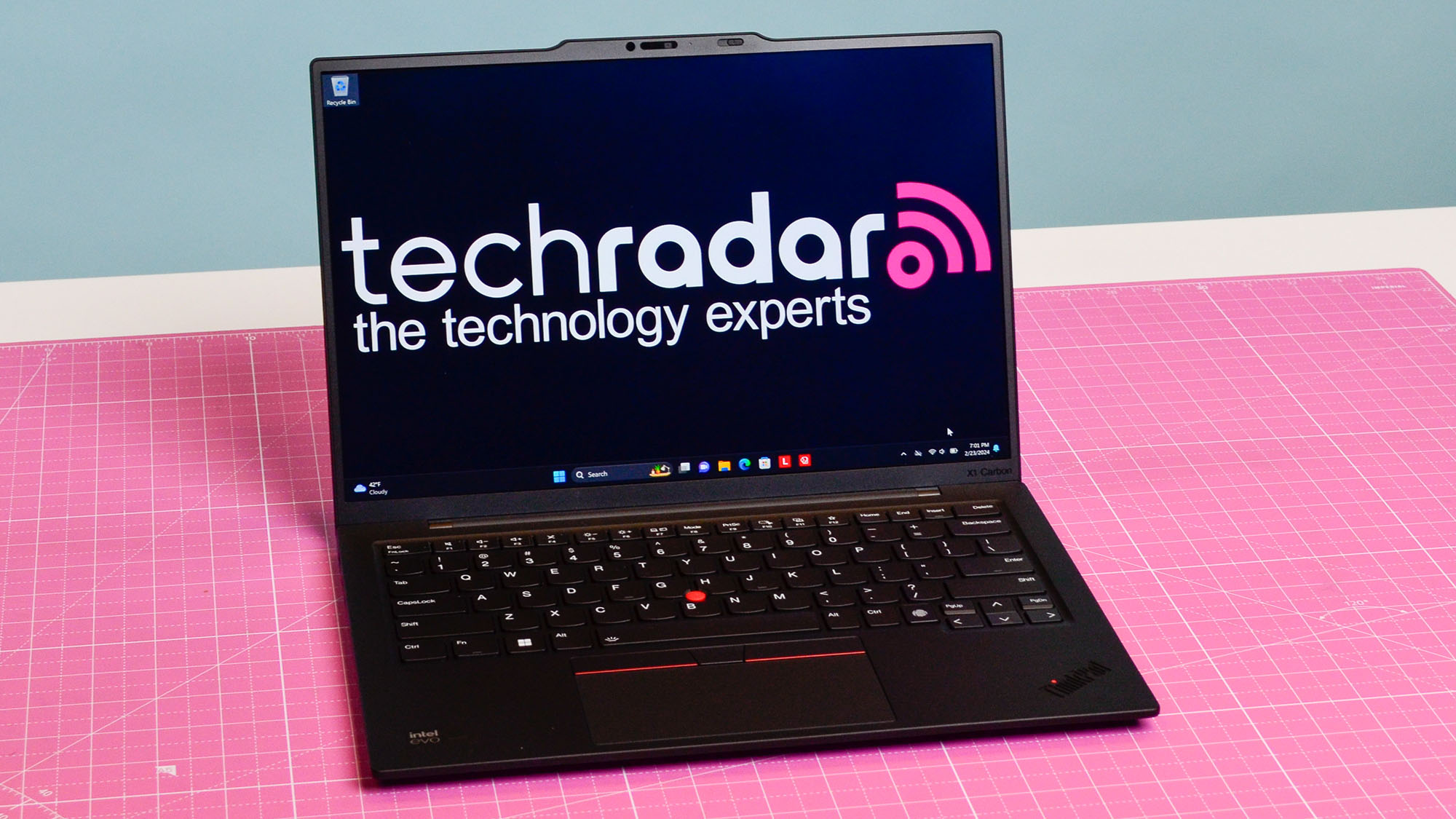



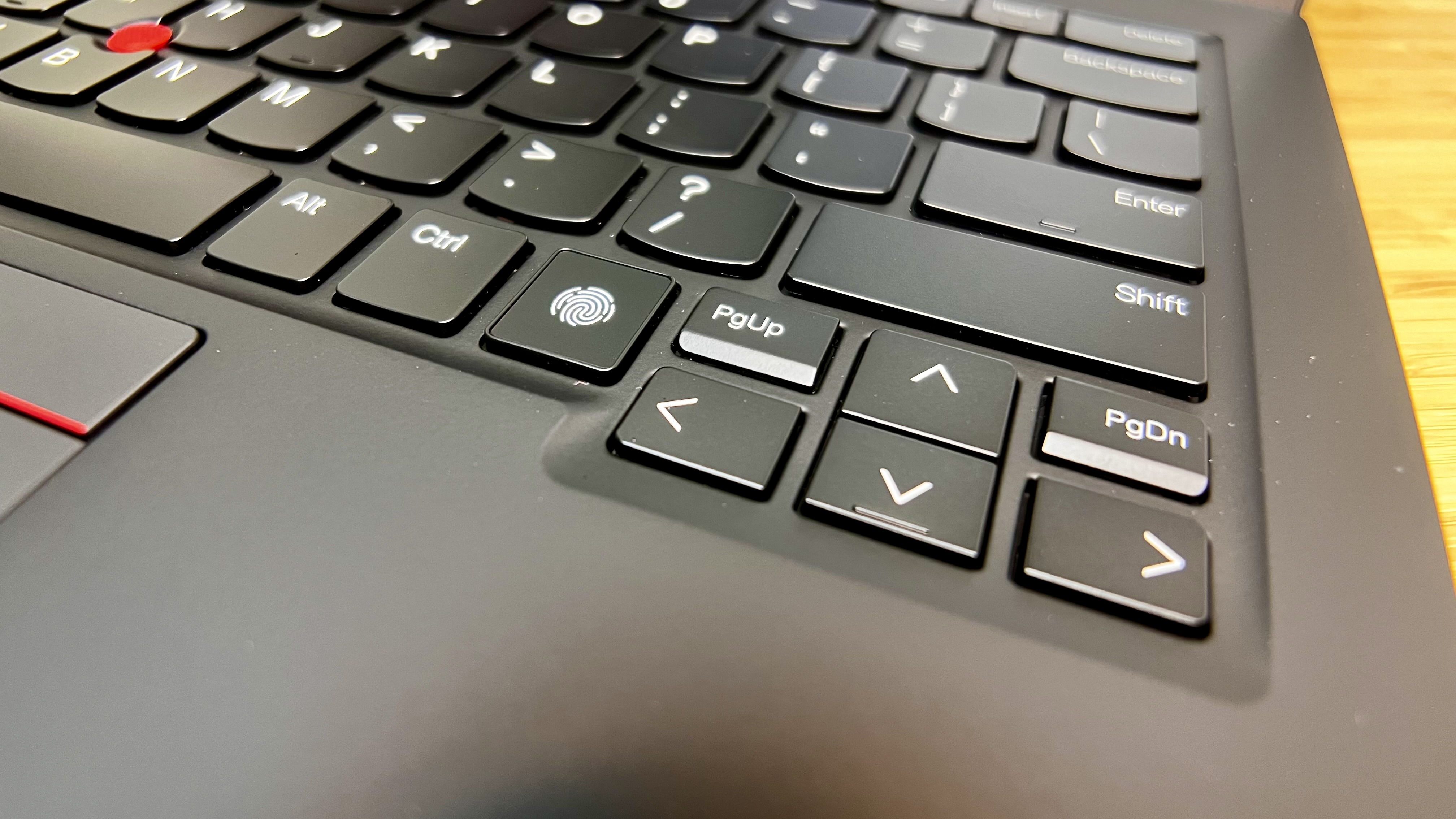


Specifications
Reasons to buy
Reasons to avoid
The Lenovo ThinkPad X1 Carbon Gen 12 is the best programming laptop for business professionals thanks to the sleek, durable design, highly comfortable keyboard, and premium price.
During our own review, the machine breezed through a range of tasks, from using basic office apps to content creation like video editing. So, you'll have no trouble coding with this laptop.
Like almost all ThinkPads, the keyboard here is comfortable to use for extended periods of time - an essential requirement for coders, and one the X1 Carbon Gen 12 capably meets. Yes, the keyboard and trackpad have seen a slight redesign which feels spacious, and we found them very comfortable for extended writing.
Elsewhere, the laptop is incredibly slim and lightweight. We love the physical camera cover, which is perfect for business users. The screen isn't as bright as we'd like, but will be fine indoors and can be upgraded. Overall, a robust laptop for coding comfortably in professional settings.
Read our full Lenovo ThinkPad X1 Carbon review
Find great deals on laptops with our Lenovo promo codes.
Best programming laptop for students






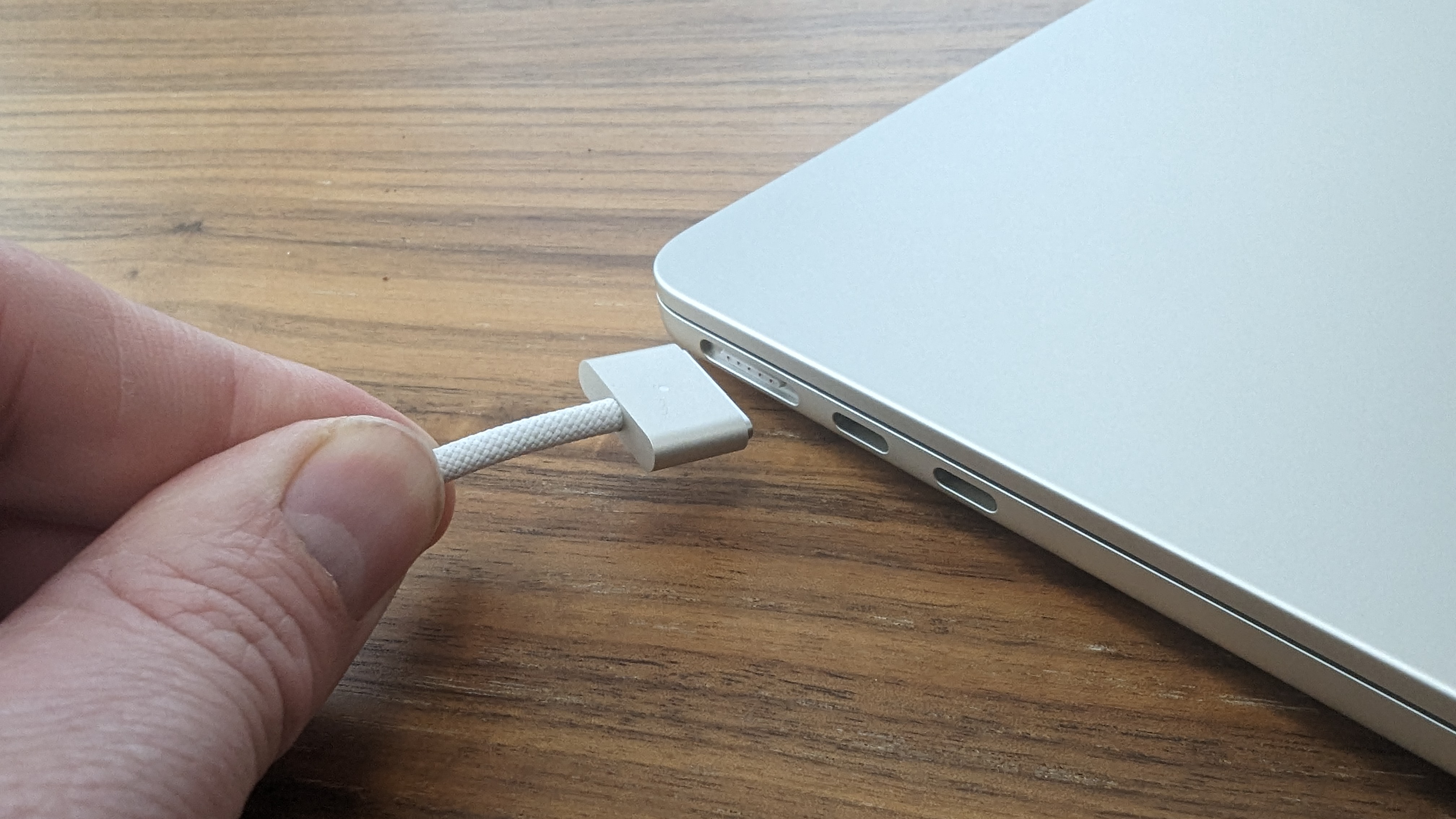

Specifications
Reasons to buy
Reasons to avoid
The Apple MacBook Air 13-inch is our top recommendation for students - and anyone else who wants an ultra-lightweight and slim laptop for coding on the go. You'll get plenty of power from this machine, but it's also super-portable, sleek, and robust in design.
The latest version, powered by Apple's impressive M3 processor, still clocks in at around the $1000 / £1000 mark, making it extremely good value relative to the performance here. For standard day-to-day use, performance was brilliant, feeling fast, fluid, responsive - as you'd expect from Apple - and remained good, but not great, even during more intensive workloads. Better still, you can actually game on this laptop now - perfect for down-times. In battery tests, too, the MacBook Air lasted over 14 hours on a single charge, so it'll last you all day on campus without issues.
On the other hand, it's still a fairly expensive machine, even if it should easily last you the length of your course. For cheaper alternative, an M1 and M2 MacBook Air will offer a similar performance, or for Windows, there's no shortage of suitable ThinkPads.
Read our full Apple MacBook Air review
Best laptop for programming: Also tested
Dell XPS 15: Formerly our top pick for Windows users, the 2022 delivered "laptop perfection". However, we found the latest model was good but pales in comparison.
Read our full Dell XPS 15 review
Microsoft Surface Laptop 7: In its way, the Microsoft Surface Laptop 7th Edition is one of the best laptops for programming, productivity, and more. A well-rounded high-performer.
Read our full Microsoft Surface Laptop 7 review
Dell XPS 17: If you prefer programming on a large laptop screen, the Dell XPS 17 is an excellent choice. Elegant and professional, we found this machine was a performance powerhouse.
Read our full Dell XPS 17 review
Best laptop for programming: FAQs
What is a programming laptop?
A programming laptop is designed for rapid, consistent code testing and boasts impressive processors and RAM. Just as important as what’s under the hood, the laptop must be easy and comfortable. A quality keyboard is a must for typing all that code. A display that won’t strain your eyes after hours of use is also essential. And if you spend most of your time traveling on the road, consider the best thin and light laptops for better portability, such as one of the best Ultrabooks.
All in all, programming laptops focus on a few main components. Regardless of the brand, if these four elements are high in a laptop, there's a good chance it will perform well as a programming laptop.
Processors
RAM
Keyboard
Storage speed
Do you need a powerful laptop for programming?
Programming is one of those tasks that does not demand high-powered devices. However, a programmer can benefit greatly from a high-powered machine. Therefore, answering this question takes more than just a yes or no. Programming is possible on medium to slower devices, where the problem lies in loading and editing the projects. So, if you have large or complicated programs you are working on or do not have the time to sit and wait for your computer to render your projects, we suggest a more powerful laptop.
If you choose more power, you will be able to run your workflow smoother and faster, and you'll be able to test your projects live much faster.
Which laptop processor is best for programming?
The Apple MacBook Pro is our pick for best programming laptop. See our full reviews above - we've tested, reviewed, and rated all of these machines to ensure they perform well and deliver what you need.
Generally, the newest and best laptops will always run well for programmers. However, if you want to spend a little less, any processor that is an 8th-generation intel processor or beyond should be able to operate for you. If you are an Apple fan, we have seen both Intel and Apple silicon work great for programming.
For more options, we've reviewed the best Lenovo ThinkPad laptops and the Best MacBook Pro laptops, which will have more than enough power for programming.
What laptop screen size is best for programming?
As mentioned above, this question is hard to answer without knowing more details. Essentially, it is up to personal preference. We have individuals on our team that swear by different-size screens for many reasons. This also can change based on whether you use an external monitor as your main display. The portable route would be to pick up something with an 11 - 14 inch display. This keeps the device maneuverable on a train, in a coffee shop, or on the go while still giving enough screen real estate to get work done. A 15-inch screen or larger becomes quite cumbersome, but at the same time, it grants significantly more space to see your work.
How much RAM does the best laptop for programming need?
Depending on the level of programming you are doing, different levels of RAM will be needed. For basic programming, 4GB of RAM is manageable. As file sizes get more complex or even larger, this laptop with only 4GB RAM may take longer to process. However, it can still get the job done in most basic jobs.
As the jobs get more complex in emulators and virtual machines and simply massive projects, it's usually best to choose a laptop with upwards of 8 - 16GB of RAM or more.
How to choose the best laptop for programming
When choosing which laptop for programming is best for you, there are several variables to consider.
First and foremost, where do you plan on using this device? If your primary use will be at a desk, plugged into a whole setup with an external monitor(s), keyboard, and mouse, things like screen size and keyboard matter a little less. If a good keyboard is important, it's worth noting that the best Lenovo ThinkPad laptops are renowned for their excellent keyboards and overall typing experience - having owned several ThinkPads, we can confirm this first-hand.
If you'll be using your laptop around campus, the office, at a coffee shop, on the train, at multiple workspaces, or even on the couch, then you'll need a device like the best rugged laptops, built to withstand everyday travel or the best UltraBooks, which won't weigh you down on the go.
You'll want to consider the laptop's battery life. An all-day battery means you won't have to lug around a charger everywhere. But if you're mostly going to have your setup in one place, then a lower battery capacity will be fine too. In our tests, we've been very impressed with the battery life of the best MacBook Pro laptops running the M2 chip, but plenty of Windows laptops for programming can last all-day.
If you work with many space-consuming files, opt for a programming laptop with high storage - and pair it with the best cloud storage for increased file security. Otherwise, you'll have to carry an external hard drive around with you as well. Lastly, look for the connectivity ports, security features, display, and pricing.
Focus on the laptop's internals for laptops that will be used with peripherals. This includes the processor, RAM, and internal storage. Laptops are notoriously low on port selection, so if you plan on connecting lots of peripherals like the best keyboards for programmers or the best monitors for a dual set-up, check what options are available to you. The best laptop docking stations are portable hubs that can help you connect to a range of devices both at home and on-the-go.
For programming laptops that will be used on the go frequently or consistently, elements such as the keyboard and screen, as well as the trackpad and storage, become very important as that will be your full workstation. You'll also want to decide whether you want a Windows, macOS, or Chromebook device - as all offer very different experienced and capabilities.
How we test the best laptop for programming
✅ More than 1,800 laptops, Chromebooks, and MacBooks reviewed
✅ 15 years of product testing
✅ Over 16,000 products reviewed in total
✅ Nearly 200,000 hours testing tech
We've tested hundreds of laptops and computers for business use, from the best laptops for video editing to the best video editing PCs, to help you find the device that's right for you.
Our testing process is rigorous. Whether we're exploring the ins and outs of the best laptops for photo editing, or assessing the pros and cons of the best workstations, we use a combination of tasks to see how each device compares to the competition - and what it offers users.
These tests are a mix of benchmark and real-world applications that allow us to spot where some laptops shine above others and give us insight for our scoring and overall review of a given laptop. A few of these tests, in no particular order, include:
- BatteryBar
- YouTube playback
- GeekBench
- CrystalDiskMark
- Novabench
- 3DM Timespy
- Browserbench Speedometer 2.0
- Passmark
We also consider overall ease of use, our real-world experience using these laptops as daily drivers during our testing, and the overall feel of these elements coming together to create a laptop for programming.
To test the best laptop for programming, we've looked at various aspects, like CPU, GPU, portability, storage, and design. We evaluated their overall performance and what kind of users they'd be best suited for. We analyzed their battery lives, security features, and display, and checked if they included additional accessories. We also considered their connectivity ports, weight, and pricing, among other things.
Are you a pro? Subscribe to our newsletter
Sign up to the TechRadar Pro newsletter to get all the top news, opinion, features and guidance your business needs to succeed!

Steve is B2B Editor for Creative & Hardware at TechRadar Pro. He began in tech journalism reviewing photo editors and video editing software at Web User magazine, and covered technology news, features, and how-to guides. Today, he and his team of expert reviewers test out a range of creative software, hardware, and office furniture. Once upon a time, he wrote TV commercials and movie trailers. Relentless champion of the Oxford comma.
- Matt HansonManaging Editor, Core Tech