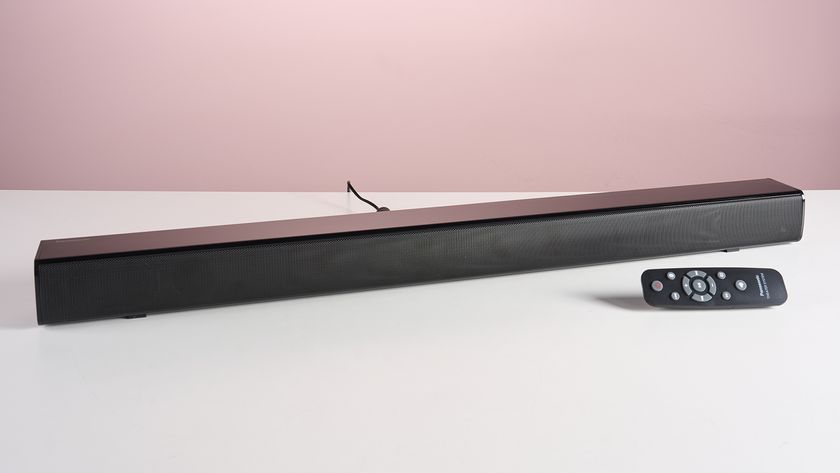The best laptop for kids in 2025: our favorite kid-friendly picks
These are our best laptop for kids picks on the market right now

Finding the best laptop for kids involves looking for a device that is easy to use, highly portable, durable, and equipped with solid battery life.
One top recommendation is the Acer Chromebook Spin 311. Like many of the best Chromebooks, this 2-in-1 model offers both laptop and tablet modes, allowing kids to switch between tasks with ease.
For those on a tighter budget, the Lenovo IdeaPad Flex 3 Chromebook is an excellent option. It may have a more understated design, but it boasts strong performance, decent battery life, and durable construction, making it one of the best laptops for kids who need an affordable, dependable device. This model also includes 2-in-1 functionality, adding flexibility to their experience.
Our team has tested and reviewed a wide selection of laptops designed for young users, and we’ve compiled a list of the top models to make your decision easier so you can find the right device that meets their needs and keeps them engaged.
The best laptops for kids: Quick list

The Acer Chromebook Spin 314 is a compact and appealing laptop that embodies everything popular about Chromebooks. With its simple, familiar design, it's ideal for young students, hybrid workers, or newcomers to ChromeOS.

The Lenovo IdeaPad Slim 3i is an affordable, lightweight laptop ideal for kids. Its durable design withstands daily use, and with Intel processors and decent battery life, it offers reliable performance for a long day of school work.

The MacBook Air M2 (2022) offers great value for kids with its high performance, portability, and user-friendly features. The M2 chip, long battery life, and educational resources make it ideal for learning and creativity.
The best laptops for kids in 2025
Why you can trust TechRadar
Below, you'll find detailed write ups of all of our top picks for the best laptop for kids in 2025. We've tested and reviewed each in depth, so you'll know that you can trust our recommendations.
The best laptop for kids overall

Specifications
Reasons to buy
Reasons to avoid
The Acer Chromebook Spin 314 (2023) is a solid choice for kids due to its durability, versatility, and user-friendly features packed into an OS designed from the ground up with security in mind.
Its compact and lightweight design makes it easy for children to carry around, whether they're moving between classrooms or studying at home. The 14-inch touchscreen display with a 360-degree hinge allows it to transform between laptop and tablet modes, catering to different learning activities and interactive applications.
One of the standout features is its robust build quality, which can withstand the occasional bumps and drops that are inevitable with younger users. The keyboard is spill-resistant, providing extra protection against accidental spills (within reason, of course). The battery life is impressive, lasting through a full school day without needing a recharge, which is ideal for kids who may forget to plug in their devices.
The Chromebook Spin 314 runs on ChromeOS, offering a simple and secure operating system that's easy for kids to navigate. It supports a wide range of educational apps from the Google Play Store, enhancing the learning experience with interactive content. Parental controls and built-in security features help keep kids safe online.
Additionally, the device is equipped with sufficient performance capabilities to handle everyday tasks, thanks to its efficient processor and ample storage for school projects and media. The inclusion of multiple ports, including USB-C and USB-A, ensures compatibility with various peripherals.
Overall, the Acer Chromebook Spin 314 (2023) combines functionality, durability, and ease of use, making it a great laptop choice for kids. It supports their educational needs while being robust enough to handle the rigors of daily use by younger users.
Read our full Acer Chromebook Spin 314 review
The best Windows laptop for kids

Specifications
Reasons to buy
Reasons to avoid
The Lenovo IdeaPad Slim 3i is a budget-friendly laptop that combines performance, portability, and user-friendly features, making it an excellent choice for kids.
Its slim and lightweight design allows easy transportation, ideal for young students who need to carry it between home and school. The laptop features a 15.6-inch display with thin bezels, providing ample screen space for educational activities, homework, and multimedia content.
One of its standout attributes is the durable build quality, designed to withstand everyday use by children, including minor bumps and knocks. The ergonomic keyboard is comfortable for typing, aiding kids in developing their typing skills for school assignments.
The touchpad is responsive, ensuring smooth navigation through educational apps and websites, though its somewhat far off-center placement might take some getting used to.
Powered by 13th-gen Intel processors, the IdeaPad Slim 3i delivers reliable performance for everyday tasks such as web browsing, streaming educational videos, and running productivity software. Its decent battery life allows for extended use without frequent charging, which is practical for long school days or travel.
Read the full Lenovo IdeaPad Slim 3i review
The best MacBook for kids

Specifications
Reasons to buy
Reasons to avoid
The Apple MacBook Air M2 (2022) offers exceptional value for kids due to its blend of performance, portability, and user-friendly features.
Equipped with Apple's M2 chip, it delivers impressive speed and efficiency, allowing children to run educational software, multitask smoothly, and engage in creative projects like coding or digital art without lag.
The stunning Retina display provides crisp and vibrant visuals, enhancing the learning experience whether they're reading e-books, watching educational videos, or participating in online classes.
With an all-day battery life, it ensures that students can get through a full day of schoolwork without needing to recharge, which is practical for busy schedules. Its lightweight and slim design also makes it easy for kids to carry in backpacks, making it ideal for school use or travel.
The MacBook Air M2 features a comfortable and responsive Magic Keyboard and a spacious trackpad, aiding in the development of typing skills and making navigation intuitive for young users. Security features like Touch ID offer quick and secure access, protecting personal information and providing peace of mind for parents.
Running on macOS, it offers a user-friendly interface and access to the App Store's wide range of educational apps and resources. Built-in parental controls allow parents to monitor usage and set appropriate restrictions, ensuring a safe online environment.
Overall, the MacBook Air M2 (2022) combines high performance with sleek design and robust features, making it a great value laptop for kids who are old enough for the responsibility of a MacBook. It supports their educational needs while also providing a platform for creativity and personal growth, making it a worthwhile investment for long-term success.
Read the full Apple MacBook Air (M2, 2022) review
The best laptop for kids: FAQs
What is a good first laptop for kids?
There’s a wealth of choices when it comes to laptops for kids, with some great options from manufacturers like Dell, Lenovo, and Acer. And although there’s no definitive answer here, we were impressed by the Acer Chromebook Spin 314.
This 2-in-1 Chromebook is versatile, lightweight, portable, and has a reasonable battery life. It’s not too expensive and is powerful enough to comfortably cover any kind of homework assignment prior to university.
Should I get a Chromebook for my kid?
Chromebooks are great - they run on the super-lightweight operating system Chrome OS, which isn't as demanding on your hardware and can be set up in child safety mode to give you more control over your kid's browsing, perfect for younger users.
Chrome OS supports Android apps from the Google Play Store too, which means that if you get a Chromebook with a touchscreen it can be effectively used like a large phone or tablet.
However, it's important to note that Chromebooks aren't really for gaming (unless you get a game-streaming subscription) and Chrome OS doesn't support a lot of software that runs on Windows - of particular note here is that if your kid needs to use specific software for school, it's vital to check what operating systems it can run on.
How we test the best laptops for kids
Here at TechRadar, we believe in rigorously testing every piece of hardware that passes through our hands. If it fails to impress during testing, we'll always let you know; we won't recommend you buy any product that falls short of the performance median for its price range.
Our testing process varies from product to product, but we're always sure to run the most appropriate tests considering the target purpose of whatever we're reviewing. This means we're always sure to run plenty of gaming tests on a gaming laptop, or editing benchmarks for a desktop workstation PC. We also always examine the build quality of a product to see whether it aligns with the attached price tag.
If you want to know more about how we test and rate the computers in this guide, check out our explainer on how we test laptops and desktops to learn more.
Today's best laptop deals
Get daily insight, inspiration and deals in your inbox
Sign up for breaking news, reviews, opinion, top tech deals, and more.

Christian is TechRadar’s UK-based Computing Editor. He came to us from Maximum PC magazine, where he fell in love with computer hardware and building PCs. He was a regular fixture amongst our freelance review team before making the jump to TechRadar, and can usually be found drooling over the latest high-end graphics card or gaming laptop before looking at his bank account balance and crying.
Christian is a keen campaigner for LGBTQ+ rights and the owner of a charming rescue dog named Lucy, having adopted her after he beat cancer in 2021. She keeps him fit and healthy through a combination of face-licking and long walks, and only occasionally barks at him to demand treats when he’s trying to work from home.
- Rob WebbContributing Writer
- Dua Rashid