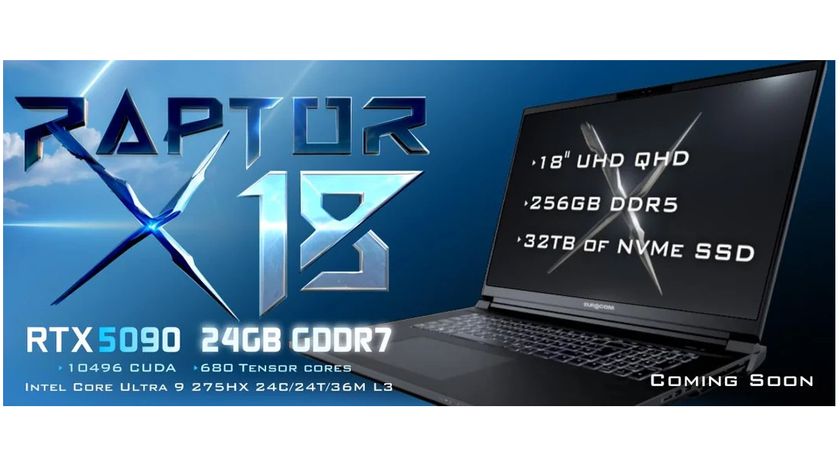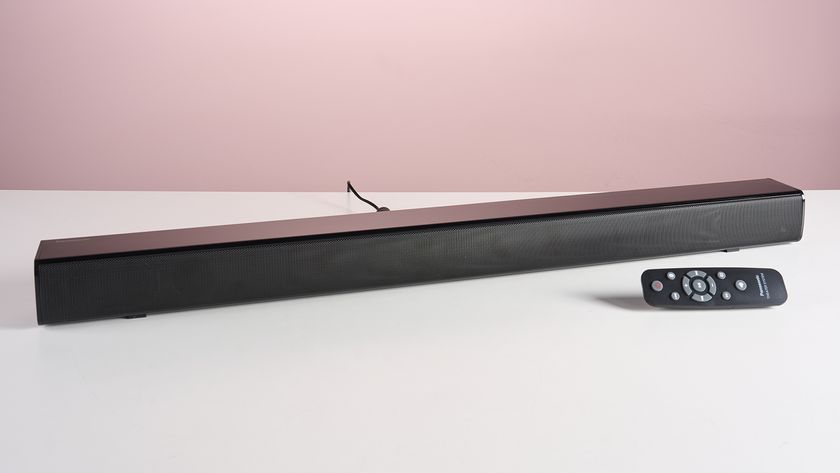Best mechanical keyboards of 2025: all the top picks for gaming and more
Typing or button mashing in PC games has never felt this good

The best mechanical keyboards will take your typing, or indeed your gaming, experience to the next level. These high-quality keyboards are not just built to be rugged and take a beating - they're also more responsive, and much more satisfying to use than other keyboards out there.
Thanks to the mechanical switches they're using, these keyboards typically deliver shorter actuation, more accurate responses, improved tactile feedback, and a much more robust build. That makes them a much better choice than others in the long run, especially if you don't want to keep buying new peripherals every couple of years.
Of course, some mechanical keyboards are better than others, and the best ones are even more of a dream to use - not to mention, boasting more features such as remappable keys, customizable RGB lighting, and swappable switches. That's where we come in.
We've tested more than our fair share of these, from gaming keyboards to the models that will help you streamline your video or photo editing work. So, we know a thing or two about choosing the best products out there. Whether you want something to use for playing the best PC games, catching up on emails and productivity tasks, or coding, there's something for you in our list of the best mechanical keyboards below. We've even included our price comparison tool in case you're interested in scoring some tempting keyboard deals.
The best mechanical keyboards 2025

1. Razer Huntsman v2 Analog
Why you can trust TechRadar
Specifications
Reasons to buy
Reasons to avoid
Razer knows what it’s doing when it comes to mechanical keyboards, and the Huntsman series underlines this quite clearly. Razer fans may notice that the v2 incarnation we’ve picked here is not the latest model – that’s the Huntsman v3.
So, why are we recommending the v2 over the latest edition? Well, two reasons: firstly, the improvements for the Huntsman v3 are quite niche, and only going to float the boats of the more zealously competitive gamers out there. For the average user, the Huntsman v2 is really pretty much the same keyboard – just a lot cheaper. This is advantage number two – with the Huntsman v2 being an older generation now, it has come down in price considerably.
At the time of writing, the v3 is from 50% more costly to nearly twice as expensive as the v2, depending on your exact region – but whatever the case, you’ll be paying a lot more. And unless you’re a fanatical gamer, as mentioned, the v2 makes much more sense as a value proposition.
You’re getting pretty much all the same features and that Razer build quality, with the Huntsman v2 sporting Razer’s analog optical switches (that allow for fully customizing the key press action), and offering a great typing experience, along with what we called an “extraordinarily comfortable wrist rest” in our review. This is a supremely comfy keyboard to use and it’s worth noting that the Huntsman v3 took a step backwards with an inferior wrist rest, too (oddly).
This was a pricey keyboard when it first emerged, but now the Huntsman v2 is a comparative steal, which is part of the reason it tops this list of the best mechanical keyboards.
Read our full Razer Huntsman v2 Analog review
Also check out our Razer promo codes to get the best deal on your next purchase.

Specifications
Reasons to buy
Reasons to avoid
SteelSeries also has a trick up its sleeve when it comes to mechanical switches, and like Razer, the manufacturer offers switches with customizable sensitivity levels to fine-tune your gaming and typing experience. Whether you prefer featherlight touches or deep presses, you can adjust the key actuation on the SteelSeries Apex Pro to cater for your preference.
But that’s not all. This keyboard also boasts a blazing fast response time and offers durability in spades. Its OLED Smart Display and integrated command center displays pertinent information like settings, profiles and updates. Finally, its Dedicated Multimedia Controls are unique in that one of them is a clickable metal roller. Be warned, though: this keyboard isn’t cheap, so be ready to shell out some silver.
Read our full SteelSeries Apex Pro review

Specifications
Reasons to buy
Reasons to avoid
If you want a mechanical keyboard with no cable to get in the way, then look no further than Asus. While this hardware maker is more famous for its graphics cards and motherboards – or indeed laptops – the ROG line for gamers also does keyboards, and the Azoth is a great option for those looking for a wireless offering.
The ROG Azoth is a compact keyboard – which helps on the portability front, too – yet it maintains many of the same features and keys as a full-size model, thanks to a thoughtful key layout. What you also get with the Azoth is a sterling level of build quality, and responsive performance – clearly, it’s always important with a wireless model that lag isn’t introduced.
With a wide range of customization opportunities, and a novel little OLED display which can be put to good use – like showing your GPU temperature, for example – the Asus ROG Azoth is a superb choice for those who want a wireless mechanical keyboard. The downside is that it’s pricey, but if you keep your eye out for deals, you can get the Azoth for a bit more of a palatable outlay (and don’t forget our promo codes below).
Read our full Asus ROG Azoth review
To save money on Asus products, check out our Asus promo codes.

Specifications
Reasons to buy
Reasons to avoid
Individuals interested in spending at the budget end of the market - somewhere around 50 bucks or quid for a mechanical keyboard - should look into the Logitech G213 Prodigy. For daily typing and occasional gaming, it’s above average. It also helps that the keyboard has an awesome volume rocker and other media control keys. Logitech’s G Hub is compatible with the keyboard for setting RGB lighting and function keys amongst other features. Also, the G213 is also spill-resistant despite a mediocre build quality.
Read our full Logitech G213 Prodigy review
Take a look at our Logitech discount codes for the best Logitech offers and savings.

Specifications
Reasons to buy
Reasons to avoid
Most keyboards that are realized from Corsair’s drawing board are truly impressive, and this TKL (TenKeyLess) offering doesn’t fall far from the tree. The Corsair K70 TKL delivers hyper-responsiveness, resulting in buttery-smooth gaming, and robustness made for button mashing. On top of its super-fast performance, it boasts full N-key rollover and 100% anti-ghosting, making it esports worthy. To make it really worth your money - and because it is Corsair - customizations abound, from RGB lighting to macro recording.
Read our full Corsair K70 TKL keyboard review

Specifications
Reasons to buy
Reasons to avoid
Don’t underestimate the Corsair K65 just because it’s tiny. This 60% gaming keyboard packs a punch - more than many full-sized gaming keyboards, in fact - without missing out on those basic full-sized keyboard functions.
This being a Corsair product, customizations naturally abound, and when combined with its tough exterior, satisfying feedback, and hyperresponsiveness due to its up to 8,000Hz polling rate, you won’t be missing out on anything. Plus, you’re getting a bit of extra space on your desk. It’s a win-win, as they say...
Check out our Corsair promo codes to get the best deal on your next purchase.
Read our full Corsair K65 Mini Keyboard review
Get daily insight, inspiration and deals in your inbox
Sign up for breaking news, reviews, opinion, top tech deals, and more.
Ural Garrett is an Inglewood, CA-based journalist and content curator. His byline has been featured in outlets including CNN, MTVNews, Complex, TechRadar, BET, The Hollywood Reporter and more.




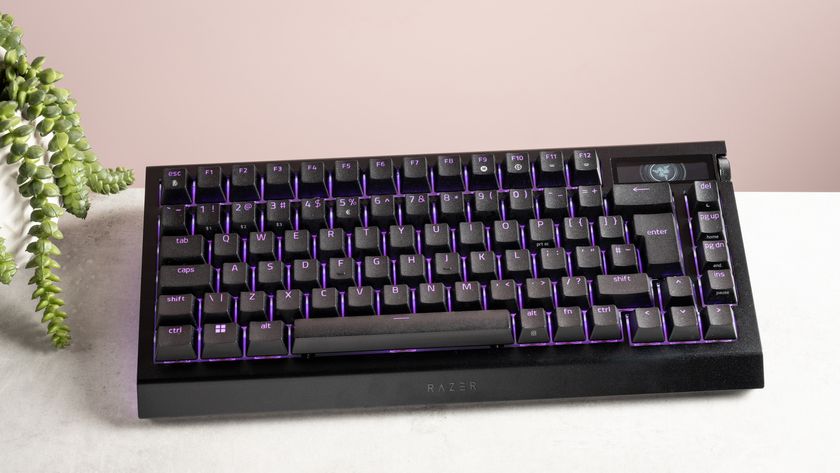














AMD announces new Ryzen Z2 chips for PC gaming handhelds at CES 2025

How to get Epic Games Store Running on Steam Deck