Best photo scanner of 2024
Top picks for backing up your photographs
We list the best photo scanners, to make it simple and easy to allow you to preserve your photo collection for years to come.

1. Best overall
2. Best premium
3. Best mid-range
4. Best affordable
5. Best for professionals
6. FAQs
7. How we test
While most people have digital cameras (or rely on their smartphones to take photos), many of us still have irreplaceable physical photographs that need backing up.
This is where photo scanners come in. They let you digitize your precious photo collection, and allow you to save them on a hard drive - either one installed in your PC or laptop, or ideally on an external hard drive or NAS device. This means if the original photos are lost or damaged, you still have a digital copy.
You can then print out more copies - either using one of the best photo printers yourself, or by using a service, and even get them printed on canvas, reproduced in photo books and more.
Unlike normal scanners, the best photo scanners are designed specifically for use with photographs, which means they offer extremely high resolutions and capture every detail, and will offer a simple and straightforward way of turning your traditional photos into digital ones, without over-complicating things.
We've compared these photo scanners across various points, from their size and scanning speed to their scanning resolution and photo enhancements. We also checked whether they could scan pictures in batches and their pricing, among other aspects.
If you are using one of our picks of the best photo scanners to back up your photo collection, then we recommend you visit our best external hard drive, best NAS device and best cloud storage guides too.
After all, it's always wise to keep your photo backups somewhere safe and secure – and not just on the hard drive of your laptop or computer.
The best photo scanner of 2025 in full:
Why you can trust TechRadar
Best overall

1. Epson FastFoto FF-680W
Specifications
Reasons to buy
Reasons to avoid
In our view the Epson FastFoto FF-680W is currently the best photo scanner you can buy. This is because it's built from the ground-up to scan photos, which makes the process fast and convenient.
Its tray holds 36 standard photographs, which means you can load it up and leave it to scan in batches – which is a massive time saver. It can also automatically upload your scans to Dropbox or Google Drive, or save them on USB. Scan quality is very good, and it's speedy as well. However, it is very expensive, and its focus on photos means it's not great at other tasks.
FastFoto FF-680W's scan quality is quite impressive, and along with converting prints into digital formats, it also enhances the images for better visibility. The scanner's Optical Character Recognition (OCR) performance is decent with commonly used fonts, so document scanning should be convenient too. The FastFoto FF-680W is best suited for home use.
Best premium

2. Canon Canoscan 9000F Mark II flatbed scanner
Specifications
Reasons to buy
Reasons to avoid
While the Epson FastFoto FF-680W above is the best all-round photo scanner, if you have the budget and want the very best results, then the Canoscan 9000F Mark II ticks all the right boxes. This is because the 9000F offers a scanning resolution of up to 9600x9600 dpi for film/slides and a quarter of that for photo and documents, all at 48-bit. It can handle negatives and filmstrips thanks to a built-in adaptor.
It doesn't require warm-up time and can also scan straight to a number of cloud-based services. That huge dpi in particular means you're scanning photos with hardly any loss of detail – though be prepared for very large file sizes at that kind of resolution.
The Canon CanoScan 9000F Mark II automatically enhances images when digitizing then, and you'll want to look for other options if you want to scan images without any enhancements.
To save some money on Canon products, check out our Canon coupon codes.
Best mid-range

3. Epson Perfection V600
Specifications
Reasons to buy
Reasons to avoid
The Epson Perfection V600 is another flatbed scanner that specialises in scanning photos, and with a high 6400dpi, you can scan your photos in the knowledge that you're getting excellent digital representations of your original photographs. It comes with holders that allow you to easily scan in negatives and slides as well, and the Digital ICE technology, automatically removes dust and scratches from older photos, which is a fantastic feature that ensures your photo collection looks better than ever.
Although it's slower than the Canon CanoScan 9000F Mark II, the Epson Perfection V600 digitizes images without adding any enhancements—perfect if you want your scanned images to look as close to the originals as possible.
This photo scanner is great for home users for casual digitization, but it's not ideal for professional photographers or enthusiasts who want to convert lots of pictures.
Best affordable

4. HP Officejet 7612 A3 printer scanner
Specifications
Reasons to buy
Reasons to avoid
Unlike the other scanners on this list, the HP Officejet 7612 isn't a dedicated photo scanner, and while that means it lacks some of the photo-centric features of other photo scanners on this list, it also means it's more flexible as well, and it's not only a great scanner for documents as well as photos, but it can double as a printer, photocopier, and fax machine as well.
This means you can easily create physical copies of your photos, or you can use the Wi-Fi connection to send photos you scan to people around the world via email. Plus, the high 1200dpi means scan quality is excellent, and it's very reasonably priced as well.
This scanner's large touchscreen control panel makes it easy to input commands, and it supports both Mac and Linux, along with seamless compatibility with Windows.
Best for professionals
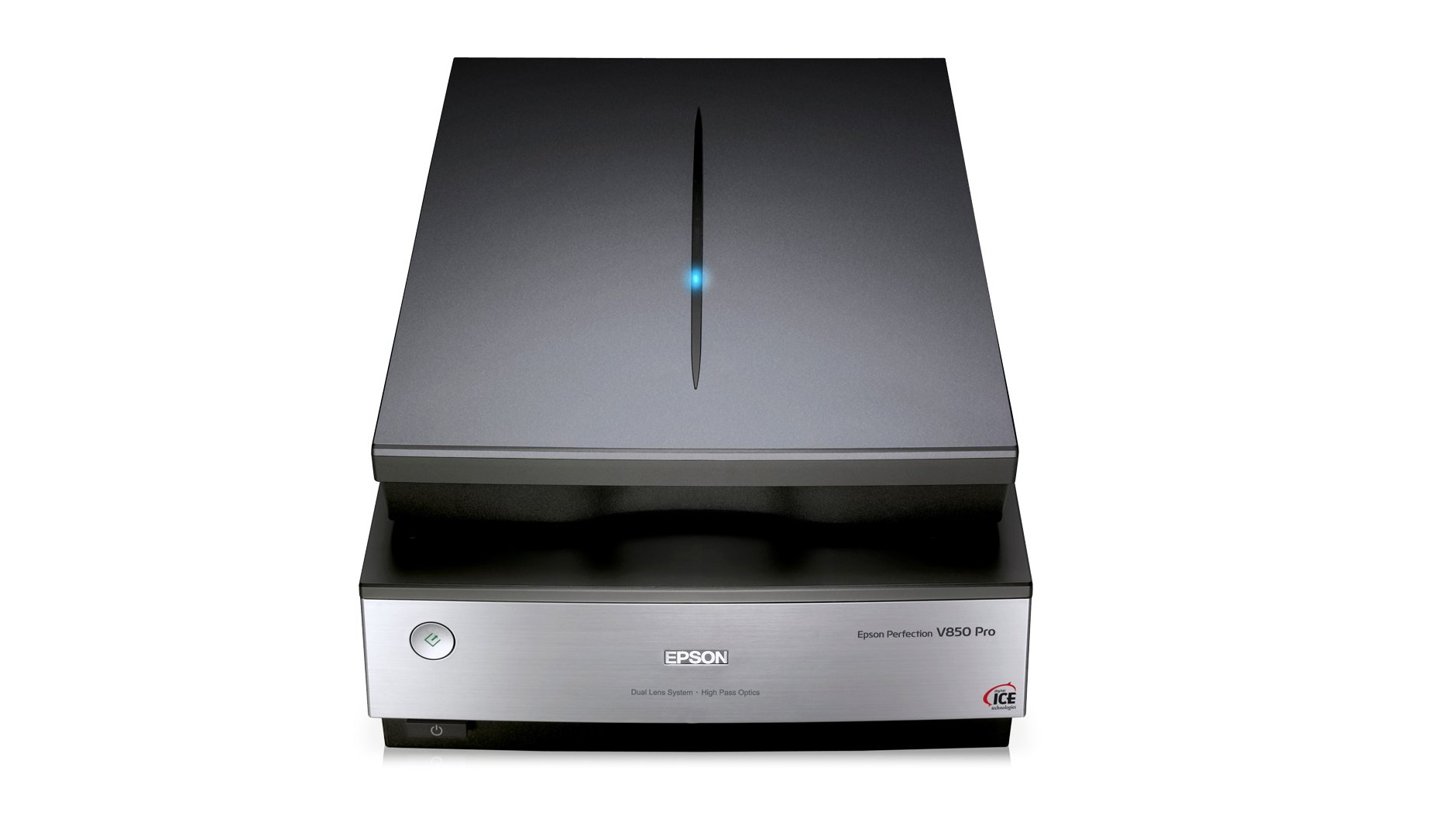
5. Epson Perfection V850 Pro
Specifications
Reasons to buy
Reasons to avoid
The Epson Perfection V850 Pro is the best photo scanner for professional photographers, or enthusiasts. Not only does it boast very high resolutions, it can handle pretty much any photo, film or negative, and its dual lens system automatically selects the optimal lens, with up to 4800 DPI optical resolution for reflective photo scanning and 6400 DPI when scanning using film holders.
It features the Digital ICE technology found in the cheaper Epson Perfection V600, which automatically repairs old photos, and it has a high dynamic range for enhanced tone reproduction – so scanned photographs match the exact color, detail and dynamic range of the original, for impeccable accuracy.
It's expensive, and some users may find the color calibration tough to use, but for professionals, this is by far the best photo scanner money can buy right now.
We've listed the best cameras for photography.
FAQs
How to choose the best photo scanners for you?
Before you select a photo scanner for yourself, you'll want to assess some factors to find the best product. To start with, do you want just a photo scanner or an all-in-one that does more than scanning?
You'll want to look at what size pictures or documents you plan to scan. Are they small 4-by-6-inch pictures or much larger ones? Your options will also vary if you want to scan negatives or scan pictures in batches.
Then, you'll want to evaluate the scanning resolution. If you're going to enlarge the scans for decorating your home, you'll want to go for 1200 to 3200 dpi, but otherwise, 300 dpi should be sufficient for most purposes. Don't forget to check whether the scanner enhances the pictures during its scanning and the scanning speed and price.
How we test
To test the best photo scanners, we looked at what type of users they'd be best suited for. We checked whether they offered just photo scanning capabilities or if they had other functionalities too, like printing and photocopying. We considered what sizes they'd scan, the scanning speed, and the scanning resolution.
We evaluated whether the scanner would enhance the digitized images or convert them as close to the original as possible. We also checked whether the scanners could scan photos in batches and if they could scan negatives, among other things.
Read more on how we test, rate, and review products on TechRadar.
Get in touch
- Want to find out about commercial or marketing opportunities? Click here
- Out of date info, errors, complaints or broken links? Give us a nudge
- Got a suggestion for a product or service provider? Message us directly
- You've reached the end of the page. Jump back up to the top ^
Are you a pro? Subscribe to our newsletter
Sign up to the TechRadar Pro newsletter to get all the top news, opinion, features and guidance your business needs to succeed!

Matt is TechRadar's Managing Editor for Core Tech, looking after computing and mobile technology. Having written for a number of publications such as PC Plus, PC Format, T3 and Linux Format, there's no aspect of technology that Matt isn't passionate about, especially computing and PC gaming. He’s personally reviewed and used most of the laptops in our best laptops guide - and since joining TechRadar in 2014, he's reviewed over 250 laptops and computing accessories personally.