Best POS system of 2025
Payment systems and ePOS software

We list the best Point Of Sale (POS) systems, to make it simple and easy to take payments in a store, a restaurant, or an event
Point-of-sale (POS) systems are the heart of many brick-and-mortar businesses. They enable business owners to receive payments without worrying about reliability and security.
In the early stages of the POS market, business owners mainly sought a simple solution for receiving and tracking payments. However, expectations have changed as the industry has matured. Businesses now look at complementary features that help them run operations in addition to receiving payments.
I tested many POS systems so you don’t have to stress yourself out about finding the best options with reliable payment processing and complementary features. In this buying guide, I’ve curated the best POS systems for different use cases and explained what makes them excellent choices.
If your business is a small one or a startup, then you might want to take a look at our guide to the best POS for small businesses; we also have guides tailored for different business types: the best POS for retail, and the best POS for restaurants and bars.
The best POS systems of 2025 in full:
Why you can trust TechRadar
Best general-purpose POS system
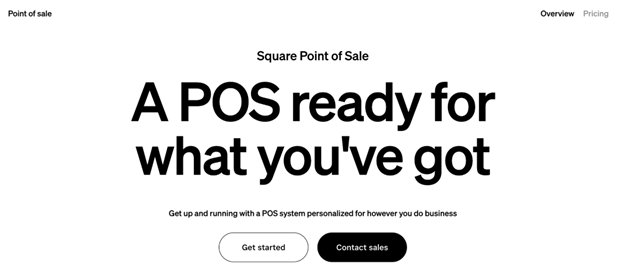
Specifications
Reasons to buy
Reasons to avoid
Square is the best general-purpose system I tested. It strikes an ideal balance between pricing, features, integration, and ease of use. It doesn’t offer as many features as some rivals, but it’s a much more affordable solution. Unlike many competitors, Square charges no recurring monthly or annual subscriptions. You’ll only pay transaction fees after buying the hardware.
Square is a simple POS solution that’s suitable for small businesses. You can buy its portable card reader, plug it into your smartphone, and run your business from the Square mobile app. I appreciate that you don’t need much money to set up and use Square.
Yet, if you need a more sophisticated solution, it’s available. You can get the Square all-in-one Terminal, with everything running on the device instead of your smartphone. You can also choose the Square Register, an all-in-one solution for retail stores.
Square’s versatility is its selling point. With a standard transaction fee of 2.6% plus 15 cents and broad hardware options, Square suits various business categories from stores to hotels, cafes, service providers, etc. However, I observed issues with scalability. Scaling from one Square POS system to multiple ones (tied to the same account) isn’t as seamless as on other POS systems I tested.
Read our full Square review.
Best POS for online retailers
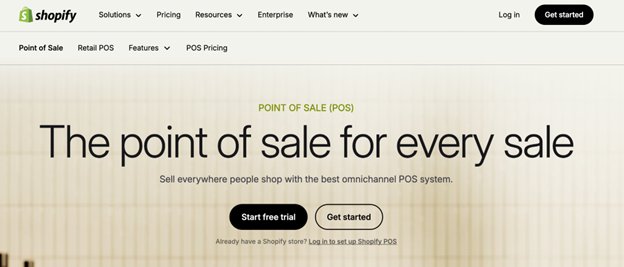
Specifications
Reasons to buy
Reasons to avoid
Shopify is best known as an e-commerce platform but offers one of the best point-of-sale (POS) systems for brick-and-mortar retailers. Unsurprisingly, Shopify’s POS system is heavily integrated with its e-commerce tools. It’s an excellent option if you sell both online and in person.
Shopify offers one of the most intuitive interfaces I’ve used in a POS system, and it’s more impressive given its broad feature set. Its designers packed numerous features into an intuitive interface that was easy to understand.
You can manage your inventory seamlessly when using Shopify. Adding products to your catalog with key details like prices and variants is easy. When a customer buys an item, it’s automatically subtracted from the inventory, and you can receive alerts when its quantity falls below a specific threshold.
Depending on your Shopify plan, transaction fees range from 2.4% to 2.7%. Every plan includes free access to the POS Lite features, but accessing advanced POS Pro features requires an extra $89 per month per POS device. For example, POS Pro lets you monitor multiple POS systems from a centralized dashboard.
Because of its relatively high fees, Shopify is best suited for medium and large businesses, not small businesses with limited budgets.
Read our full Shopify review.
Best POS for restaurants
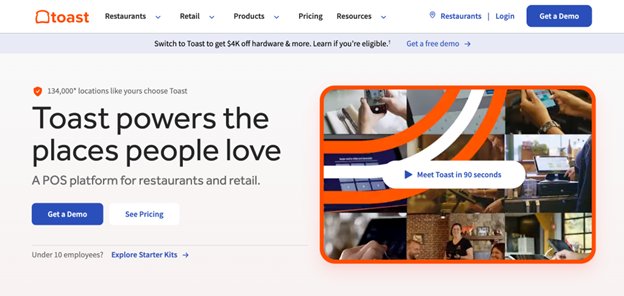
Specifications
Reasons to buy
Reasons to avoid
Toast offers the best POS system with sophisticated features if you run a restaurant. It’s tailor-made for restaurant owners and provides crucial features you’ll hardly find elsewhere.
For instance, you can create detailed restaurant menus in a few steps, specifying many variants for a product. You can get a Kitchen Display System (KDS) to automatically display all orders from the counter to your kitchen staff. This display system saves considerable time and prevents errors that often occur when orders are sent manually to kitchen staff.
Toast has direct integrations with food delivery apps like DoorDash, Grubhub, and Uber Eats. Hence, you can process delivery orders seamlessly within your payment system. Save for food delivery, I like that Toast offers a host of other integrations, ranging from customer loyalty apps to inventory and tax management tools.
Transaction fees range from 2% to 2.75% plus 15 cents, and subscriptions start at $69 monthly. The drawback is that Toast requires customers to sign long-term contracts of 1 to 3 years instead of paying month to month. This limitation makes it suitable for large restaurants rather than small ones.
Read our full Toast review.
Best POS for customization
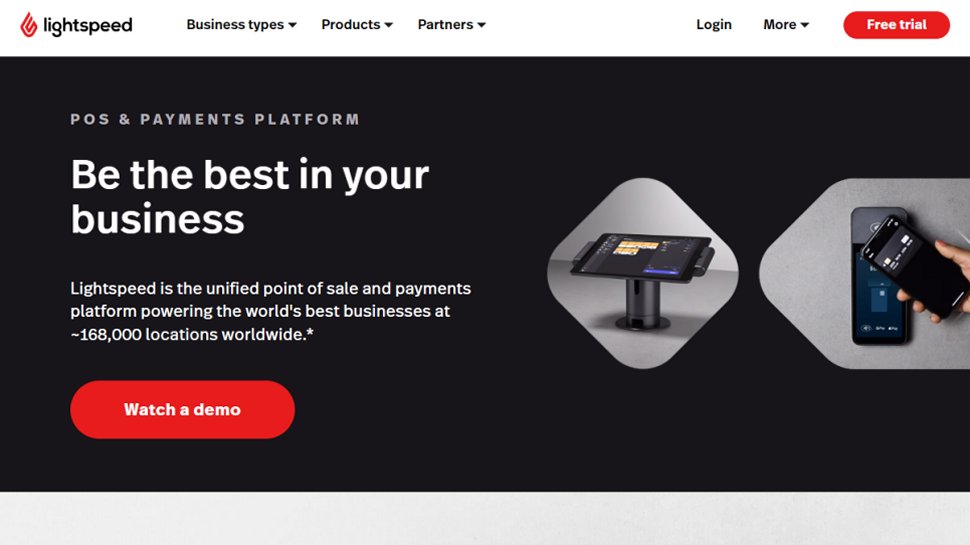
Specifications
Reasons to buy
Reasons to avoid
Lightspeed is a sophisticated, versatile POS system that offers custom solutions for various use cases, including convenience stores, hotels, restaurants, gas stations, and more.
I chose Lightspeed because it’s the most customizable POS solution I tested. You can customize product details, e.g., adding new fields like sizes and colors to your inventory. You can also modify product pages, checkout pages, fonts, and logos to fit perfectly with your brand. For instance, you can add form fields to collect customer data on the checkout page.
If you need a POS system tailored to your needs, Lightspeed is an excellent choice. It has broad features and extensive third-party integration to compensate for features Lightspeed may not offer. The user-friendly interface makes setting up and managing your payment system easy.
The drawback is that Lightspeed is relatively expensive, with monthly subscription fees costing $89 to $289. Its standard transaction fee is 2.6% plus 10 cents, which falls within a similar range as most POS systems.
Read our full Lightspeed review.
Best POS for small businesses
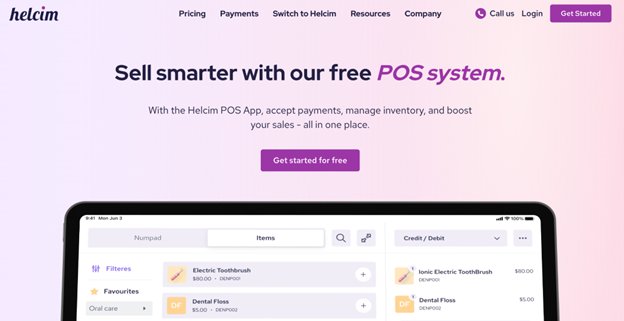
Specifications
Reasons to buy
Reasons to avoid
Helcim is a great option for small businesses because of its affordable hardware costs and transaction fees. It also doesn’t require a monthly or annual subscription, which favors small businesses with limited budgets.
Transaction fees on Helcim range from 1.8% to 2%, depending on the type of card. Its Smart Terminal hardware costs $329, unlike similar devices from other vendors that cost $500 upwards.
Helcim has a visually stunning interface, and I don’t say this lightly. Its interface is modern, highly responsive, and easily the best among the POS systems I’ve tested. It incorporates bright, strategically positioned colors that make navigation fun.
However, the tradeoff for Helcim’s affordability is its limited customization and integration. You can’t customize the checkout flow as much as a tool like Lightspeed or Shopify. It has a limited collection of native third-party integrations, so you might need a developer to create yours from scratch via Helcim’s API.
Likewise, Helcim doesn’t offer as many complementary features as other POS systems on this list. It’s a good POS system for small businesses but unsuitable for large retailers needing tailor-made features.
Read our full Helcim review.
Best POS system for hotels
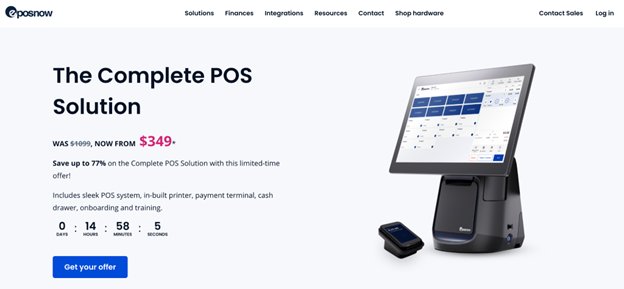
Specifications
Reasons to buy
Reasons to avoid
Epos Now is a versatile POS system that suits many business categories. However, I consider it the top choice for hotels, hostels, and related hospitality businesses.
Epos Now provides many features that make running your hospitality business easier. For example, you can list all available rooms (and their prices) in your inventory, and customers can choose and pay for anyone. You can collect customer data during bookings and leverage this data to run personalized marketing campaigns.
The standard transaction fee when using Epos Now is 2.6% plus 10 cents. The subscription costs $39 monthly (on a one-year term) for software only and $79 monthly for Epos Now’s hardware and software.
Epos Now’s hardware options are expensive, but a good thing is that it’s compatible with external hardware systems. You can subscribe only to its software and buy hardware from other vendors. However, integrating external hardware with Epos Now is more complex than using the native hardware.
Apart from hospitality, Epos Now offers tailor-made features for retailers, restaurants, and service providers. It has a user-friendly interface that’s simple to navigate.
Read our full Epos Now review.
Best POS system for value for money
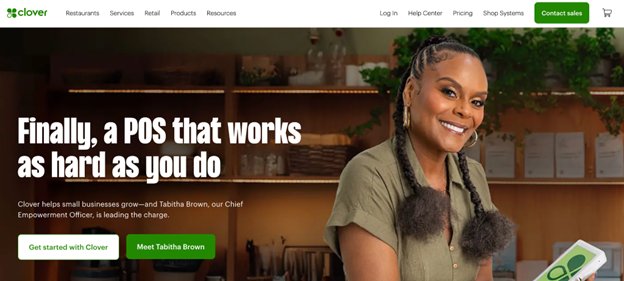
Specifications
Reasons to buy
Reasons to avoid
I chose Clover because it offers great value for money. It’s an affordable POS solution, and the features you’ll get are worth the price. A basic POS setup costs $15 monthly (after buying the hardware). If you need tailor-made features for restaurants, Clover offers packages ranging from $60 to $90 monthly.
The standard transaction fee is 2.6% plus 10 cents, comparable to the other POS systems in this buying guide. You can manage your payments and inventory extensively with Clover.
If you have multiple POS devices, Clover lets you monitor them from a unified dashboard and simultaneously change settings across all devices. This easy monitoring favors spas, salons, convenience stores, and other businesses that often have multiple locations.
Clover’s inventory management features are a bright spot. Its user-friendly interface makes it easy to create detailed product inventories and retrieve items when needed. Another bright spot is Clover’s employee management features; you can manage shift requests and track clocked-in periods.
Other complementary features include an invoicing solution, email marketing, and rapid deposit of customer payments (this service incurs a 1.75% fee). The drawback I observed is that Clover’s hardware systems cost more than the competition.
Read our full Clover review.
Best POS system for simplicity
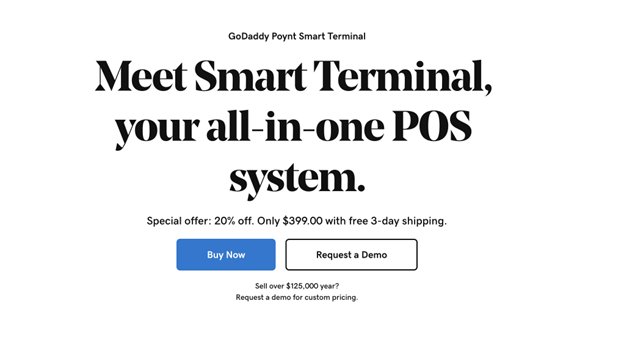
Specifications
Reasons to buy
Reasons to avoid
GoDaddy might be a surprising name to find in a buying guide about the best POS systems. It’s most famous for offering domain name services, with a mixed reputation, but GoDaddy also offers a point-of-sale system for businesses.
I chose GoDaddy POS because of its simplicity, flexibility, and reporting features. It doesn’t offer the most sophisticated POS solution but it provides something sufficient to accept and track payments. The checkout process feels smoother than most POS systems on this list.
GoDaddy has advanced inventory management tools. You can keep stock counts and receive alerts when they fall below a specific threshold. Your inventory can be managed from the GoDaddy POS smartphone app or directly from the terminal.
Along with being a domain name registrar, GoDaddy also offers e-commerce tools for businesses. Its POS system is directly integrated with its e-commerce platform, making it convenient to sell online and in person. Your online and brick-and-mortar stores can share the same inventory; any transaction in either reflects on your dashboard.
The main drawback I observed is GoDaddy’s limited customization. It’s an affordable and simple solution for small and medium-sized enterprises, but it’s not the best for larger retailers that rely on tailor-made features.
Read our full GoDaddy review.
Also check out the following POS system reviews:
Looking for more information on POS systems? Try these articles: Here we advise on how to choose a POS system; this feature explains how a POS system works; and in this article we demonstrate 5 ways POS systems help you manage staff.
Best POS system FAQs
In today's fast moving digital world, your customers have a wide variety of options when it comes to purchasing goods and services. They can use credit and debit cards via magnetic swipe, chip or a contactless tap, Apple Pay and Google Pay via cell phone, third-party online payment providers, digital currencies like Bitcoin, or occasionally just plain old cash.
What's more, people like using digital payment options. A recent study by Mastercard found that 50% of consumers globally prefer these new kinds of payments over cash - a trend that accelerated during the COVID-19 pandemic. With greater flexibility in your point of sale system, you can accept a wider variety of payments, speed up transactions, and improve overall customer satisfaction..
Therefore, it just makes sense that any modern business should offer the payment options its customers want to use. No one wants to cancel a sale because a customer has to run to an ATM to withdraw cash. Chances are, they're not coming back.
These new digital payment-processing technologies can also be leveraged by businesses to better understand customer spending habits, manage inventories of all sizes, and offer practical services like on-floor payment processing and price checking.
A modern POS system ties all this together and can do wonders for your front-end and back-end operations. We've compared these POS systems using various factors, including their ease of setup, interface, fee rate, support and pricing too. We also evaluated their learning curves, documentation, and hardware requirements, among other things.
After the reviews, we've answered some of the most frequently asked questions about POS and ePOS systems.
What is a POS system?
A point-of-sale (POS) system is the hardware and software that allows businesses to process payments, manage inventory, and track sales.
The core hardware includes card readers or terminals that let customers pay by inserting, swiping, or tapping their cards. Complementary hardware includes receipt printers, barcode scanners, touchscreen displays, etc.
The software lets you receive payments from customers’ cards. When you receive a payment, a receipt is automatically generated, which you can print with the receipt printer. The software also lets you manage inventory and generate sales reports.
POS systems take different forms: portable, countertop, and mobile. You can choose a portable POS device with built-in software to process payments. This option is best suited for service providers or businesses that often change locations, e.g., attending trade fairs.
If your business is at a fixed location, you can choose a countertop terminal to process payments. Countertop systems offer more features and a faster checkout process.
If you’re a small business or service provider, you can buy a card reader that connects to your smartphone via Bluetooth or USB-C. The reader is the core hardware, and the software is the POS provider’s app installed on your smartphone.
The POS market is very competitive, with a variety of systems designed for retailers, hotels, restaurants, and other business categories. In this buying guide, I curated the best POS systems for different categories.

How much does a business POS system cost?
Prices vary significantly for POS systems. Businesses usually pay a monthly or annual fee for each POS device and a fee on every transaction. However, some POS systems, usually those targeted at small businesses, don’t have subscription fees. They only take transaction fees.
You’ll also need to pay for the core hardware, which ranges from $50 for small card readers to $1,000+ for countertop terminals. Likewise, complementary hardware like barcode scanners and receipt printers incur extra costs.
Pricing is crucial when choosing a POS system, especially for businesses with limited budgets. POS systems have varying price points, so there’s no shortage of affordable solutions. Depending on your hardware and desired features, you can always find the best option at a reasonable price.
Benefits of using a POS system
1. Efficiency
POS systems let you efficiently accept customer payments. You type in the amount the customer should pay, and they can quickly insert, tap, or swipe their card to complete the payment.
You can add all items to your POS inventory and add unique barcodes. When a customer picks an item, you’ll quickly scan the barcode to retrieve the price and other details. Your business runs more efficiently when these activities are done automatically rather than manually.
2. Accurate reporting
Accurate financial records are a pain point for businesses. Errors often occur when people manually input transaction records from one system to another.
A POS system sidesteps this problem by automatically recording all transactions for future review. Transactions are recorded immediately after completion, so you’ll get accurate records stretching back years or decades.
You can download accurate transaction data in a CSV format and export it to other software systems, such as your accounting and tax management platform. Some POS systems let you generate custom financial reports from transaction data.
3. Customer experience
A POS system provides an intuitive shopping experience for your customers. People can walk into your store, pick their items, and pay in a few steps. The POS system makes things seamless for you and the customer, boosting productivity and encouraging repeat sales.
Factors to consider when choosing a POS system
1. Type of business
POS systems are designed for different types of businesses. For example, Toast is built for restaurants, and Shopify is designed for retailers. Some systems, like GoDaddy, are intended for general-purpose businesses.
Consider your business category when searching for suitable POS systems. You’re better off with a solution designed for your business niche, though general-purpose solutions can still work.
For instance, Toast provides tailor-made features for restaurants that you’ll hardly find in a general-purpose system. Shopify provides features for retailers that aren’t easy to find in general POS solutions. It’s advisable to select a solution designed for your niche, as it’ll make running your business easier.
2. Third-party integration
Evaluate integration with third-party apps when choosing a POS system. A POS system won’t offer all your desired features, but third-party tools can fill the gap. Third-party integration adds extra functionalities to your POS system and streamlines business operations.
For example, QuickBooks is a popular accounting tool for small businesses. Some POS systems are integrated with QuickBooks, so every transaction will automatically reflect in your accounting records. This integration saves considerable time you would have spent transferring these records manually.
You can use third-party integrations to manage discounts, customer loyalty programs, inventory, etc. The broader the integration library of your desired POS system, the better. If a POS system doesn’t have many integrations, it should at least offer API access to let developers create custom integrations.
3. Customer support
Customer support is essential beginning from the setup process. You might need help setting up your point-of-sale system, so a responsive and knowledgeable support team offers great benefits.
POS providers usually offer online or in-person assistance during setup, depending on your location. You should have access to online manuals and how-tos about setting up your POS system.
After setting up your POS system, issues that require external help can occasionally arise. Hence, you should be able to contact your POS provider via email, telephone, or live chat to get quick responses. The faster and more knowledgeable the support team, the better.
Customer support was a core consideration when curating this buying guide. I tested each POS provider’s customer support and weighed it against other pros and cons. I also researched third-party opinions about each POS provider's support services.
4. Scalability
If you plan to run a fast-growing business, you need a POS system that can easily scale to meet your increasing needs. This factor may sound trivial, but I’ve tested some POS systems that make scaling difficult.
Adding a new POS device to your account and monitoring the transactions from your dashboard should be easy. Suppose you open a second store location; you should be able to order and set up a new device without hassle. Then, you can monitor transactions and make changes for both devices from your dashboard.
For example, many POS systems let you use the same inventory for multiple devices. If a sale is recorded in a device, it’ll reflect on the inventory of all devices. You can also change settings for multiple POS devices from your dashboard. Scalability enables you to run a fast-growing business without running into mundane issues.
5. Pricing
Pricing is essential when choosing your POS system. You need something within your budget, so compare options to make the best choice.
POS systems have wide price ranges, from less than $100 to thousands of dollars for the initial setup and recurring subscription fees. Choosing any vendor is a tradeoff between pricing and your desired features.
A POS system might be the most affordable but lack your preferred features. In that case, you can forgo the preferred features and use the available ones. Alternatively, you can choose a more expensive option with the preferred features.
The good thing is that several POS systems are affordable and provide broad features. These systems offer great value for money, and I’ve included some of them in this buying guide.
6. User-friendliness
A user-friendly interface is a key benefit of any POS system. It makes setting up and managing your POS system easy. With an intuitive interface, you can seamlessly switch between different features and juggle third-party integrations. User-friendliness was a priority when curating this guide to the best POS vendors.
How many POS terminals do I need?
This depends on the size of your business and your daily turnover. For smaller or medium-sized businesses that deal with lower volume, a single payment terminal is usually enough.
Restaurants may want to invest in multiple handheld payment terminals (or use Apple or Android tablets) to enable payments to be taken at tables by serving staff.
For medium-sized businesses dealing with high volume and for larger companies, two or three terminals will be ideal. The best solution is to start with one or two based on your volume and scale up as needed.
Are all POS systems PCI compliant?
While most, if not all, POS systems are PCI compliant, simply using one doesn’t mean that you don’t have to worry about other components of your payment ecosystem. Opting for a POS that manages more details can help streamline the process, but it may be more costly.
Read our article about PCI compliance to learn more.
What is an mPOS system?

POS systems have evolved to become more flexible, so they work on many devices. For example, with nothing but a smartphone and mobile card reader, you can manage payments, refunds, and more.
Mobile point of sale solutions (often called mPOS systems) are especially useful for small businesses and those without a fixed address, like food trucks and personal trainers. But they also represent a great opportunity for fixed businesses looking to leverage pop-up stores, kiosks, and mobile storefronts.
For more info, read our article about the best mobile credit card processors.
What is a tablet POS system?

Today's POS systems are built to work on iPads and Android tablets, which gives you greater flexibility and mobility when securing customer payments.
You can choose to have them fixed in place with a stand or to keep them on your person to serve customers, which is a great option for a restaurant or bar.
Tablet POS systems are often the easiest POS devices to use as well, as they’ve been simplified for easier handling on a tablet. You get all the movement benefits of a mobile POS system with a wider screen and more storage space.
What can a modern POS system do for your business?

Product Reports
Product reporting will help you better manage your stock and find opportunities for growth. Target poorly performing products for improvement or removal, and enact campaigns for the most popular ones.

User accounts and permissions
Your staff doesn’t need access to everything. A POS system with user accounts and most importantly, permission settings will enable employees to perform their duties without you having to worry about them stumbling onto sensitive information.

Mobile features
Mobile hardware, Android and iOS applications, and handy mobile features like bill splitting, Apple and Google Pay compatibility, and receipt emailing can all make it easier for mobile and small businesses to satisfy customers and increase turnover.

Customer facing display
For retail businesses, this is considered indispensable, and there are many options out there. Modern customer-facing screens are a great opportunity to inform customers and promote campaigns, all while providing a smooth and transparent transaction experience

Customer Relationship Management
An umbrella term for a host of features and functionalities, CRM enables you to build better and more productive relationships with customers. Contact details and payment history, for example, can be used to keep customers informed of new products that may interest them.

Employee tracking and reporting
Streamline your daily operations with built-in employee clock-in and clock-out capabilities, and find opportunities for employee growth with reporting. Reward high performers and enact training when necessary.

Stock management
A good stock management system can help you save costs and streamline operations. Many POS support multi-location stock management, enabling you to more quickly respond to stock problems or respond to customer requests.

Loyalty programmes
Included in CRM but still worthy of mention are loyalty programs, which many businesses have used with great success to boost sales and maintain customer involvement. A POS with strong loyalty program capabilities, as well as the ability to process gift cards, can be well worth the money.

Bulk operations
Getting started with a new POS doesn’t have to be a headache. POS systems that support bulk operations through CSV import, for example, or integration with third-party apps, will greatly simplify the process.
These features make it easier to turn impatient customers into enthusiastic ambassadors for your brand. A good POS can facilitate SRM by streamlining these processes.
If you're looking for advice about POS systems for specific type of business, then take a look at our guides to choosing the best POS systems for small business, POS systems for restaurants, and POS systems for retail.
How to choose the best POS systems for you?
When deciding which POS system to use, first consider what your actual needs are, as different platforms can offer differing features fee rates. Additionally, you may need a POS with specific tools for your business, so make sure you look carefully at both features and costs to ensure you can get the POS system your business needs.
The best POS systems for business compared
POS system | Lowest monthly fee | Card rates | Free trial | Support |
|---|---|---|---|---|
AirPOS | $29.99 | Integrates with iZettle, SumUp, and WorldPay | 14 days | Online form |
Lightspeed | £69 | 2.6% + 10¢ | 14 days | 24-hr phone support (reduced weekend hours) |
Shopify | $29 | 2.7% | 14 days | 24/7 chat support |
$39 | Integrates with iZettle and others | 30 days | Email support (Pro: 24/7 phone support) | |
$0 | 2.6% + 10¢ | N/A | Phone and chat support | |
$69 | Varies, depending on payment provider | Demo sign-up available | Phone, email, help page |
How we tested the best POS systems
We reviewed many different POS systems before deciding on which to feature in this guide. Our review process involves evaluating key factors, including features, ease of use, set-up, support, and of course, pricing.
All our reviews are based on hands-on experience: we trial software and materials to get a clear picture of what features are included, for example, and how easy or difficult it is to get started and use the software.
We anonymously contact user support so we can draw honest and informed conclusions about availability, knowledge, and friendliness.
Finally, pricing is gleaned from websites, but we never hesitate to go in-depth with documentation and user support to provide the clearest possible picture.
Read how we test, rate, and review products on TechRadar.
Get in touch
- Want to find out about commercial or marketing opportunities? Click here
- Out of date info, errors, complaints or broken links? Give us a nudge
- Got a suggestion for a product or service provider? Message us directly
- You've reached the end of the page. Jump back up to the top ^
Are you a pro? Subscribe to our newsletter
Sign up to the TechRadar Pro newsletter to get all the top news, opinion, features and guidance your business needs to succeed!
Stefan has always been a lover of tech. He graduated with an MSc in geological engineering but soon discovered he had a knack for writing instead. So he decided to combine his newfound and life-long passions to become a technology writer. As a freelance content writer, Stefan can break down complex technological topics, making them easily digestible for the lay audience.
