Best shared hosting services of 2025
We test the best shared hosting to save you money on getting your site online

The best shared hosting providers can give you the best bang for buck but with some compromise. Your site is stored on a web server along with many others, which means everyone shares the server costs and resources and can use a piece of that physical server. A shared hosting plan is popular due to its affordability and ease of use. It is an excellent way to create and maintain a website when you expect little traffic or work with a tight budget. It is also a perfect option for beginners due to its simplicity.
Once you grow out of your shared plan, or if you already have a site that needs it's own resources then you can check out the hosting options on our best web hosting guide.
Reader offer: Get up to 75% off on shared hosting with Hostinger
Get top-notch performance, extensive features, and unbeatable value for money. With Hostinger you can enjoy free domain, SSL, backups, and more. Upgrade for professional extras like NVMe storage, CDN, and WordPress caching.
Preferred partner (What does this mean?)
The best shared web hosting services of 2025
Why you can trust TechRadar
Hostgator

Reasons to buy
Reasons to avoid
HostGator is a hugely popular provider with a strong range of low-cost but mostly very capable shared hosting plans.
The starter $2.75 a month Hatchling plan (renews at $10.99) supports 10 websites and 10GB storage and provides free SSL, a free domain for the first year, unmetered bandwidth, and comes with WordPress pre-installed.
Upgrading buys you more resources, support for extra sites, phone as well as chat support, and, with the $5.25 a month Business plan( renews at $21.99 a month) daily back ups.
Customer support is generally pretty good – although it falls down in a few areas, for example the web help forums aren’t moderated by the company itself. On the plus side, we found performance was better than average in terms of site loading times.
Overall, we found HostGator a smart choice for beginners and small businesses, as it's easy to use and gives you plenty for your money. However, if you are unsatisfied, they offer a 30-day money-back guarantee.
Read our HostGator review.
| Attributes | Notes | Rating |
|---|---|---|
| Price | $2.75/mo for Hatchling plan for 3 years subscription. | ★★★★★ |
| Design | The latest cPanel web hosting control panel included in all plans. | ★★★☆☆ |
| Performance | Fast, feature-packed, and great value shared hosting plan. | ★★★★☆ |
Hostinger

Reasons to buy
Reasons to avoid
A popular provider, Hostinger somehow manages to delivers plans which combine amongst the longest feature lists in the business, with the lowest of prices.
The Premium plan starts at only $2.49 a month for a 2-year commitment (renews at $12.19 a month), for instance, but it still gives you a free SSL, 1-click WordPress installation, a website builder, a free domain (with free privacy protection), a malware scanner, Cloudflare-protected nameservers, and can host up to 100 websites and 100 email accounts.
There are potential issues, too. The Premium plan only includes weekly backups, perhaps unacceptable for regularly updated sites where you can't afford to lose data. If you'd much rather accept daily and on-demand backups, one of the other two plans will be a better choice. The Business plan is priced at $3.49 a month (renews at $13.99 per month), and you can get the Cloud Startup plan, which can host up to 300 websites, for as little as $7.59 per month ($24.99 per month upon renewal).
Whatever plan you choose, Hostinger's user-friendly and intuitive control panel walks you through the process of creating email accounts, managing domains and other key tasks. Hostinger's servers are distributed across multiple data centers worldwide, minimizing latency and enhancing the overall user experience. Additionally, 24/7 support is available, and they offer a 99.9% uptime guarantee, ensuring your website remains accessible to users at all times.
Overall, we find Hostinger's shared hosting excellent value for money. But if the service doesn't work for you, you're protected by a no-questions-asked 30-day money-back guarantee.
Read our Hostinger review.
| Attributes | Notes | Rating |
|---|---|---|
| Price | $1.99/mo for Single web hosting ($3.99/mo renewal). $2.99/mo for Premium web hosting ($6.99/mo renewal). $3.99/mo for Business web hosting ($8.99/mo renewal). | ★★★★★ |
| Design | Customizable, designer-made templates available; no coding skills required. | ★★★★★ |
| Performance | They provide fast loading times and high uptime rates to ensure your site visitors can access your site whenever they need to. | ★★★★☆ |
DreamHost

Reasons to buy
Reasons to avoid
DreamHost have one of the cheapest shared plans that starts at $2.59 a month for first time purchasers. After the initial purchase the prices rises to $5.99 a month. For this, you get one website, a free domain for the first year, unlimited traffic, and a whole bunch of tools to help you build your site like an AI website builder.
The price is low, and there are few things missing like more regular backups and email. Still, adding email is not going to break the bank as you can add it on for $1.67 a month.
When we tested DreamHost we were impressed with the staging environments. When you want to test something before making it live, you can use the staging environment to inspect the changes without the risk of anything negative happening to your site.
DreamHost also have really good security features. The malware protection tool shields you from nasty gremlins that try an infiltrate your site and WHOIS Privacy can prevent people spamming you. In addition, you also get Transport Layer Security (TLS) and SSL certificates from Let's Encrypt included in the cost.
| Attributes | Notes | Rating |
|---|---|---|
| Price | Not only is the initial price cheap but the renewal price is cheap too | ★★★★☆ |
| Design | The interface is easy to use and not hard for beginners to get to grips with | ★★★★☆ |
| Performance | Less than average but you cannot expect the same performance for this price | ★★★★☆ |
Best for demanding users
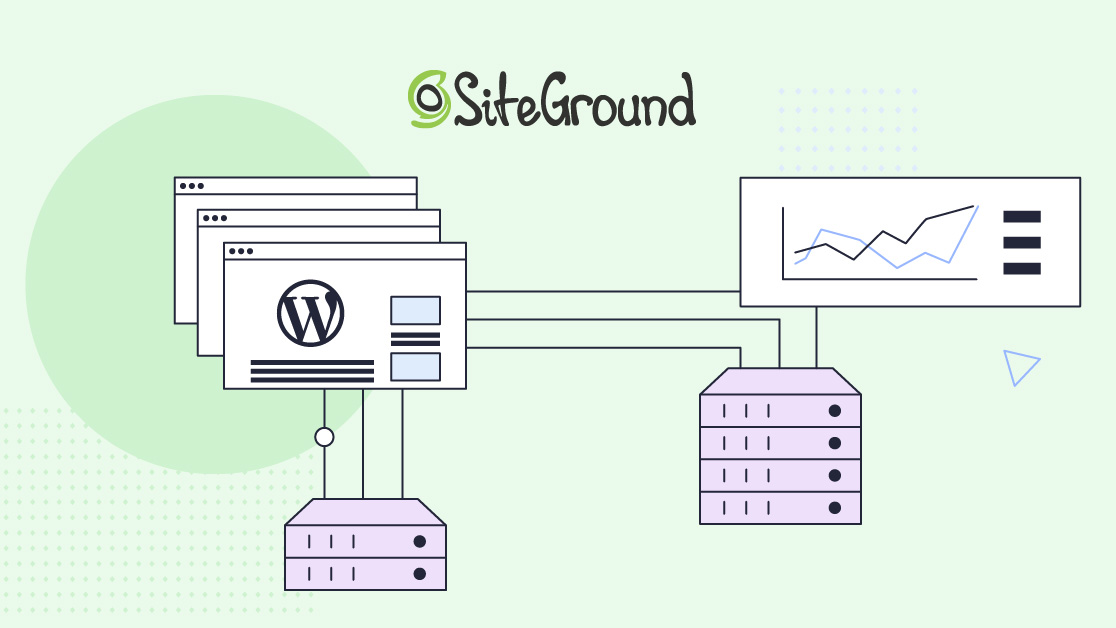
Reasons to buy
Reasons to avoid
SiteGround offers some low-end shared hosting plans which may cost a little bit more than some budget rivals you’ll find on this page, but the upside is that they include all the core features that you’ll likely need.
The firm’s StartUp account is $2.99 a month initially, and $17.99 for renewal. With that you get unlimited traffic, email accounts and databases, not to mention one-click installation of apps like WordPress. It also bundles features that rival firms often charge for as extras like daily backups or CDN capabilities (Cloudflare).
Prices may seem high, but SiteGround gives you a lot for your money, and its shared and cloud hosting plans could be a smart choice for experienced business users with demanding or high-traffic websites.
StartUp hosting plan supports one website and provides plenty of features: unmetered traffic, free SSL, daily backup, free email, and more. It allows up to 10,000 visits monthly. Advanced plans support unlimited websites and extra web space. GrowBig allows 100,000 and GrowGeek 400,000 visits monthly. Also, backup copies are available on demand; you get 30% faster PHP, and they come with extra features we are sure you will love.
Another nifty touch is the provider’s SuperCacher system which caches frequently-accessed data in RAM, aiming to improve site performance. This could certainly help busy websites. Not everything is rosy here, though – for example the basic account limits you to 10GB of web space. Also, website support via the company’s knowledgebase is a rather shoddy experience, but there are other avenues of tech support which perform much better.
With free installation of the shopping cart of your choice, you can enjoy free features such as SSL, daily backups, and more to the bundle. A website-building option is also available. WordPress or Weebly is included in all plans.
With prices slightly higher than competitors, SiteGround's shared plans could be a good choice for anyone looking for fast and reliable hosting and is more interested in features and service quality than getting the lowest possible price.
Read our SiteGround review.
| Attributes | Notes | Rating |
|---|---|---|
| Price | $14.99/mo for StartUp. $24.99/mo for GrowBig $39.99/mo for GrowGeek. (for a 12 month subscription). | ★★★☆☆ |
| Design | WordPress or Weebly is included in all plans. | ★★★★☆ |
| Performance | They use a system that caches frequently-accessed data in RAM, aiming to improve site performance. | ★★★★☆ |
Namecheap

Reasons to buy
Reasons to avoid
If you want to do web hosting on a budget, then as this provider’s name suggests, it aims to be inexpensive. You get some impressive value-for-money with Namecheap, particularly with an initial discount for the first year, and there are some heavyweight plans here.
However, note the starter ‘value’ plan only gives you 20GB of drive space and 30 email accounts, but you can get that at a price as cheap as $1.58 per month (over a 2-year contract). Note that this plan renews at $4.48 per month, which is also super affordable.
As this provider name suggests, Namecheap is popular for its affordability. The basic plan supports hosting three websites, while most providers only allow a single site on their starter shared plan.
All plans come with unmetered bandwidth, a free website builder, domain name and privacy protection, free automatic SSL installation, and 24 hour website migration.
Softaculous app installs, updates, and maintains WordPress and 150+ other apps. cPanel gives you complete website control via your browser. A good set of core features includes a free domain, free migration, unlimited bandwidth, free website builder, and a minimum of twice-weekly backups. With advanced plans, auto-backup is available.
Namecheap offers a 99.9% connectivity guarantee and is a straightforward service to set up, with an initial welcome email pointing you in the right direction for everything you might need (backed up by some impressive FAQs). It also plays host to an excellent searchable knowledge base.
To round things off, testing proved that this company generally offers above average speeds compared to rivals, making this a great hosting provider for those who aren’t keen on doing too much damage to their wallet.
Read our Namecheap review.
| Attributes | Notes | Rating |
|---|---|---|
| Price | $1.98/mo for the Stellar plan. $2.98/mo for the Stellar Plus plan. $4.98/mo for the Stellar Business plan. (for 12 months subscription). | ★★★★☆ |
| Design | The free website builder is included. | ★★★★☆ |
| Performance | Their Cloud Storage guarantees 100% uptime, the highest performance, true stability, data protection. | ★★★★☆ |
HostArmada

Reasons to buy
Reasons to avoid
Right off the bat, it’s important to understand the unique advantages of shared cloud hosting – and what HostArmada is trying to offer here. As the name suggests, shared cloud hosting combines the best of both worlds: shared hosting and cloud hosting. From shared hosting, it picks up affordability and resource-sharing, whereas from cloud hosting, it brings the benefits of scalability, geo-redundancy, and better performance.
Speaking of affordability, HostArmada’s packages start from just $1.99 a month (on a 3-year commitment, renews at $9.95 a month). If you don’t want to sign up for that long, however, you'll be glad to learn that both the 2-year and annual plans are also super cheap – at $2.19 (renews at $10.95) and $2.39 (renews at $11.95) a month, respectively. This is for the basic plan, which, despite being cheap, doesn’t pull any punches. You get 15 GB of fast NVMe storage, 2 CPU cores, and 2 GB of RAM, as well as free SSL for your website, unlimited email and FTP accounts, and 7 daily backups.
It’s worth noting that the entry-level plan allows you to host just a single website, but upgrade to the plan right next to it and unlock the ability to create and manage unlimited websites, with double the storage, CPU cores, and RAM. Furthermore, I liked the fact that irrespective of the plan you pick, essential security features such as malware/virus scanning and removal, brute-force protection, and network firewall are all there.
Additionally, quality-of-life features such as free website migration and cPanel for easy management are much appreciated. To round off an excellent package, HostArmada offers 24/7 customer support via live chat and email, meaning you can get your queries ironed out in a jiffy. Lastly, you get an industry-leading 45-day money-back guarantee with all shared hosting plans, giving you ample time to try out the service risk-free before committing.
Read our HostArmada review
| Attributes | Notes | Rating |
|---|---|---|
| Price | HostArmada has a range of well resourced plans at good value | ★★★★★ |
| Design | A well laid out website showing you clearly the different features in plans and an intuitive control panel | ★★★★☆ |
- We discuss the merits of shared hosting vs dedicated hosting
Best shared hosting FAQs
What is shared hosting?
Shared hosting involves multiple websites sharing the same physical server and its resources, such as bandwidth, memory, email accounts, and databases. It's ideal for beginners and small businesses that cannot afford a costly hosting service. Since the server is shared, all of its resources will be divided among the websites, which means each site will get a limit on how much of the resources it can use.
It's also ideal for people who aren't very technically adept because most of the maintenance work is taken care of by the provider itself. You also get dedicated technical support around the clock. Mode of support varies from provider to provider.
Is shared hosting safe?
Shared hosting providers offer decent security. They look after the server maintenance and ensure that there are no vulnerabilities. Some providers even offer a free SSL certificate. However, if security is your top priority, shared hosting might not be for you.
The biggest issue is that if one website is under attack, the malware might spread to other sites on the server. Similarly, if one website has a malfunctioning script, it might affect the performance of other sites.
Another issue is that shared hosting providers run common software for every site, and users cannot control that software. So, if there’s a vulnerability in that software, all the websites on that server will be at risk.
Is shared hosting efficient?
Shared hosting is efficient and works really well as long as you have a small site. If you're not getting a lot of traffic and if you're operating within the limits of your resources, everything will be fine. You won't face much speed or connectivity issues.
However, for websites with high traffic or a lot of assets (such as lots of high-res photos and videos), shared hosting is probably not the best option. Then, something like VPS or dedicated server hosting would make more sense.
What are the benefits of shared hosting?
The biggest benefit of getting shared hosting is its affordability. Most new businesses cannot afford to get a single server to themselves. However, when you only take up a part of that server, the pricing becomes much more affordable since the cost is effectively split between all the users on that shared server.
The next significant benefit is its usability. As we mentioned above, maintenance and updates are handled by the provider itself, and you also get technical support for other issues. In addition to that, the interface itself is quite easy to use. The cPanel (which is your control panel) has a simple, easy-to-navigate layout that doesn't need any coding knowledge to operate.
Are there any limitations of shared hosting?
Since shared hosting is usually used as a starter plan, it comes with a few limitations. For instance, the resources are divided among different websites, and the limits are strict. If your website’s needs grow beyond it, you'll have to upgrade to a higher plan.
Also, the performance of another website might impact all the other websites on that server. For example, if another website is getting high traffic, it might temporarily slow down your website.
There are also very few customization options with shared hosting. You have no control over the server environment or the software installed on it.
How is shared hosting different from VPS hosting?
Both shared and VPS hosting work similarly in that multiple websites share the same physical server. However, the biggest difference between the two is that VPS hosting provides a virtual partition between two websites so that the performance of one does not impact the other.
In the same way, if another site is going through a security issue, it won't impact your website in any way. VPS hosting also offers more customization options—you get root access to your server, you can change the OS, install your own control panel, and much more.
Due to these added benefits, VPS hosting is usually more expensive than shared hosting. It's not very beginner-friendly, either, and you’ll need some technical expertise to set up your site.
How to choose the best shared hosting service
When it comes to choosing the right shared hosting plan for you, you firstly need to know what your website's needs are, and check the subscription person for web hosting contracts. Last thing you want is being tied down to a web host for longer or shorter than needed.
It's also imperative to check for server reliability and uptime guarantees, and check what each web hosting provider has to offer when it comes to its refund policy. Write out your non-negotiables for features a shared web hosting package must have and be aware of what your upgrade options are.
How we test the best shared hosting providers
We test shared hosting using the same method we use to test web hosting in general. We sign up to each service provider and host our test website created by our team of experts.
Once we're in, we test the features on offer, the speed, overall performance, and general ease of use. We also use this to compare each pricing plan to work out if each service is good value for money.
Our experts are well versed on what makes a good shared hosting plan in comparison to what makes a great shared hosting plan.
- You've reached the end of the page. Jump back up to the top ^
Are you a pro? Subscribe to our newsletter
Sign up to the TechRadar Pro newsletter to get all the top news, opinion, features and guidance your business needs to succeed!

James is a tech journalist covering interconnectivity and digital infrastructure as the web hosting editor at TechRadar Pro. James stays up to date with the latest web and internet trends by attending data center summits, WordPress conferences, and mingling with software and web developers. At TechRadar Pro, James is responsible for ensuring web hosting pages are as relevant and as helpful to readers as possible and is also looking for the best deals and coupon codes for web hosting.
