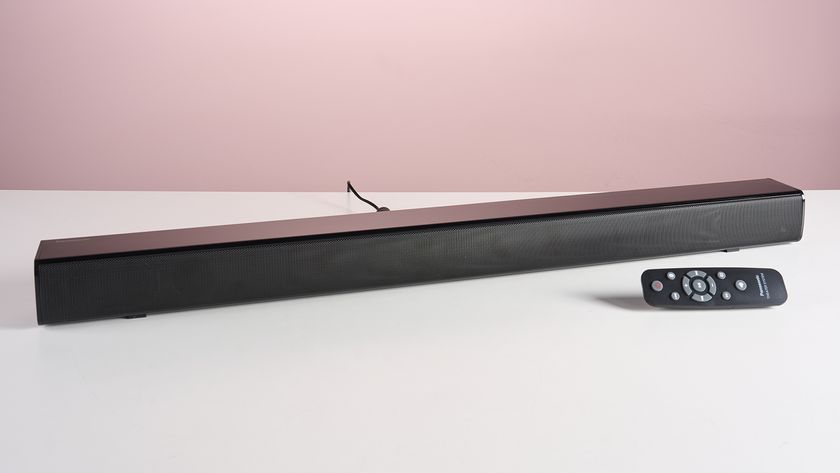The best tablet 2025: from the iPad Pro to the Galaxy Tab and everything in between
We've tested and ranked the best tablets in 2025

The best tablet needs to fit your needs and your budget, and tablet computers can be anything from super powerful creativity machines to cheap and durable video screens. We've reviewed all of the best tablets you can buy, whether its the best Apple iPad, like the new Apple iPad Air (M3), or the best Android tablet, like the Samsung Galaxy Tab S10 Plus, and we've been reviewing tablets as long as there have been tablets to buy.
We test our tablets in a variety of settings, whether we're getting work done with a keyboard attached, or playing games with an Xbox wireless controller. We watch movies, read books, browse the web, and doomscroll through social media. Basically, we do everything there is to do with a tablet, and then we test the best tablets in Future Labs using benchmark software and our own proprietary testing tools.
If you're like us, you mostly use your tablet as a larger screen for all of your mobile content, like your email, social media, and other apps. If you don't need a professional-strength tablet for getting work done, we recommend the best tablet for everybody. If you want a tablet as a laptop replacement, we also recommend premium Android and iPad tablet options.
We've still got more tablets in Future Labs, including new iPad models that we're testing, and we are hoping for an exciting year in Android tablets if we can finally get the powerful Qualcomm Snapdragon 8 Elite chipset inside a big screen device. We'll keep you updated with the latest reviews, and you can always check here for our top tablets picks.
Quick List

The iPad 10.9 (now called the iPad (A16) since Apple updated it), offers the best balance of price and performance. We're still testing the latest model, but it hasn't changed much since the 2022 edition, so we're still confident the base model iPad is the best iPad for most people.
Read more below

The newest iPad Pro is the thinnest product Apple has ever produced. With an M4 chipset on board, the iPad Pro is more powerful than most computers. It also uses a super-bright OLED display. It's not cheap, but the 13-inch iPad Pro is the best tablet money can buy.
Read more below

If you need to work on your tablet, the Samsung Galaxy Tab S9 does the best job at helping you multi-task and get things done. Samsung's interface is made for manipulating multiple apps, and this Tab stuck around when the Galaxy Tab S10 Plus launched, making it the best 11-inch tablet from Samsung.

The Galaxy Tab S10 Plus is water resistant, and its big screen is great for drawing with the included S Pen. It's performance is built for gaming, but it handles multi-tasking better than most tablets. This is a perfect tablet for tablet bundle deals from your mobile carrier.
Read more below

You can find a tablet cheaper than this, but Apple's iPad 10.2 from 2021 is a great deal right now and offers much better value than the really cheap Android tablets. Plus, it will get new iPadOS updates for a few more years. We're always keeping a keen eye out for tablet deals on this one.
Read more below

Don't scoff at the Samsung Galaxy Tab S9 FE Plus because it seems underpowered. What it lacks in power it makes up for with some of the best battery life we've seen on a tablet, plus a great, water resistant design that you can take anywhere. We saw great deals on this tablet recently, so we'll keep you posted on upcoming Galaxy Tab S9 FE deals.
Read more below
Load the next three products...

With a powerful new Apple M3 chipset inside, the iPad Air is the perfect tablet for gaming. It has a fantastic display, great battery life, and it's light enough to be portable and easy to hold while playing.

The Samsung Galaxy S10 Ultra is one of the largest tablets you can buy, and that makes it perfect for drawing and creation. It isn't the fastest tablet around, and battery life might keep you close to the wall outlet, but it's the best big drawing tablet if you want versatile, powerful tools for creativity.

The iPad mini wins the award for best compact tablet by a knockout: all the best competitors stopped making small tablets. It's more powerful than the base model iPad, and even though the latest update was underwhelming, this is still a great tablet, especially if you like them small.
The best tablet 2025
Why you can trust TechRadar
We've tested every tablet included here extensively, so you know you can trust our recommendations and know that each entry has earned a place on this list.
The best iPad for most people




Specifications
The iPad 10.9 (2022) is a capable tablet available for an affordable price, and if you have an iPhone or Mac computer as well, the iPad should be your first stop for a new tablet. It works well at everything it can do, and it packs enough power to last for years.
The latest iPad 10.9 has lingered without an update for more than a year, but it was already a big step up when Apple upgraded its base model tablet to bring it closer to the iPad Air. Apple dropped the home button and gave this iPad a much bigger display, and there are only a few slight differences setting this iPad apart from its thinner, more expensive Air cousin.
For the price, we're guessing most people don't need the more powerful Apple M1 chip in the iPad Air, so the iPad 10.9 (2022) is our pick for the best iPad for most people. It has USB-C, no need to worry about the old Lightning connector. You can also get a 5G network connection for just a bit more. It even comes in some amazing colors, including pink and a bright yellow.
Read the full iPad 10.9 (2022) review
The best premium iPad




Specifications
Reasons to buy
Reasons to avoid
The iPad Pro 13 (2024) is unquestionably the biggest and baddest tablet money can buy in 2024. At 13 inches, it's the largest iPad ever, but it's also the most advanced, offering tandem OLED technology on an Apple XDR-branded display.
The newest iPad Pro comes equipped with an Apple M4 chip, too, meaning it's just as powerful as the very best MacBooks. This particular model boasts 20% better thermal performance than the previous iPad Pro, while also offering four times the rendering performance. So, if you thought the iPad Pro 12.9 (2022) was powerful, you'll be blown away by the iPad Pro 13 (2024).
For creative types, Apple's new iPad Pro supports the impressive Apple Pencil Pro stylus, not to mention the redesigned Magic Keyboard. When it comes to cameras, you'll get 12MP rear snapper, though you'll need to turn to your phone (or proper camera) for any ultra-wide and telephoto shots.
Naturally, you'll have to pay handsomely for the privilege of owning this particular tablet, and if you just want to video chat with friends and watch movies, then it's serious overkill. However, if you're in the market for the best of the best, look no further than the iPad Pro 13 (2024).
Read our full iPad Pro 13 (2024) review
The best Android tablet for most people




Specifications
Reasons to buy
Reasons to avoid
The Samsung Galaxy Tab S9 is made for getting things done. Samsung's OneUI interface makes it easier to multitask on a Galaxy Tab than any other tablet, including the iPad Pro. If you want to run multiple apps at the same time, drag images and text between windows, or just keep an eye on everything at once, the Galaxy Tab S9 is the tablet for work.
Samsung includes DeX software to make the Galaxy Tab S9 look more like a Chromebook with windows and a proper home screen dock. You can even connect an external monitor, mouse and keyboard for a multi-screen solution. Or, if you have a Galaxy S phone and a Samsung Galaxy Book laptop, you can drag a mouse from one screen straight across the others with almost no setup required.
While the Galaxy Tab S9 Plus and Tab S9 Ultra give you more screen space, the Galaxy Tab S9 offers the same powerful Snapdragon 8 Gen 2 processor, the same S Pen in the box, and all of the same productivity features, so there's no need to spend more on a larger tablet if you don't need more room.
The Galaxy Tab S9 is less expensive than a comparable iPad Pro 11-inch tablet, plus it comes with an S Pen and it has a microSD slot for even more storage. The iPad Pro admittedly has a much faster processor, but unless you're running pro-level apps like Apple Logic or Final Cut Pro, you won't have any trouble with performance on the Galaxy Tab S9.
Read our hands-on Samsung Galaxy Tab S9 review
The best premium Android tablet




4. Samsung Galaxy Tab S10 Plus
Specifications
Reasons to buy
Reasons to avoid
The Samsung Galaxy Tab S10 Plus is a top-tier tablet that's bursting at the seams with features you won't find on Apple's rival iPad tablets or other Android tablets. It's a serious contender for the tablet throne, and it's the best premium Android tablet you can buy.
Powered by a MediaTek Dimensity 9300+ processor, the Galaxy Tab S10 Plus is a gaming powerhouse, with even better gaming benchmark performance one some tests than an iPad Pro M4 tablet. This chip excels at graphics performance, making it ideal for demanding games.
But it's not just about raw power. Samsung's software, with the included S Pen, elevates this tablet to a productivity machine. Multitasking is a breeze, and the S Pen adds a layer of precision and control that's perfect for creative work and note-taking.
At 12.4 inches, the Galaxy Tab S10 Plus isn't very portable, and Apple's newer 13-inch iPad Pro (2024) takes the lead in slimness. However, Samsung scores a major point by including the S Pen in the box, unlike Apple, who makes you shell out extra for the Apple Pencil. While benchmark tests might give the iPad Pro an edge in processing power, the Tab S10 Plus holds its own in real-world performance. Plus, Samsung's IP68 water resistance makes it a more durable and versatile companion for everyday life.
Price-wise, the Galaxy Tab S10 Plus goes head-to-head with the 11-inch iPad Pro. But with Samsung, you get more screen real estate, a larger battery to keep you going, and the S Pen included.
Samsung also makes the best tablet software. It's incredibly intuitive for multitasking, and you can even transform the Tab S10 Plus into a desktop-like experience by connecting it to a monitor and keyboard.
Ultimately, the Samsung Galaxy Tab S10 Plus is the Android tablet to beat. It's a powerful, versatile, and feature-rich device that challenges Apple's dominance in the tablet space.
The best budget tablet




Specifications
Reasons to buy
Reasons to avoid
The iPad 10.2 (2021) is not the cheapest tablet you can buy, but it might be the cheapest tablet you SHOULD buy, since it's such a powerful tablet and a great entryway into Apple's walled garden. You can find cheaper tablets from Samsung, Amazon, and other brands, but Apple's iPad 10.2 gives you the experience of a premium tablet, for the cheapest possible price.
Even though it's a bit older, Apple supports its iPad tablets with regular software updates, so you can be sure that this tablet will get iPadOS on the same day as the best iPads you can buy. You can't say that about older Samsung Galaxy Tab tablets or any of the bargain tablets you might find. Apple's service and support are second-to-none, even when you're buying the least expensive iPad it makes.
Better yet, Apple's iPad 10.2 doesn't saddle you with ads or unnecessary software, like Amazon Fire tablets, and it feels much faster than similarly-priced Samsung tablets. You'll have no trouble running the latest apps, playing games on the larger screen, and browsing any website you please.
If this is still too much to spend, check out our list of the best budget tablets you can buy, but if you can afford to buy Apple's least expensive iPad, you'll be happier that you did.
Read our full iPad 10.2 (2021) review
The best battery life




Specifications
Reasons to buy
Reasons to avoid
Don't be fooled by the Galaxy Tab S9 FE Plus's confusing name; this is Samsung's competitor to the Apple iPad Air, and it does everything the iPad won't. Samsung has loaded the Tab S9 FE Plus with features, including the S Pen in the box, great multi-window software to run multiple apps at once, and features that connect the tablet to your Galaxy phone and laptop.
Performance is lagging compared to Apple's best iPad tablets, so if you need to run some truly Pro software, you'll need to look elsewhere. However, that slower Exynos 1380 processor gives the Galaxy Tab S9 FE Plus the best battery life we've seen on any tablet we've tested in the last few years, making it our top pick for best battery life on a tablet.
While the iPad Air managed more than 10 hours in our rundown tests, the Galaxy Tab S9 FE stayed awake and running for more than 18 hours, which is truly remarkable. If you have a long flight, or want a weekend away without a charger, the Galaxy Tab S9 FE Plus is your best tablet option.
Samsung Tab S9 family, including the Tab S9 FE, is water resistant, so you can literally browse the web and watch shows from the shallow end of the pool (or a nice, hot bathtub, we won't judge). Apple has never made an iPad that you can get wet, so kudos to Samsung for its new durability push. We love to see it, and it makes the Galaxy Tab S9 FE Plus easier to recommend. It even comes in some cool new colors.
Read our full Samsung Galaxy Tab S9 FE Plus review
The best gaming tablet




7. Apple iPad Air (M3)
Our expert review:
Specifications
The 2025 iPad Air, available in 11-inch and 13-inch sizes, becomes a seriously compelling mobile gaming platform thanks to the inclusion of Apple's powerful M3 chip. While the design remains unchanged, retaining the sleek aluminum build and vibrant Liquid Retina display (though without ProMotion 120Hz refresh), the M3 transforms the Air into a powerful gaming machine. This upgrade, without a price hike from the previous M2 model, makes the new Air a fantastic value for gamers.
The M3 chip's performance is where this iPad Air truly shines for gaming. It handles demanding AAA titles with ease, thanks to hardware-accelerated ray tracing. Games like Death Stranding and Resident Evil run smoothly, showcasing impressive visuals.
Beyond raw power, the iPad Air boasts other features beneficial to gamers. The stereo speakers get surprisingly loud, providing immersive audio without headphones. Battery life is also a strong point, providing all-day usage for most tasks, including extended gaming sessions. The iPadOS experience is fluid, and multitasking features like Stage Manager even allow you to keep a game running in a window while you browse the web or chat with friends.
The iPad Air (M3) is an excellent choice for tablet gaming. With a vibrant display, great speakers, and solid battery life, the iPad Air offers a premium mobile gaming experience without the premium price tag of the iPad Pro. It's a great choice for gamers who want a versatile device that excels at both entertainment and productivity.
Read our full Apple iPad Air (M3) review
The best drawing tablet





Specifications
Reasons to buy
Reasons to avoid
The Samsung Galaxy Tab S10 Ultra is one of the biggest mainstream tablets you can buy, and it's great for drawing or basic productivity tasks. Samsung's software excels on a tablet display, and the Galaxy Tab S10 Ultra brings features that no iPad can match, like its water resistant design and its microSD expansion slot.
That said, you might be happier finding a deal on the Galaxy Tab S9 Ultra if you can, because the Galaxy Tab S10 Ultra isn't much of an upgrade... like, at all. In some ways, it's actually a step backwards, like that MediaTek 9300 processor that has no business on Samsung's big creativity and business tablet.
If you want the biggest and best Android display, look no further, and the Galaxy Tab S10 Ultra handles everything you'll find in the Google Play Store with ease, including fast multiplayer games, Adobe photo and video tools, and more.
If you mostly want a tablet you can get wet, the Galaxy Tab S9 FE and FE Plus are cheaper options that handle almost everything the Ultra can do, only smaller. Hopefully this year will bring a powerhouse Galaxy Tab S11 Ultra to topple this list.
Read our full Samsung Galaxy Tab S10 Ultra review
The best compact tablet




Specifications
Reasons to buy
Reasons to avoid
There's still nothing like the Apple iPad mini. If you want a compact tablet that you can fit in a jacket pocket, the iPad mini isn't just the best small tablet you can buy, it's one of the only small tablets worth buying. You can find media playing tablets from Amazon and cheaper Android brands with small screens, but if you need a good compact tablet, the Apple iPad mini is a great choice, and it's the only one worth considering.
Sadly, that's because the best tablet makers have opted for larger sizes, and we no longer have a small Galaxy Tab from Samsung or a small Pixel or Nexus tablet from Google. That doesn't mean the iPad mini is only worth choosing because it's the default. The iPad mini is surprisingly powerful, though Apple has left it behind the larger iPad pack by including an A17 Pro chipset instead of an Apple M2 or better platform.
The iPad mini is ready for all of the latest software and games, including Apple Intelligence, since it uses the same processor as the iPhone 15 Pro.
With such performance, the iPad mini (2024) isn't cheap, and it hasn't gotten any major new features with the latest update, but it's still a capable compact and the best small tablet you'll find.
Read our full Apple iPad mini (2024) review
How we test tablets
Our reviewers test the best tablets at home and in the office, and work with Future Labs to make sure each tablet is tested by our performance laboratory. We use tablets in our daily lives every day, and will replace our work laptop computers with a tablet for regular use and testing. We travel with tablets and use them extensively for work and personal travel. We use tablets for fun, for games, for creating art, for getting work done, and for doing nothing at all.
FAQs
What is the best brand of tablets?
Is the Apple iPad or the Samsung Galaxy Tab the best tablet brand, or is there another tablet brand to consider?
Tablet makers often match features to your smartphone, so the best brand of tablets for you may be the same brand as your phone. The Apple iPad and the Samsung Galaxy Tab are two of our favorite tablet brands, and OnePlus boasts an excellent tablet, too: the OnePlus Pad.
What should I look for when buying a tablet?
The first thing to look for is the operating system, if you want to use your tablet alongside your Apple iPhone or Samsung Galaxy phone. If that doesn't matter, you should consider the size of the display and how you'll be carrying and using the tablet. If you plan on doing more professional work on your tablet as a laptop replacement, you should consider the tablet's performance handling multiple apps or pro-level apps. Of course, price is always a consideration, because the least expensive tablets are surprisingly capable, and you may not need to spend more.
What tablet can replace a laptop?
The Apple iPad Air and iPad Pro models are also powerful enough to do work, but Apple does not make it easy to keep multiple windows and multiple apps open at the same time. Apple makes better keyboard accessories for its tablets, especially the Magic Keyboard, but that accessory is expensive, and most tablets will work with any Bluetooth or USB-C keyboard you find. Samsung makes better office productivity software for tablets, but its latest tablets lack a great keyboard option that equal the Apple Magic Keyboard.
Get daily insight, inspiration and deals in your inbox
Sign up for breaking news, reviews, opinion, top tech deals, and more.

Phil Berne is a preeminent voice in consumer electronics reviews, starting more than 20 years ago at eTown.com. Phil has written for Engadget, The Verge, PC Mag, Digital Trends, Slashgear, TechRadar, AndroidCentral, and was Editor-in-Chief of the sadly-defunct infoSync. Phil holds an entirely useful M.A. in Cultural Theory from Carnegie Mellon University. He sang in numerous college a cappella groups.
Phil did a stint at Samsung Mobile, leading reviews for the PR team and writing crisis communications until he left in 2017. He worked at an Apple Store near Boston, MA, at the height of iPod popularity. Phil is certified in Google AI Essentials. He has a High School English teaching license (and years of teaching experience) and is a Red Cross certified Lifeguard. His passion is the democratizing power of mobile technology. Before AI came along he was totally sure the next big thing would be something we wear on our faces.
- Axel MetzPhones Editor