Best website builder for photographers of 2025
Showcase your best photography online

We list the best website builders for photographers, to make it simple and easy to share your portfolio and engage with your audience.
There are a lot of website builder services will help you create a website in just a few minutes with just a few clicks, but they're not all geared towards helping photographers – those people who want to show off big, beautiful galleries of images online. If you're looking for the best website builder to help you showcase your work and portfolios as stylishly as possible, we've featured the five best photography website builders here.
All score highly for their pricing, features, ease of use, and the choice of templates they offer for getting a photo portfolio up on the web. Once you've picked your favorite, you'll soon be showcasing your photos in front of a potential audience of millions. Some site builders even give you options to sell copies of your images online.
Here then are our top choices of website builders for photographers. We've assessed each website builder below by creating test websites, loading up quality images, comparing templates offered against each service and weighing up ease-of-use. We assessed their ease of setup, customer support, and pricing, among other factors.
We've also reviewed the best photo storage and sharing sites.
Top 3 website builder services overall
Why you can trust TechRadar
1. Wix - a top-notch website builder that's great value
Wix is top dog when it comes to free website builders, but it also offers some powerful paid plans. These start from as little as $8.50 per month for the Combo plan (over three years) which removes the adverts from your site, as well as giving you 3GB of storage space, a free domain and free SSL certificate.
2. Squarespace - great site builder for bloggers
You can work with just about any template design using Squarespace as the site building tool has just about every template suited for a wide range of website types and themes.
3. Hostinger website builder for marketing integration
Hostinger has one website builder plan but it's packed with enough features for anyone creating a website for the first time. You can utilize Google Analytics, Google Tag Manager plus more.
The best website builders for photographers of 2025 in full:
Best paid website builder for photographers

Reasons to buy
Reasons to avoid
Squarespace is one of the biggest names in website building, and it offers dozens of top-notch templates for getting your portfolio of pictures up on the web. Whether you want your images to show up at full-screen size or you prefer the grid look, Squarespace should have something to suit.
All the image cropping and resizing is taken care of for you, so your site is going to look great on any kind of device, and there's actually quite a lot of flexibility when it comes to how your images are presented. You can use your own branding, fonts, and colors, or take the defaults that Squarespace gives you.
To protect your images, the platform lets you password-protect certain gallery pages, and if you need to have text flowing alongside your pictures then that's simple to do as well. Embedding a contact form only takes a few minutes if you want to give clients a way to get in touch.
Everything can be managed through an attractive web browser interface and you can also add and remove pictures from an iOS or Android app if you need to. It's easy to see why Squarespace is one of the more popular website builders, and it's well suited to photographers.
Read our full Squarespace review.
Check out our Squarespace promo codes for the best deals on Squarespace products.
Best website builder for photographers overall
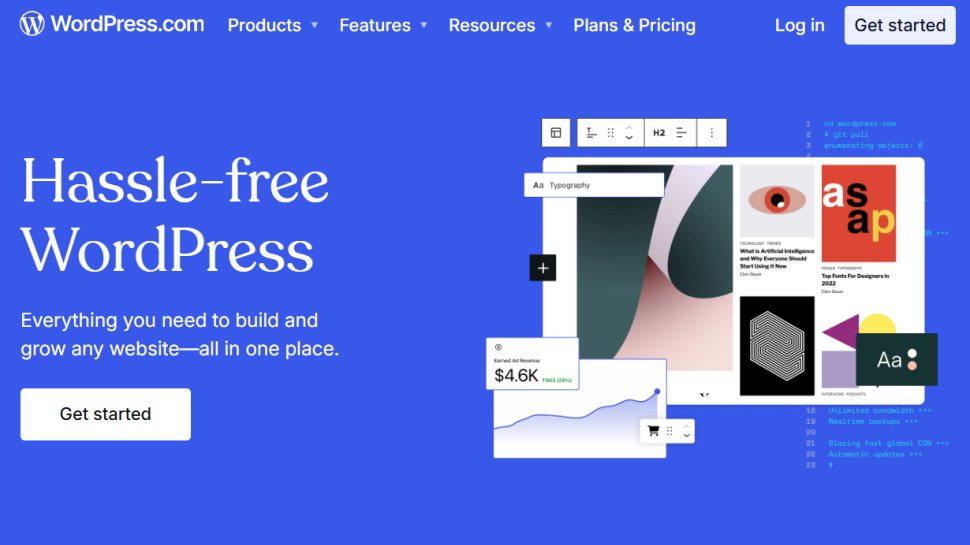
Reasons to buy
Reasons to avoid
WordPress is a brilliant platform for blogs of any size, and bloggers of all levels of experience.
Creating your first blog is very straightforward, with a simple wizard that guides you through the process of choosing a name and suitable theme. You can leave it there and begin writing posts immediately, but the real fun lies in the more advanced editor, which lets you customize virtually every aspect of your blog’s appearance.
WordPress now offers a drag-and-drop website builder, similar to many of its main competitors. This makes its offering even more compelling for bloggers, making it easier than ever to create stunning websites with very little/no website design skill.
The post-writing interface is much like an ordinary desktop word processor (though some options are presented in a toolbar at the top, while others are in a menu at the side, which can be a little confusing at first). Time spent getting to know the interface is rewarded with advanced features like customizable social media sharing buttons, geotagging, and the ability to pick a custom style for individual posts.
As your blog grows, WordPress lets you track its stats, including page views, visitors, likes, and comments over time. You can also see how readers reach your site, which content they viewed, and where they are in the world, all of which are very useful in terms of being able to tailor your content accordingly.
Your site is hosted on WordPress servers, with an address in the format yoursite.wordpress.com. Users of the free service don’t get email or live chat support, but the WordPress community forums are very active and questions are usually answered within a few minutes. Additionally, privacy protection for domains that are registered at WordPress.com is free.
WordPress displays ads on free blogs, but provided you can live with that, it’s a top-notch solution for a free blogging site.
Read our full WordPress.com website builder review.
Best all-in-one website builder for photographers
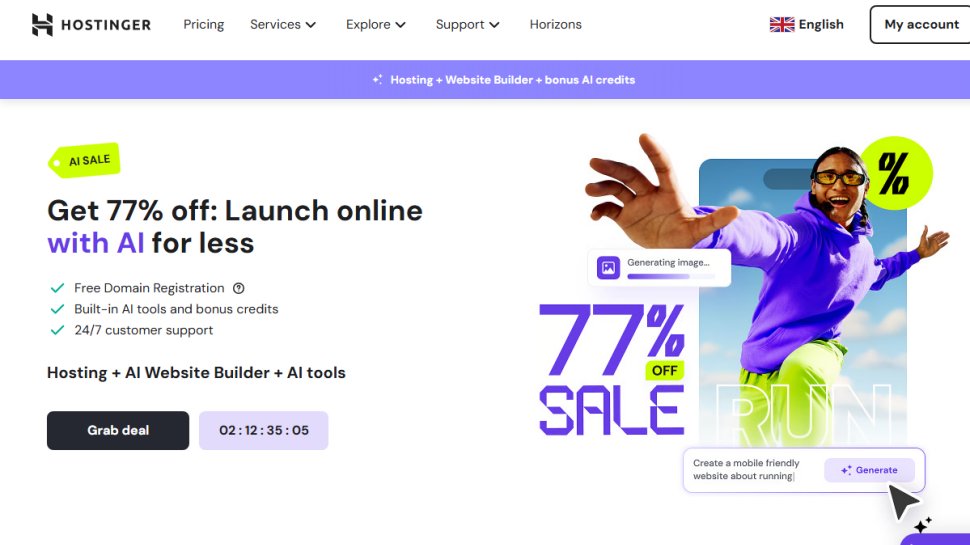
3. Hostinger
Our expert review:
Reasons to buy
Reasons to avoid
Hostinger's website builder stands out as an excellent choice for photographers seeking an all-in-one solution to craft compelling websites.
It offers a bundle that includes a free domain, web hosting, and a professional email account, making it a convenient option for photographers aiming to establish their online presence.
Its e-commerce and analytics features can be easily accessed from a single, user-friendly dashboard, providing critical support for a photography business's growth with inventory management, shipping automation, and customer relationship management (CRM) tools, making it ideal for those selling prints and other photographic products.
This all-in-one platform features a drag-and-drop editor alongside a selection of professionally designed photography-focused themes. With an intuitive interface, photographers can seamlessly tweak elements, such as fonts, color palettes, button styles, and captivating animated effects. Beyond aesthetics, the platform offers a wide variety of tools to meet photographers' needs, ensuring that each created portfolio looks striking.
A standout feature of Hostinger's builder is its arsenal of AI and SEO tools, streamlining the website creation process. For instance, the AI Writer assists in generating optimized portfolio descriptions, while the AI Heatmap tool helps perfect the placement of website elements. Among these tools, you'll also find a logo maker, image enhancer, and photo resizer - all helpful additions for active photographers. While some tools, like the content generator and resizer, offer practical assistance, others might feel less impactful upon use.
Moreover, all Hostinger plans include an online store manager that enables users to fine-tune settings such as product inventory and discounts. With over 20 gateways (including PayPal, Stripe, and kevin.) for accepting online payments without commission fees, it's a boon for photographers seeking to sell their work online. On the downside, with Hostinger you can only add up to 500 products to your e-commerce site.
While Hostinger's site builder might have fewer integrations and add-ons compared to some competitors, its focus on affordability, user-friendliness, and essential tools presents a rock-solid option for photographers seeking a budget-friendly site builder.
Read our full Hostinger website builder review.
Get the best deal on Hostinger products with our Hostinger promo codes.
Best simple website builder for photographers
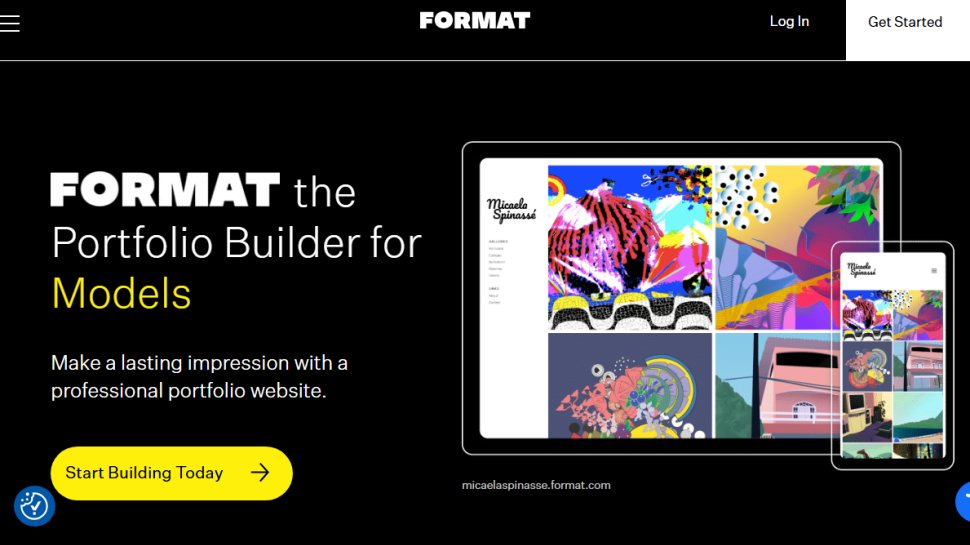
4. Format
Reasons to buy
Reasons to avoid
If you're after simplicity first and foremost in your website builder, then check out Format – it doesn't have as many advanced features or options as some of its competitors, but that means less hassle for you and a shorter time between signing up for the site and getting your photos online.
You've got over 60 different themes to pick from (plus additional premium ones if you go down that route), all of which can be customized in terms of pages, layouts and colors. Every theme adapts automatically to desktop or mobile, and you can preview all this in your browser.
As you would hope, getting images up on your site is simple, and once they're on the page they can be dragged and dropped into position as required. If you're happy with original design of the template you've picked – and the templates are all professional-looking and clean – then you really can be online within minutes.
We also like Format because of the extras it throws in. The platform lets you bring in your own domain name, set up an online store, and add a blog, with video tutorials generously spread around to help if you get stuck. If you do know a little bit of website coding, you can edit the CSS of your site too.
Best website builder for creatives
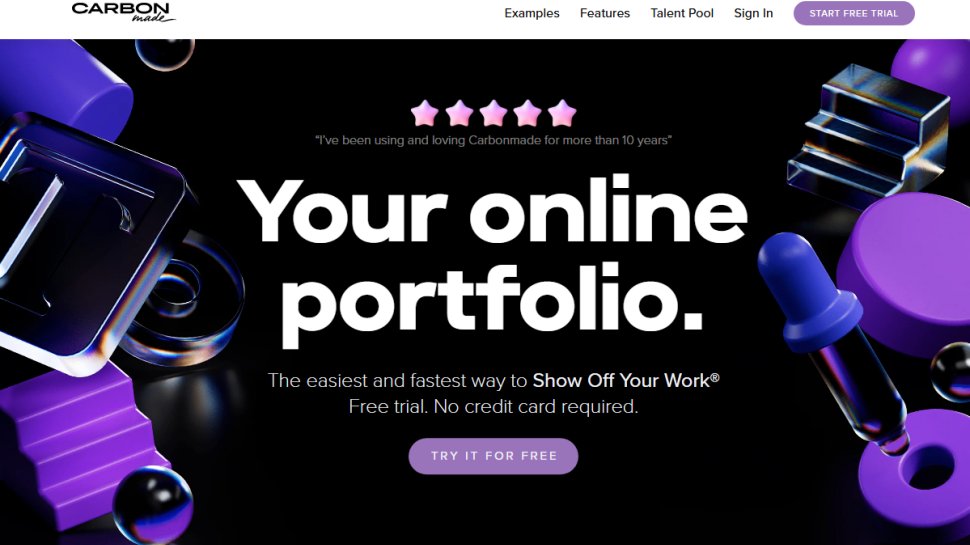
5. Carbonmade
Reasons to buy
Reasons to avoid
On the scale of basic to advanced, Carbonmade is somewhere towards the former, but its service is specifically for creatives – and that means getting your work up in a cool-looking theme is very straightforward, and actually a lot of fun too.
You only get a handful of templates to pick from, so if you'd rather spend time agonizing over a choice of hundreds, then Carbonmade perhaps isn't for you. Once you're in, the site builder has one of the best workflows we've seen, letting you easily create projects and pages, and get your pictures uploaded to the site.
It's one of those interfaces that you really don't need an instruction manual to get around. Everything from the published/unpublished status of your pages, to the use of thumbnails for navigation, is simple to configure. The customization tweaks you've got, like the option to drop in a logo or a favicon, are all well chosen too.
There are some neat extras like the Carbonmade Messages (which lets you interact with all the people interested in your work) or the ability to connect your custom domain. Additionally, If you have a Dropbox account, you can upload files directly from there.
You don't get anything in the way of advanced features, like online sales or pages with password protection, but not everyone needs those anyway – if you'd rather get your site up, get it looking good, and then get on with your photography, Carbonmade is definitely worth a look.
Best website builder for collaboration for photographers
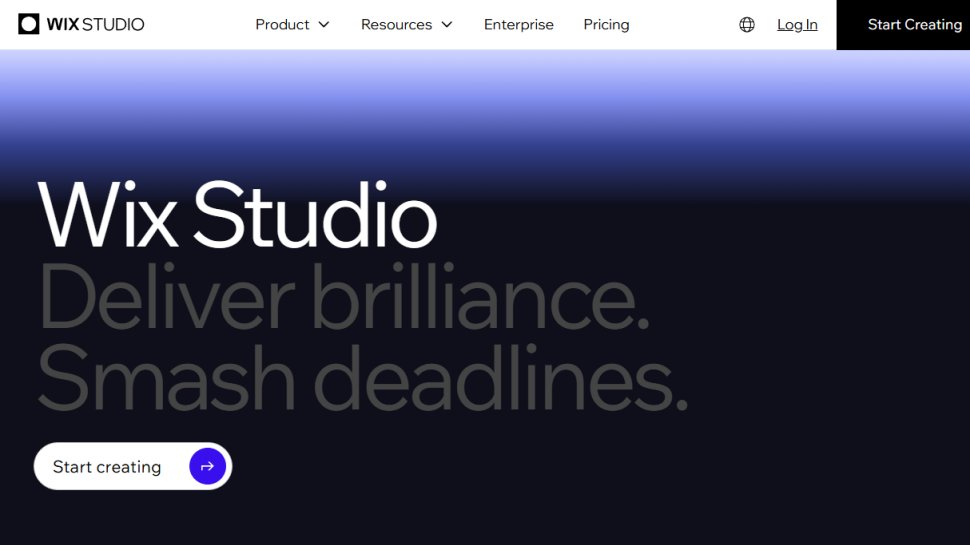
6. Wix Studio
Reasons to buy
Reasons to avoid
Created with designers and agencies in mind, Wix Studio has a lot of options for photographers looking to showcase high-quality images. Its grid layouting system is advanced and two-dimensional, and is based on a CSS grid. The platform also has featuring sections with built-in responsive behavior matched to the color palette of your site. We were able to create an aesthetically pleasing portfolio site using Editor X as a result.
We did find that Wix Studio is on the pricey scale, when compared to other site builder providers. Its cheapest plan (the Essential package) comes with a custom domain, a free domain for a year, the ability to remove the Wix Studio branding, and free SSL.
The difference between each of the plans is mainly the storage space, video hours, visitors analytics app, and the option to create a professional logo - something the Essential plan does not offer.
While Wix Studio is a great option for creating professional sites for photographers, and offers collaborative working so that more than one web developer can make changes to the site, the service isn't extremely beginner friendly.
To make up for this, all Wix Studio plans come with dedicated customer care, which offers 24/7 priority support. The higher plans come with VIP phone support which gives you the option to skip the line and have your query attended to quicker.
Wix Studio includes features originally launched under the banner of Editor X, which was launched in 2020, before being subsumed into Wix Studio.
Read our Editor X review.
Best website builder for speed for photographers
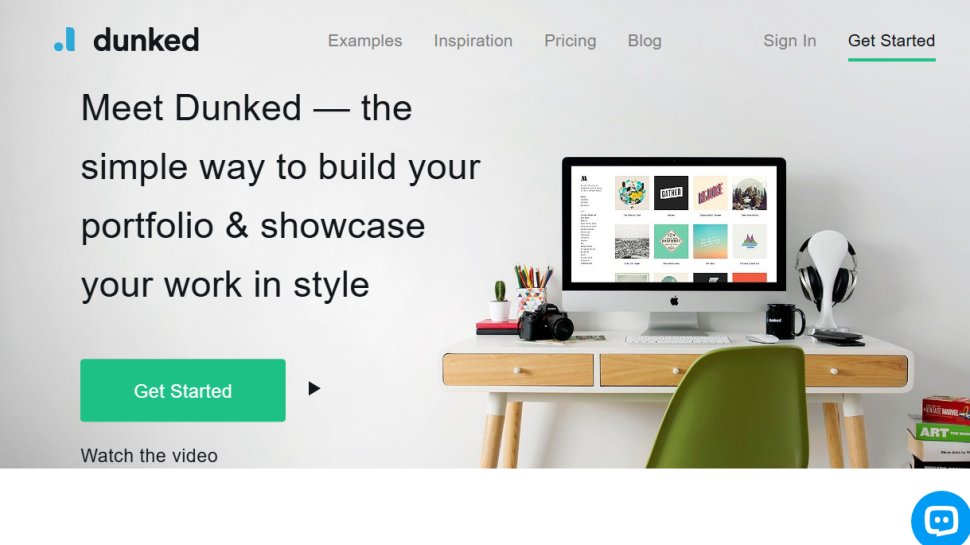
Reasons to buy
Reasons to avoid
Dunked doesn't have the same range of templates or depth of features as some of its rivals, but getting everything up and running is really simple and fast.
An intuitive drag-and-drop interface makes it easy to organise your pictures. If needed, images can be split up into pages and categories, so whether you want to stick your whole career online or just a few select snaps, Dunked makes it possible.
Even though the choice of templates isn't the widest, they're all designed to adapt to screens of any size, and if you know a bit of CSS then you can tweak various aspects of the site design – just don't expect a massive amount of help beyond the basics of colors and fonts. Changes can be applied at any time and only take seconds.
We like the balance Dunked hits in getting you started very quickly and then giving you a few customization options later on. It's going to be too basic for some, but if you don't want to spend hours pondering over layouts, it may well suit you perfectly. You can try out the service free for 10 days.
Read our Dunked review.
Best website builders for photographers FAQs
How to choose the best photography website builders for you?
If you're a beginner, you'll want to take extra care when picking a site builder, and we suggest you pay a bit more attention to how readily available the service is to help you out if things go left or you stumble on a problem when building your photography site.
Pricing is always an important aspect to consider when choosing the right website builder for you, but it's not the ultimate deciding factor. It's always good to have a budget in mind so that you're not stuck with a website builder that you cannot afford months down the line.
You'll also want to look out for factors like ease of use, customer support, photo templates, and learning curve.
How we test website builders for photographers
To test website builders we sign up and create test sites and go through all the features on offer.
For website builders that cater to photography sites specifically, we look at the storage on offer and compare the ease of use, color themes, and templates for each. We also test each customer support, from live chat to email and phone support.
You can read our full guide to how we test website builders for more information.
Get in touch
- Want to find out about commercial or marketing opportunities? Click here
- Out of date info, errors, complaints or broken links? Give us a nudge
- Got a suggestion for a product or service provider? Message us directly
- You've reached the end of the page. Jump back up to the top ^
Sign up to the TechRadar Pro newsletter to get all the top news, opinion, features and guidance your business needs to succeed!

Dave is a freelance tech journalist who has been writing about gadgets, apps and the web for more than two decades. Based out of Stockport, England, on TechRadar you'll find him covering news, features and reviews, particularly for phones, tablets and wearables. Working to ensure our breaking news coverage is the best in the business over weekends, David also has bylines at Gizmodo, T3, PopSci and a few other places besides, as well as being many years editing the likes of PC Explorer and The Hardware Handbook.
- Mirza Bahic
- Owain WilliamsB2B Editor, Website Builders & CRM


