Best website defacement monitoring service of 2025
Spot attacks before your customers

We list the best defacement monitoring services, to make it simple and easy to alert you to unauthorized changes to your website as they happen.
This is important because hacking has always been a problem for websites, but over the years it has become an even bigger one. This is because hackers now work less visibly, as they are less concerned about disrupting your website as much as stealing any private data that might lie behind it.
The result is that many websites are hacked without their owners realizing it, and by doing nothing expose not just themselves, but also their customers, and web visitors to a potentially serious cybersecurity threat.
While antivirus software can detect malware, hackers won't always try to install that if they think they can get into the database behind your website. And it's not just the website itself but also tools and addons that might be the target of a hacking attempt, in order to find a weak spot to get into an otherwise secure main site.
Luckily, website defacement monitoring services can run regular automated checks on your website to make sure everything remains the same and safe, and will alert you immediately if any unauthorized changes occur.
There are options to match all budgets from free services suitable for the occasional blogger to premium platforms for large business owners.
Here then are the best website defacement monitoring services currently available.
We've also highlighted the best web hosting services.
The best website defacement monitoring services of 2025 in full:
Why you can trust TechRadar
Best website defacement monitoring service overall
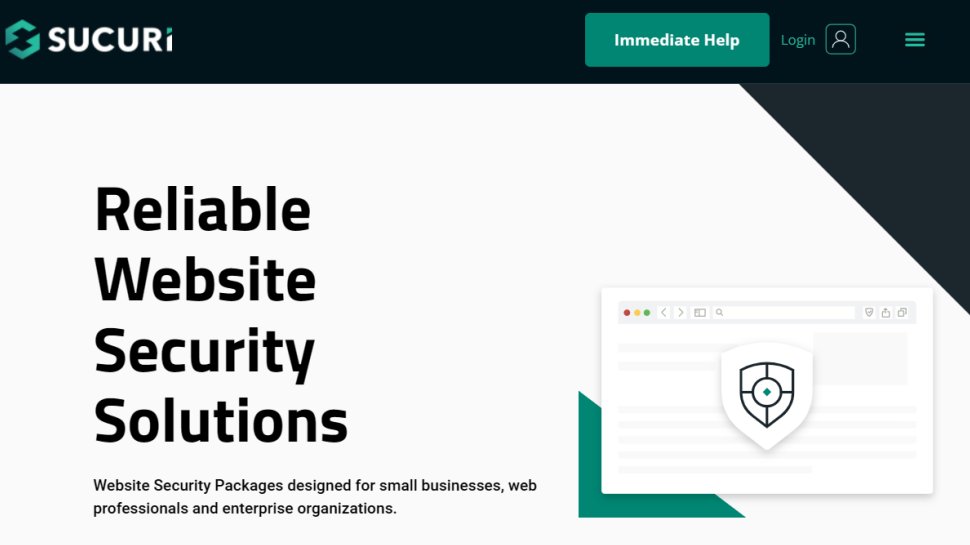
1. Sucuri
Reasons to buy
Reasons to avoid
Sucuri began in 2010 under the guiding hand of developer Daniel Cid who envisioned a tool which could give webmasters better insight into the security status of their websites.
It's safe to say that Mr. Cid has been successful. The cloud-based SaaS (Software as a Service) Sucuri works not only as a monitoring platform but contains many tools to help prevent malicious attacks by hackers such as a Firewall, anti-virus and DDoS protection. This may be why Sucuri was acquired by legendary hosting provider GoDaddy in March 2018.
The Sucuri Website Firewall can handle malware prevention through use of a dedicated whitelist, so that only authorized parties can connect to your site. Sucuri also regularly monitors changes to your pages and can display appropriate warnings. Furthermore, there is a free website malware and security scanner that you can use at sitecheck.sucuri.net.
The service also maintains a dedicated incident response team, who work 365 days a year to assist you with restoring your site if anything goes wrong. Subscribers are guaranteed a response within 12 hours to all support requests of this kind. The basic tier also includes features such as the firewall (with support for whitelists and blacklists), continuous scanning for defacement and malware cleanup.
Sadly, there is no free trial for Sucuri, however the main site offers a money-back guarantee within 30 days if users aren't satisfied.
Best basic website defacement monitoring service
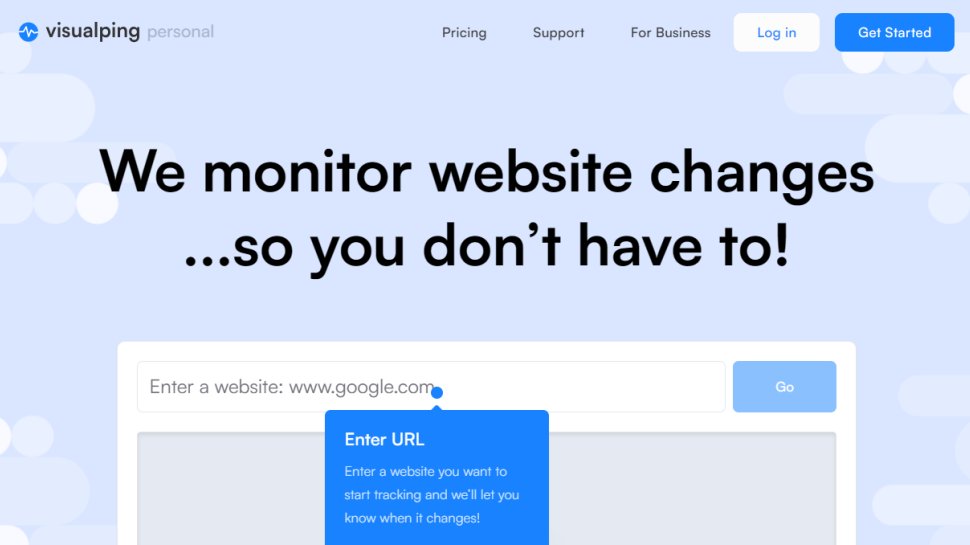
Reasons to buy
Reasons to avoid
Visualping is a deceptively simple tool which offers powerful protection against website defacement. Users of the website or iOS/Android mobile apps need only enter a URL and their email address to receive regular updates of any changes made.
The tool works by making regular snapshots of the page in question then comparing these every 5 or 15 minutes, hourly or daily (depending on your plan.) It can also be customized to trigger an alert for tiny, medium or significant changes.
The basic free version of Visualping allows you one check a day on up to five pages a month. Costs vary after this on a very reasonable sliding scale depending on the number of checks required. The Starter plan lifts these limits to hourly checks on up to 25 pages, for instance.
As its name suggests, Visualping may not be able to detect invisible changes to pages such as modifications of source code. If malware is a concern, consider one of the other tools in this guide.
Read our full Visualping review.
Best configurable website defacement monitoring service
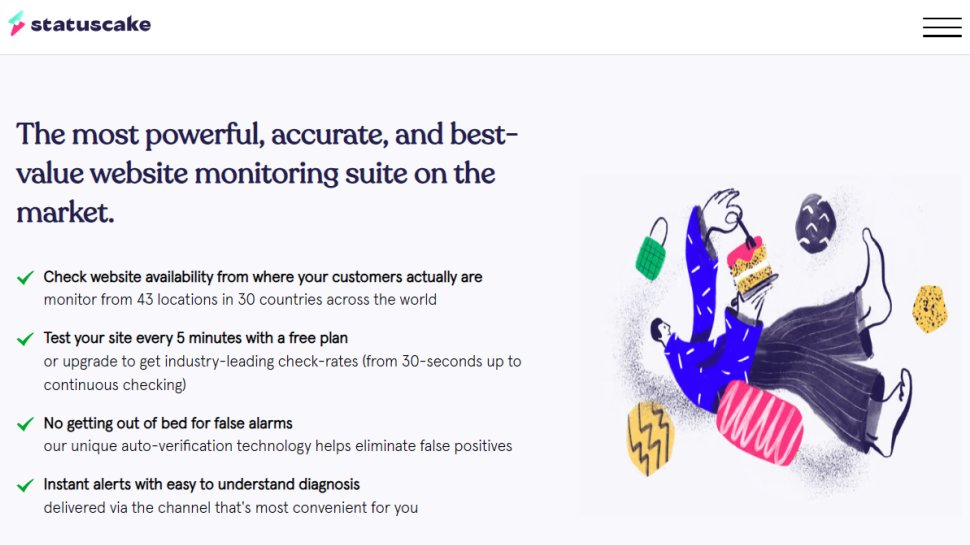
3. StatusCake
Reasons to buy
Reasons to avoid
StatusCake is a many-layered treat for webmasters. This British-based site offers a way to check your pages for defacement and downtime from 30 countries around the world. Many centers support the more recent IPv6 protocol.
The service is far more configurable than most of the competition. StatusCake can check your site as often as every 30 seconds; it can access your preferred URLs via HTTP, TCP, DNS, SMTP, SSH and more; there's even a speed test to show how quickly a page loads when checked.
There is a free package that can perform up to 10 checks at 5-minute intervals. This is fine for hobby bloggers and those with very monolithic websites, but business owners can benefit more from a paid subscription.
These are very competitively priced compared to other monitoring services, but regardless of which package you choose, StatusCake includes multiple notification options including email, text message and even push notifications via Android/iOS. This service also works with some third-party apps, such as PagerDuty.
Best website defacement monitoring service for versatility
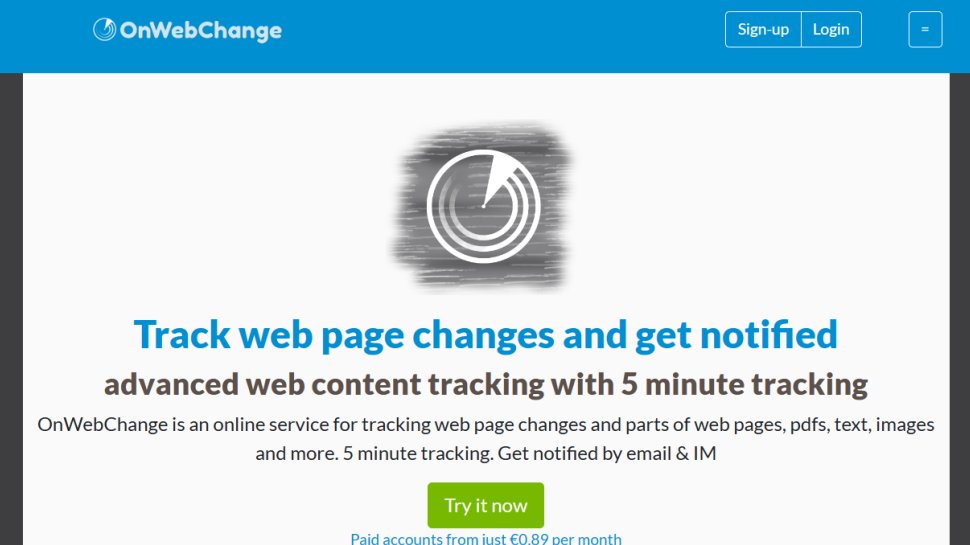
4. OnWebChange
Reasons to buy
Reasons to avoid
OnWebChange is one of the most versatile and useful tools when it comes to defacement protection. Since it was originally developed by Briton Tom Carnell in 2009 the service has exploded and now checks tens of thousands of pages, every minute of every day.
The sophisticated monitoring features are a highlight. Advanced CSS-based content selection allows users to choose precisely which content they need to monitor, for instance, ideal when managing a dynamic site.
OnWebChange can notify you of changes via email or Android/ iOS push notifications. Power users can set up HTTP callbacks with their own login data to restore web content automatically, perhaps to fix a defaced page.
Welcome bonus features include multi-region tracking, allowing you to view web pages as if you were visiting them from different geographic regions around the world.
The generous free tier includes the ability to scan PDF and plain text files for changes. Free tier users are permitted a maximum of 3 tracked pages a month. Checks are made up to 30 times (roughly once a day).
Premium subscribers get support for checking additional pages at more frequent intervals. The highest "Turbo-100" plan enables 5-minute checks on up to 100 pages,.
Best comprehensive website defacement monitoring service
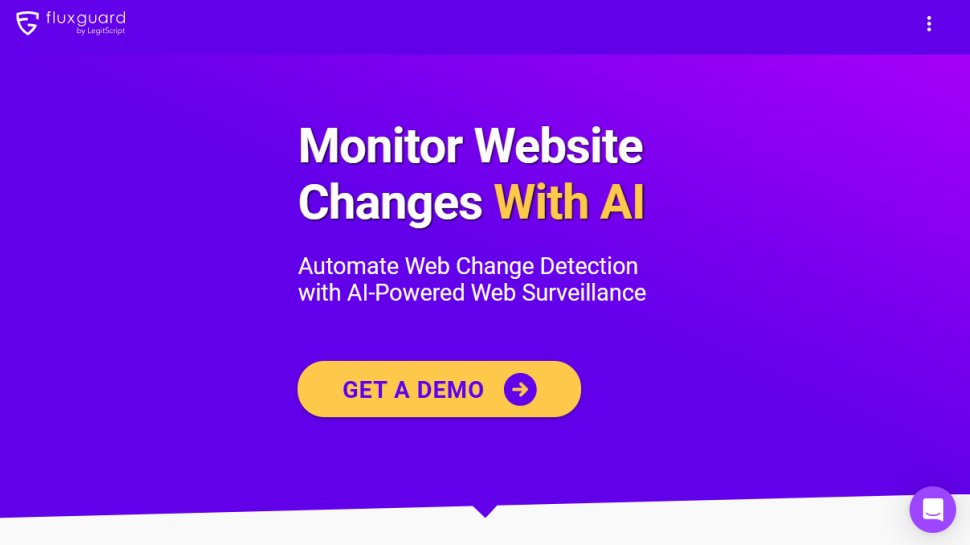
5. Fluxguard
Reasons to buy
Reasons to avoid
Fluxguard is a comprehensive web change monitoring service which more than delivers on the features front, almost everywhere you look.
The multiple levels of web change detection are a particular strong point. Text is extracted and checked; graphical variations can be spotted right down to pixel level, and there's a complete network change analysis is done. The service even throws Google Lighthouse audits into the mix.
Clearly explaining what has changed is a major challenge for some services, but not Fluxguard: it uses ChatGPT to filter and summarise any page differences. There's even the option to create point-in-time archives of websites and all their changes, covering 5 years and more.
A useful free plan allows you to run 50 page crawls a month. There's support for visual, HTML, and text change detection, as well as 100% dynamic page monitoring. You also get Google Chrome crawler, Google Lighthouse audits, and instant email alerts. Paid plans are available, but you must contact the Sales team for more details.
All things considered, Fluxguard is a good choice for all your defacement monitoring needs and their free plan offers a good starting point in exploring what the service can do.
We've also featured the best website monitoring software and the best webpage change monitoring software.
Best website defacement monitoring service FAQS
Which website defacement monitoring service is best for you?
When deciding which website defacement monitoring service to set up and use, first consider what degree of sensitivity you need, as not all attacks are the same. For example, do you need an alert every time a JavaScript file or MySQL data fails to load, which could simply be a false positive? Or do you just need alerts for likely hacking and defacement attempts?
Also note that if you need to use advanced tools you may find a more expensive platform is much more worthwhile. Additionally, higher-end software can usually cater for every need, so do ensure you have a good idea of which features you think you may require from your website defacement monitoring service.
How we tested the best website defacement monitoring service
We test the best website defacement monitoring service by evaluating numerous factors. To start with, we look at the feature set, the range of tools available, and what size of businesses this would be ideal for. We consider how easy the setup is, the simplicity of the interface, and whether there's sufficient documentation and tutorials for users to utilize necessary options optimally.
We assess how well the service integrates with other relevant apps, and check the overall scalability of the service. We also analyze whether there are collaboration features for multiple users, and lastly, we judge the quality of the customer service and the different pricing plans available.
Read more on how we test, rate, and review products on TechRadar.
Get in touch
- Want to find out about commercial or marketing opportunities? Click here
- Out of date info, errors, complaints or broken links? Give us a nudge
- Got a suggestion for a product or service provider? Message us directly
- You've reached the end of the page. Jump back up to the top ^
Are you a pro? Subscribe to our newsletter
Sign up to the TechRadar Pro newsletter to get all the top news, opinion, features and guidance your business needs to succeed!
Nate Drake is a tech journalist specializing in cybersecurity and retro tech. He broke out from his cubicle at Apple 6 years ago and now spends his days sipping Earl Grey tea & writing elegant copy.