Bluehost vs TSOhost: Which is best for your WordPress website?
Get the low-down with the detailed comparison of Bluehost and TSOhost
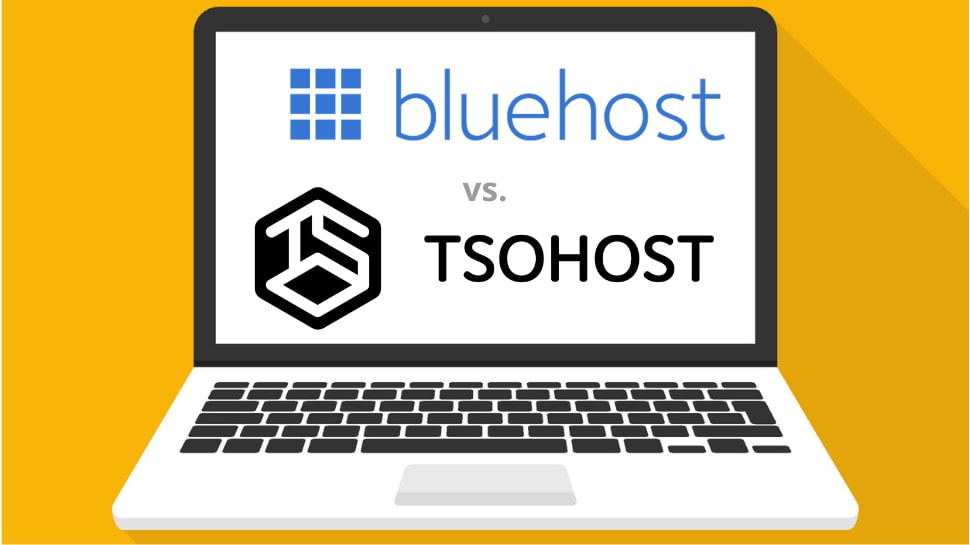
Signing up for the right hosting provider can drastically change your website’s performance, and, ultimately, how your business ends up. That said, It is a must to consider website performance, control over your site, your price range, compatibility, and customer support responsiveness, among others.
To help you get the most out of your WordPress site, we’ve handpicked our top two WordPress hosting providers: Bluehost and TSOHost. In this article, you’ll find a head-to-head comparison of the two, including their main similarities and differences, WordPress hosting offerings, pricing, ease of use, features, and customer support. Read on to find out which one takes the top spot.
Bluehost vs. TSOhost: Main similarities and differences
As with most businesses offering the same services, they have similar offerings, subtle or significant, that might even make choosing a tad bit difficult. Bluehost and TSOhost are no exception.
For instance, Bluehost and TSOhost offer automatic WordPress updates, which is highly necessary for fixing issues that arise especially in keeping websites secure. These core updates act as an extra layer of security that keeps accounts up to date and free of all types of vulnerability. You also won’t have to worry about MySQL, and even keeping your site online with an uptime guarantee, both features offered by the two.
Inevitably, these companies have different offerings that set them apart from their competitors. One of these differences is TSOhost’s UK data center which Bluehost does not have, giving TSOhost the advantage, especially for websites hosted in the UK. Storage proves to be very different between the two as well, with Bluehost generously offering 50GB in their basic plan, while TSOhost trailing not so far behind with 30GB.
- Check out our top picks for the best shared WordPress hosting providers
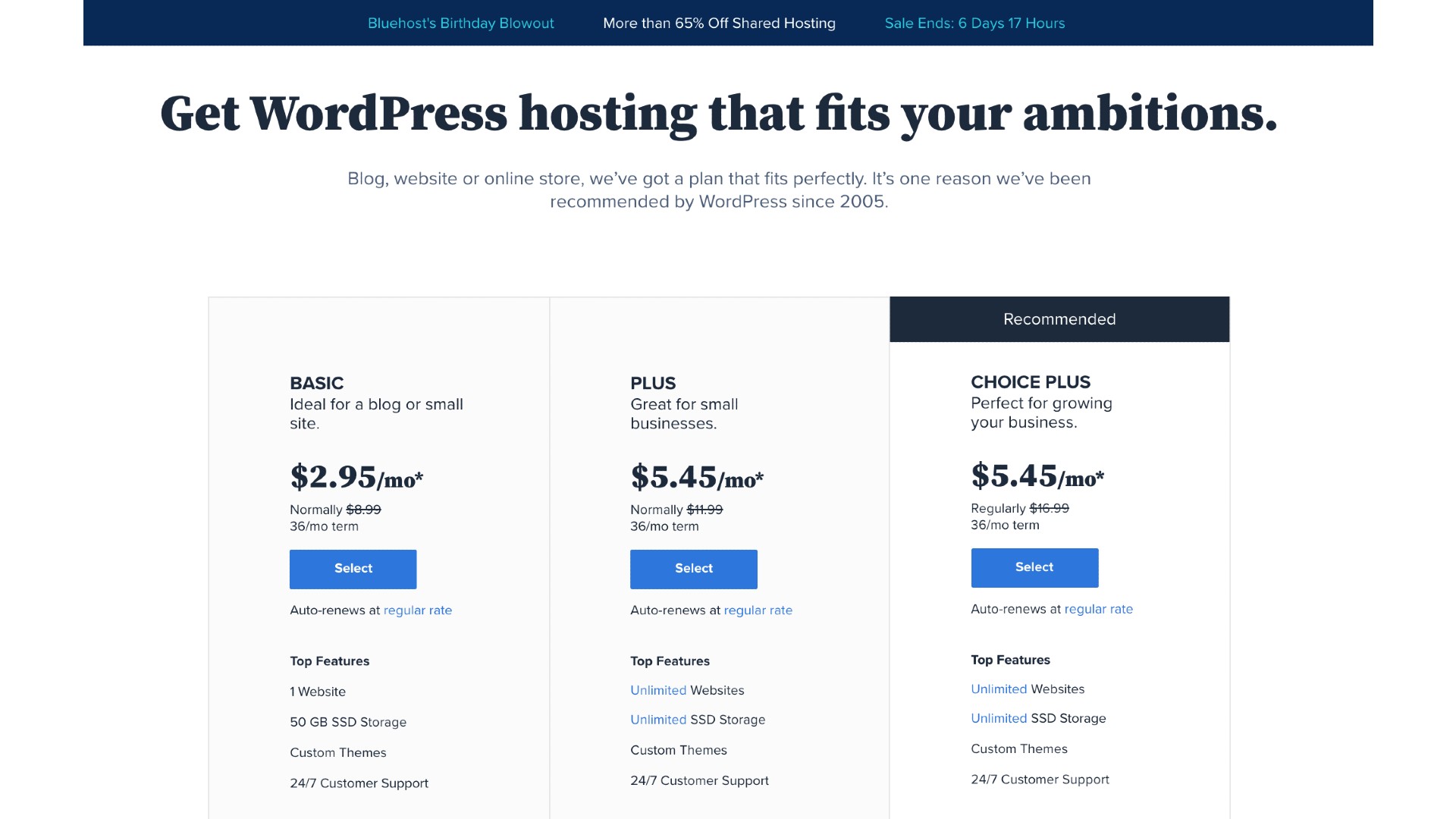
Pricing
Starter plans are not only affordable, they’re also the best options if you’re just setting up your online business. Bluehost and TSOhost offer some of the lowest pricing for starter plans in the market, coming with a discount for long-term subscriptions. They’re both within the $2 range, and both offer features for a startup website needing to find its pace. This price difference can be observed in other plans as well.
Although barely a dollar in price difference is not much to compare, TSOhost wins this round in that they give you a little bit more wiggle room in your budget, as well as provide more options with four different plans to choose from (Bluehost only has three).
Are you a pro? Subscribe to our newsletter
Sign up to the TechRadar Pro newsletter to get all the top news, opinion, features and guidance your business needs to succeed!
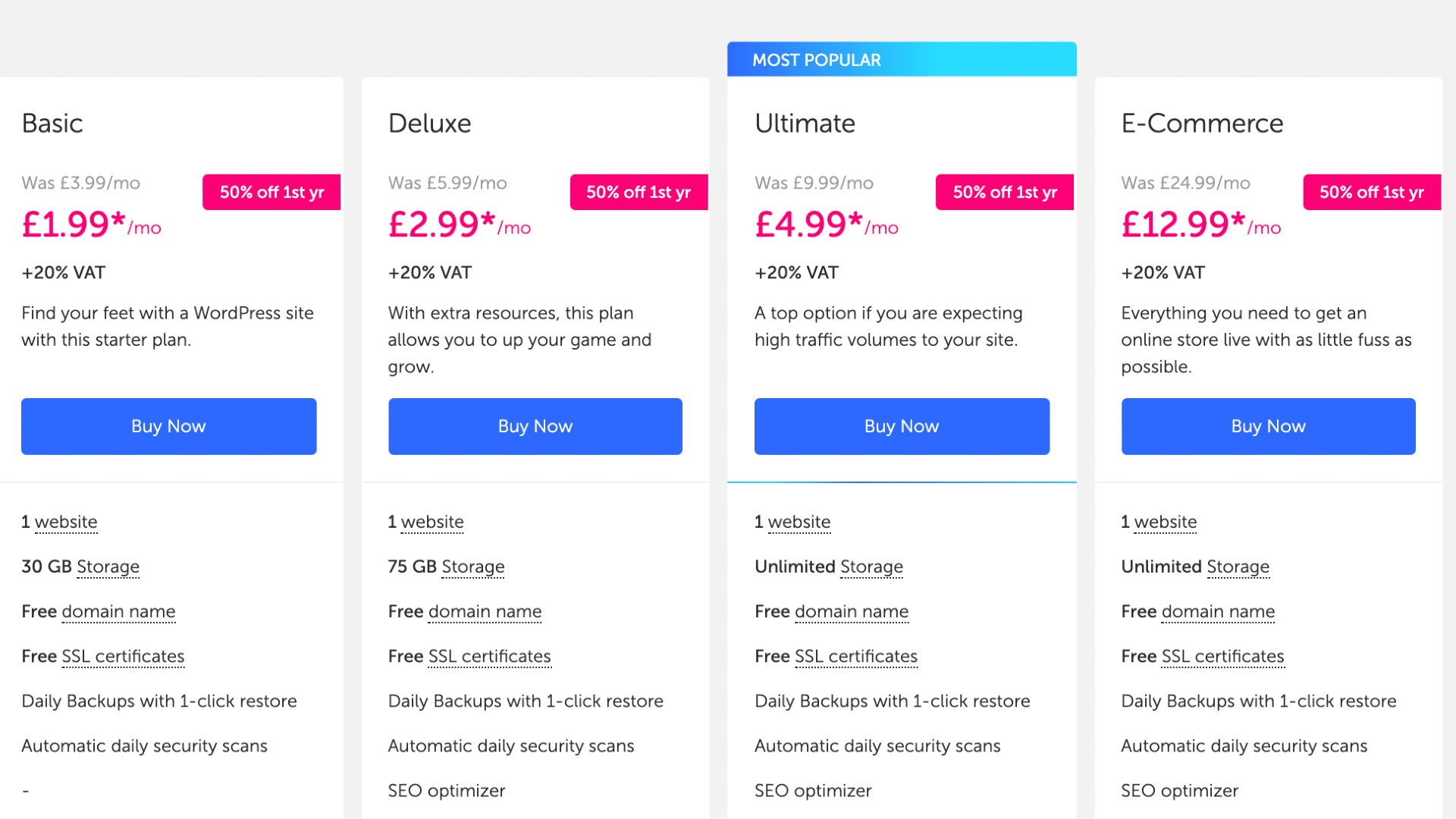
WordPress Hosting
As we are looking into Bluehost and TSOhost’s WordPress hosting services, let’s take a look at where both stand.
Bluehost has optimized its platform to accommodate WordPress hosting by creating its own VPS-based architecture. Their basic WordPress hosting plan offers a generous 50GB of SSD storage for one website, along with a free domain for a year, free SSL, a site analytics dashboard, and unlimited subdomains. Additional features include spam protection, free CDN, and a WP staging environment.
TSOhost, on the other hand, will give you the core essentials of your WordPress site at reasonable price points, although their highest tier will give you unlimited storage and bandwidth, and an SEO optimizer. If you have multiple sites, TSOhost has plans under “WordPress Pro” hosting which offers a little extra, but with a significant difference in the pricing.
Although startup sites may find TSOhost a popular choice, Bluehost still finishes this round off with their optimized low-level setup and better performance and results, albeit requiring a slightly higher budget.
Managed WordPress Hosting
For a little less than ten bucks ($9.95 to be exact), Bluehost offers Managed WordPress hosting with even more perks. Bluehost helps you make your growing site scalable with lightning-fast site speed from multi-layered caching, better traffic surge management, several tiers of security, and a bunch of marketing tools that give you full control.
As mentioned, TSOhost has a “WordPress Pro” tier where you can get extra features to help you manage multiple client sites. That is, of course, granted you are planning on getting multiple sites set up. In that case, TSOhost’s streamlined hosting comes in handy. Like Bluehost, these plans include auto-scalability, maximum stability with up to 50 staging sites, and extra performance tools, to name a few.
With tons of competitive features for managed WordPress hosting, it’s a tight competition between the two. Taking into consideration the steep pricing of TSOhost, however, Bluehost still owns this round.
Other Features
Apart from the core features to run your WordPress site, there are several other features that contribute to its scalability.
TSOhost’s staging sites, available in all of their plans, are an example. These staging sites provide a platform where you can test run your website after installing new apps and features or make any changes before going live. This also ensures a secure environment. TSOhost’s WordPress Pro plans also come with a plethora of extra features such as an SEO optimizer, one-click restore, and exclusive themes.
Bluehost’s extra features start with their Microsoft 365 included in their plans that help best with branding. You will also be able to connect with customers in your area via a verified Google My Business account. They also offer fully customizable themes and designs, and their managed WordPress hosting also offers a staging environment, access to the Jetpack Ads network, malware detection and removal, and a lot more.
With no mention of malware handling, TSOhost’s abundant features lack the security mostly prioritized. We’re inclined to give this round to Bluehost.
Ease of Use
Both Bluehost and TSOhost make site migration fuss-free and therefore easy. Let’s look at other components that make these platforms relatively easy to use.
Setting up an account with TSOhost is quick and easy. Accessing the dashboard and control panel can also be easy if you’re familiar and comfortable with cPanel. Since cPanel is a common dashboard used in hosting, this shouldn’t pose any problem. TSOhost also has a one-click install feature for adding apps and CMSs such as Joomla and WordPress.
Bluehost ditches the complexities of website management, too. Aside from the easy migration process, sign-up is also done in a breeze - it’s not complicated at all, and the hosting provider even makes it easy by making it a guided process. Activation of the accounts is instantaneous, while the use of cPanel makes the dashboard easy to navigate. Installing apps for easy customization can be done via their Mojo Marketplace, which is responsive and engaging, not to mention easy to use.
It’s a tie between the two in this area, although a lot would lean towards the one-click install feature of apps on TSOhost’s dashboard.
Customer Support
With Bluehost’s 24/7 customer support channels, you are guided and provided help anytime you need it. These channels include live chat, phone support, and an email ticketing system, and even a knowledge base that contains answers to frequently asked questions. Bluehost is known for their pleasant customer support experience as they provide prompt responses and helpful and accurate answers.
TSOhost, on the other hand, has drawn flak over the slow response of their customer support. First, their live chat and phone support aren’t around 24 hours a day, unlike Bluehost. Although submitting a ticket might seem like the way to go if that’s the case, this also means you might have to wait for a long time before getting a response.
Consequently, we’ve heard good things about Bluehost, and customer support is no different. Bluehost takes this round easily.
Verdict
Making a name for yourself amid a vast number of competition is not at all easy to accomplish. Bluehost and TSOhost have become two of the most popular WordPress hosting platforms, and both are respectable in that regard.
TSOhost is easily the best option for the price-conscious. If you’re looking to scale your WordPress site and are content with only the features you need to get your website running (plus a little bit of extra) to fit your budget, TSOhost is one of the best options out there.
If you’re ready to face making an investment in your website, on the other hand, Bluehost is hands down the best WordPress hosting out there. Bluehost will keep your site consistently fast, help you grow your brand with helpful tools, and give you access to some of the most useful and amazing tools for your website. The edge that Bluehost has over other platforms makes them the strongest competition around.
- Maintaining your website is easy with the best managed web hosting services
Check out the latest Bluehost coupon codes.
Anna is a freelance copywriter with extensive knowledge on the technology sector. She writes about a variety of topics for TechRadar including web hosting, website builders and cybersecurity. She also has a knack for writing deals, guides and versus articles.