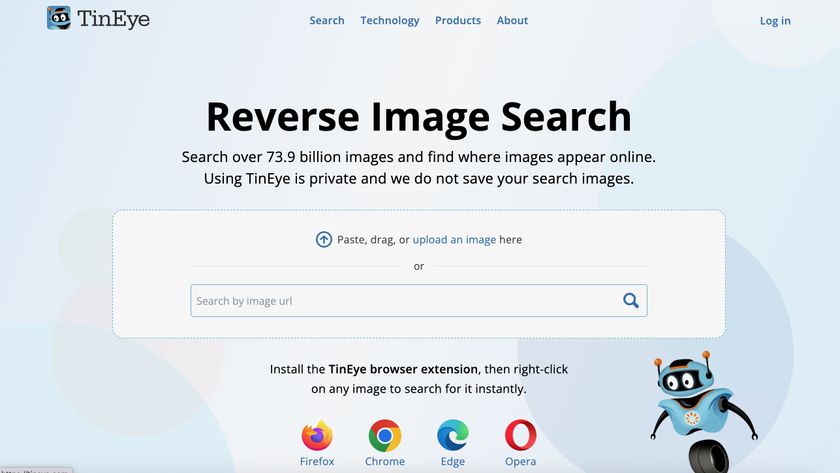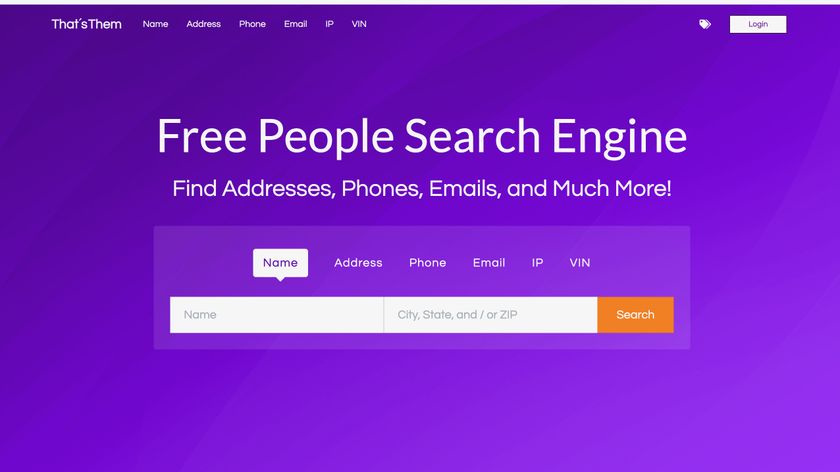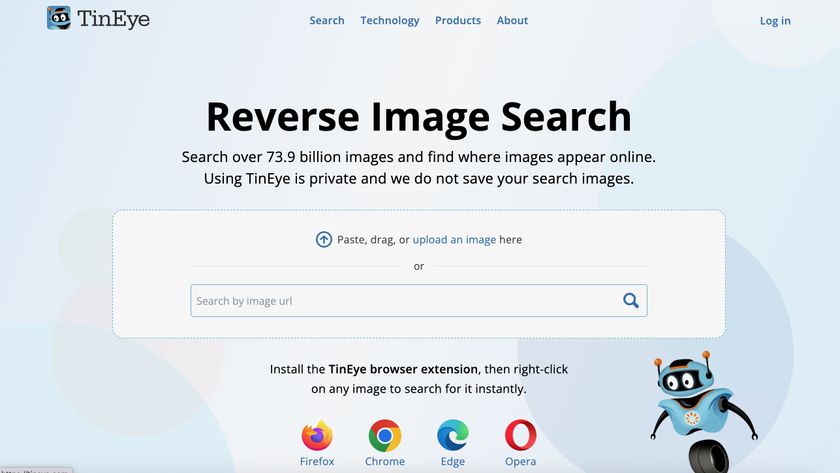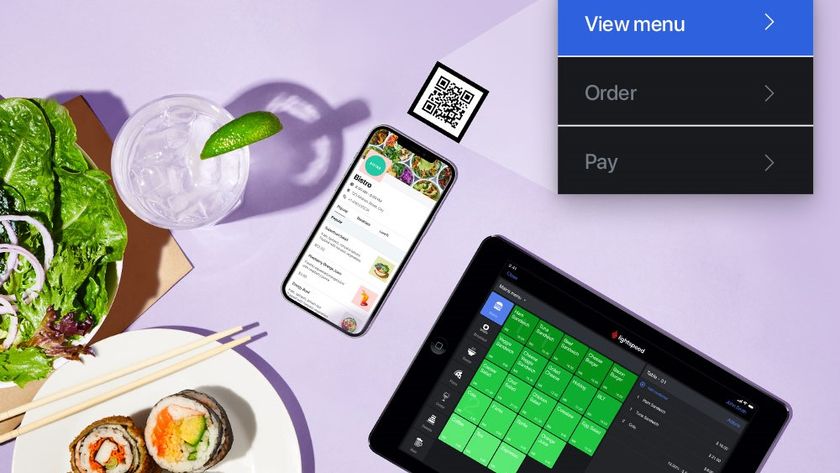TechRadar Verdict
A popular POS system provider with top-notch customer service.
Pros
- +
Wide variety of hardware and software
- +
0% financing available
- +
Process transactions offline
- +
Cloud Reporting and Analytics
- +
Dedicated account manager
- +
Intuitive interface
- +
24/7/365 support
- +
Closeout reporting
Cons
- -
Complicated pricing
- -
Few app integrations
- -
Data plan required for Clover Mini
Why you can trust TechRadar
With a range of point of sale (POS) hardware and software, Brilliant POS is a full-service POS supplier established in 2013. Like many of the best POS systems on the market, Brilliant POS aims to help users succeed in growing their business through a powerful POS system.
Our Brilliant POS review will cover the essential information that you'll need to know to help you decide if it’s the payment processing solution for you.
Brilliant POS: Plans and pricing
Brilliant offers various plans for its POS software and POS hardware.
Most affordable hardware: Clover Go card reader $69
For taking quick, secure and painless payments over a Bluetooth connection at a reasonable price, check out Brilliant's Clover Go hardware. The elegant card reader accepts standard EMV chip and swipe credit/debit cards alongside the likes of Android, Apple, and Samsung Pay.
At only 1.7 ounces (48 grams), with dimensions of 2.6 x 1.9 x .7 inches, the simple card reader is incredibly light and effective. The Clover Go comes with a 30cm white USB charging cable but you'll need to buy the supporting table top standard separately. You can charge the reader via USB cable.
With Clover Go you can expect:
✔ 130 Contactless transactions per charge
✔ End-to-end data encryption and PCI compliance
✔ 24/7 support, 365 days a year
✔ Compatibility with iOS (Apple products) and Android devices
✔ A quick start user guide to help you get set up quickly
✔ The ability to process payments anywhere your business takes you
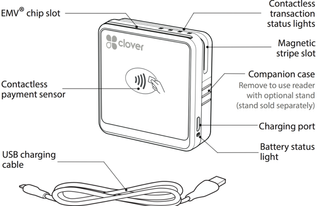
All-in-one payment processor: Clover Flex $599
Their second most budget-friendly POS system, namely Clover Flex, costs $599. Like other Clover devices, it supports connection to Apple and Android devices.
The portable Clover Flex allows you to do everything the Clover Go can, plus take NFC payment and payments which require a customer pin input. You can also record electronic customer signatures via the touchscreen and scan and print receipts from the very same device.
With Clover Flex you can expect:
✔ To connect with Wi-Fi or Wi-Fi and 3G, or process payments offline
✔ PIN transaction security and PCI compliance: PCI PTS V5.0
✔ 24/7 support, 365 days a year
✔ The ability to accept emails, texts and stores digital receipts
✔ Battery life for up to 8 hours of use for a typical SMB
✔ An excellent anti-bacterial, hard-wearing user interface: Antimicrobial Corning® Gorilla® Glass; 5 inch HD display with a 1280 x 720 LCD color screen for sharp images
✔ 1GB RAM, 8GB ROM

A space-saving, speedy payment processor: Clover Mini $749
At $749, the Clover Mini promises a lot. Clover advises it it designed for businesses that want to "start with the basics and [have] the ability to grow into the higher-level business expanding tools."
Its 7” touchscreen display that comes with a printer, swipe and dip, a front-facing camera, a microphone, and a scanner seem to live up to the price, however.
With Clover Mini you can expect:
✔ To connect via ethernet or Wi-Fi and take payments offline
✔ PCI compliance to PCI level 3 certification
✔ 24/7 support, 365 days a year
✔ The option to connect a cash drawer accessory
✔ Large white glass and brushed aluminium touch screen: 7", 1280px x 800px, with Antimicrobial Corning® Gorilla® Glass
✔ Manage tips, employee scheduling, inventory, customer loyalty rewards programmes, sales reports and much more

Best for fast-paced businesses: Clover Mobile
For alfresco diners in a hurry, queuing customers at your street food truck, or a line of brand loyalists waiting to buy from your pop-up shop, choose Clover Mobile from Brilliant POS.
The POS device has been specially designed to help out businesses which work at speed and is perfect if you're part of a mobile or consistently travelling workforce. The price you'll pay for the mobile POS system varies, depending on which plan you buy it with: Payments Plus, Register Lite or Register.
See the Brilliant POS pricing page for the most up to date information, or contact them directly.
With Clover Mobile you can expect:
✔ To connect via Wi-Fi or 3G for optimal POS performance and process payments offline if necessary. A data plan is required
✔ PCI compliance
✔ 24/7 support, 365 days a year
✔ Accounting integration and detailed reporting analytics
✔ A built-in 18.7-watt-hour rechargeable lithium-ion battery, which impressively charges fully in less than 4.5 hours via Clover USB wall charger or with Clover Mobile Dock
✔ Accept cards of all types thanks to an EMV chip card reader, EMV-compliant NFC reader, 3-Track Magstripe reader

Most comprehensive countertop POS: Clover Station & Clover Station Duo from $1399
Clover Station is the most professional commercial point of sale offering from Brilliant. The countertop based POS system has all the benefits of Brilliant's other hardware offerings, including a business dashboard, a long battery life, and ecommerce store integration.
You can also customize the POS software to suit your businesses sales and management style.
The Clover Station Duo comes with an additional customer-facing terminal to keep them informed of the transaction process at every step of the sale, refund, or other transaction. If you want to keep customers engaged during point of sale, this is an excellent way to do so.
With Clover Station you can expect:
✔ Accept all payment types: NFC, Apple/Android/Samsung pay, EMV cards and more
✔ Connect via Wi-Fi, 4G, ethernet, Bluetooth, or take payments offline
✔ Fingerprint logins, transaction tokenization and encryption, PCI PTS 5.0 PED w/ P2PE readiness
✔ Built-in battery backup for uninterrupted payment processing up to 4 hours
✔ Embedded high-resolution camera for barcode or QR code scanning
✔ A pivot arm which swivels easily between merchant and customer
✔ 4 USB ports to connect peripherals
✔ Crisp, clear 14" touchscreen that works at speed



For those who’d like to use one integrated device for payment acceptance, customer engagement, and operations management, the Clover Station would be ideal. For $1399, you’ll get a touchscreen display, a high-speed printer with a customer-facing display, and a cash drawer.
After deciding which hardware to get, you’ll have to choose one of Brilliant’s software packages. For Clover Mini, Clover Mobile, and Clover Flex, you can choose from Payments Plus ($4.95/month), Register Lite ($9.95/month), and Register ($39.95/month for the first device and $9.95 for additional devices).

With the Payments Plus plan, you can accept all forms of payment, capture e-signatures, and send and store receipts. The plan also comes with basic customer- and employee-management features. One tier up, the Register Lite plan offers inventory tracking, order management, installation, and training.
For more advanced team- and order-management features and a full range of Brilliant POS add-ons, opt for the Register Plan. This plan is also available for Clover Station users.
Cash Register Express and Restaurant Pro Express software are available for Clover Station users. Instead of a monthly fee, you’ll pay a one-time fee of $799. This feature-rich option offers access to cloud reporting from anywhere, employee schedules and permissions, advanced inventory management, and more.
Brilliant POS: Features
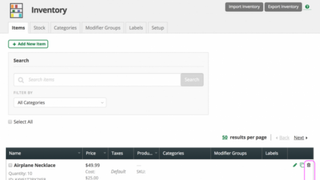
Business owners will enjoy the wide range of features that Brilliant offers. Here are some that stand out.
This feature is designed to help you keep track of every item in your catalog. You’ll get an understanding of your best-selling items and which items aren't moving and track when your inventory is getting low so you never miss a sale.
With Brilliant’s cloud reporting, you can run real-time reports anytime and anywhere. For example, on the monthly sales report, you can view each transaction and sale by the hour, category, item, or customer. You’ll also be able to see your staff’s performance and clock-in and clock-out times. With this data, you’ll be able to make better decisions to grow your business.
Brilliant offers some add-ons on its marketplace at a fee. Particularly useful are Brilliant’s integrations with accounting software such as Quickbooks. Other popular integrations include NitroSell, BevSites, and Get Seller.
Brilliant POS: Interface and in use

The user interface is intuitive on all of Brilliant’s POS devices—you’ll be able to train your employees in minutes. You can neatly categorize what your employees will see on the main screen for access at any time. On the back-end, Brilliant's dashboard is just as intuitive, with easy access to tools like inventory management and employee management.
While the interface on Brilliant’s Clover devices is modern, the same sleek interface isn’t found on Brilliant’s Cash Register Express and Restaurant Pro Express software. Instead, you’ll find that it looks cluttered and reminiscent of Windows 95.
Brilliant POS: Support
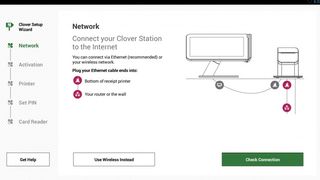
Brilliant’s website does not have a knowledge base or FAQ section, although you do get a dedicated account manager for your business upon sign-up.
If you're buying any of the Clover POS hardware from Brilliant, you'll find the company's attitude to setup support is refreshingly dedicated also. A Clover Setup Wizard walks you step-by-step through getting your POS working after you unbox, so you don't have to rely on a long list of paper instructions that could get lost in the office.
Setup should be this easy, just the way you want it, color coded plug-and-play, ready to process transactions the moment you pull it out of the box.
Brilliant POS
Brilliant also offers 24/7/365 customer support via email or phone. On our test, we received a reply to our email within 3 hours from a friendly and helpful Brilliant agent. Rave reviews online also suggest a high rate of customer satisfaction alongside helpful, efficient customer service.
Brilliant POS: Security

Where personal information is collected, Brilliant POS uses Secure Sockets Layer (SSL) encryption so that sensitive payment data and your customers’ personal information will be encrypted at the POS terminal, before being uploaded to the cloud for safe storage.
Therefore, you do not have to worry about someone being able to hack your system and get their hands on your data. Learn more about Payment Card Industry Data Security Standards (PCI DSS).
Brilliant POS: The competition
If you’re thrown off by Brilliant’s complicated pricing tiers, you might appreciate Square POS for its simple pricing model: transactions come with a straightforward 2.6% + $0.10 fee.
If customization is a priority for you, Lightspeed POS’s flexible solution is attractive too. A basic plan sets you back $69/month, and you can add different features and options as needed.
Brilliant POS: final verdict
With a range of useful features, 24/7/365 support, and an intuitive interface, Brilliant is easy to recommend. Some users, however, may find its pricing model complicated.
Additionally, some may find that Brilliant’s add-ons, while present, pale in comparison to the integrations and customization that competitors like Lightspeed POS offer.
Beyond that, the feature-rich payment solution still has lots to offer and gives its competition a run for its money.
Joanne is a freelance writer based in Singapore, with a background in Sociology and a keen interest in technology. A seasoned and passionate writer, Joanne has worked with such global publications as TechRadar, Tom's Guide, CreativeBloq, and more. When she's not writing, she can usually be found binge-watching trashy reality shows on Netflix.