Captionista easily adds subtitles to your videos on iOS and iPadOS
A big win for accessibility on your videos

If you're a content creator, you may find yourself using auto-captioning services to help cater to users who are hearing-impaired. But there may be times when those captions aren't accurate, potentially doing more harm than good, and that's where a new app for iOS and iPadOS comes in.
Called Captionista, developed by the Montana Floss team and headed up by Marc Palmer, it allows you to add subtitles to any video you have, and then publish it wherever you wish.
It's available as a free download, with a monthly subscription for $4.49 / £4.99 / AU$ 5.99 and a yearly one for $21.99 / £19.99 / AU$23.99 which unlocks more features and removes a watermark.
While it's going to be useful for those who make YouTube and TikTok videos, during my time with Captionista I can't help but think that the big win here will be for accessibility in videos.
Accessibility is key
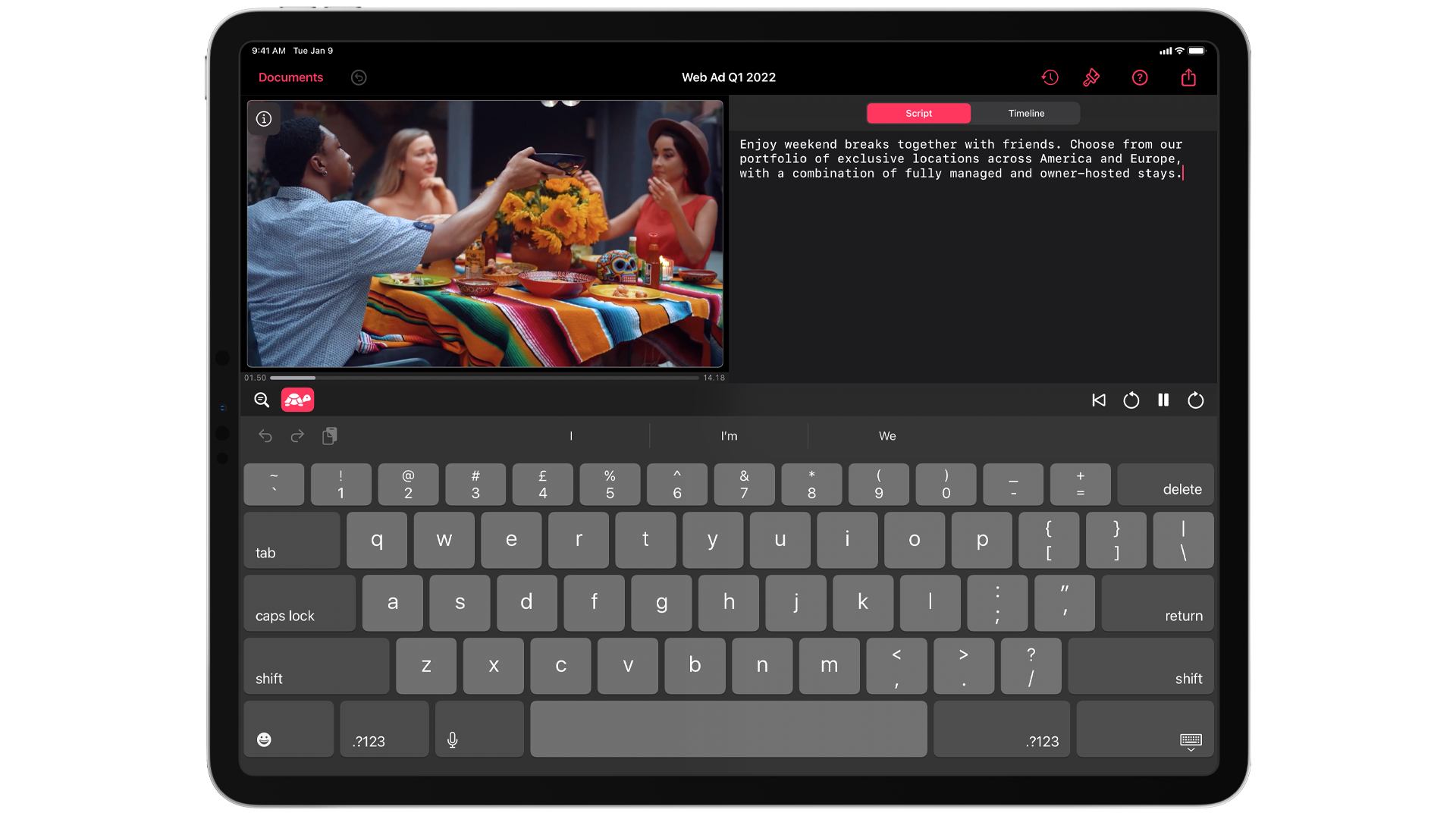
Using Captionista is a simple affair where you can add videos by pressing the + icon, and you'll be able to add subtitles in an instant. There's a bunch of colors and designs that you can use that can better fit the video in question, alongside being able to type out the subtitles and make them appear at the correct times.
Testing some videos I had taken from a holiday in Greece, I managed to add subtitles and send them to my wife through iMessage in just five steps.
Alongside this, there's a 'Flight Check', which will give you a simple checklist as to whether the video will be good to go for Twitter, Instagram, TikTok and YouTube in its length and format. This is incredibly useful as you could be a Social Manager, wanting to share the video across these platforms in one go, but you may not be sure if it'll fit in the confines of your chosen platform. With this, the fears would be allayed and could save time when sharing videos each day.
Get daily insight, inspiration and deals in your inbox
Sign up for breaking news, reviews, opinion, top tech deals, and more.
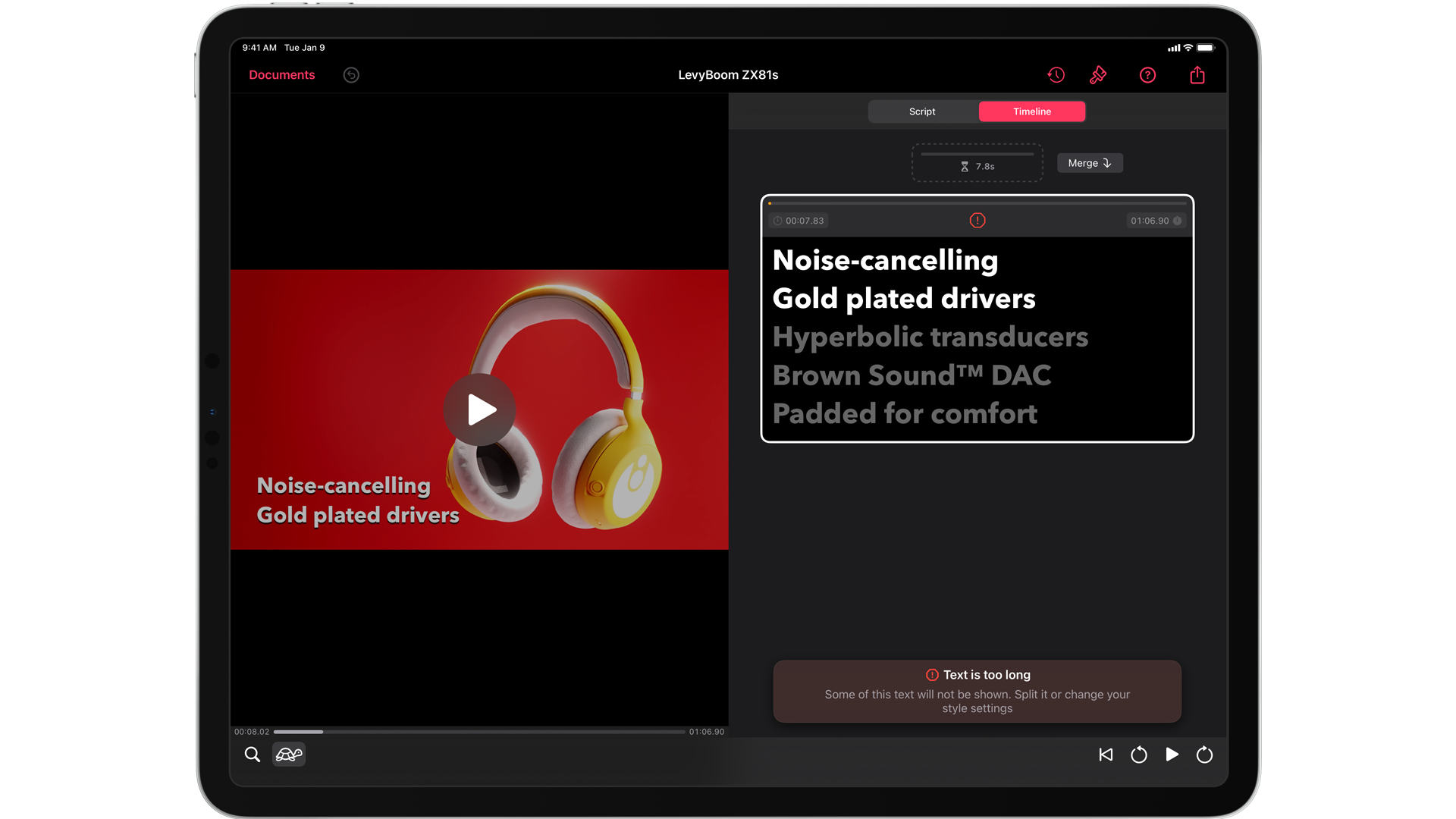
If all of this sounds like a straightforward process, it's because it is, but the main benefit that Captionista has here is the potential for accessibility.
You can use this app to easily add subtitles to any videos you shoot, and even narrate them to help guide the viewer. As it's available on iPhone and iPad only, there's room here for a macOS version, as there's plenty of editors who use Macs to edit videos for social platforms.
There's a lot of potential here with Captionista, and in the time I've spent adding subtitles to my own videos to post as an Instagram Story, there's plenty to like, from the great design to the features available. With Apple's focus on accessibility, I wouldn't be surprised if we saw the app be integrated by the company as a way to better share videos from its Clips app, or iMovie and Final Cut Pro with these handy subtitling features.

Daryl had been freelancing for 3 years before joining TechRadar, now reporting on everything software-related. In his spare time, he's written a book, 'The Making of Tomb Raider'. His second book, '50 Years of Boss Fights', came out in 2024, with a third book coming in 2026. He also has a newsletter called 'Springboard'. He's usually found playing games old and new on his Steam Deck, Nintendo Switch, and MacBook Pro. If you have a story about an updated app, one that's about to launch, or just anything Software-related, drop him a line.