Hands on: Navigon for iPhone review
Can Navigon really turn Apple's handset into a road-goer?

A few weeks ago Navigon became the first turn-by-turn sat nav app to debut on the iPhone.
But it won't be alone for long; Hungarian GPS specialist NNG Global Services announced the iGO My way iPhone app earlier today - already available on App Store.
UPDATE: We've also got hands-on with other key apps:
Anyway, to roadtest this new revolution in navigation apps, we gamely downloaded the British Isles version of the Navigon Mobile Navigator software (£53) and headed out on the roads of Cornwall. First impressions are that the interface works well on the iPhone format. It adjusts rapidly if you adjust the orientation of the device and you can use the whole app in either mode – whether it's the menu or during a navigation.
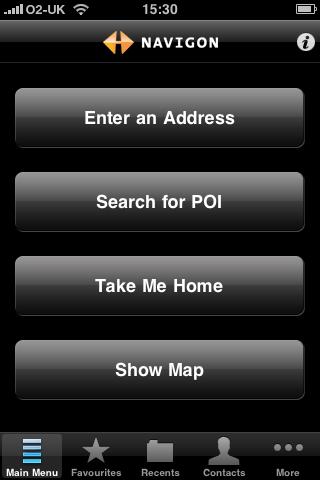
The GPS reception on the iPhone is interesting. To be honest, it seemed a lot worse than if you just use Google Maps to calculate your position. However, we will give the software the benefit of the doubt with this. Indeed, it's interesting TomTom's iPhone car kit will offer "enhanced GPS performance".
Is that an admission the iPhone's GPS isn't up to the job? Perhaps, but once it gets going the Navigon app has no problems with navigation or losing satellites – providing the iPhone was positioned right on the dash. Taking it away from the windscreen to use the iPhone for other purposes meant that the GPS signal was lost.
There are some good features in the app, though. The software also boasts 2D and 3D map displays (which you can toggle on and off, see below), clear voice announcements and it will display signs as shown on the road.
Get daily insight, inspiration and deals in your inbox
Sign up for breaking news, reviews, opinion, top tech deals, and more.

You can save favourite locations as you'd expect, you can directly import your contacts into the navigation software and navigate to them, and if you receive a call during the navigation, the navigation will pause and automatically restart after ending the call. As with many apps, the Navigon software also automatically turns off the auto-lock function.
The Navigon app, at £60 for the European version, is well priced compared to the TomTom kit which will cost £113. The Western Europe Edition of the iGO My Way has been priced to compete at the same price point as Navigon, but comes with more maps. The footprint of our Navigon app was surprisingly big at 247MB. That's a sizeable chunk of storage and means that updates should really be done at your computer rather than on the iPhone itself.
There are some issues with the app. Firstly, the routing is a little lightweight on information. After you've entered the route (below), you're not shown a breakdown of the route when you set out, while when you're driving the only extra route information you can see is the finish time. This may be because the display would otherwise be too crowded, but it would be good to be able to customise this.
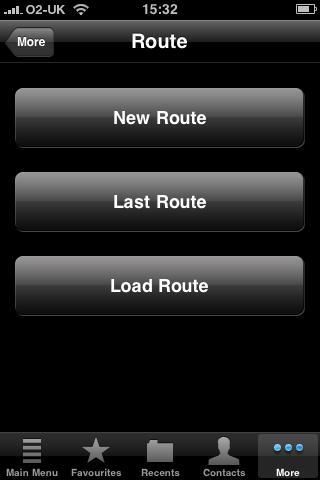
The major problem with the Navigon app is its absolute inadequacy with full UK postcodes. It'll do the first half – say TA21 – and the subsequent number, but it won't do the last two letters. In other words, it won't do the bit that you really need to find the exact location. Not being able to pin down the exact location is a little bit of a problem for a sat-nav system.
Dan (Twitter, Google+) is TechRadar's Former Deputy Editor and is now in charge at our sister site T3.com. Covering all things computing, internet and mobile he's a seasoned regular at major tech shows such as CES, IFA and Mobile World Congress. Dan has also been a tech expert for many outlets including BBC Radio 4, 5Live and the World Service, The Sun and ITV News.