Chrome users can now give and receive remote support via the web
No need to install additional software
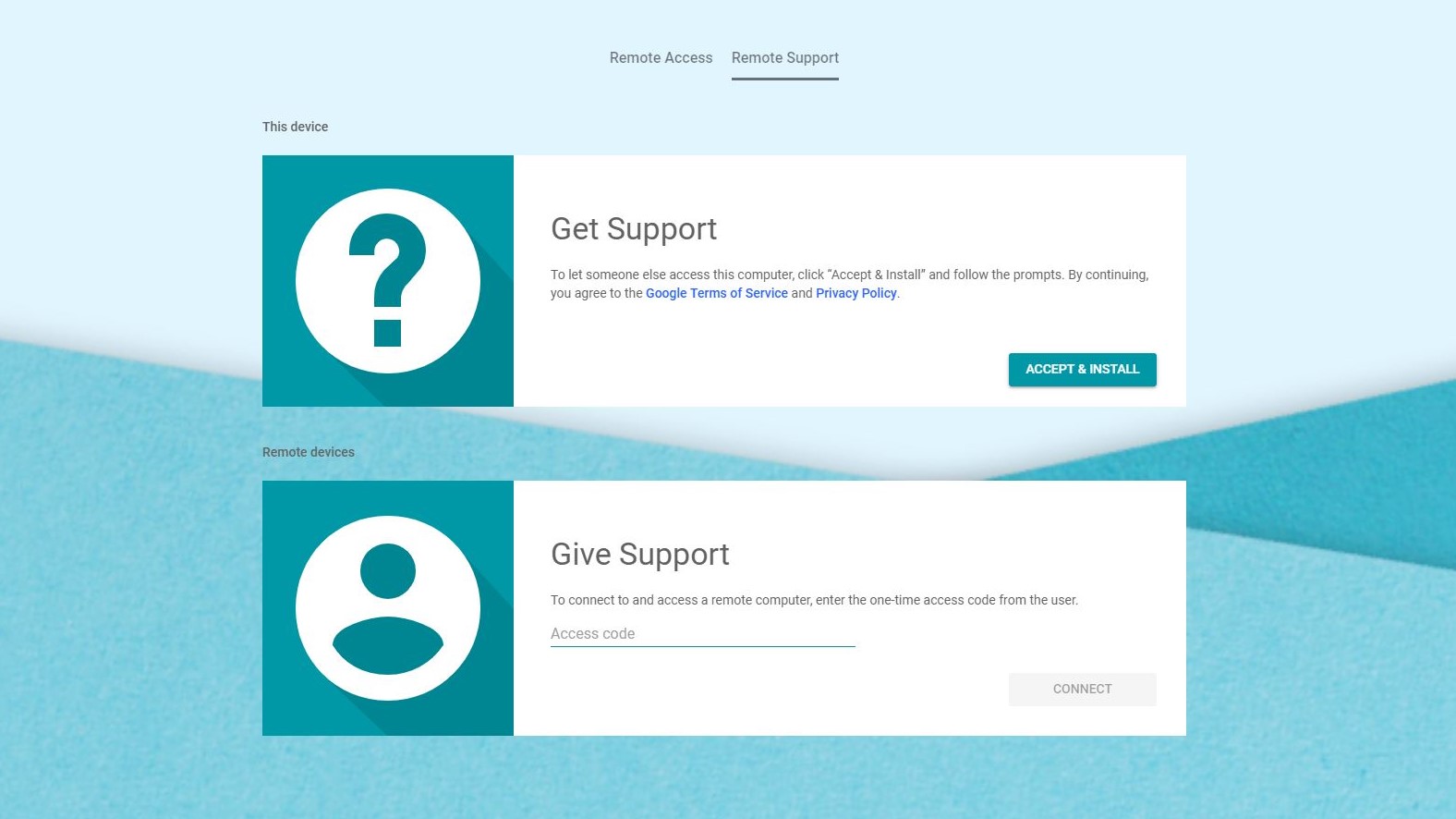
Remote desktop applications have grown in popularity as they can be used to provide support remotely and with the release of Chrome 75, Google is making it even easier for users to get and give support to one another.
The company recently announced that Chrome Remote Desktop is officially out of beta and now the service's remote support feature is available on the web.
This means that users can now head to the new website and either give support or get support over the web without the need to install the Chrome Remote Desktop extension on their browser.
- Chrome will limit full ad blocking to enterprise users
- Google+ set to shut down
- Is crowdsourcing the future of tech customer support?
Clicking on the 'get support' option will generate an access code which the user providing the support will have to enter in their browser. This will give them the ability to interact with another user's computer right from a browser window.
Remote access
While remote support is now available via the web, remote access will still require users to download and install the Chrome Remote Desktop Host app on their devices.
The new web portal is not meant to replace the old host app but rather it gives even novice users the ability to quickly and easily get help from a more experienced family member, friend or colleague.
Remote desktop applications can be quite pricey with many charging a monthly fee for access to their services. However, Google isn't trying to compete with programs like TeamViewer or LogMeIn Pro which are used by IT admins and businesses trying to access their work computers remotely.
Are you a pro? Subscribe to our newsletter
Sign up to the TechRadar Pro newsletter to get all the top news, opinion, features and guidance your business needs to succeed!
Instead, Google is providing consumers with a way to get help from a friend without the need to install and configure additional software.
- Need a more powerful solution? Check out the best remote desktop
Via 9To5Google
After working with the TechRadar Pro team for the last several years, Anthony is now the security and networking editor at Tom’s Guide where he covers everything from data breaches and ransomware gangs to the best way to cover your whole home or business with Wi-Fi. When not writing, you can find him tinkering with PCs and game consoles, managing cables and upgrading his smart home.
